Education, especially music education, is facing many challenges since the pandemic started. Now, more than ever, we need technological tools to overcome these challenges. As you might know, Flat for Education is especially design for music education, online classes, face-to-face classes, and hybrid classes. We are constantly adding new features to make music education more fun, accessible, and easy, as the auto-graded worksheets.
Today, I want to talk to you about one of Flat's products and how to make the most out of it for music education. I am talking about our Add-on for Google Docs & Slides. The best part: it is free 🤯.
For years, greater inclusion of technological tools in education has been announced, and the covid pandemic accentuated this situation. The educational paradigm has changed, and there is no going back. For some, this transition has been progressive, but for others, it has been abrupt. Access to online teaching tools is vital to guarantee the human right to education.
🤔 What is Flat Add-on and how can I get it?
Flat Add-on enables you to use Flat’s web-based music notation editor to quickly insert short snippets in your Google Docs and Google Slides. You and your students can get it for free by clicking on this link.
Check out our dedicated help section to learn how this tool works
💡 How can I use it in my class?
1.Theory sheets
This is a tool that allows you and your students, to quickly create music theory sheets. These sheets are of great support when studying music.
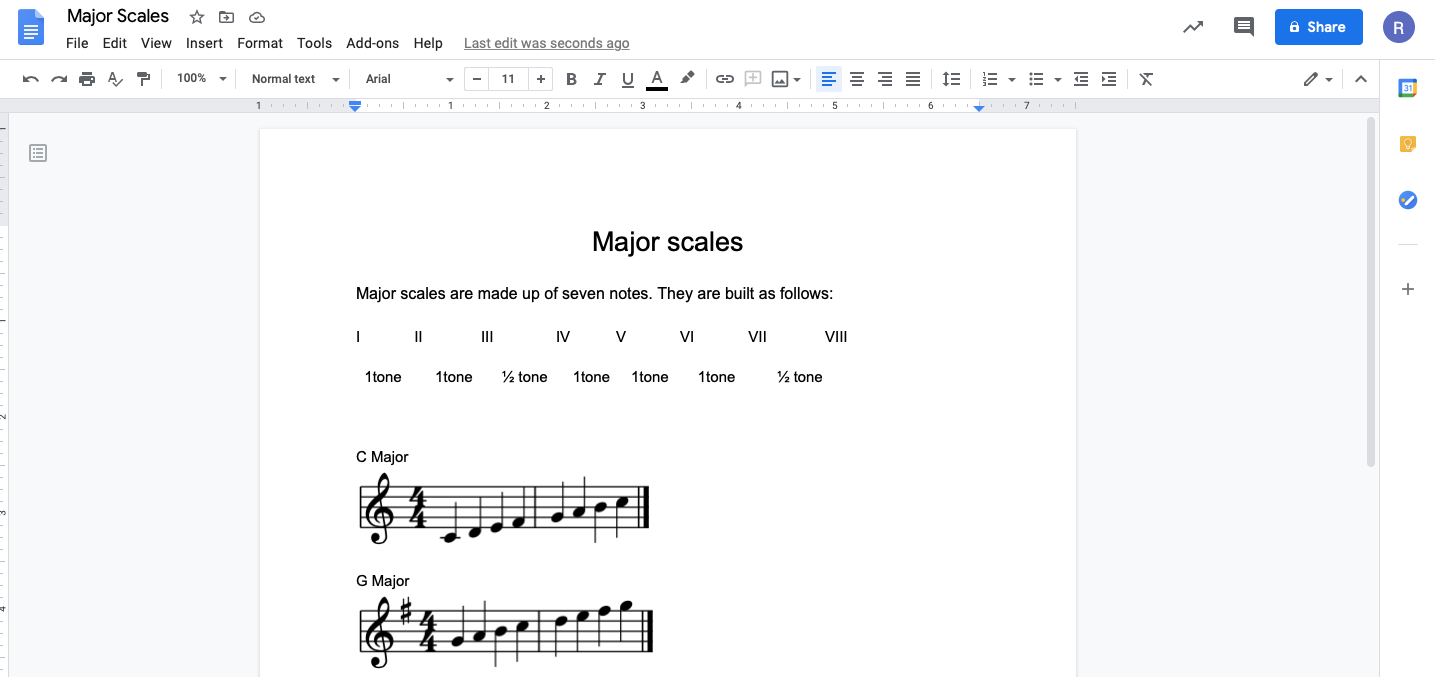
The icing on the cake is the play button that allows students to listen to the snippet. This makes studying and teaching more dynamic and fun.
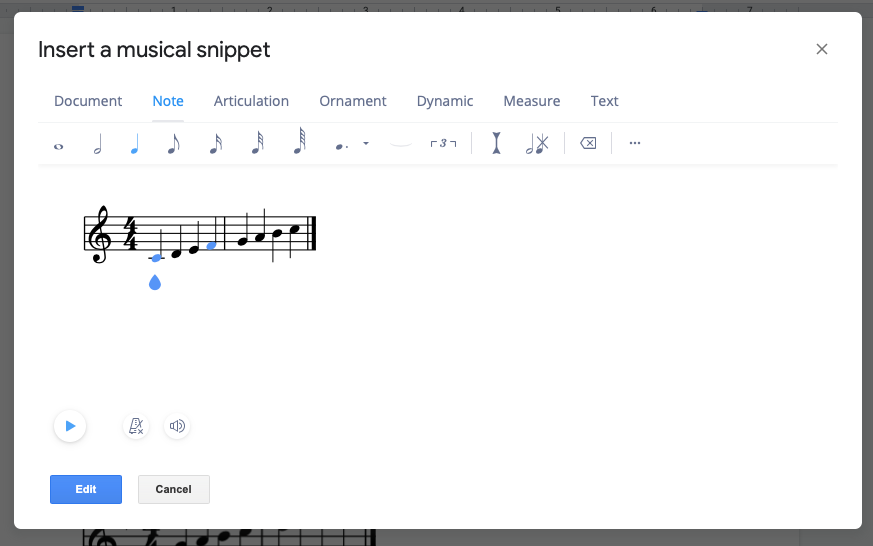
2.Slides to conduct class
It is always good to have visual support when teaching, both for students and teachers. This applies to face-to-face classes, but also to online classes in which we can share our screen.
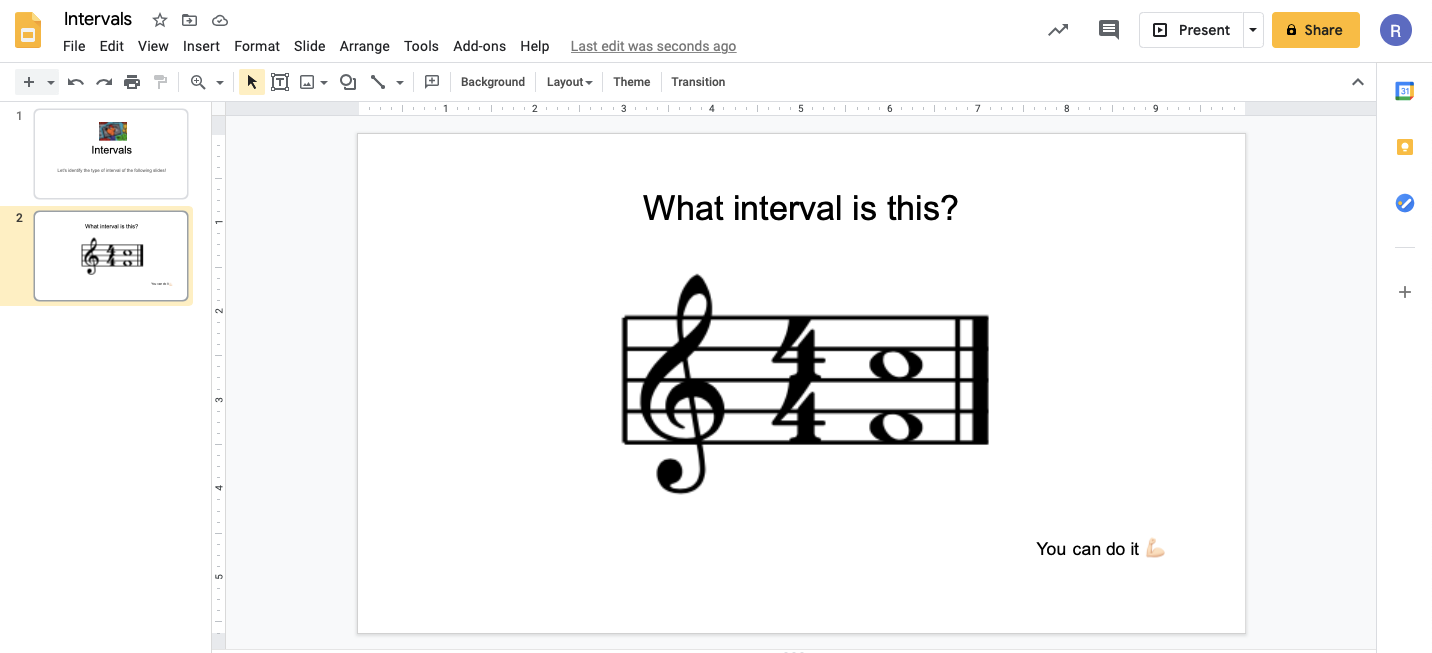
The ability to expand the snippet's size is really useful, especially if we are working with small children.
3.Quizzes - Homework
Also, you can create quizzes and assignments for your students. Being able to add comments and work on the same document with our students, allows us to keep an eye on them and give them feedback in real-time.
Tip: use a color code with your students to differentiate their answers from your questions or comments.
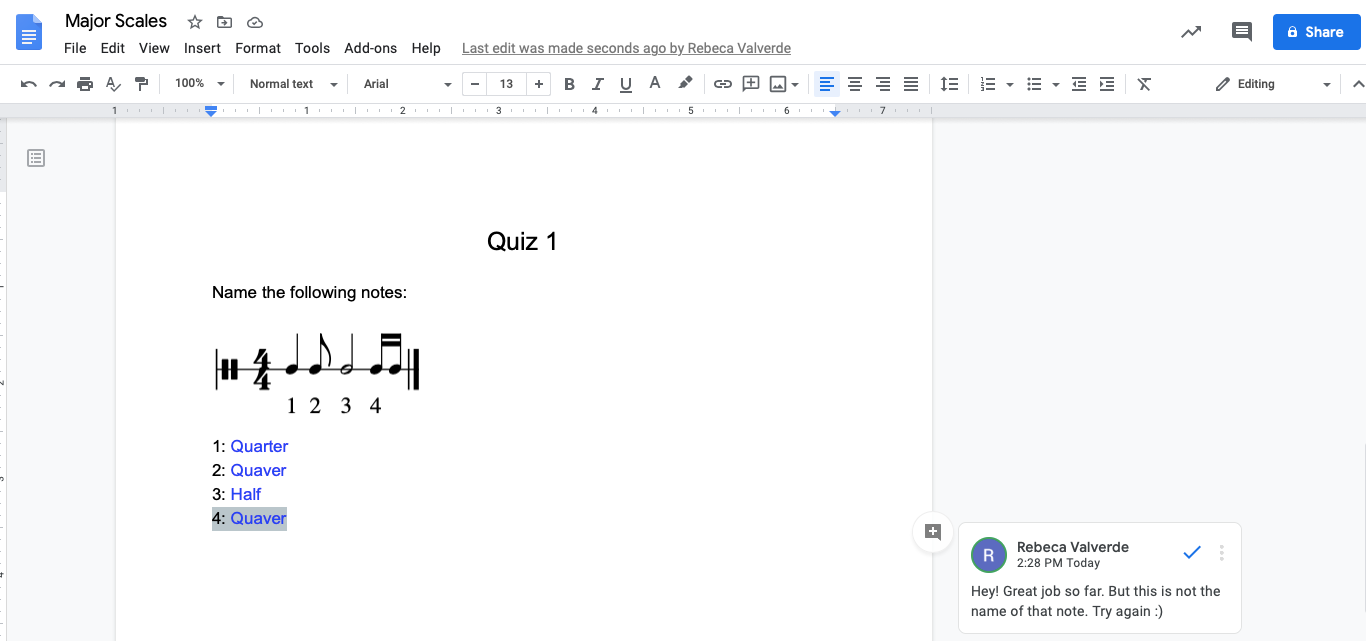
4.Collaborative docs between students
The option to work on the same document simultaneously also allows us to design group activities. This is a great way to foster fellowship and empathy among students. Also, to enable proximity and a sense of accompaniment during online teaching-learning, which we know can be a little lonely.
I hope these four ideas will help you create engaging activities for your students.
Best,
