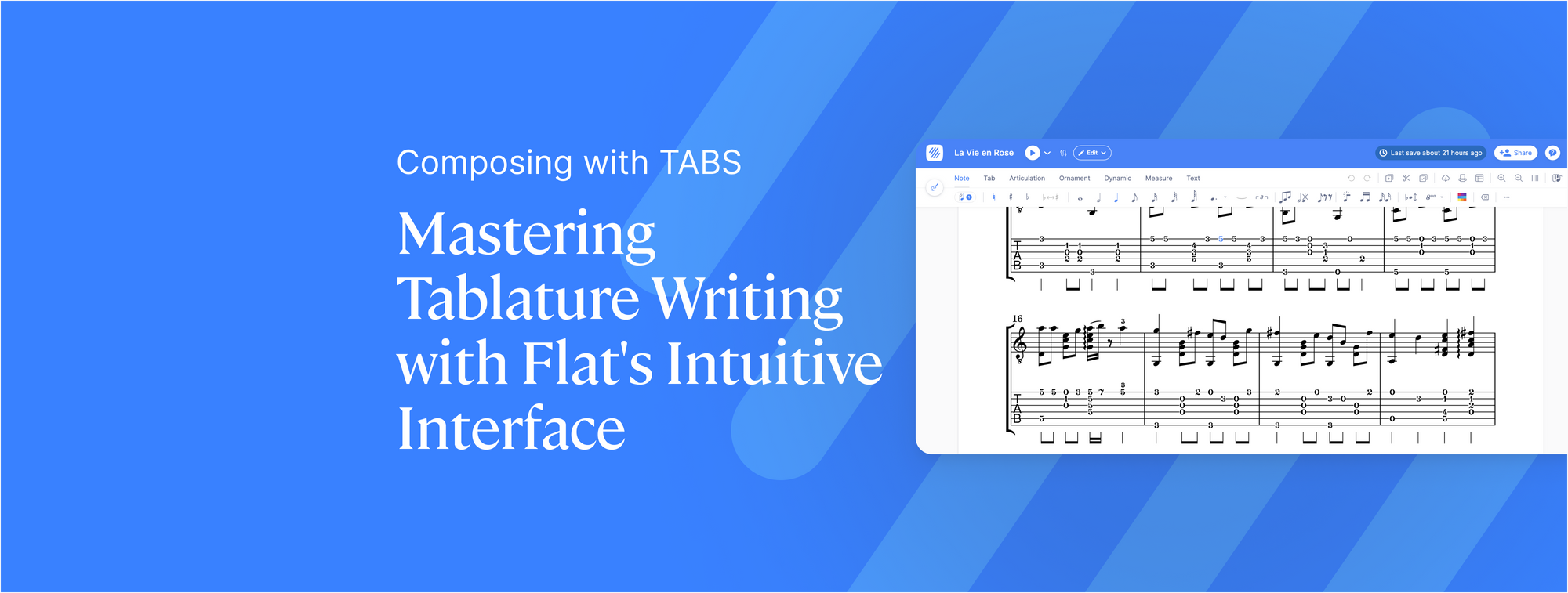Tablature offers a simplified form of notation for string instruments like the guitar, bass, and ukulele. It provides an accessible way for both beginners and experienced musicians to read, write, and create music.
In this article, we explore the concept of tablature, highlighting its user-friendly nature and its ability to simplify the translation of musical ideas onto the fretboard. Additionally, we share some tips to personalize your scores, and elevate them to a professional level in Flat.
What is a tablature?
Tablature is a simplified music notation system commonly used for stringed instruments like guitars. Unlike traditional music writing, which can be quite complex, tablature makes things easier by using numbers and lines to represent the instrument's strings and frets.
This straightforward approach allows beginners to learn their favorite songs without the need to decipher intricate musical notation. Tablature also incorporates symbols to indicate the duration of each note, providing a sense of timing as you strum or pluck the strings. It's an accessible and user-friendly method that empowers aspiring musicians to quickly grasp and play their beloved tunes on their chosen stringed instrument.
One very valuable aspect of TABs is that they allow you, even as a complete beginner, to start playing songs you love (which is highly motivating, especially when you're just beginning to study music). As learning musical notation requires a steeper learning curve it can delay a bit practical results. Now, I don't mean to say that you shouldn't study music theory and music notation, but what I'm saying is that tablature is a very easy, motivating, and strategic way to approach music with the purpose of staying motivated and gradually delving into musical notation. As I always say, having knowledge of music theory greatly facilitates things, and it's definitely worth dedicating time to understanding it.
Now, let's see how the TABs work and how to read them.
How do the tablature works?
In short, the tablatures use numbers and lines to represent the instrument's strings and frets, indicating in a visual way where to put your finger in the instrument. Each line on the TAB corresponds to a specific string, while the numbers indicate which fret to press down on that particular string.
I'll use the guitar as an example to explain TABS, but you can apply the same concept to other instruments too.
Here is an image of how the TABS work:
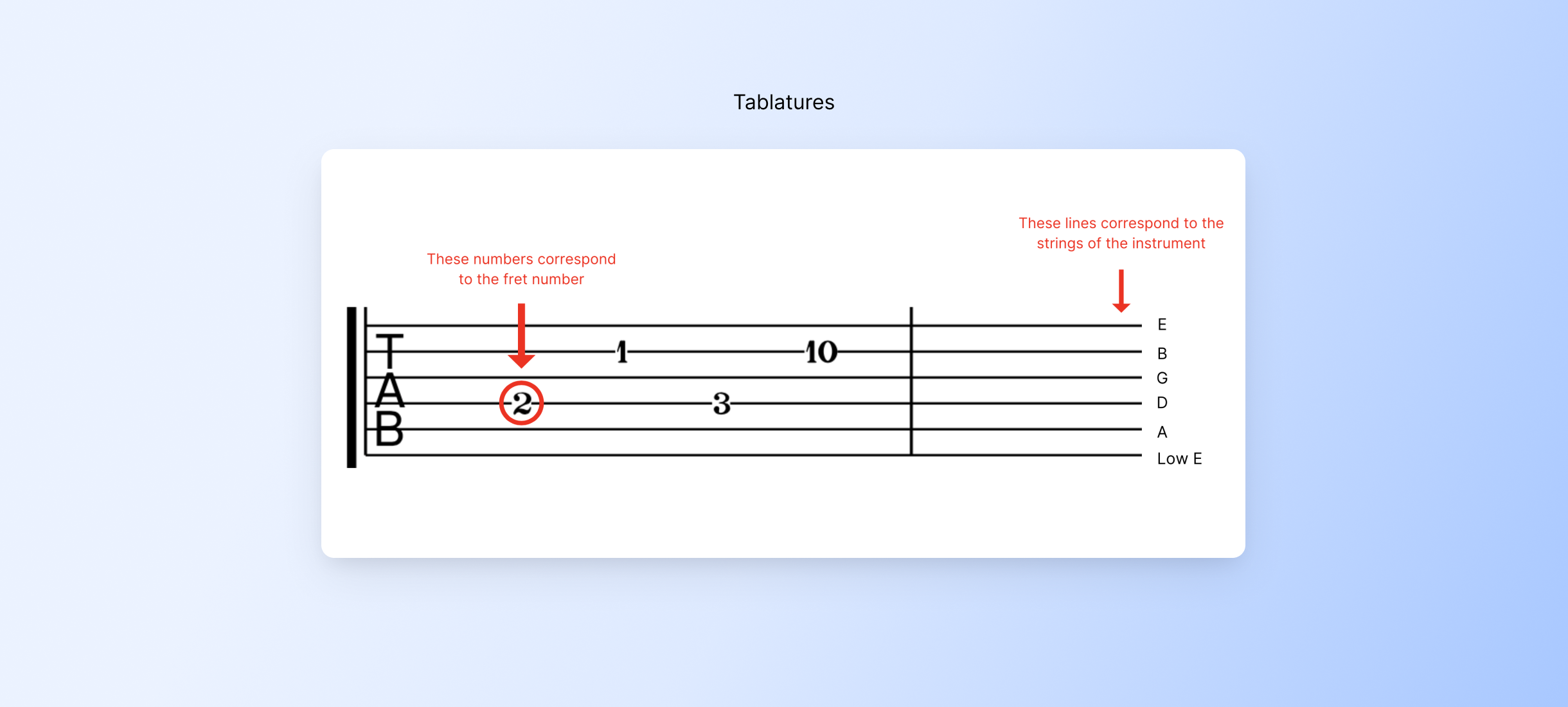
Bearing in mind the information in the image, let's see where you should put your fingers based on the written tablature:
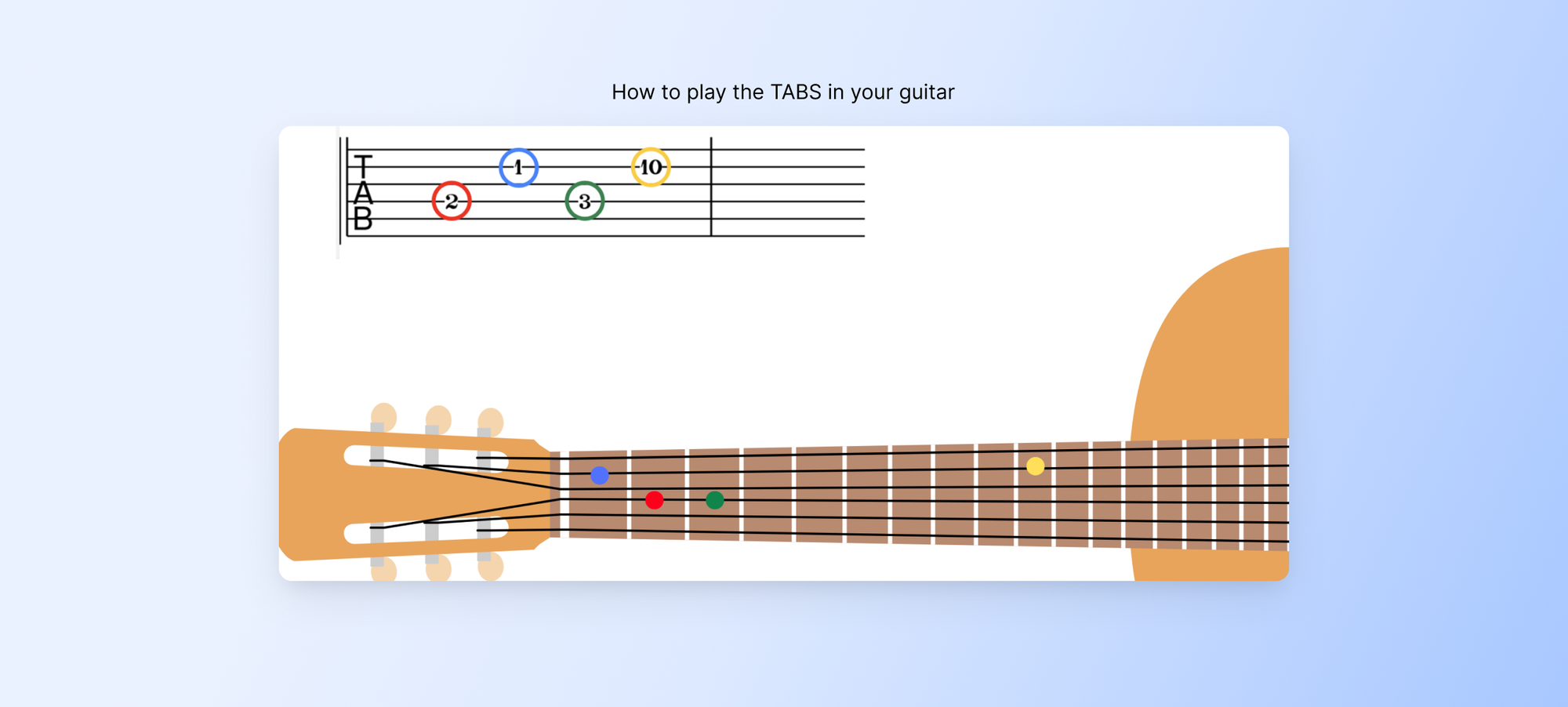
Remember, you should play the notes in the written order in the tablature. In the example above, you should play the red note first, then the blue one, then the green one, and finally the yellow one.
In case of chords, you will see the notes of the chord written one above the other:
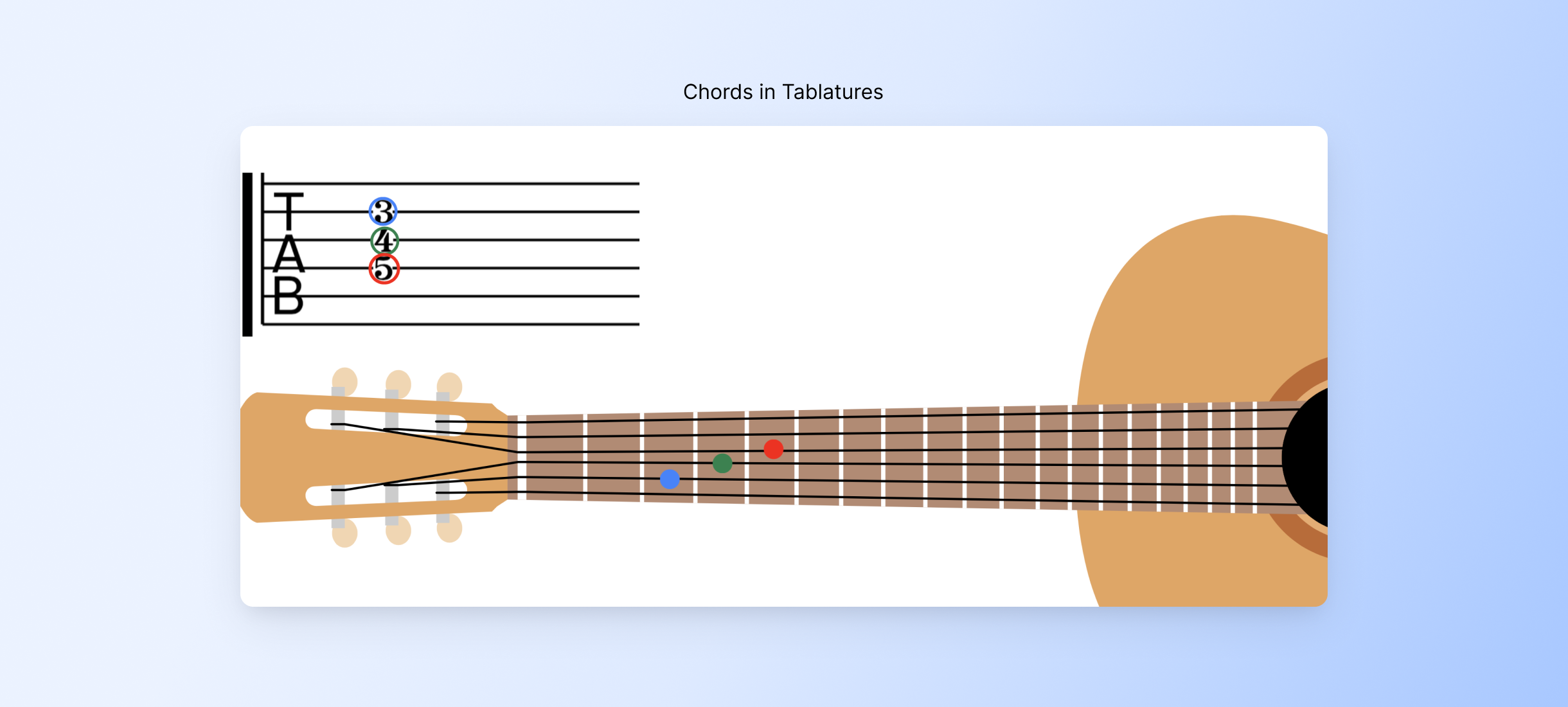
In the case of chords, you should play all the written notes at the same time.
🔥 Extra resource: We have written a guide on how to learn to read music notation using TABS and vice versa > check it out.
Create tablatures like a Pro
In music, theory alone isn't enough; practice is key. I recommend practicing reading tablatures regularly. You'll quickly become proficient in this musical notation.
Now, I'll share essential tips for creating professional scores. First,
How to create Tablatures in Flat
Creating Tablatures in Flat is very simple! You just need to enable the tablatures in your instrument settings > tutorial.
One of the fantastic features of Flat concerning TABS is its automatic synchronization. When you input the notes in the staff, the editor generates the corresponding tablatures, and the other way around! This seamless integration significantly speeds up the process and ensures a smooth experience!
But wait, there is more!
Custom tuning and capo
With Flat's music notation software, you have the flexibility to personalize your instrument settings, allowing you to create custom tablatures that perfectly suit your preferences and requirements!
With just a few clicks, you can easily configure the number of strings on your instrument, adjust the tuning for each string, and even set the capo position. These changes will be reflected in the Tablature, providing you with a tailored and accurate representation of your instrument's unique setup.
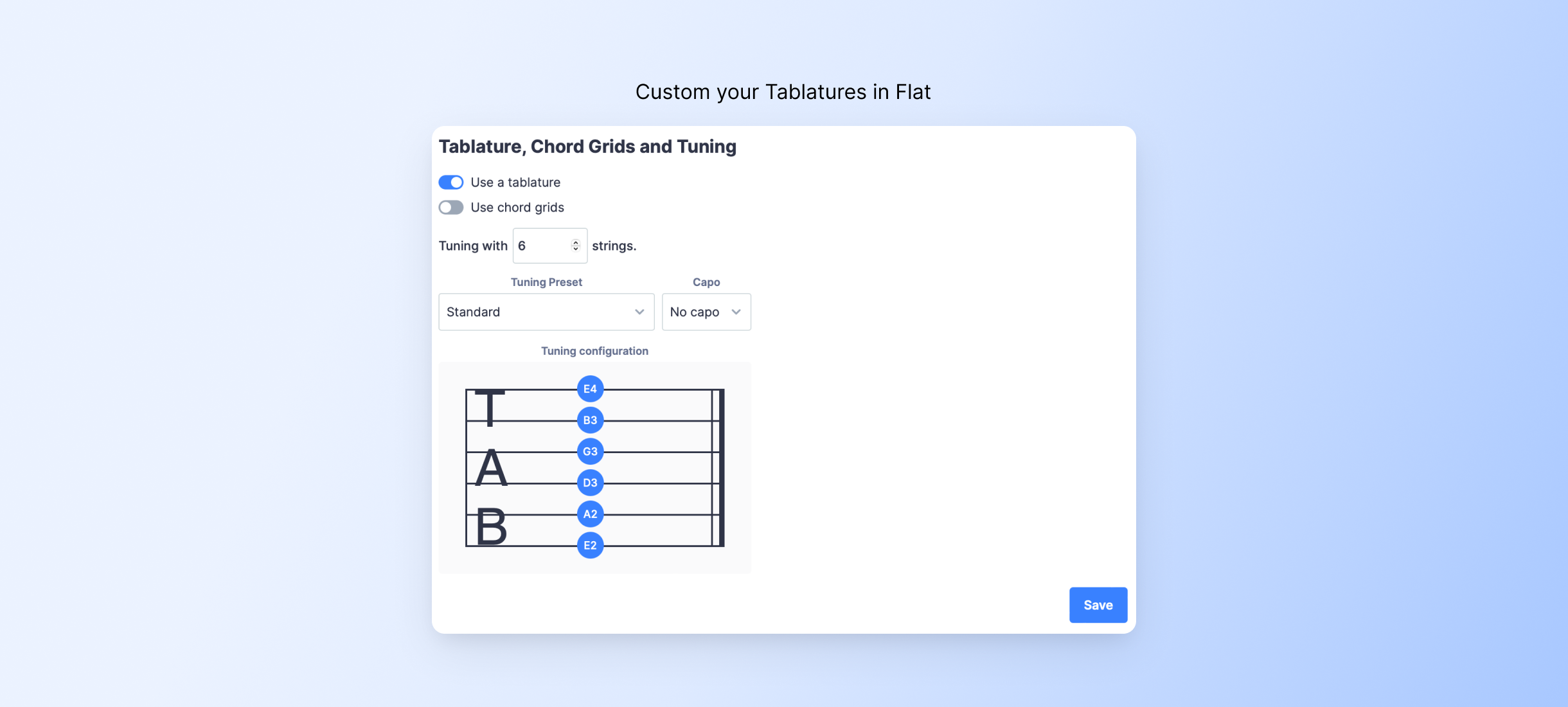
💡 In case you need a tutorial on how to custom the tuning and capo > here.
Extra tips to make your tablature look more professional
When writing your tablatures, it's important to include all the necessary information for the performer to play the music accurately. Here are some helpful features in Flat that will take your TABS to the next level:
1.Chord grids
Chord grids are visual representations of guitar or other stringed instrument finger positions on a grid. The grid shows the strings and frets, and it indicates where to place your fingers to form specific chords.
By using chord grids, interpreters can quickly see where to place their fingers on the instrument's frets to create the right chords.
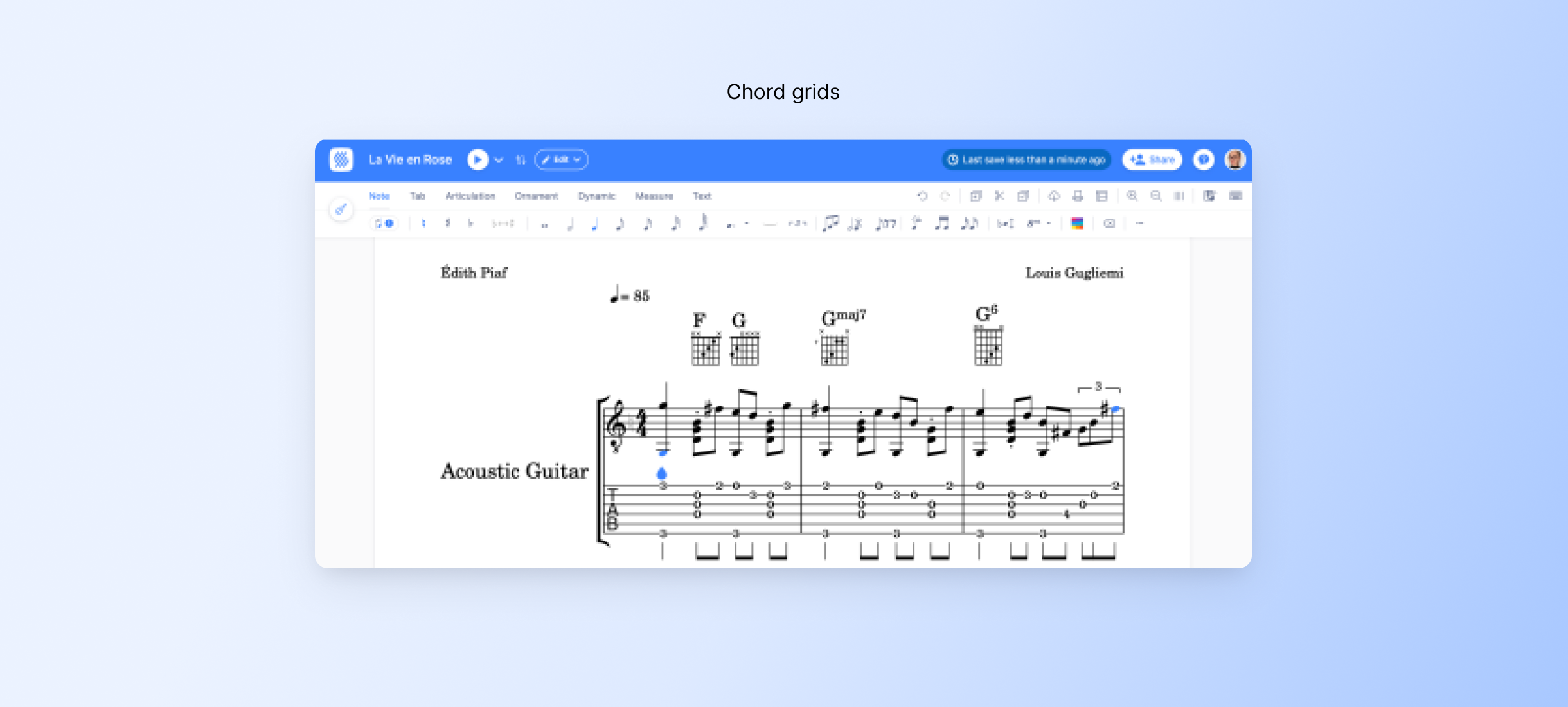
This can be an extra support for you or anyone who is reading your TABs.
💡Learn how to use this feature > here.
2.Extra notations
There are different playing techniques associated with the guitar and other string instruments, e.g. Hammer on / Pull off. In the tablature toolbar you will find all of these types of notations for your tablatures!
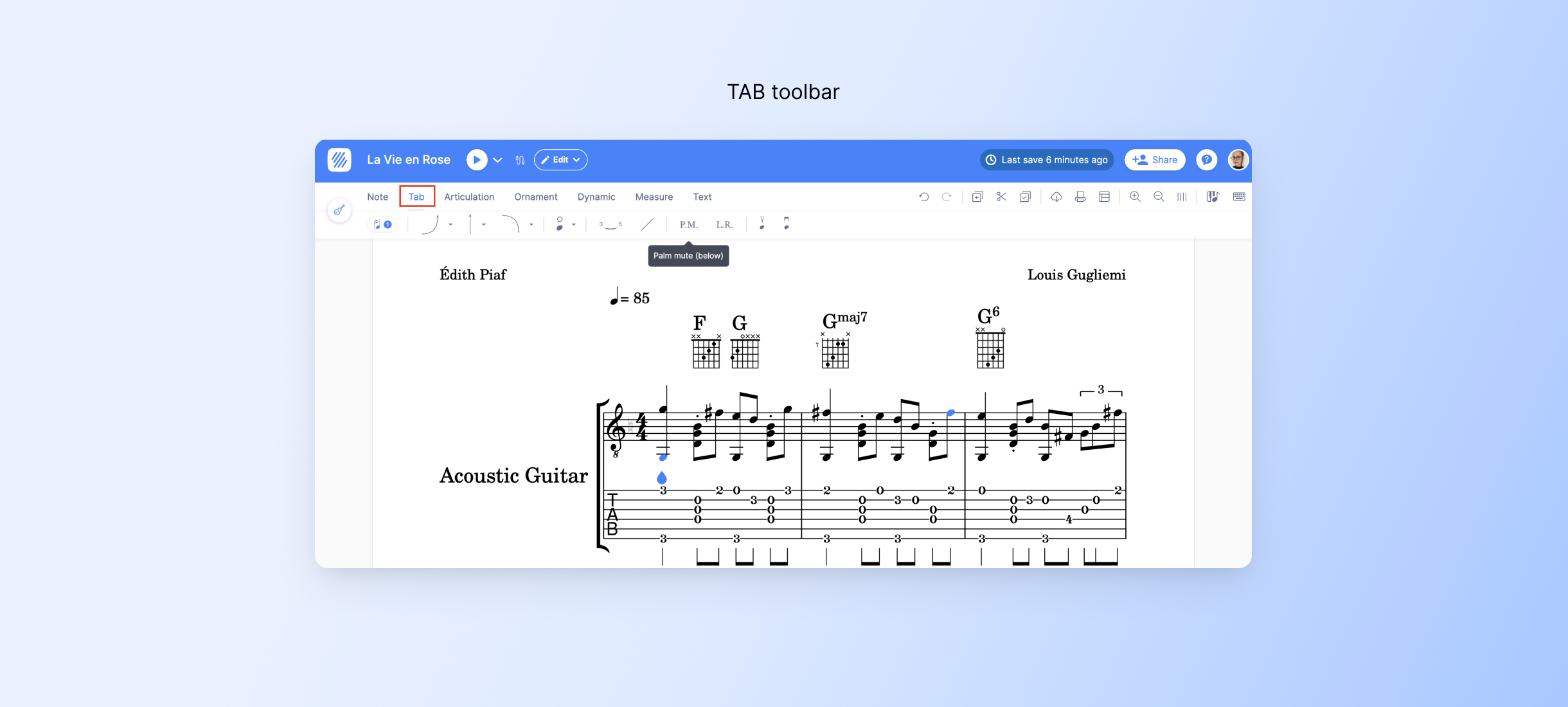
3.Annotations
You can use our annotation tool to add any extra information or explain specific intentions you have for sections in the tablature > tutorial.
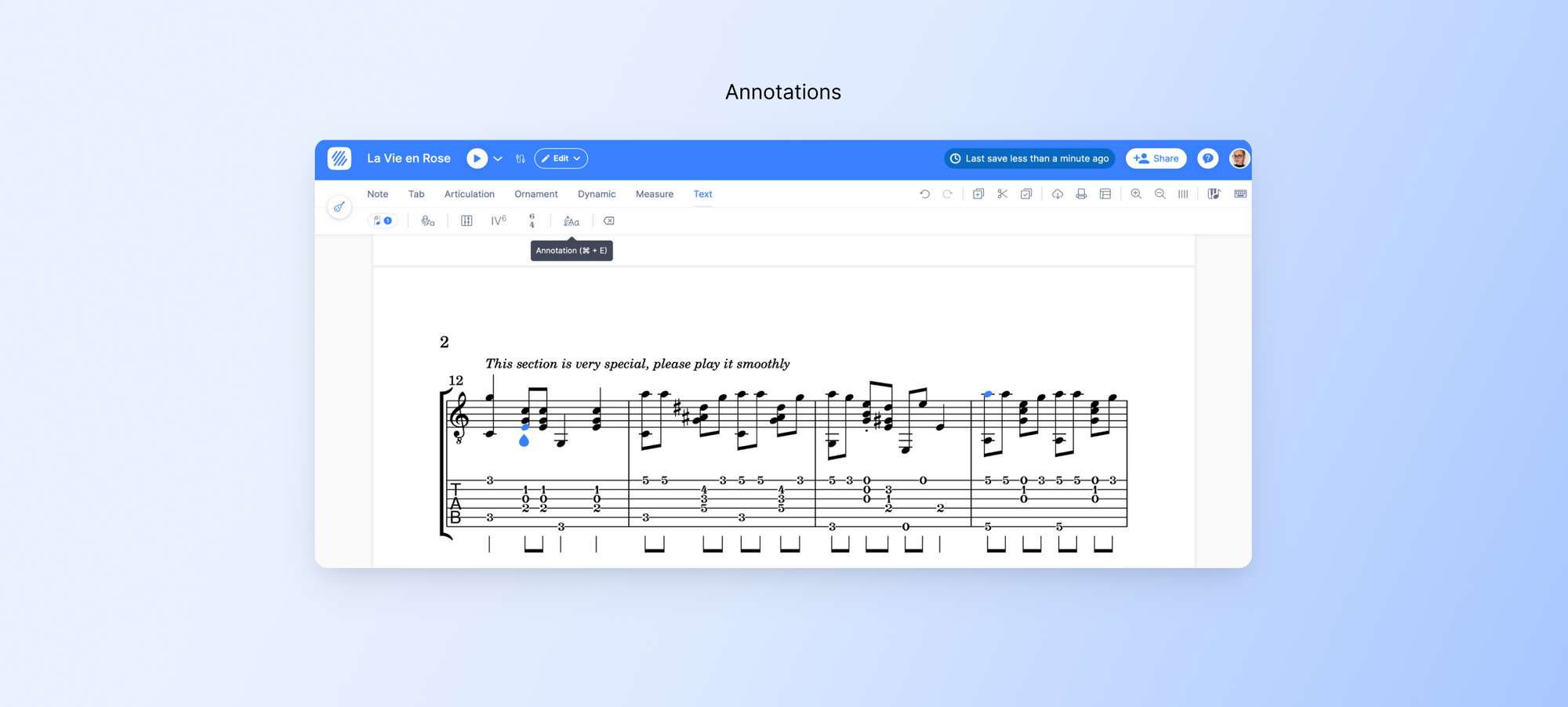
Once you are done with your Tablature, you are ready to export it and share it with the world > tutorial.
Take care and keep creating amazing music in Flat!