The role of musicians has evolved significantly with technological advancements. Social media has expanded our ability to reach a much wider audience and share our work. One example is Mike Molaro, a Flat user and YouTuber who has cleverly used our platform to create engaging guitar tutorials. This has helped him turn his love for music into his full-time job.
We find Mike's journey truly inspiring, and we believe you will too. Continue reading to learn how you can use our music notation software to craft your own guitar tutorials. This is perfect for composers who want to promote their work online, teachers who wish to create educational content for their students, or anyone eager to pursue a career as a music content creator. Let’s dive in!
Who is Mike Molaro
Mike Molaro, an experienced musician, songwriter, and teacher, runs "Mike's Music Method". His two-decade journey from metal and punk to folk, delta blues, and outlaw country underlines a story of evolution and dedication. Mike's career now flourishes on YouTube, where he shares detailed guitar tutorials and has built a substantial audience. Dive into his musical universe and discover his unique approach.
"My youtube channel is mainly very detailed and accurate guitar tutorials for fingerpicking classics, mainly folk, outlaw country, and delta blues. I thought I was late to the youtube game but it turns out I stumbled upon a niche that not many people have dove into. I certainly wasn't looking for one, but just followed my natural inclinations. In a lot of ways I feel like this youtube channel is perfectly suited for my life's path. My desire to perform, be creative, use my ear to transcribe songs, and to teach in a direct, simple, yet fun and encouraging way. I love it. I have nearly 300 videos and north of 100 finger picking tutorials. I generate all the tabs myself using my ear and...FLAT.IO".
How to Create a Guitar Video Tutorial Using Our Music Notation Software
The first step in creating these tutorials is to plan carefully. Start by clearly defining the topic and how you'll present it. For instance, Mike begins by selecting the song he will use for his tutorial. He not only knows the song well but also considers how to effectively share his knowledge. He thinks about any specific techniques that need highlighting and if there is any practical tips to help his audience master the song. It's helpful to write a brief script to keep the tutorial focused and clear. Next, compile a list of all the necessary assets to assemble the tutorial effectively. For a guitar tutorial, these assets typically include:
- A video of you playing the song and explaining the techniques involved.
- Tablature that illustrates what you are playing as you discuss the song.
- Any additional images or resources that can support the learning process for your audience.
Creating Your Tablature for Your Guitar Video Tutorial
Once you have your script and master the song you will share in your tutorial, it is time to create the tablature you will use. In case you already have your tablature written somewhere, you can import it to your library in Flat. Make sure to use a supported format, I suggest using mxl or midi.
Add image of the import button
Also, you can create your tabs from scratch. Creating tablatures in Flat is very simple! The first thing to do is to make sure you enable the tablatures in your instrument settings > tutorial.
💎 Protip: custom tuning and capo
In our music notation software, you have the option to to create custom tablatures that perfectly suit different pieces. Adjust the number of strings on your instrument, tune each string, and even set the capo position. These changes will be reflected in the tablature, providing you with a tailored and accurate representation of your interpretation of the song you are showcasing in the tutorial.
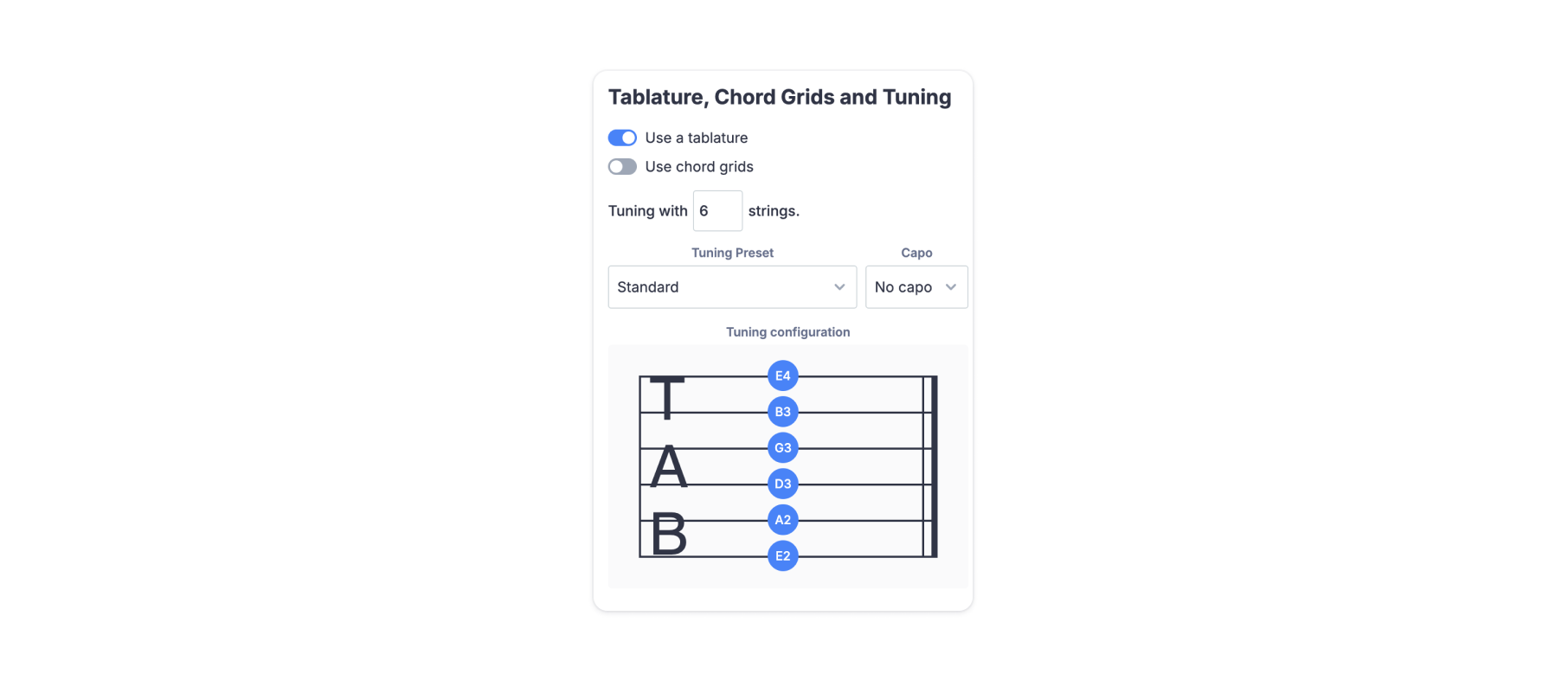
💡 In case you need a tutorial on how to custom the tuning and capo > here.
To learn all about the tips and tricks on how to create tablatures in Flat, check out our guide below:
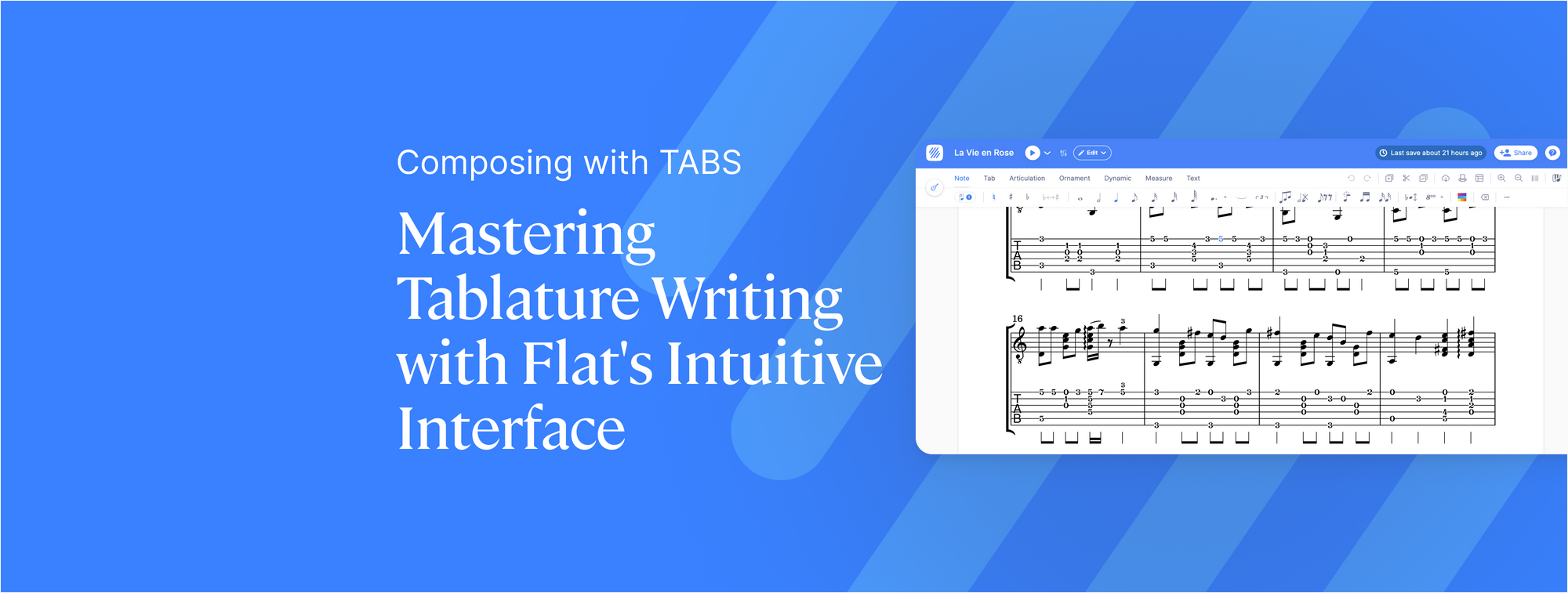
Exporting Your Tablature for Your Guitar Video Tutorial
Once you have your tablature, it's time to export it for use in your video tutorial. If you wish, you can export both the staff and the tablature, providing your audience with both notations as references, which can be helpful > tutorial on how to export your score.
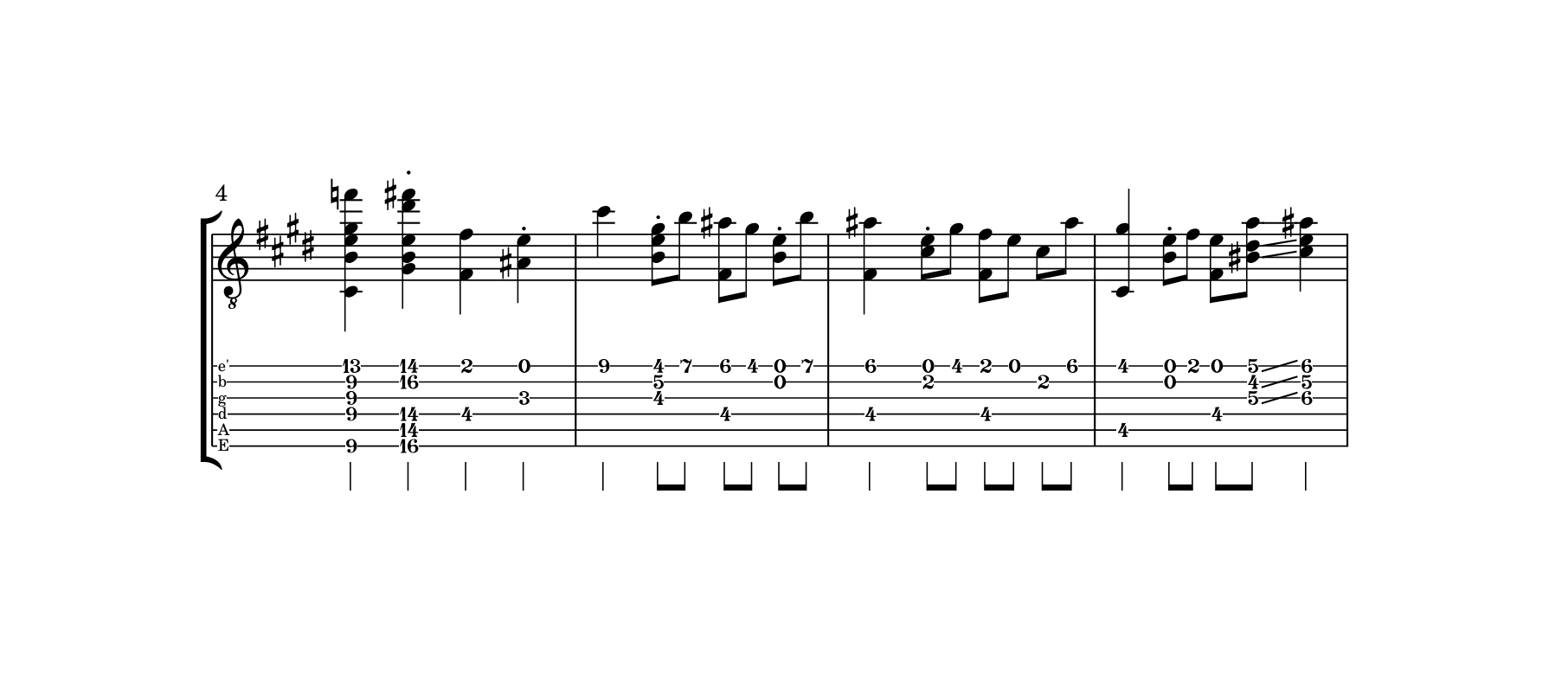
For Mike, since he understands his audience and knows that tablature alone is the best format for them, he exports only the tablature when sharing his creations. If you prefer to do it this way, make sure to enable this option in the export settings.
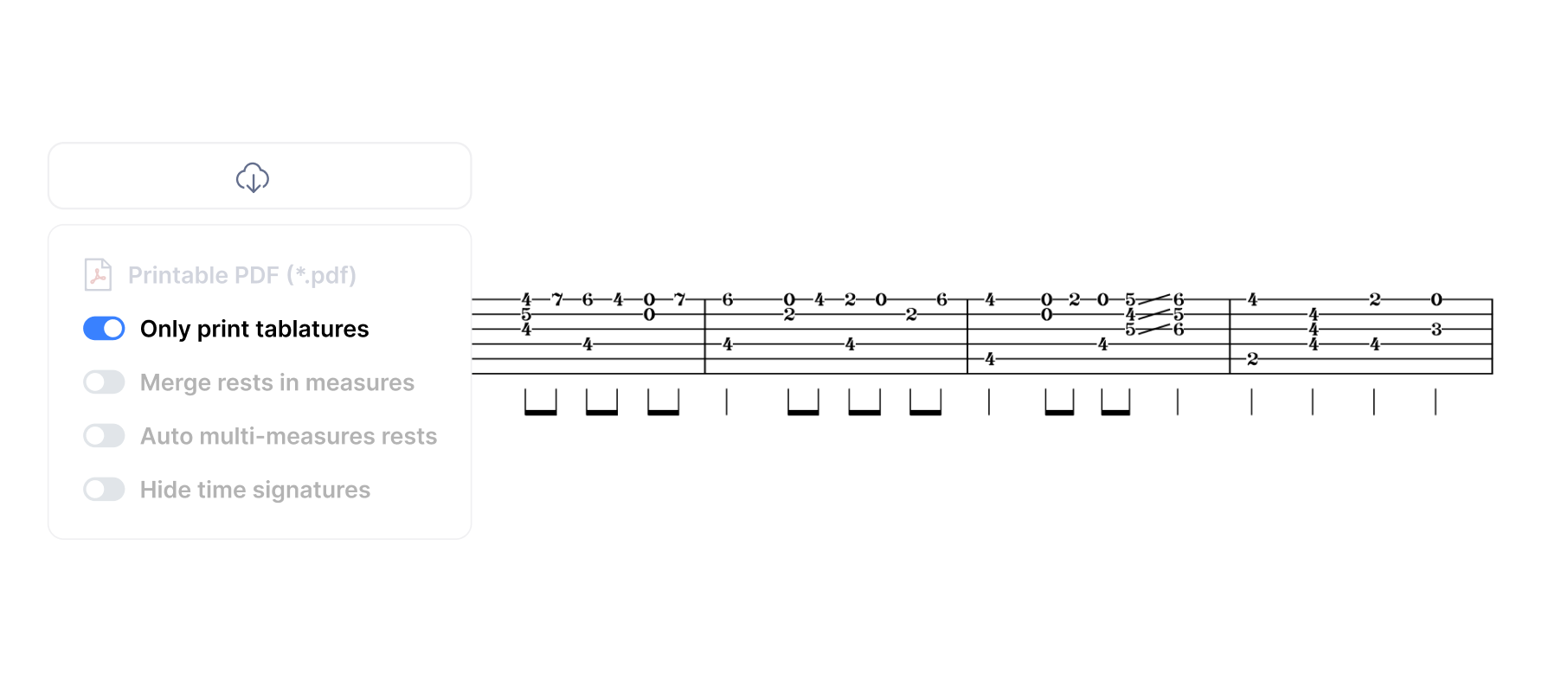
💎 Protip: exporting images from your score
The best way to export your tablature for use in a video tutorial is as an image, as this allows you to import the image into your video editor. To do this, select this option in the export settings > tutorial.
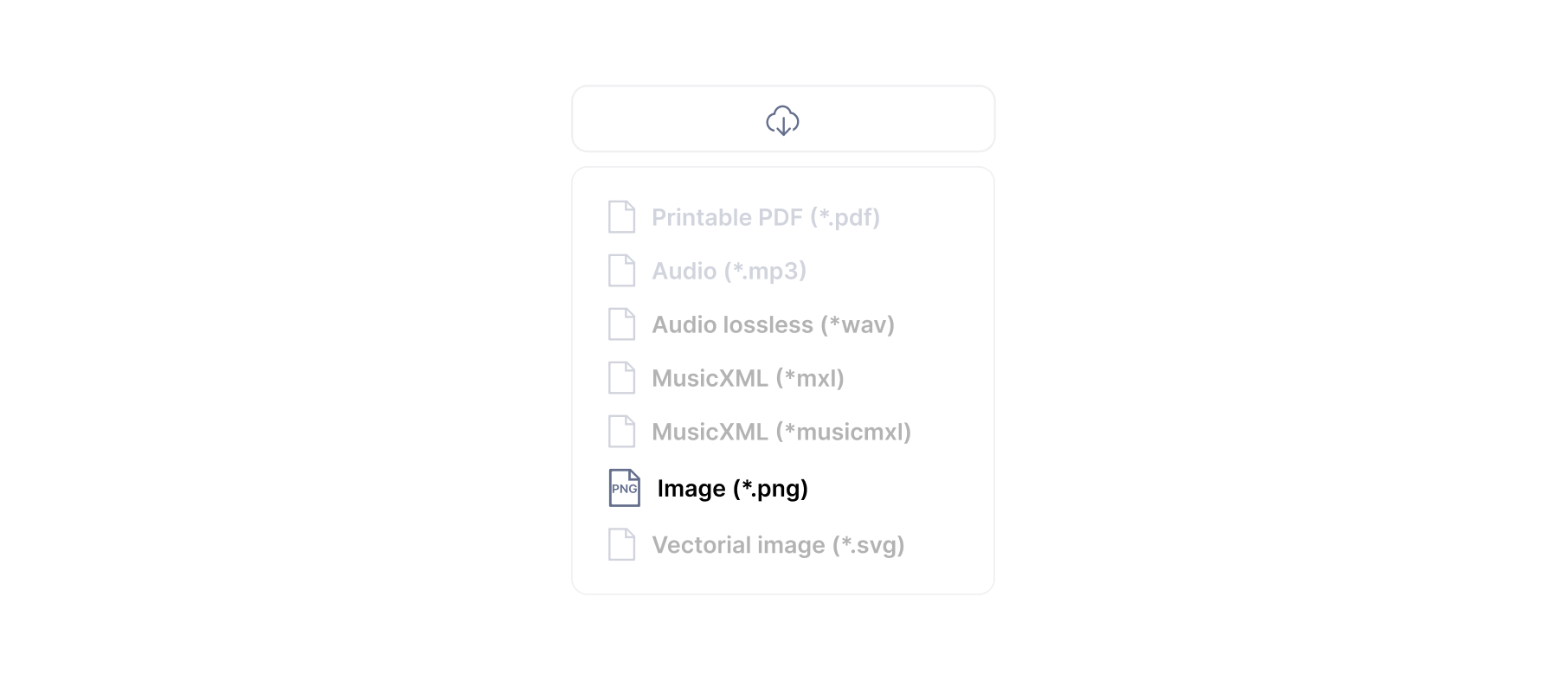
In the layout settings during export, you can choose whether to export the staff and tablature or only the tablature, and even select which measures to export.

Is that simple!
Once you have your tablature in image format, it's time to open your video editor and put all the pieces together for a great video tutorial like the ones Mike shares in his channel🔥!
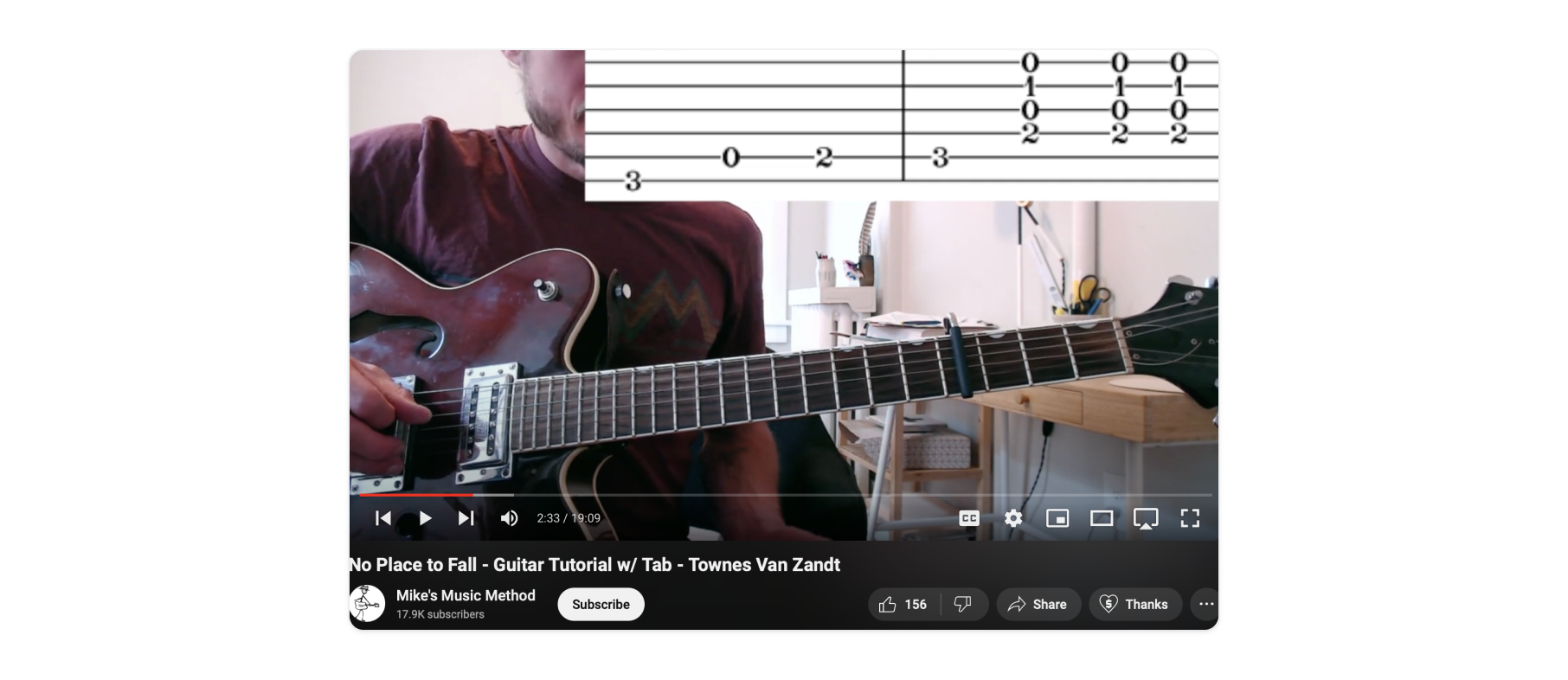
Final thoughts: Dealing with Expectations as Musicians
Whether music is something you're just starting to explore, a hobby, or your profession, expectations are always lurking in our concerns. We are always hoping for something; we expect to improve if we practice, we hope to eventually reach some goal, etc. Expectations aren't bad, they can serve as guides on the path to progress towards something we want. However, it's important to be flexible with our expectations and trust the journey, otherwise, we can become very frustrated and close ourselves off to interesting opportunities.
In Mike's case, while his passion is making music, YouTube has offered him the opportunity to share his work and dedicate himself to what he loves. This isn't the path everyone must take, but it's an excellent example of being open to possibilities that present themselves along the way. Even though Mike didn't imagine being a YouTuber years ago, it turned out to be a platform that allows him to do what he likes, perhaps not in the exact way he once imagined, but in a way that is equally rewarding hand in hand with our music notation software.
Thanks for reading,

