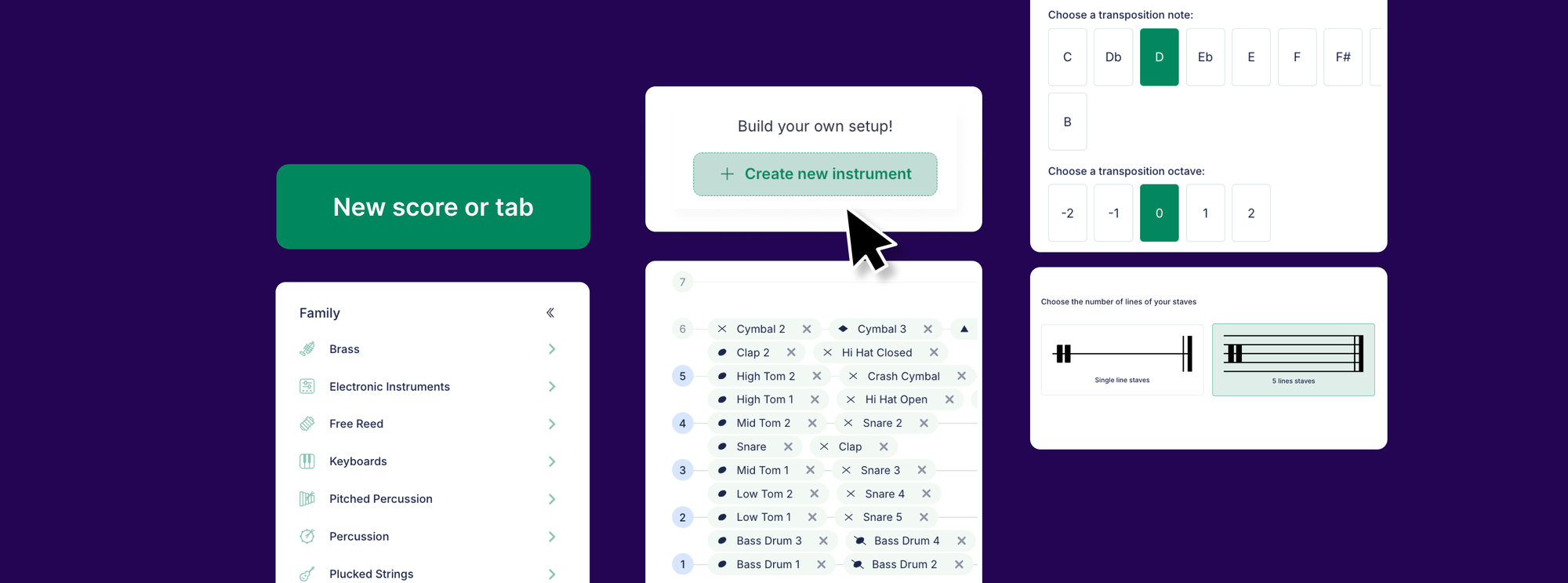Unlock creativity with custom instruments
What if you could bring entirely new sounds into your classroom—sounds you and your students create yourselves? With Flat for Education’s Custom Instruments feature, both educators and students can break free from the limits of traditional instrument libraries and design original musical tools from scratch.
Whether you’re crafting examples for a lesson, exploring sound design concepts, or encouraging students to invent their own musical voices, Custom Instruments puts creativity front and center right inside Flat for Education’s easy-to-use music notation platform.
What Are Custom Instruments?
This feature, available for both teachers and students in Flat for Education, lets users create entirely new instruments from the ground up, whether pitched (like flutes or guitars) or unpitched (like snares or cymbals).
You can customize details like:
- Instrument name
- Pitch range
- Clef
- Sound family
⚠️ Important Note: This feature does not allow you to upload your own audio files or sound recordings. Instead, you design instruments using Flat's built-in tools and sound libraries. While you can customize various parameters to create a unique voice, you cannot import personal audio samples.
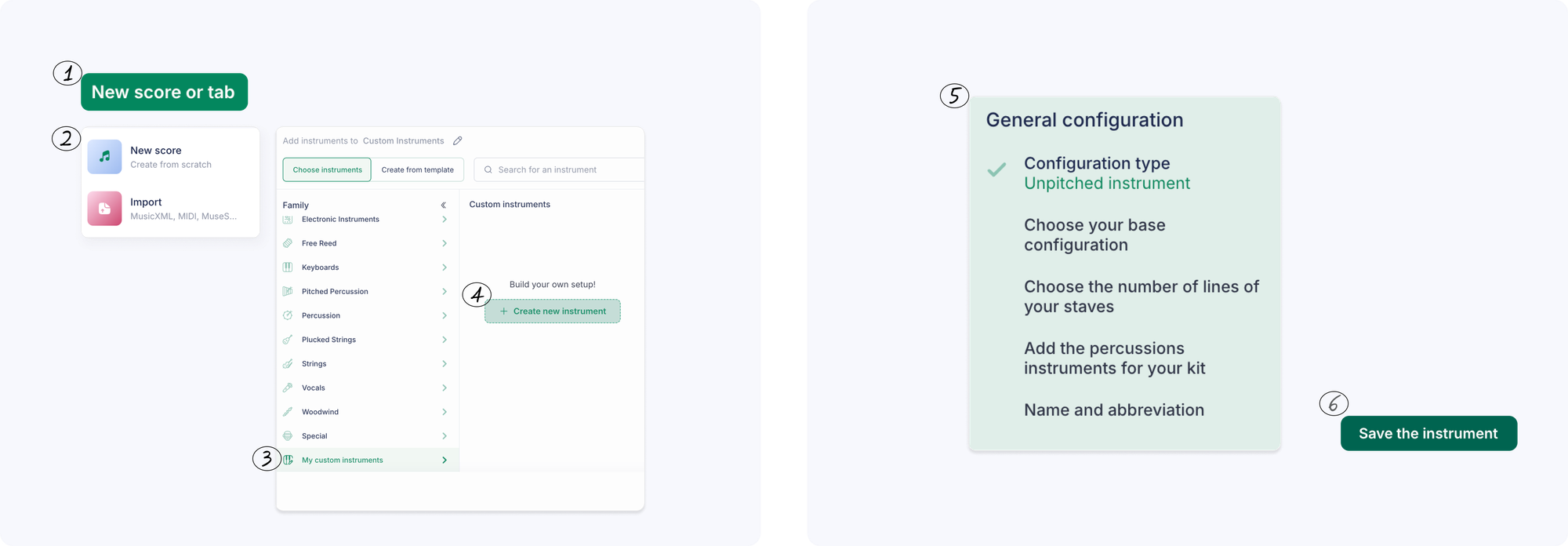
How to Create a Custom Instrument in Flat for Education
Getting started is quick and simple:
- Go to the Score Library and click on "New Score"
- Head to the instrument selection panel, "Choose Instruments"
- Choose “Create a custom instrument”at the bottom of the list
- Set your instrument’s pitch range, name, and sound family.
- Save it to your account for future projects!
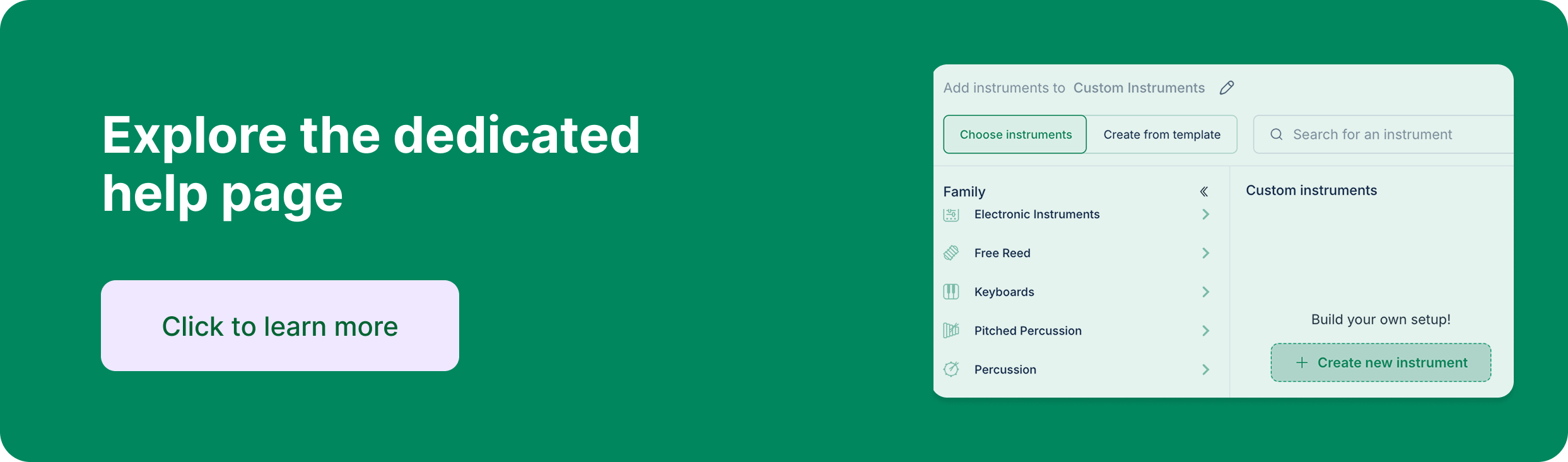
Why educators love it
Custom Instruments are more than a fun add-on, they’re a powerful educational tool. Here's why teachers should take notice:
- Foster creativity: Give students the freedom to invent sounds, which encourages experimentation and creative risk-taking.
- Personalized assignments: Challenge students to compose using only their own instruments, or create thematic pieces tied to a unit of study.
- STEAM crossover: Perfect for lessons on acoustics, sound design, and digital music creation—bridging the gap between science and the arts.
Benefits for students
For students, this feature is a gateway to personal expression and musical curiosity:
- Build confidence: There’s no "wrong" way to make an instrument—just room to explore and learn.
- Interactive learning: Designing instruments makes students more active participants in their own musical growth.
- Collaborative fun: Students can use each other’s custom instruments, sparking new ideas and peer-to-peer learning.
- Own their sound: Every score becomes more meaningful when the instruments themselves are original creations.
Flat for Education’s Custom Instruments makes music education more creative, inclusive, and engaging. While it doesn’t support uploading your own audio files, it offers endless possibilities for customizing instruments using the built-in sound engine, perfect for encouraging imaginative thinking and playful exploration.
So go ahead and invent the “Thunder Harp” or “Bubble Bass.” Let your classroom sound like nothing else out there.
Not on Flat for Education yet? Join thousands of teachers using Flat for Education. Try it free for a month!
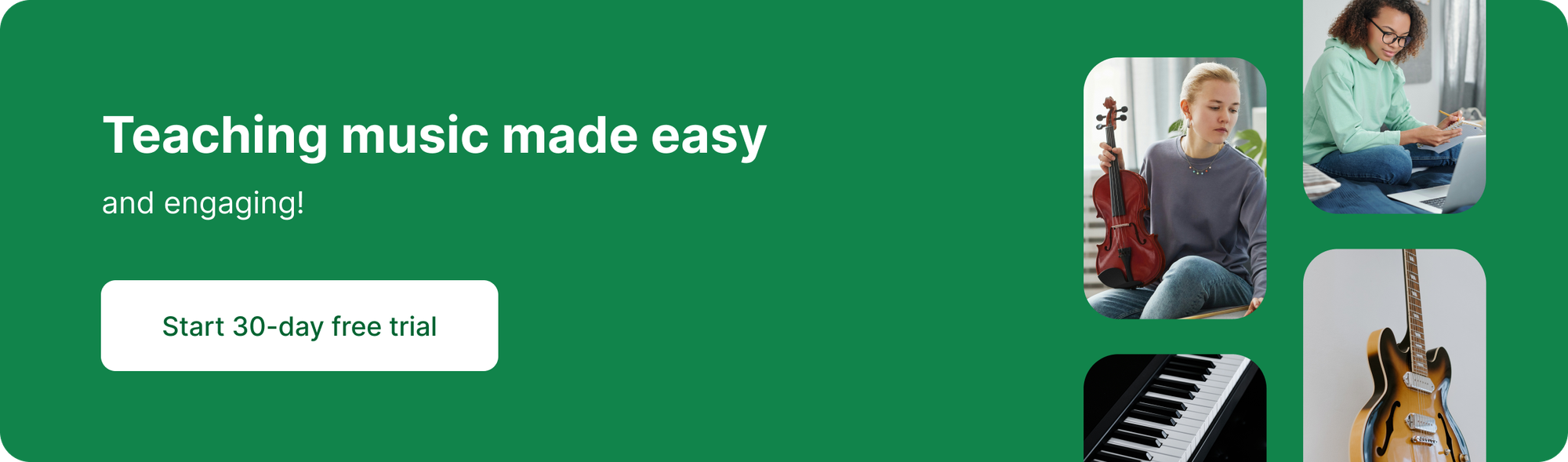
Musically Yours,
Flat for Education