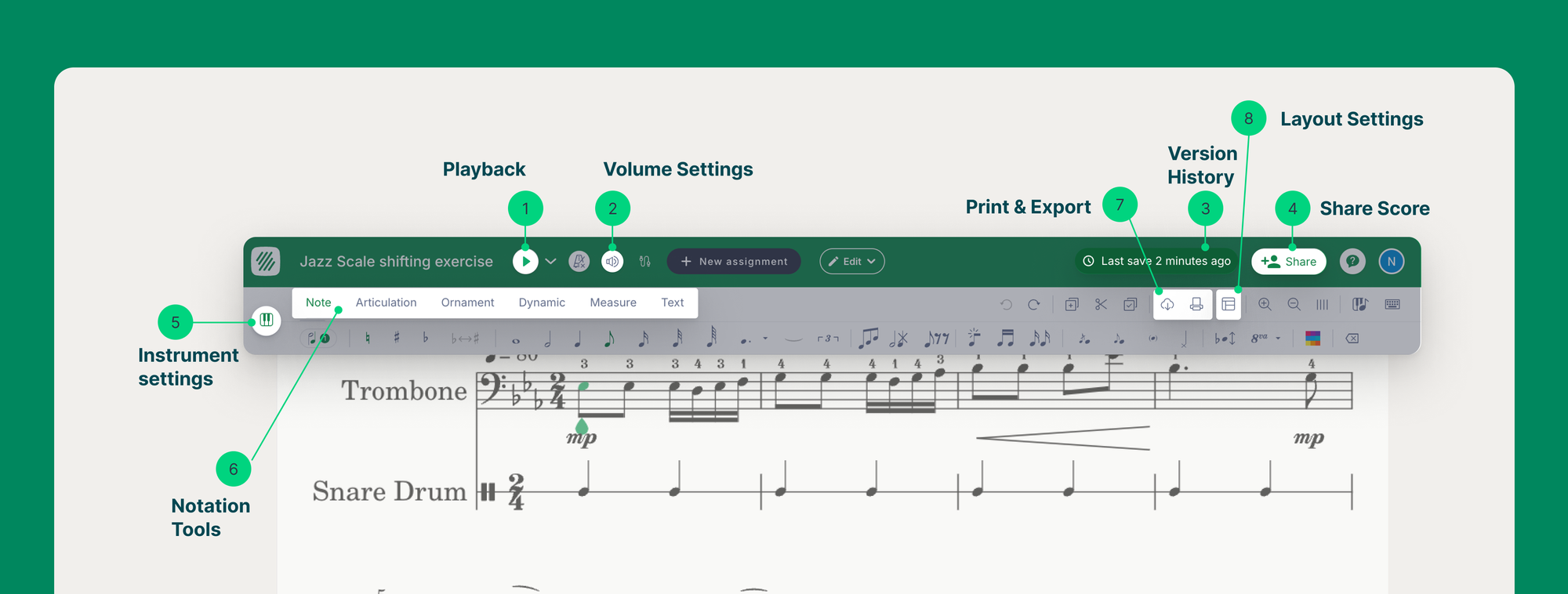Are you new to Flat for Education? Whether you're a music teacher introducing music notation software in the classroom or a student just beginning your journey in digital music composition, this guide will walk you through the essentials of using Flat’s powerful, browser-based music notation editor.
Why Flat for Education?
Flat for Education is more than just a music notation tool. It’s a full-featured, classroom-ready platform designed specifically for music educators and students. From real-time collaboration to flexible assignments and a clean interface, Flat supports general music, band, choir, orchestra, and private music lessons with ease.
Whether you teach in-person, online, or in a hybrid format, Flat helps you:
- Make music theory interactive and creative
- Assign and review student work effortlessly
- Support diverse learners through differentiated tools
Its intuitive tools and classroom integration also support accessibility needs, making it a top choice for inclusive music education.
Step 1: Open the score library
To begin creating a score, head to the Score Library in your Flat for Education dashboard. Here, you can manage existing scores or create a new one by clicking “New Score”.
- Choose to start from scratch or import an existing Music XML file.
- Use the dropdown menu to select from a wide variety of instruments or start with a pre-made template.
📌 Pro Tip: If you're teaching different ensembles or classroom levels, templates can save tons of time.
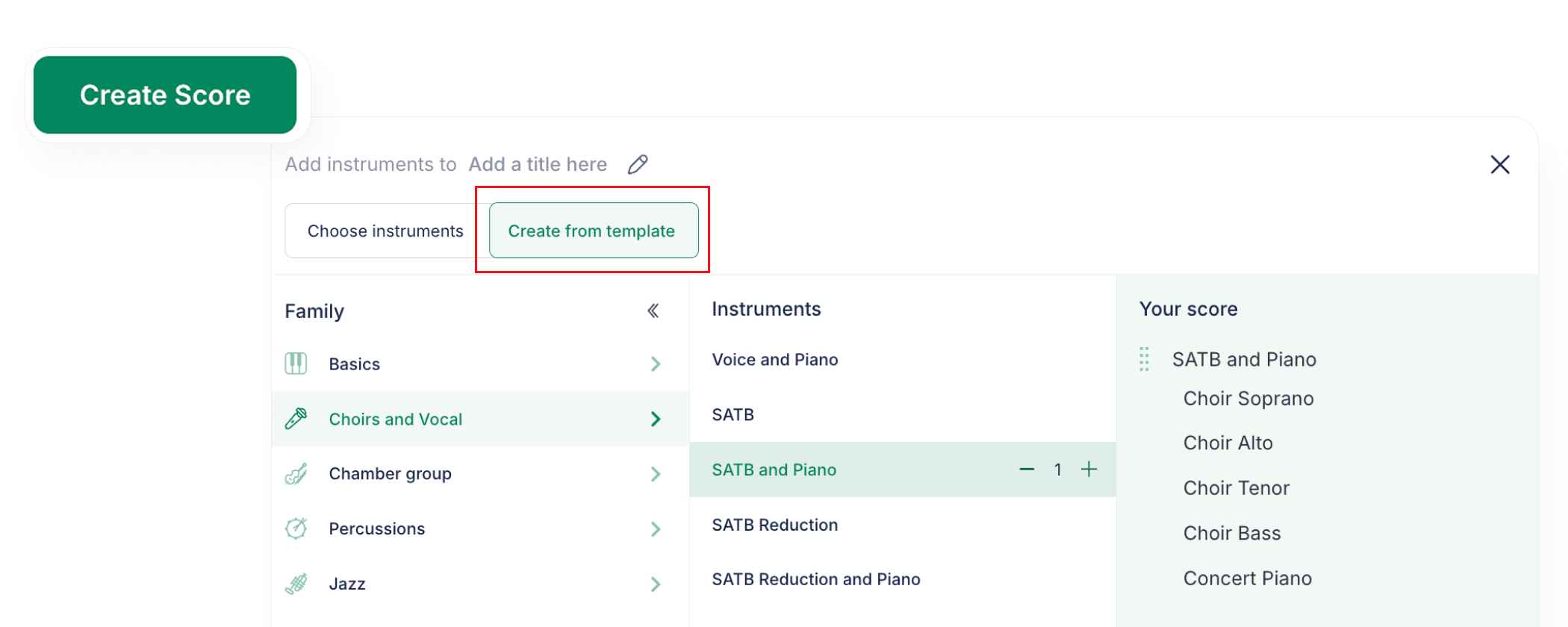
Step 2: Get to know the notation editor interface
The top toolbar is your main workspace. Here’s what you can do:
- Play back your score
- Add or manage instruments
- Change layout settings
- Undo/redo actions
- Print, copy, paste, and share your work
- Add your desired notation elements
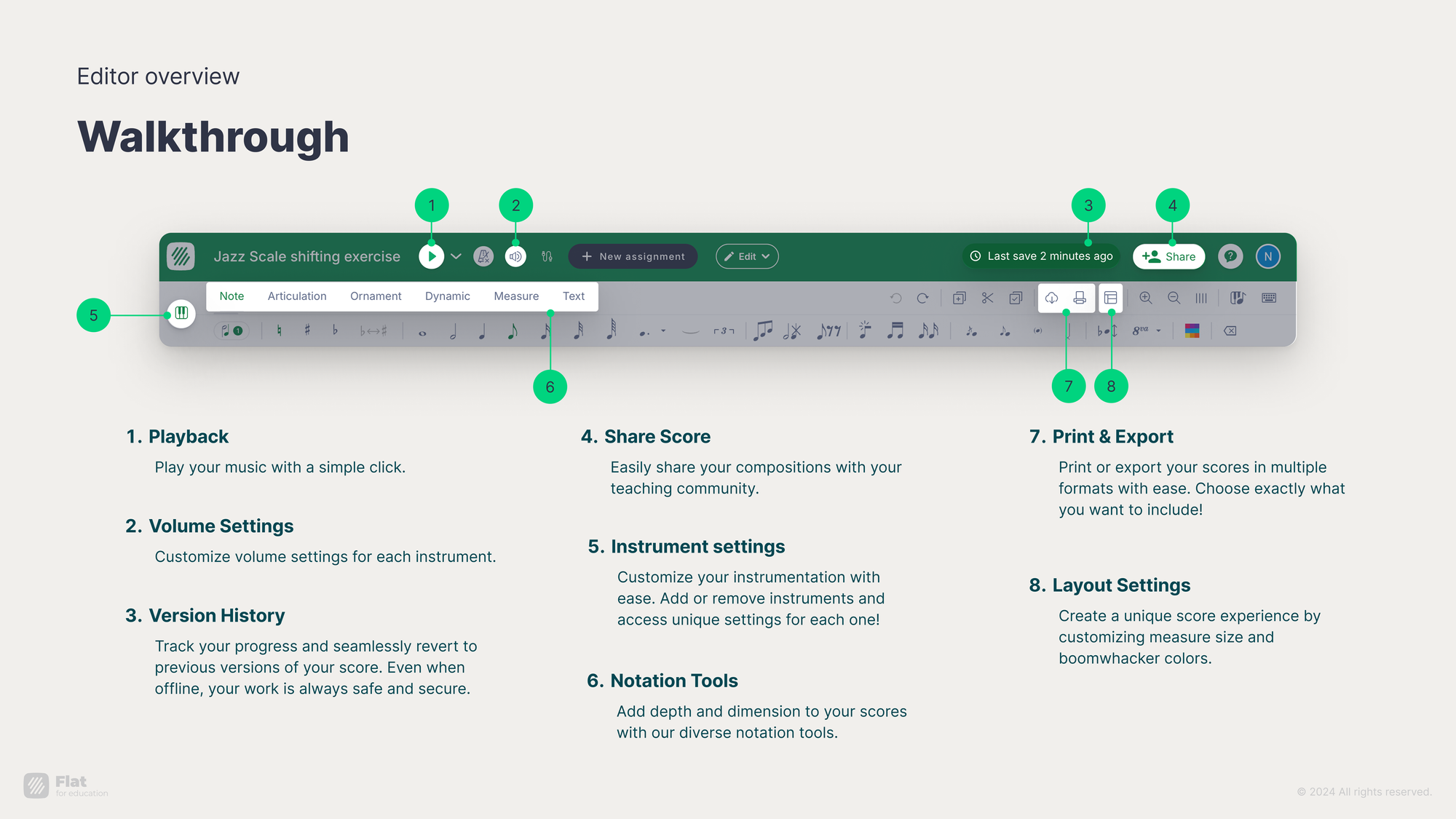
This layout keeps key tools visible without overwhelming the screen, making it ideal for younger students and first-time users.
Step 3: Add notes your way
There are three ways to input notes in Flat for Education’s notation editor:
- Click directly on the staff
- Use keyboard shortcuts for faster entry
- Connect a MIDI device for real-time input
This flexibility supports various teaching and learning styles, from traditional theory lessons to composition workshops.
Step 4: Customize instruments and layouts
Teachers can adapt scores to suit their class needs:
- Change the number of staves
- Enable quarter tones or Kodály notation
- Adjust instrument settings for specific projects
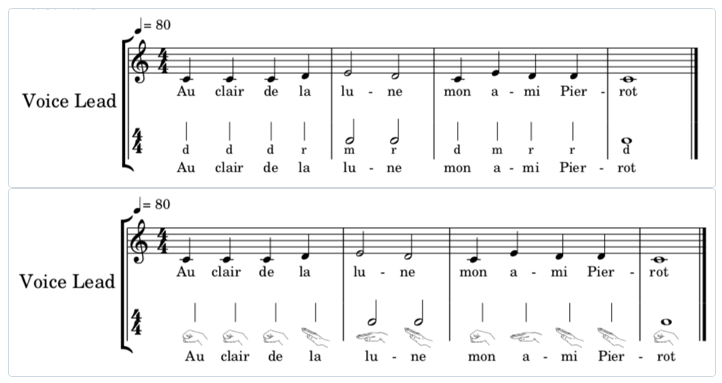
Flat for Education also offers layout tools to modify fonts, measure spacing, and even add Boomwhackers, a fantastic option for elementary music classes.
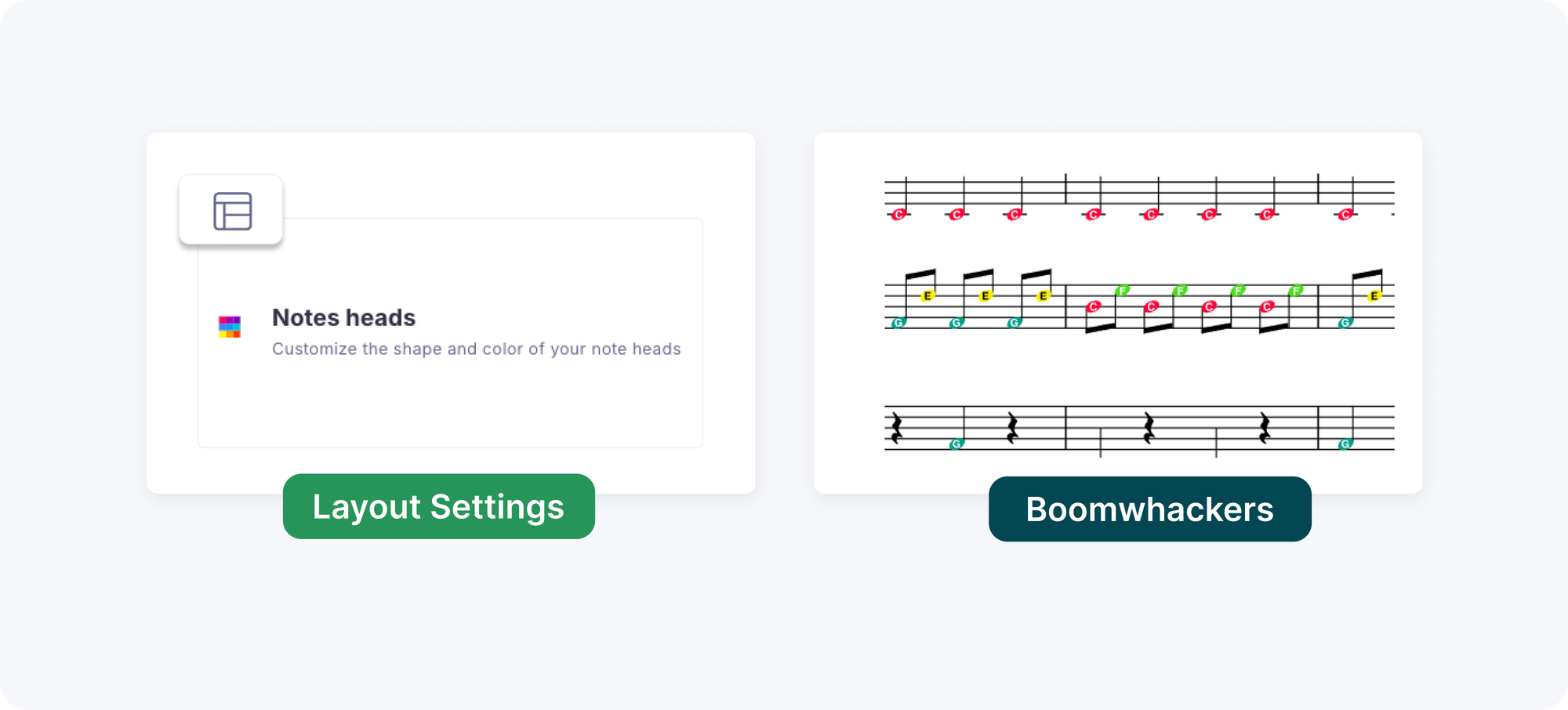
Step 5: Explore powerful notation features
The editor supports features that go beyond basic note entry:
- Pickup notes and time signature adjustments
- Slurs, ties, and repeat signs
- Lyrics, text annotations, and Roman Numerals
- Automatic transposition
- Embedded audio playback by syncing with recordings
These tools allow you to teach theory, analysis, and composition, all in one place.
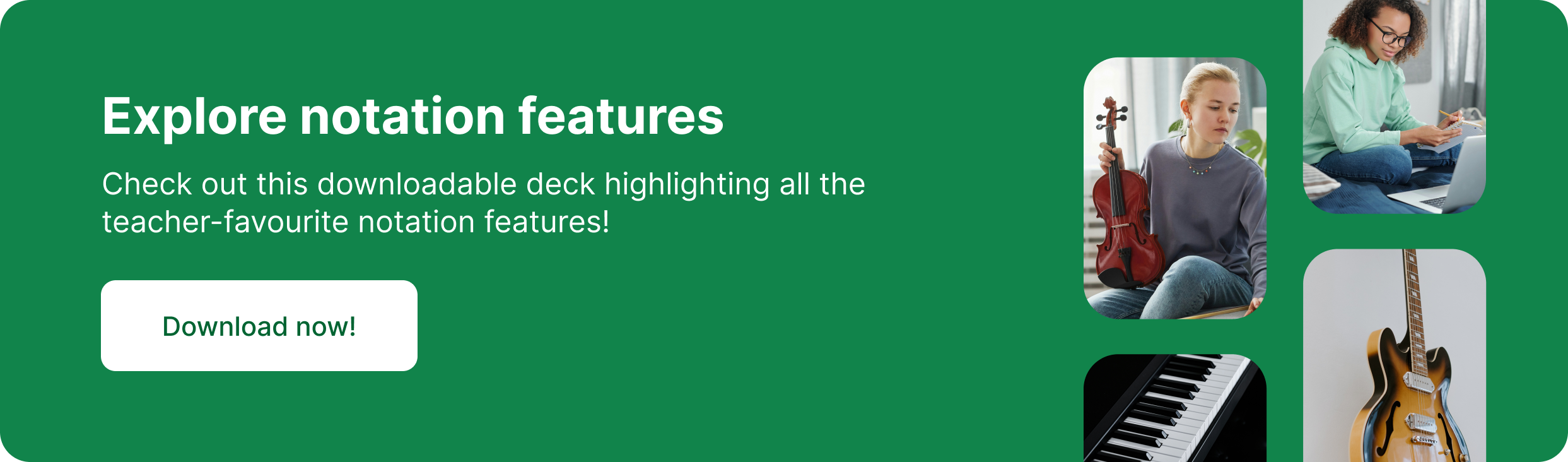
Step 6: Create, create, create!
Once students know the basics, encourage them to create!
Give them the space to explore their musical voice, whether through structured assignments or independent projects.
- Assign short melodies or full compositions
- Explore harmonic progressions, cadences, and form
- Encourage collaborative writing
- Add lyrics, dynamics, and articulation for performance prep
- Export as MIDI to connect with Soundtrap or GarageBand
Students can even create scores on their own, outside of assignments, at any time, just for fun or practice. Flat for Education’s intuitive interface makes it easy to connect theory and creativity, helping students produce music that’s meaningful.
➡️ Already using Flat for Education? Browse the assignment library to find ready-made projects and get inspired.
Musically Yours,
Flat for Education