If you’re looking to add Flat for Education to your classroom, you might still be wondering how to incorporate it. That’s why we’ve compiled some lesson ideas to help you get started. You can read them below, or check them out in our series of short videos here.
Our lesson and activity ideas below are categorized by theme. Each title is linked to its corresponding video.
Choose a folk song that your students know and love (if they know several, you can choose 3 and have them vote on which one you will use for this project). Then create a score of the melody using Flat for Education. After creating the score, have your students sing along. Now, take that melody and change the instrument using the software. Click on play and listen to it with your students; you can make as many musical replacements as you wish.
💡Tip: With younger students, let them suggest different instruments, listen, and ask them to share their reactions. With older students, you can discuss the timbre of each instrument. Ask them to explain why they like or dislike specific options. This is a great way to get them to interact and enable small group discussions.
First, create a score using a melody from a popular song that your students know well (making it easier for beginners!). Now, with the annotation tool available in the text toolbar, insert some note names. You’ll also want to activate the solfège note head in your layout settings. For everyone to get their own copy of the score, create a template assignment. Don’t forget to lock the template to prevent your students from deleting what you have inserted into the score. Now it’s time to ask your students to insert the note on the staff.
💡Tip: You can automatically generate assignments using our worksheet feature. These might be a bit less fun for your students, but will help you save time!
Flat for Education allows you to assess your student’s knowledge of rhythm in many different ways.
First, our highly customizable music theory worksheets allow you to easily create exercises to have your students practice their understanding of rhythm. Have your students identify the duration of notes/rests in a given time signature or write the beat count below the given rhythm!
💡Tip: Did you know that you could also use the Takadimi method on these worksheets?
Second, you can use the composition assignment to create many types of engaging activities.
For this assignment example, create a score template where you write rhythms in different meters and lock the template to prevent students from changing the position of the notes. You can choose to attach an audio file as well. This might be helpful if you want your students to listen to a specific melody while completing the assignment. Students will be prompted to write the counts above each rhythm in 4/4, 3/2, and 6/8 using the text function. Students can listen to the recording multiple times!
There are plenty of other assignments that can be done! Here are some of our favorites:
- Write rhythms inspired by themes such as food, weather, noises, seasons
- Listen to melodies and transcribe them into staff notation
- Rhythmic dictations
Let’s now discuss a few activities you can do with your students, guiding them to explore the composition tools.
We will start with some easier assignment ideas, most suitable for beginners.
The first is to make your students write words with notes! Ask your students to pick 3 words. All letters must be included in the musical alphabet (A, B, C, D, E, F, G). From the composition assignments feature create a blank score and set the template to show colored notes. Prompt your students to input one word per measure!
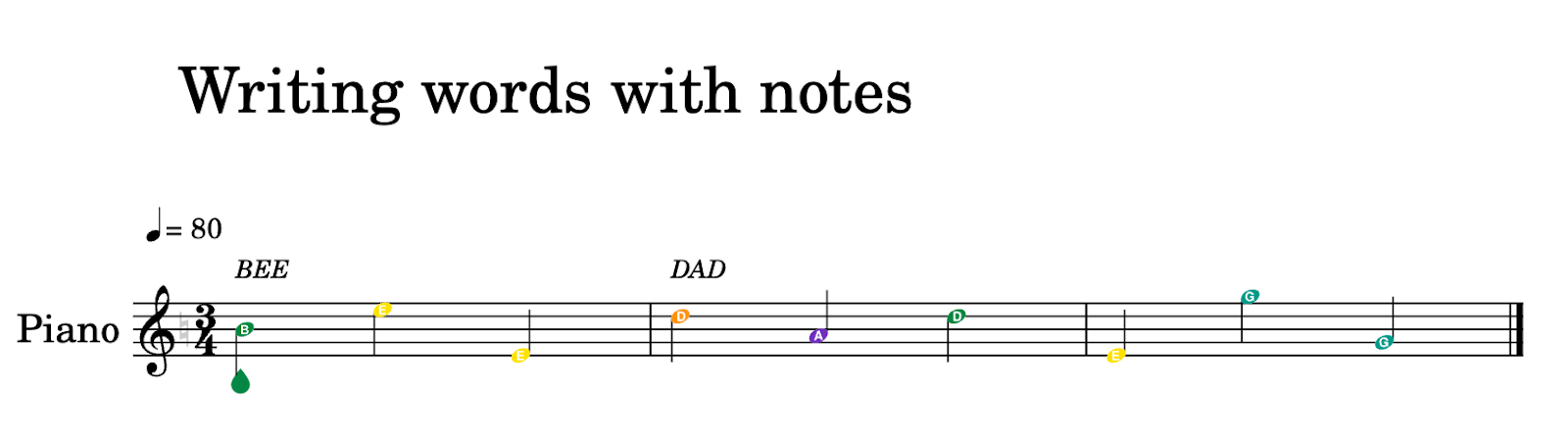
💡Tip: Using color is a helpful tool when teaching music literacy and developing music-reading skills, especially for younger students! You can easily edit your scores to display colored notes.
The second assignment idea is to find the missing notes. Pick a song your students know and that you have discussed in class. Create a template where you write the notes as well as their letter names, which will be written below. Remove 10 notes and replace them with a rest. Make sure to leave the letter name below. Ask your students to write the missing notes in the staff to replace the rest!
💡Tip: If you want to make the assignment more challenging, you can remove the letter names and have your students play the right note by ear!
The third assignment is all about teaching students to read and write notes. Simply assign a blank score to your students while projecting a composition on the board. Your students will then copy what they see on the board into their own composition. This will help them get familiar with note reading, identification, and placement on the staff!
Now, let’s discuss three composition assignments that are more challenging!
Let’s start with Mozart, who wrote his first piece when he was only five years old - a delicate and harmonious minuet. For this assignment, create a minuet template leaving some parts blank, and ask your students to compose the missing parts!
Next, we will look at composer Antonio Vivaldi and his composition The Four Seasons. Discuss this piece in class with your students and then ask them to compose their own versions! Divide your class into four groups, one for each season, and ask them to compose or arrange a season, working collaboratively using their Flat for Education assignments! Don’t forget to discuss the outcomes with your class!
💡Tip: You can always link relevant material such as documents, videos, resources, links to class notes, etc. in your assignment instructions.
The last exercise idea that we want to mention is really aimed at unleashing your students’ creativity, making them understand the importance of music and how it can change the perception and feelings of a TV show or movie! You can ask your students to create music that appropriately accompanies the scenes in a given video. Ask them to try changing the mood of the music in response to each new event that happens! The music has to be as long as the video, but other than that, there are no rules! You will be surprised by how different and/or similar some of their compositions will end up being!
In this first assignment, the idea is to ask students to build and name chords. To do so, create a composition assignment and lock the desired template. In the first line, ask your students to construct the indicated chord. In the second line, ask your students to name the indicated chord.
This assignment is a great way to test your students’ ability to construct chords while also placing the correct notes on the staff.
💡Tip: Chord recognition and construction exercises can also be automatically generated and graded with our worksheets! Have you tried using the worksheets?
Second, let’s see how the performance assignments can be used to assess your students’ skills! This is a great way to keep track of their performances while easily providing valuable feedback at any time. Create a performance assignment and input the link to the piece you want your students to perform. Listen to their recordings and provide feedback!
The third idea is about taking a score and re-writing it into TABS. Standard notation is a very important form of written musical communication. It tells a musician which notes to play, when to play them, and how to play them. When combined with tablature, it is even more powerful. The following exercise shows you how you can assess your student’s knowledge of both TABS and standard notation. Create a score template and leave the TAB section blank for your students to write on it.
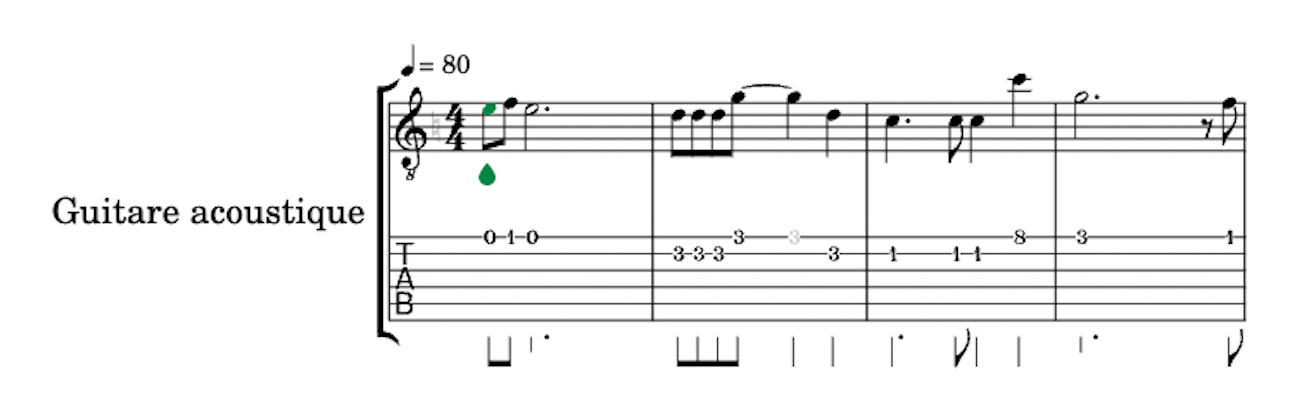
First, let’s see how you can use the performance assignment feature to assess your students’ knowledge of dynamics.
Create a new performance assignment for your students. We suggest picking a piece of music your students are familiar with and can easily play or sing. The idea would be to have the student perform this piece using different dynamic levels. In the same recording, have the students perform pianissimo, mezzo-forte and fortissimo. Once your students have submitted the assignment, ask them which dynamic they preferred. Then ask them why that dynamic level works so well for that particular section. This is a meaningful way to help students get accustomed to the concept that changing the dynamic levels can convey various meanings to the listener.
Additionally, composition assignments can be extremely useful for practicing dynamics as well! When students seem to be understanding the differences between the various dynamic levels, it’s time for them to start working with their own creations. Create a template composition and include a piece of music you have not yet discussed in class. We suggest allowing unlimited playbacks, since it might help them to get familiar with the piece. Ask your students to add dynamics in four different places and to include either a crescendo or decrescendo. During this process, your students will be able to play back their compositions and edit as needed, until they are satisfied with the dynamics they added. Once your students have submitted this assignment, discuss it with them and try to understand why they chose these options. A fun way to finish the section is to have the students act out these dynamics!
We offer a variety of ways in which you can teach scales to your students.
The easiest way would be using our customizable and auto-graded music theory worksheets. Create a new worksheet assignment and select the different questions you are interested in. You can choose between scale recognition and scale construction exercises. Of course, for every question, you can customize the clefs, keys, and modes, making the overall assignment as specific as needed!
Our composition assignments can come in handy to evaluate your students’ understanding of scales. Our first suggestion is to create a “find the mistake” assignment. Create a new composition assignment using a template score. You can limit the toolsets if desired, and link any relevant material in the description. Here, your students will be prompted to correct the mistakes by inserting the correct note in a different color.
Our second suggestion would be to find Chromatic Scales in a melody. This assignment might be better suited for students with a little more experience, but can be adapted in many ways! Create a new composition assignment using a template score. Here, we would suggest locking the template to avoid any accidental edits!
Ask your students to find the four successive notes in the right-and-left-hand parts that belong to a chromatic scale.
Now let’s discuss different ways you can use the performance assignment tool with your students. These can be a great tool for choruses, as it allows students to practice their parts. The following exercise idea will show you how it can easily be done. Create (or upload) the template of a song you would like to practice with your students. Assign each student their voice part and have them record themselves playing and performing!
💡Tip: Many of our teachers have used the transposition tool to adapt the songs to their student’s voices!
Another fun thing you can do with your students is to ask them to practice playing instruments. In this example, students will learn the “12-bar blues piece (walking bass line)” on their keyboards. To do that, all you need to do is to create a template of the 12-bar blues, add it to the performance assignment and ask your students to record themselves playing the piece!
The goal of the Kodály method is to give students a first-hand connection to music and never make it seem like a dry academic exercise. We want to show you a few simple exercises you can do with your students while using the Kodaly method!
Like any new notion, it is important to get students familiar with the different letters and hand signs. In order to do that, a lot of practice will be needed! We’ve seen that teachers like to alternate between letter notations and hand signs. Create a score template of the piece you want your students to practice. Make sure to pick something easy! Create two versions: one with the hand signs and another one with the letter notes. You’ll soon see how your students react and what method they enjoy most. Discuss this technique with your students!
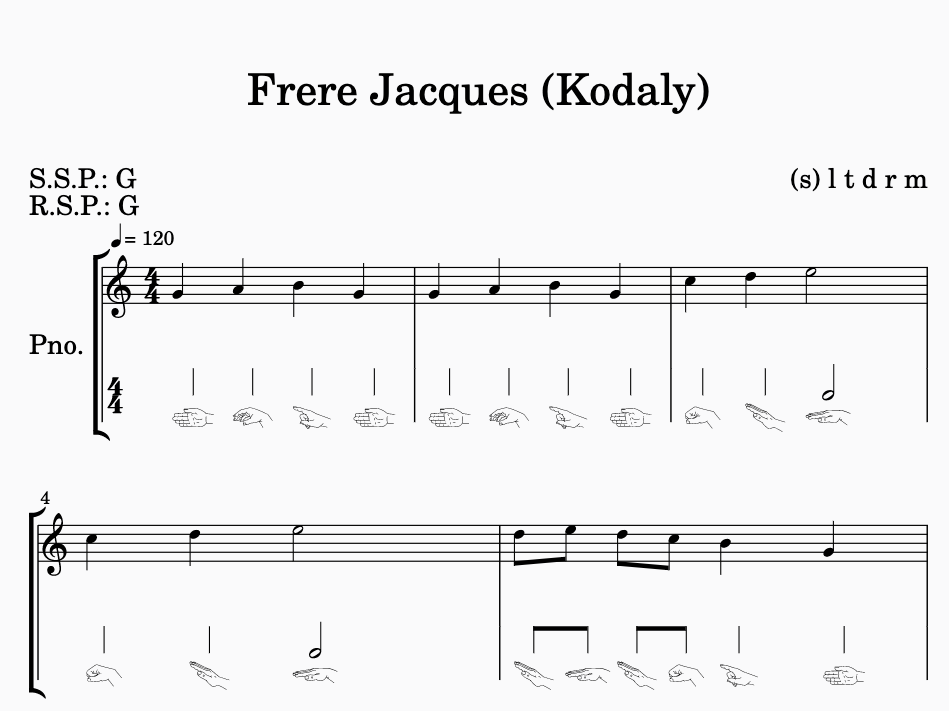
Alternatively, you can practice rhythms.“Ta Ti Ti” is a common rhythm syllable system used by Kodaly-inspired teachers. This system replaces the names of the rhythmic values with syllables that make them easier to be performed and internalized. Create a score template with the exercise you’d like to perform and have your students write the rhythm on the score! Count the rhythm with your students by tapping your foot in time as you count the rhythm.
Thanks for taking the time to read these!
If you have any questions or would like to share any assignment or activity ideas, please email us at edu@flat.io
