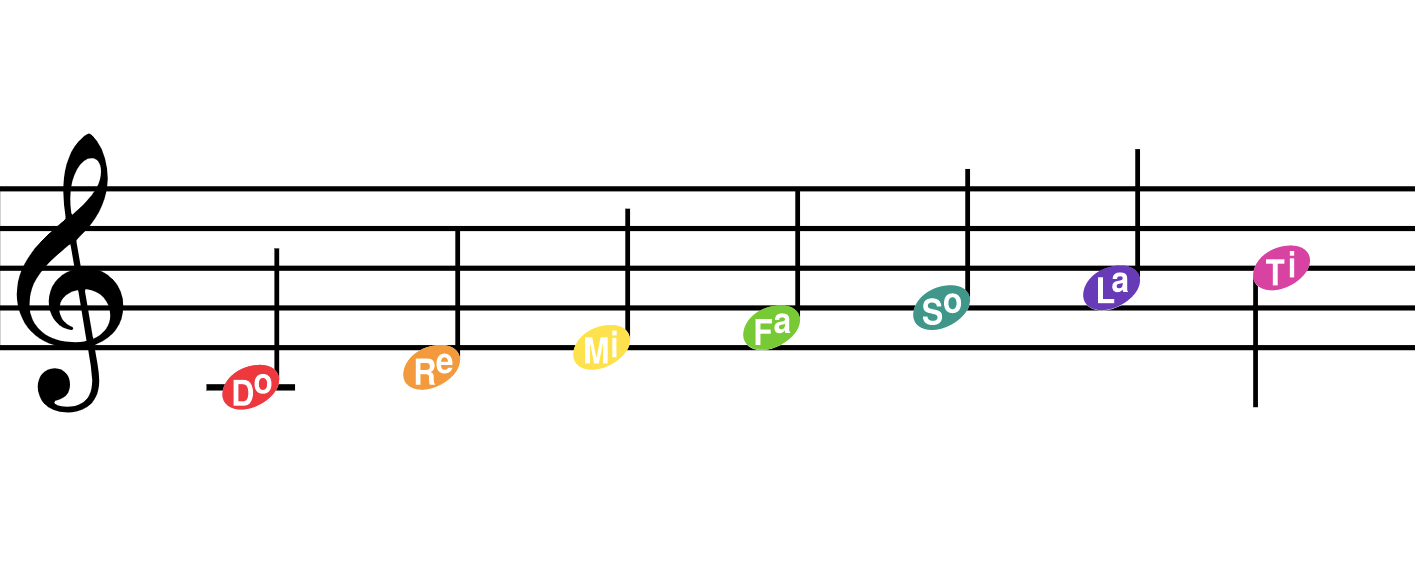Hi everyone,
We recently added another tool for the teaching of notes names.
It is now possible to use solfege names inside note-heads. To do so, you need to go inside the layout settings, Notes heads, Shape, and finally select either the "Solfege (with Ti)" or the "Solfege (with Si)".
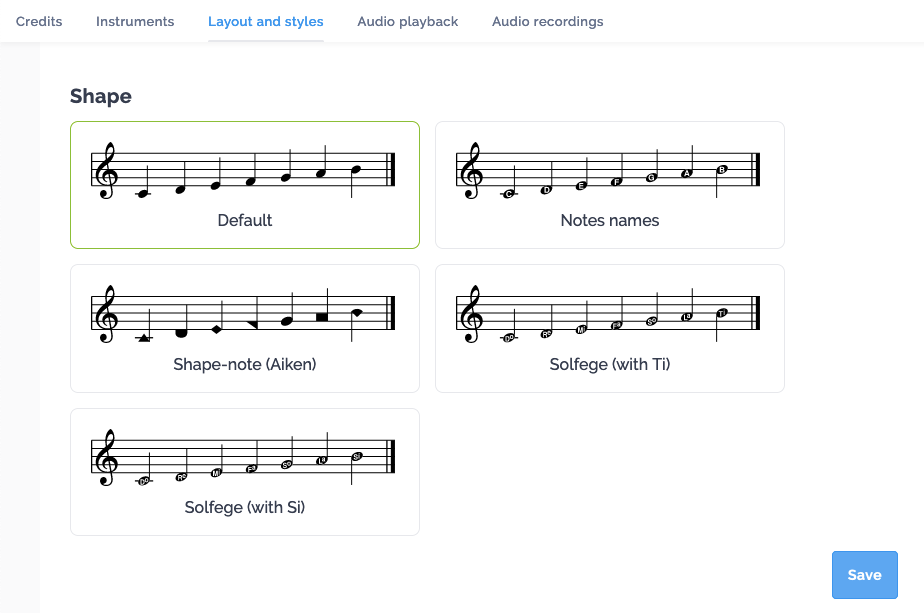
Here is the result with the "Si" configuration:
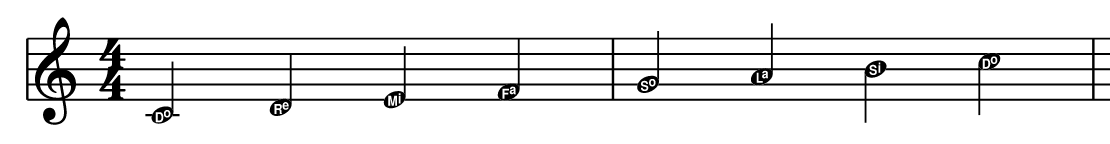
And here with the "Ti" configuration:
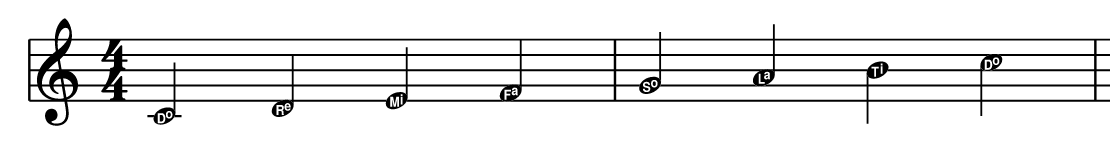
You can also combine it with the Boomwhacker color system:

I hope it will help you build even more engaging class activities!
EDIT: You can now choose between fixed-do and movable-do for all these note heads styles: https://flat.io/updates/choice-between-movable-do-and-fixed-do
Have a wonderful day,
Cyril & The Flat for Education team