Hello everyone,
We are excited to share with you the start of our biggest update this year! We begin with the audio and present to you our new playback engine, featuring a range of new features designed to bring your music to life like never before. This update delivers richer sound quality, smoother transitions, and enhanced dynamics. Let's explore the key changes and how these enhancements will elevate your scores and assignments for you and your students 🤩.
1.Accurate repeats, jumps, and multiple endings
2.Swing interpretation
3.Fermata
4.Dynamics markings
5.Arpeggiato
6.Two notes tremolo
7.Accelerando and ritardando
8.Guitar harmonics
9.Guitar bends
10.Guitar let ring
11.Guitar palm mute
Flat for Education Affiliate Program
Improved audio features
Accurate repeats, jumps and multiple endings
In music notation, repeat barlines and multiple endings are used to guide students on how a piece should be played. These notations help ensure that the music is played as the composer intended.
Our new playback system handles these elements with ease. It’s now better equipped to interpret repeat barlines, multiple endings, and jumps, ensuring that even the most complex compositions are played accurately.
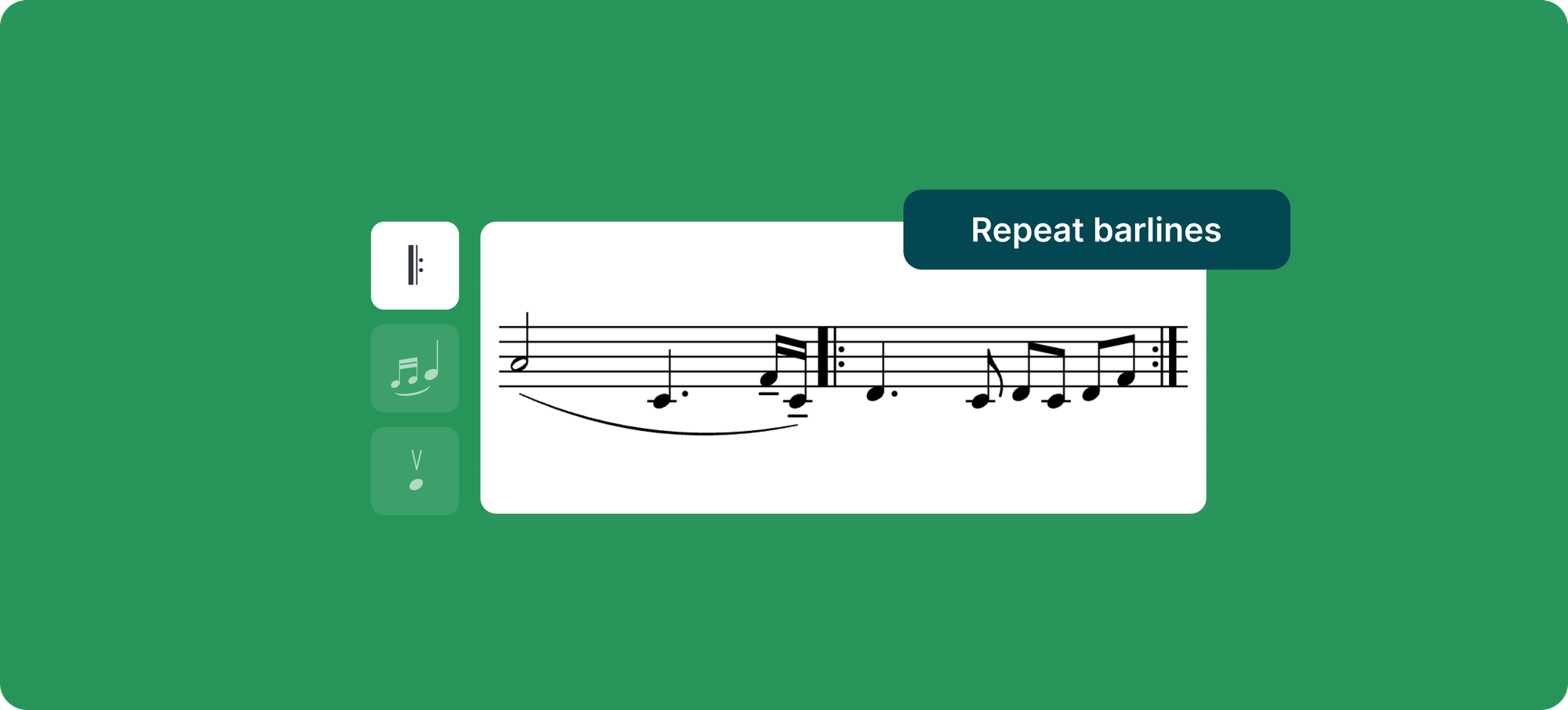
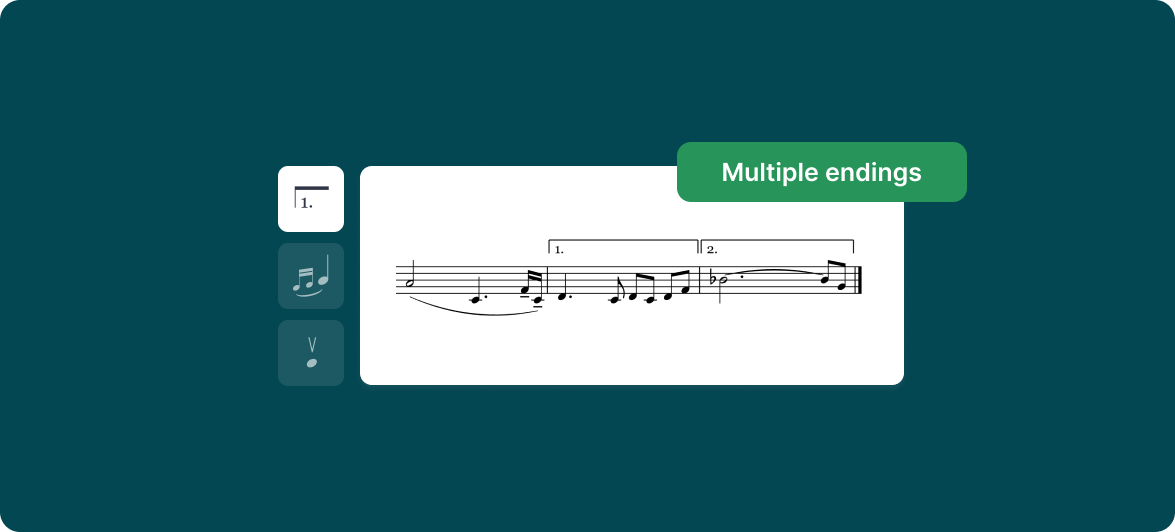
Repeat barlines and multiple endings in music notation on Flat for Education
The updated engine lets you start playback smoothly from any point in the score, even with tricky repeats. Now, you and your students can easily jump to any part of the score and play it as intended, making composing, completing assignments, and rehearsals more enjoyable.
⚠️ Just a heads-up: for now, our playback system follows the standard rule where repeats aren’t played after a jump, like with a D.C. or D.S. But don’t worry—we’re working on making this an option you can customize in the future.
Swing interpretation
Swing in music refers to a rhythmic feel where the beats are played with a slight delay, creating a “bouncy” or “groovy” effect.

In the previous version of our audio system, swing was applied uniformly across all rhythms, including complex ones like tuplets, which often led to an unnatural sound. This approach missed the subtle nuances that swing is meant to highlight.
Now, swing only applies when the first note in the pair is an 8th note. To ensure swing is interpreted correctly by our playback system, there are two key factors to keep in mind:
- The new system requires a clear separation between the two 8th beats.
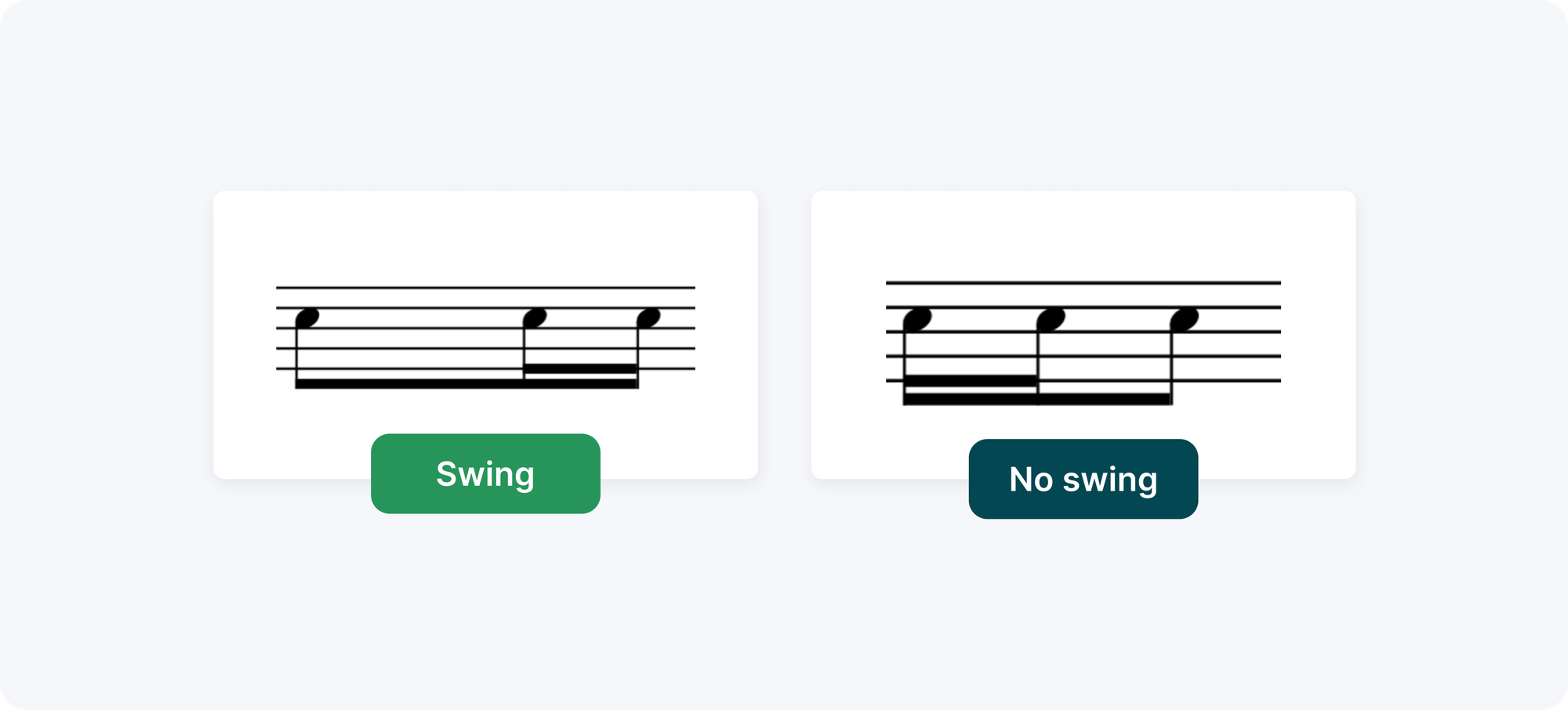
- The first beat needs to be full:
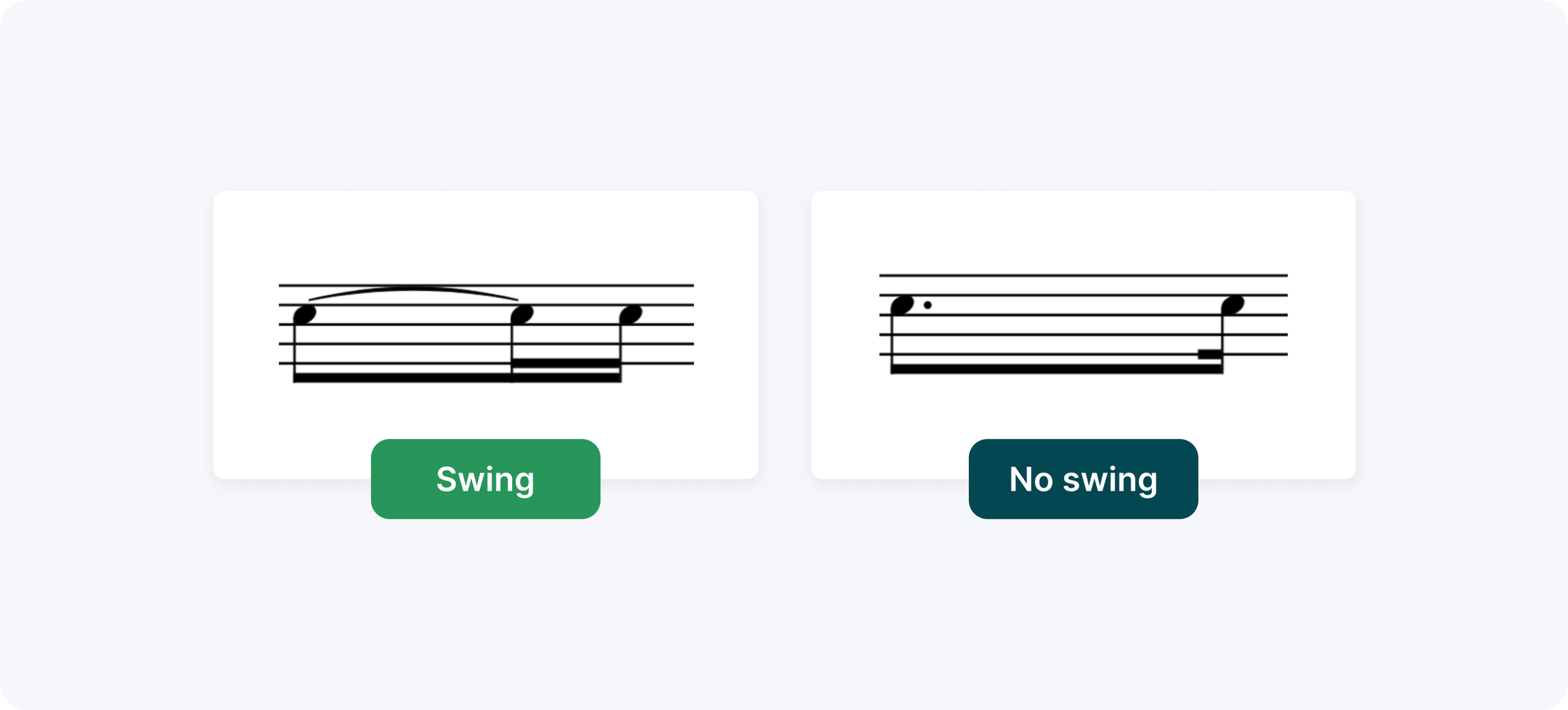
💡 This update allows your students to fully experience the concept of swing, letting them hear and feel its musical impact.
Fermata
A fermata in music notation indicates that a note or rest should be held longer than its usual duration.

In the previous version of our audio system, a fermata simply doubled the duration of the note it was placed on. However, this didn’t allow for additional space, causing the extended note to overlap with the following notes. This resulted in a cluttered and less accurate playback.

The new system addresses this by adjusting the tempo instead of just extending the note. When a fermata is applied, the tempo is temporarily halved, allowing the note to hold its longer duration without overlapping the next ones. This results in a clearer, more accurate playback.
🎧 Let's hear the difference!
Fermata
Dynamics markings
Dynamics in music refer to the changes in volume throughout a piece. These markings in the music notation tell your students when to play louder or softer, adding emotion, contrast, and depth to the performance.

In our updated audio system, dynamic markings are handled with greater precision. Here are new dynamics available in our music notation software:
i. Sforzando (sfz)
This marking signals a sudden, strong accent on a note.
In the new system, the note with a sforzando is played louder, with an immediate return to the normal volume afterward. Previously, this was treated more like a general loud (fortissimo) marking, without the sharp contrast that sforzando is meant to create.
🎧 Let's hear the difference!
Sforzando (sfz)
ii. Fortepiano (fp)
Fortepiano means playing a note loudly (forte) and then quickly softening the following notes (piano).
With the new system, the first note is played strongly, and the dynamics quickly shift to a softer level for the notes that follow. In the past, this was handled as if the whole passage was soft, missing the intended contrast.
🎧 Let's hear the difference!
Fortepiano (fp)
iii. Rinforzando (rfz)
Rinforzando is used to add intensity to a specific phrase.
Now, the playback system emphasizes this by applying a loud (fortissimo) effect for the next four beats. Previously, rinforzando was simply treated as a constant loudness, not fully capturing the intended emphasis on the phrase.
🎧 Let's hear the difference!
Rinforzando (rfz)
💡 With these new dynamics, your students will have a better audio reference when working on their performance assignments.

Arpeggiato
An arpeggiato in music is when the notes of a chord are played one after the other, rather than all at once.

In our previous audio system, each arpeggiated note was separated by a fixed 0.1-second gap. This rigid timing could sometimes make the music sound mechanical and less natural.
With the new system, arpeggiatos are handled more flexibly. Now, the notes are spread out over 25% of the total duration of the chord. The timing between each note starting is still kept between 0.1 and 0.2 seconds, but this approach makes the arpeggio feel more natural and closer to how it would sound in a live performance.
🎧 Let's hear the difference!
Arpeggiato
New supported notations in playback
Two notes tremolo
A tremolo in music is a rapid alternation or repetition of notes, creating a trembling effect that adds intensity and energy. Two-note tremolos involve quickly alternating between two notes, producing a fluttering sound that adds texture to the music.

In the previous version of our audio system, two-note tremolos were incorrectly played as separate, consecutive tremolos. The new update fixes this, allowing the notes to alternate correctly.
🎧 Let's hear the difference!
2 notes tremolo
Accelerando and ritardando
Accelerando and ritardando are tempo markings that indicate gradual changes in speed—accelerando for speeding up and ritardando for slowing down. These changes are key for adding expression and shaping the flow of a piece.

In the previous version of our audio system, these gradual tempo changes weren’t supported, leading to a more static playback. The new update now correctly interprets accelerando and ritardando, allowing for smooth, gradual tempo shifts that more accurately reflect the intended musical expression.
🎧 Let's hear the difference!
Accelerando and ritardando
Guitar harmonics
Guitar harmonics are created by lightly touching the strings at specific points, producing clear, bell-like tones that stand out from regular notes.

In the previous version of our audio system, guitar harmonics weren’t interpreted. The new update now accurately computes the pitch of both natural and artificial harmonics. While the sound isn’t different from regular notes, the correct pitch is now reflected in the playback.
Guitar harmonics
Guitar bends
Guitar bends are a technique where the player bends the string to change its pitch, creating a smooth transition between notes.

In the previous version of our audio system, guitar bends weren’t interpreted and were played as if there was no bend at all. The latest update now correctly reflects these pitch changes!
Guitar bends
Guitar let ring
Let ring is a notation in guitar music indicating that a note or chord should continue to resonate naturally after being played, similar to the effect of a sustain pedal on a piano.
In our new audio system, "let ring" is now accurately interpreted, allowing notes to sustain as intended, which enhances the smoothness and depth of the playback. This ensures that the natural decay of sound is faithfully reproduced in your scores or music assignments.
Guitar let ring
Guitar palm mute
Palm mute is a guitar technique where the picking hand lightly rests on the strings, creating a muted, percussive sound.

In the new audio system, "palm mute" markings are interpreted as staccato, playing notes shorter and more detached. However, the specific muted sound of palm muting isn’t yet included but will be added in future updates.
Guitar palm mute
Upcoming features
These changes are just the beginning—they’ll make your scores sound more expressive and true to your vision. And guess what? We’ve got even more exciting features on the way! Here’s a sneak peek at what’s coming next:
- More guitar sounds
To fully support more guitar notations, we need to add the right sound effects. The challenge is balancing these specific sounds with keeping the soundfonts small enough for easy downloading. Our tech team is working on finding the best solution!
- 16th tuplet
With our new audio system structure, adding a 16th-note swing will be a breeze. We’ll be rolling it out soon because we know many of you have been asking for this feature.
- Jazz articulations
We mean effects like doit, plop, fall-off, or scoop. Our tech team is exploring whether we can incorporate them with our current sound effects or if new ones will be needed to make it happen.
The benefits of audio improvements in music education
These playback improvements will make a big difference in how you teach and how your students learn. With these upgrades, you’ll be able to demonstrate musical concepts more clearly, and your students will have a better way to listen to their assignments or creations, helping them improve in music theory and in their performances.
Key benefits for teachers
✅ Enhanced teaching tool: Improved audio quality allows for clearer demonstrations of musical concepts, like dynamic markings.
✅ Better student feedback: Students can hear subtle details in their scores, making it easier to assess and improve their work.
✅ Expanded repertoire: Accurate playback of melodies and harmonies broadens the range of music available for choirs and bands.
Key benefits for students
✅ Improved listening skills: Higher audio quality helps students develop sharper listening abilities and appreciate musical nuances.
✅ Enhanced performance: Accurate playback aids in building technical skills, musical expression, and ear training.
✅ Increased motivation: High-quality audio inspires students to practice and create music.
✅ Deeper understanding of music theory: Accurate sound helps students grasp music theory more effectively.
Flat for Education Affiliate Program
At Flat for Education, we’re all about building connections and celebrating our vibrant community of music teachers. We’re thrilled to introduce our new affiliate program for musicians and music teachers! 🎶
This unique opportunity allows you to share Flat for Education with your audience while earning money. Whether you run a blog, host a YouTube channel, or teach music online, this program is designed with you in mind. You’ll have the chance to inspire others and expand your reach in the music education world.
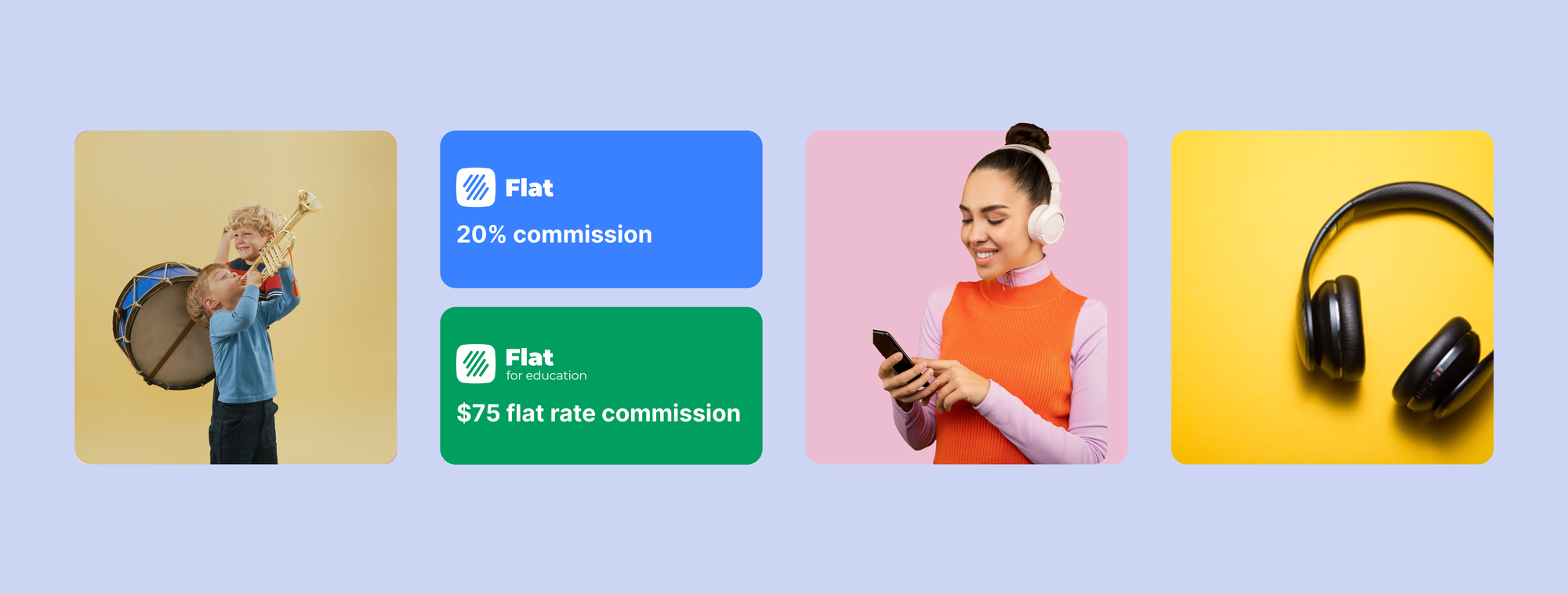
Top articles
Here are some recent articles you might be interested in:
✍🏽 Powerful Music Education tools for the 24-25 School Year
✍🏽 How to choose music notation software for writing your education book
Feedback?
If you have any questions or suggestions for our product team, please reach out: edu@flat.io.
Have a wonderful day!

