Recently we announced updates around a simplified way to adjust notes on mobile and introduced the drag-n-drop system. After this release, we got straight to work on making that new experience even better!
Introducing a streamlined way to adjust notes on mobile!
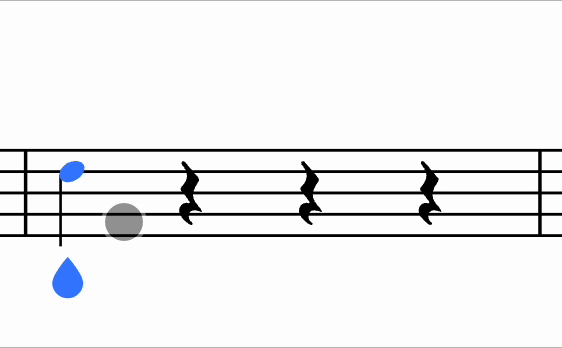
Within our native mobile apps, you can now adjust any selected note without the need to precisely click on the note head!
Try it out now! (make sure to update your app)
Step 1: Open a score on the flat app and place a note
Step 2: Select any note
Step 3: Press and drag your finger up and down to adjust the pitch
Step 4: Enjoy!
We are proud to say that this new update works seamlessly without interfering with any of the other editor systems and has greatly improved the experience or adjusting notes.
Keep giving us great feedback and we will keep bringing you new features to love!
