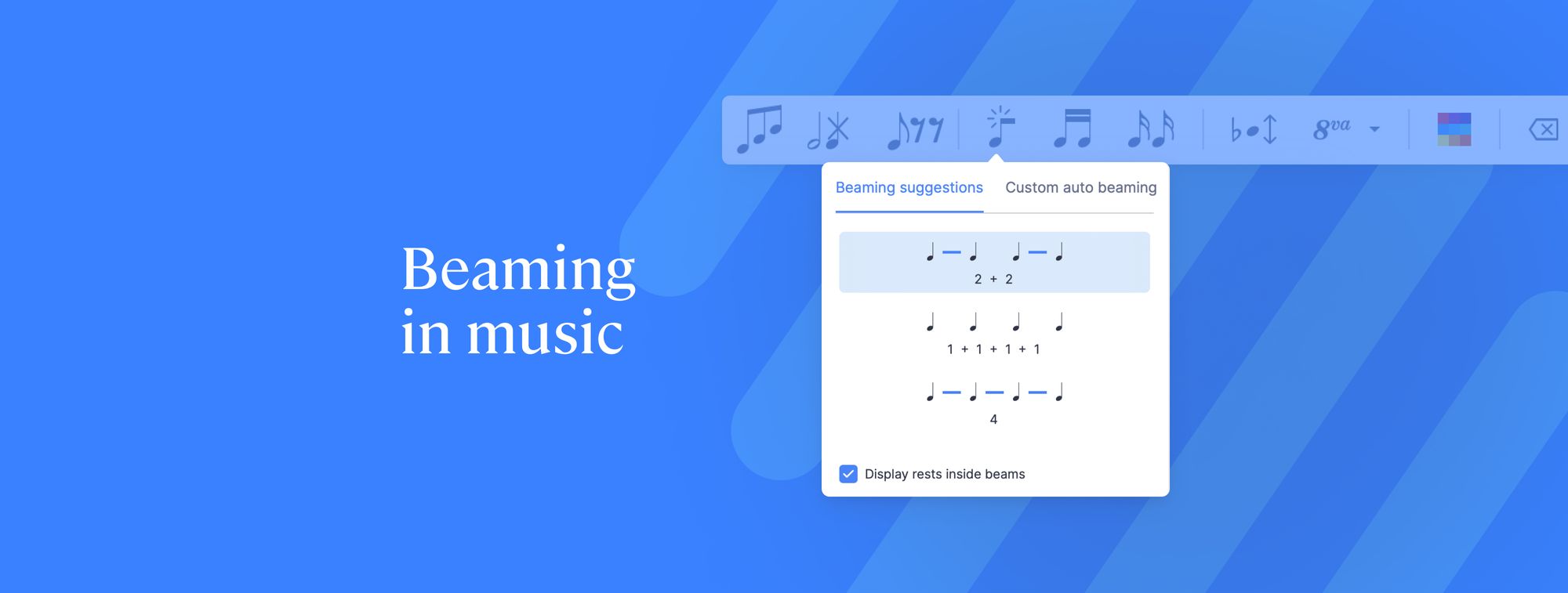Rhythm is a fundamental topic in music theory, one that is very broad and able to be approached from many perspectives. Today, we're going to talk about one aspect of rhythm: the beam. Quite simply, a beam is a way of grouping notes that impacts the rhythm of a composition.
Below we provide a clear and comprehensive explanation of how beams function in music, along with some charts outlining essential considerations when employing beams. Additionally, we'll guide you on how to use this feature in Flat's music notation software, offering valuable tips and highlighting a recent update designed to improve your composition process.
Before getting into all that, here's a great article if you want a refresher on rhythm:

What is beaming in music?
In music, beaming is when we group notes in a measure together using horizontal lines called beams. These lines connect the notes and make it easier for musicians to understand the rhythm. Beams replace the individual stems on each note, making the notation simpler and clearer to read.
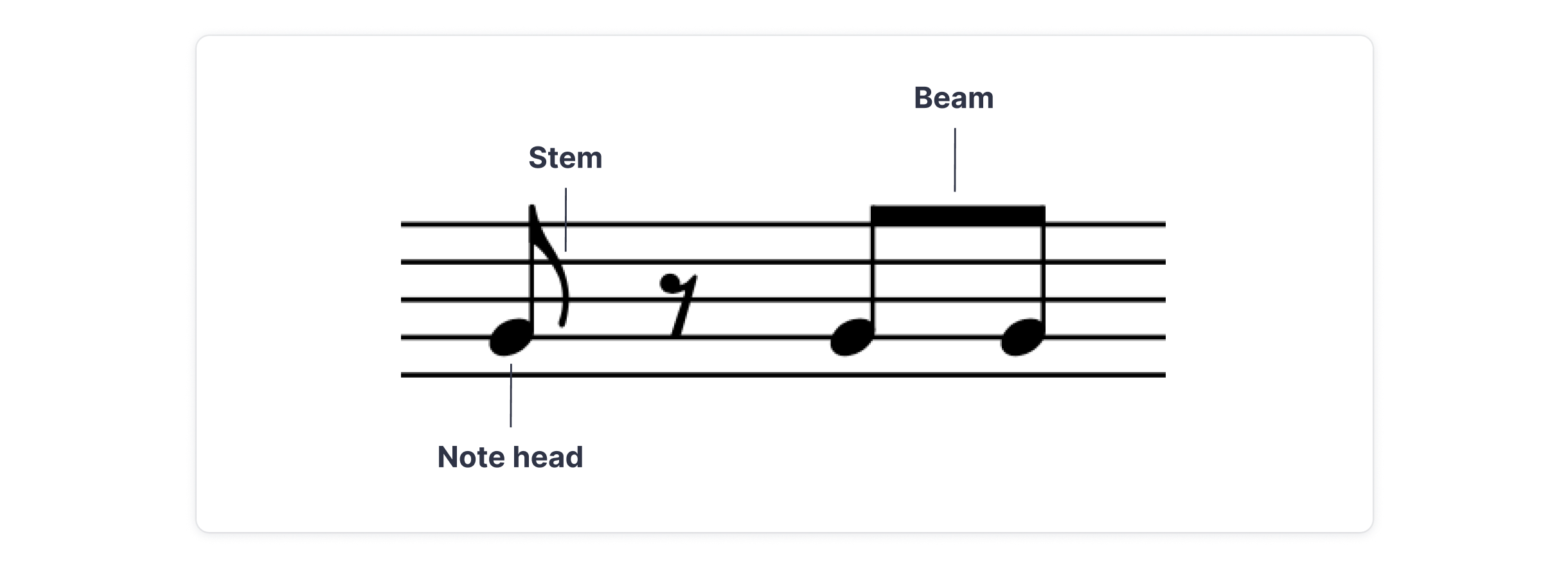
‼️ Do remember that you can only beam eighth notes or notes of lesser duration.
Why do we use beams in music?
Beams influence your piece's rhythm. Here are a few specific reasons to use this feature when composing:
How beams influence the performance of a song
When we group notes in music, it helps musicians understand how to play them. If notes are beamed together, it signals that they should be played smoothly, without a strong break between them. Depending on the context, notes without beams can have a more noticeable gap between them when being played.
Pulse clarity
The beaming pattern often reflects the underlying time signature of a song. For example, in 4/4 time, eighth notes might be beamed in groups of two, aligning with the quarter-note beats. Without beams, it's a bit harder to see how the notes fit into the time signature.
Simplified understanding of a complex rhythm:
Beaming is particularly useful when working with complex rhythmic patterns. It visually groups related notes, making it easier for musicians to follow complicated rhythms. Without beaming, these rhythms could be a bit puzzling because there's no clear visual clue about how the notes fit together.
How to beam notes?
As mentioned earlier, you can only beam eighth notes or notes of lesser duration. The appearance of the beam will depend on the type of notes you are beaming. For example, eighth notes will be grouped by a single line. Look at the chart below to see how to beam notes based on their type.
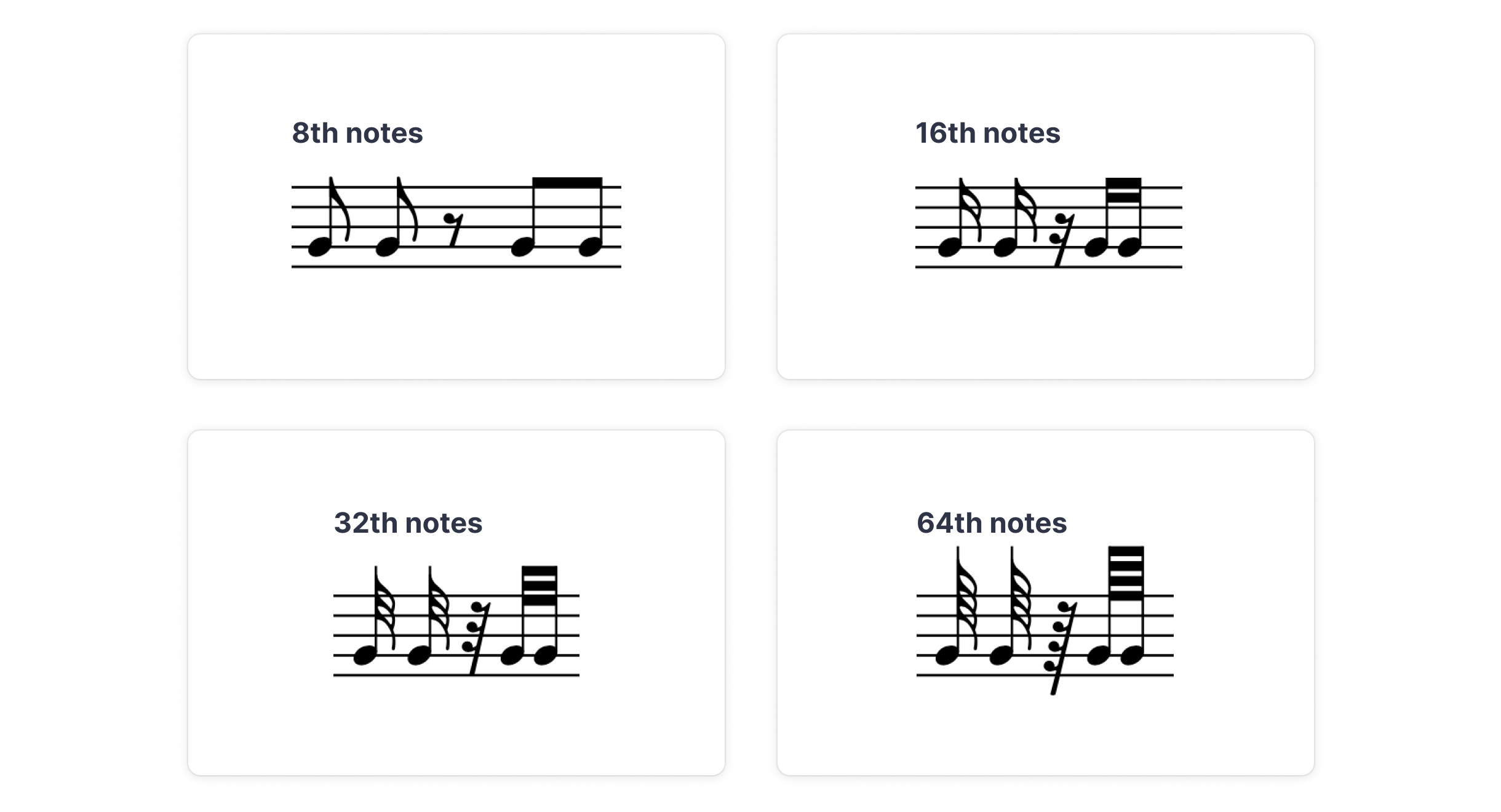
2 key guidelines for beaming notes
- Avoid beaming across bar lines:
Beaming should remain within the same measure. In other words, avoid beaming two notes that are not in the same measure.

- Keep the central symmetry of the measure
Try to keep the central symmetry of the measure when beaming your notes. For instance, in 4/4 time, the center of the measure lies between beats two and three; it's advisable not to beam across this center. This separation helps ensure rhythm clarity for the reader.
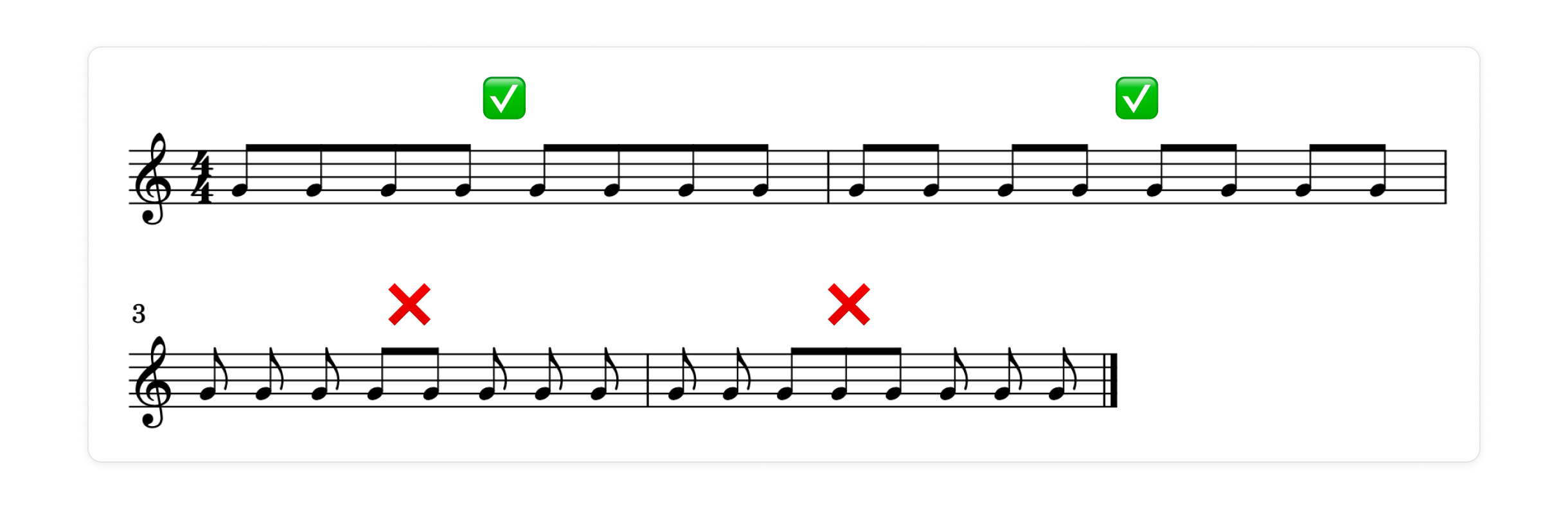
How to beam notes in Flat
In Flat, the beam feature is found in the note toolbar. That's where you can beam and umbeam your notes, as well as setting the beam pattern you want to use.
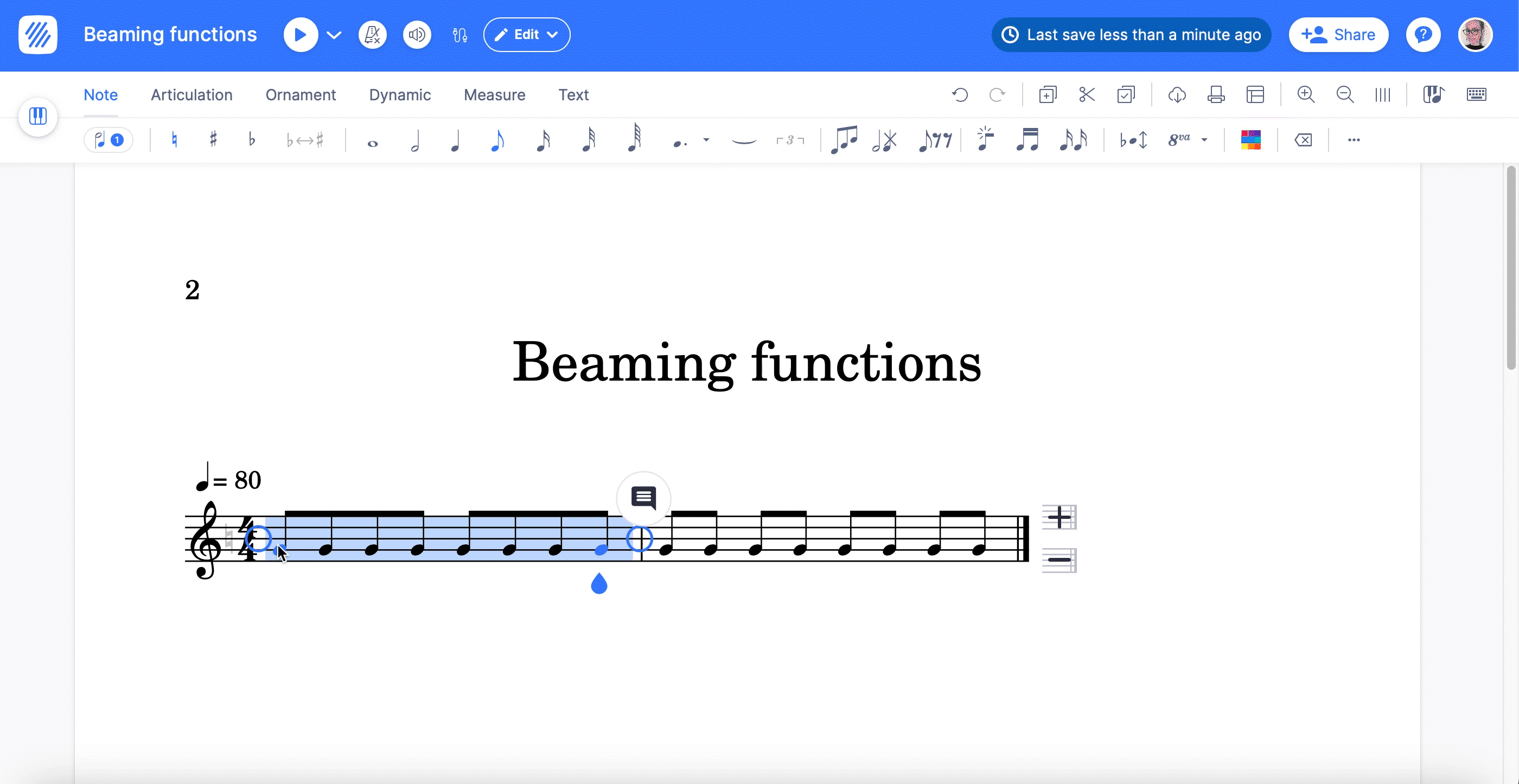
Here's a step-by-step tutorial on how to use this feature in our music notation software:

Now, the good part! We have some exciting news regarding this feature ✨.
Displaying rests inside beams
We've recently added the ability to have rests within the beam connecting 8th notes. This can make it easier to visually highlight situations in which rests and notes belong to the same beat.

In order to display rests inside a beam, you need to toggle the rest option in the beaming pattern tool, located in the note toolbar.
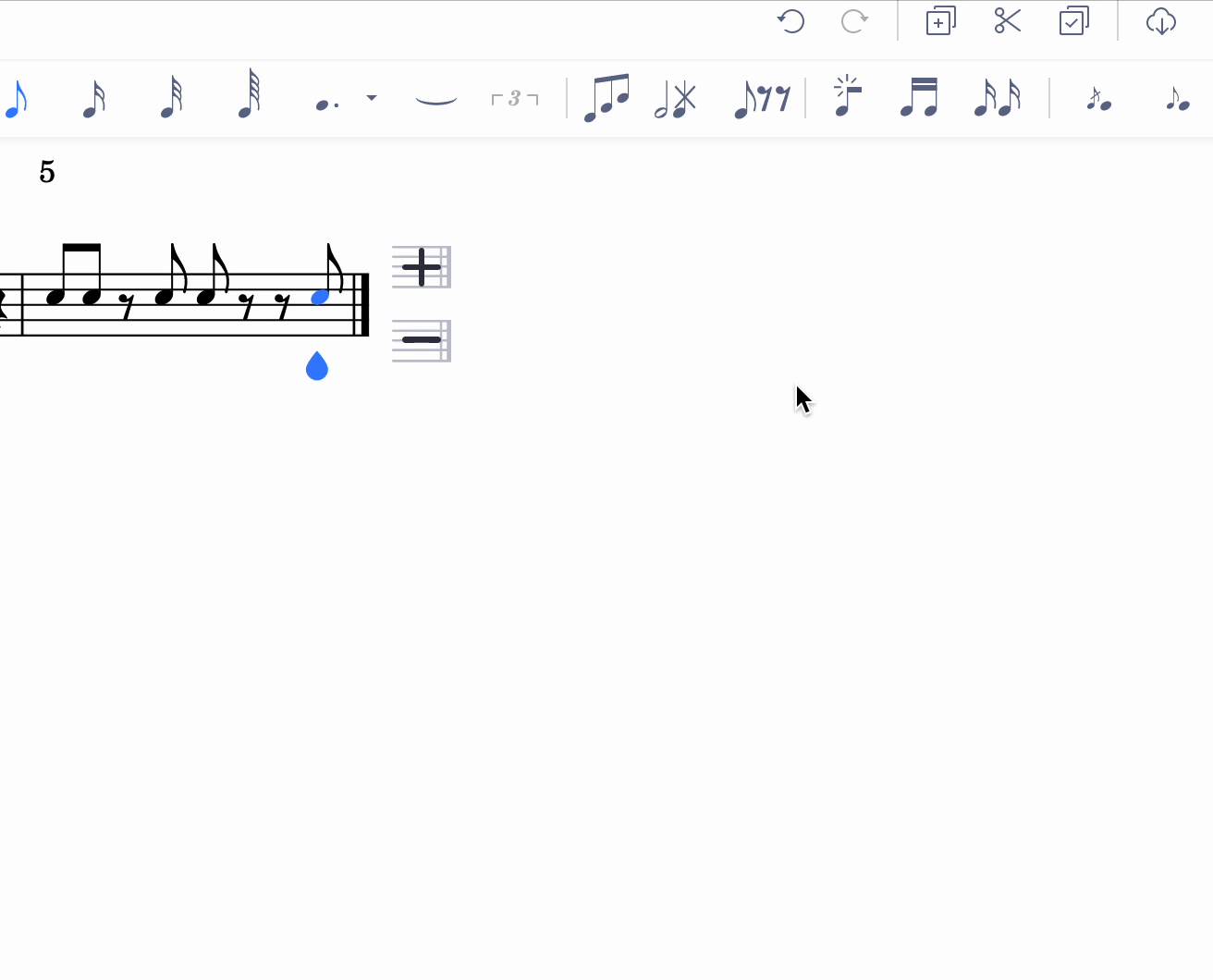
We hope this information about beams and this update prove useful – happy composing!