How to Choose the Right Music Education Tool for Your Classroom
In today’s music classrooms, the right digital tool can make a world of difference. From supporting curriculum standards to fostering creativity, technology now plays a central role in how students learn and engage with music.
If you’re exploring the best music education tools for your school or district, one platform stands out for its combination of notation, collaboration, and assessment: Flat for Education. Designed specifically for music teachers, Flat brings together composition, feedback, and classroom management in one place.
Below are three key factors to consider when choosing a music education platform, along with how Flat for Education meets each of them.
🎼 1. Choose a Music Notation Tool That Supports Learning and Creativity
A high-quality notation editor is the foundation of any digital music classroom. The goal isn’t just to put notes on a screen, but to help students understand, hear, and connect with music through hands-on practice.
What to look for in a classroom-ready notation editor
- Intuitive note input and editing
Students should be able to add and move notes effortlessly so they can focus on musical thinking instead of software commands. - Flexible key and time signatures
From simple scales to advanced rhythms, a good editor lets students explore musical ideas without limits. - Expressive dynamics and articulations
Access to slurs, accents, crescendos, and other markings helps students understand phrasing and musical expression. - Built-in transposition tools
Automatic transposition saves time when arranging for band, choir, or mixed ensembles. - Instant playback
Playback allows students to listen critically, identify errors, and revise independently, reinforcing theory and ear training. - Diverse instrument library
A wide range of sounds—strings, winds, percussion, and world instruments—encourages experimentation across genres.
How Flat for Education delivers
Flat for Education offers a robust, browser-based notation editor that meets these needs and more. Teachers and students can compose on any device, while teachers retain full control over classroom settings.
- Real-time collaboration: Students can work together on the same score, much like sharing a document online.
- Teacher customization: Adjust visibility, tools, and permissions depending on grade level or lesson type.
- Creative freedom: Students compose melodies, harmonies, and percussion patterns, building practical understanding of music theory.
This flexibility allows every learner—from beginner to advanced—to confidently explore musical ideas and bring them to life.
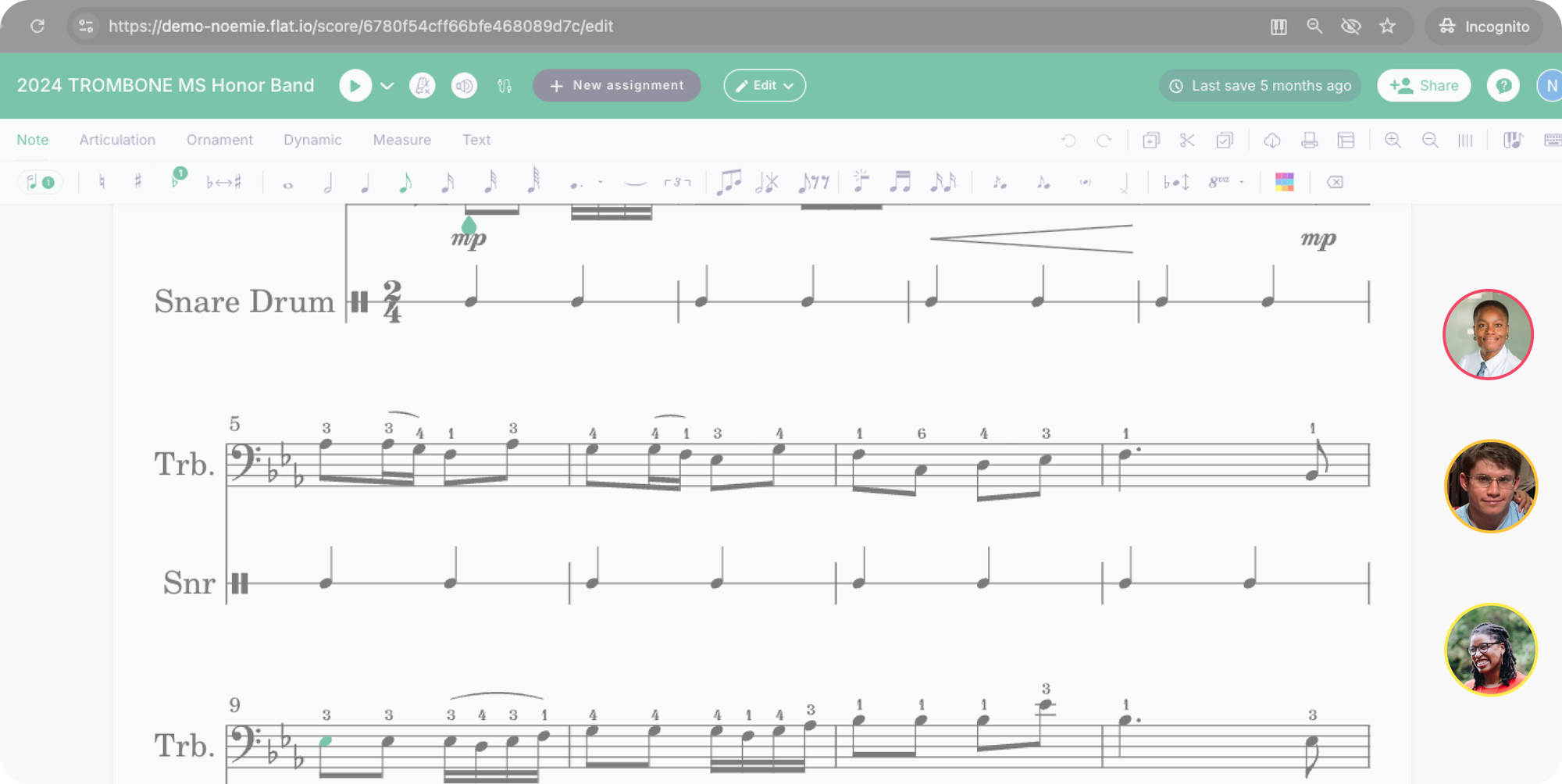
📚 2. Create Interactive Music Assignments for Every Student
Every music classroom is unique. Your technology should adapt to different learning styles and instructional goals. Flat for Education supports a wide variety of assignment types, helping teachers move beyond static exercises into interactive learning experiences.
What great digital assignments include
- Performance tasks that integrate playing, listening, and reflection
- Auto-graded theory exercises that reinforce core musical concepts
- Creative composition projects where students apply theory through practice
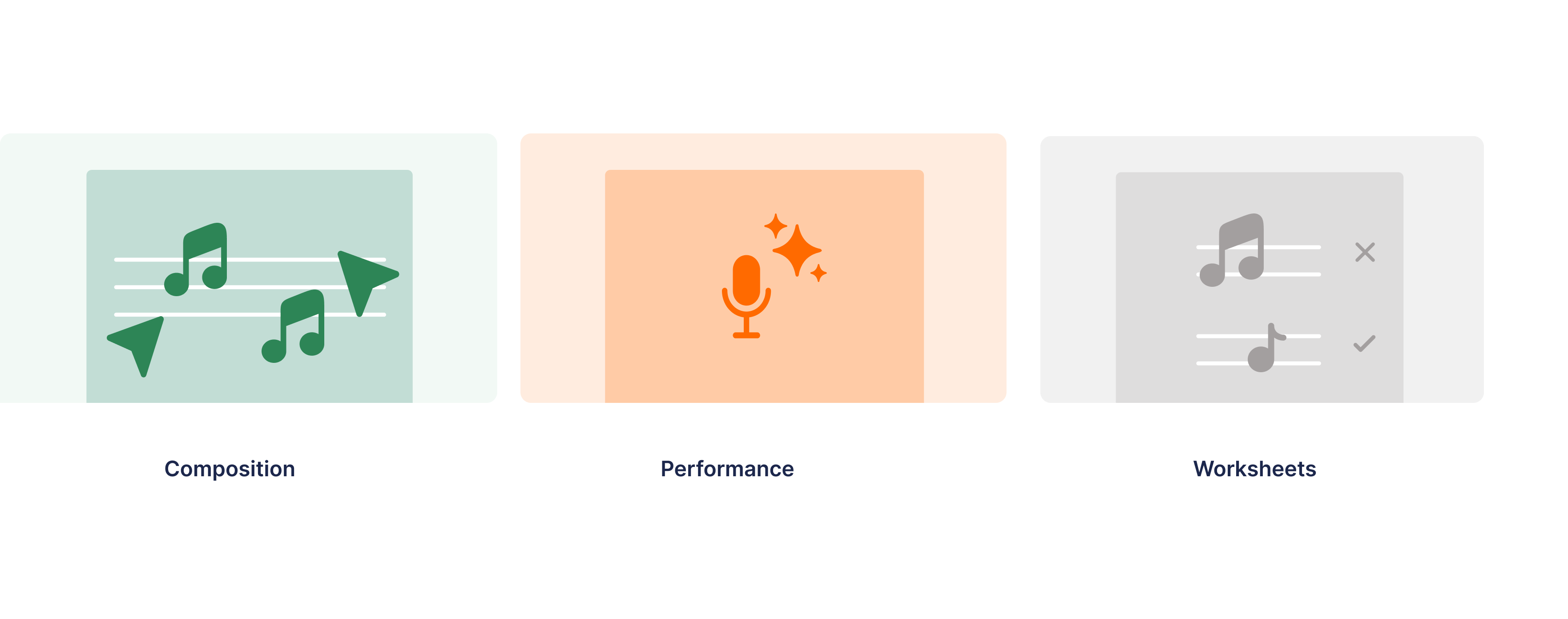
Flat for Education provides all of these options. Teachers can assign short notation challenges, larger composition projects, or listening and analysis tasks—all managed in one place.
Because the platform integrates directly with major learning management systems such as Canvas, Schoology, Moodle, and Google Classroom, grades and submissions sync automatically. This saves time while maintaining a clear picture of each student’s progress.
The result is a flexible classroom workflow that supports differentiated learning and gives students multiple paths to musical success.
🎉 3. Keep Students Engaged With Collaborative Digital Tools
The most effective music teaching platforms do more than simplify grading—they keep students inspired. Engagement is key to long-term learning, and Flat for Education helps teachers build that connection through collaboration and creativity.
Students enjoy using Flat for Education because it feels natural and rewarding:
- The interface is clean and intuitive, even for younger learners.
- Real-time playback makes experimentation immediate and fun.
- Collaborative composition transforms lessons into shared creative experiences.
- Completed scores can be exported to audio or MIDI for performance or production in tools such as GarageBand or BandLab.
For teachers, this means lessons that are both rigorous and enjoyable. Students gain ownership of their work, while teachers can focus on guiding creativity instead of managing logistics.
Beyond the Classroom: Benefits for Teachers and Schools
Flat for Education is more than a student tool, it’s a platform that connects educators across departments and schools. Teachers can share assignment templates, collaborate on curriculum design, and participate in a growing community of music educators worldwide.
Administrators benefit from centralized management and secure integration through LTI 1.3, ensuring data protection and reliable LMS connections across the district. Flat is COPPA and FERPA compliant, meeting the highest standards for student privacy.
Combined with an affordable school plan, these features make Flat for Education a sustainable choice for districts looking to modernize their music programs.
🥇 Final Thoughts: Choosing the Right Tool for Your Music Program
Selecting a music education platform is about more than features. It’s about finding a solution that supports your teaching style, engages students, and aligns with the curriculum goals of your school.
Flat for Education combines a powerful notation editor, flexible assignments, and an engaging collaborative environment that motivates students to learn and create. Whether you teach general music, band, choir, or theory, Flat adapts to your classroom needs and helps every student find their musical voice.
Would you like to try Flat for Education for your school or district?
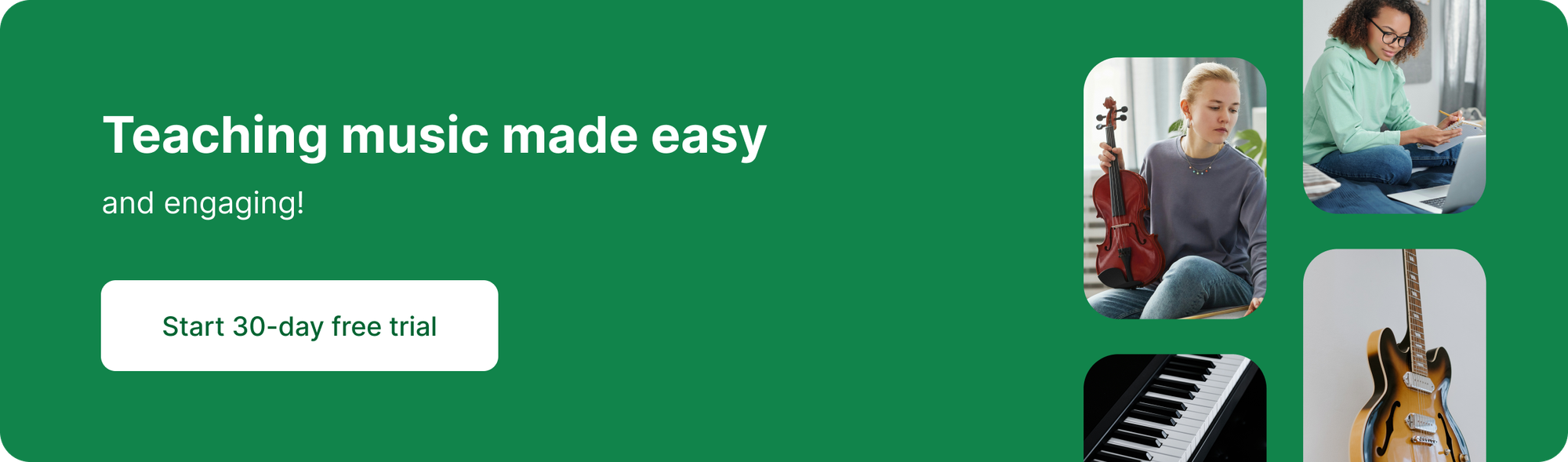
Musically Yours,
Flat for Education
