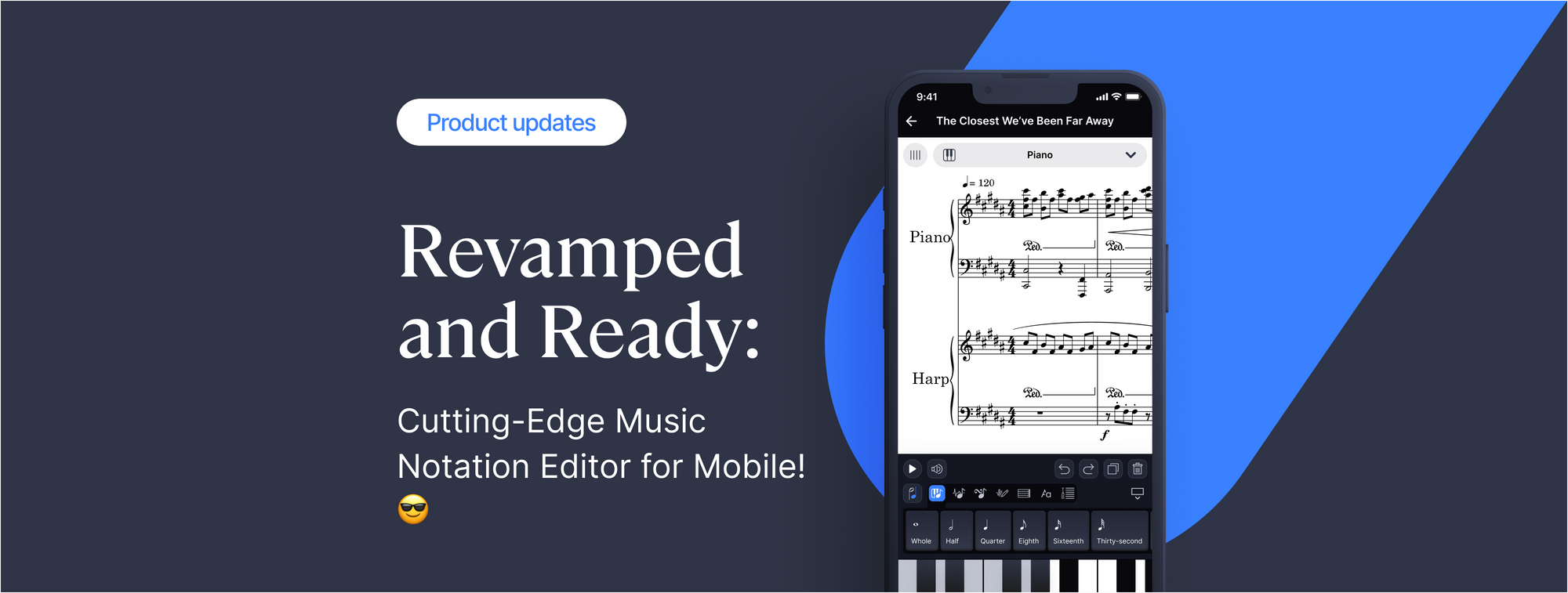Get ready to transform your music composition journey with our revamped mobile app editor. We've listened to your valuable feedback and enhanced our interface, making it more intuitive and ensuring that it seamlessly adapts to your iOS or Android device.
🚀 This update is designed to empower musicians of all levels – create, edit, and bring your musical ideas to life on the go!
Ready to discover the new mobile editor? Strap in, and we'll take you on a journey through the updates that will transform your music creation.
How do I get the new editor?
If you don't have our app yet installed, download it here:
🔗 iOS
🔗 Android
If you're already using the mobile app, here's how to get the new version of the editor: first, update your app in the Apple Store or Play Store. Then follow these simple steps:
1. Open a score in Flat
2. Go to the score settings
3. Make sure you enable the new editor:
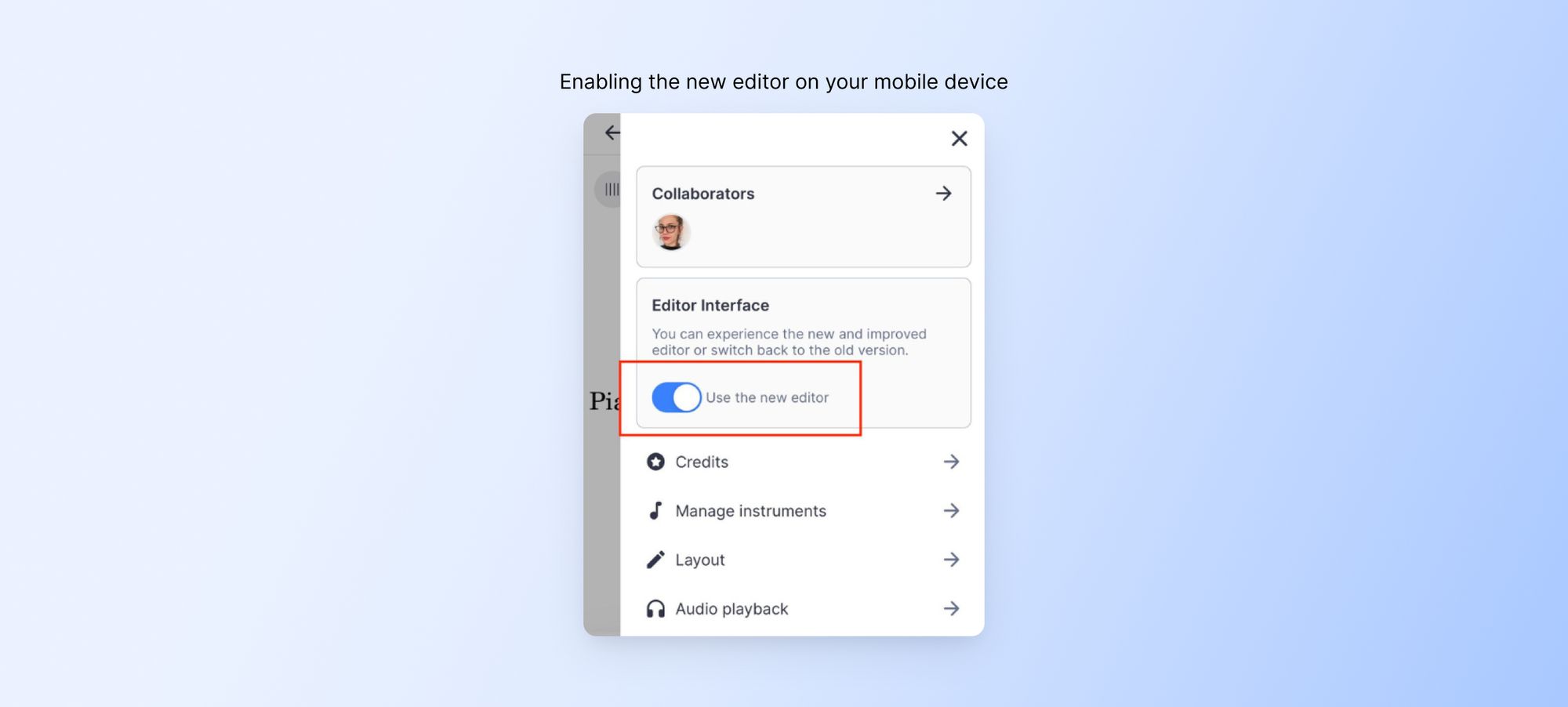
If you need a little more guidance, here you can find a video tutorial on how to enable the new editor:
New organization of the interface
We've reorganized the interface to provide a better user experience. The score is no longer covered by interface buttons; instead, the new design clearly shows the relationship between the active toolbar category and the tools displayed below it.
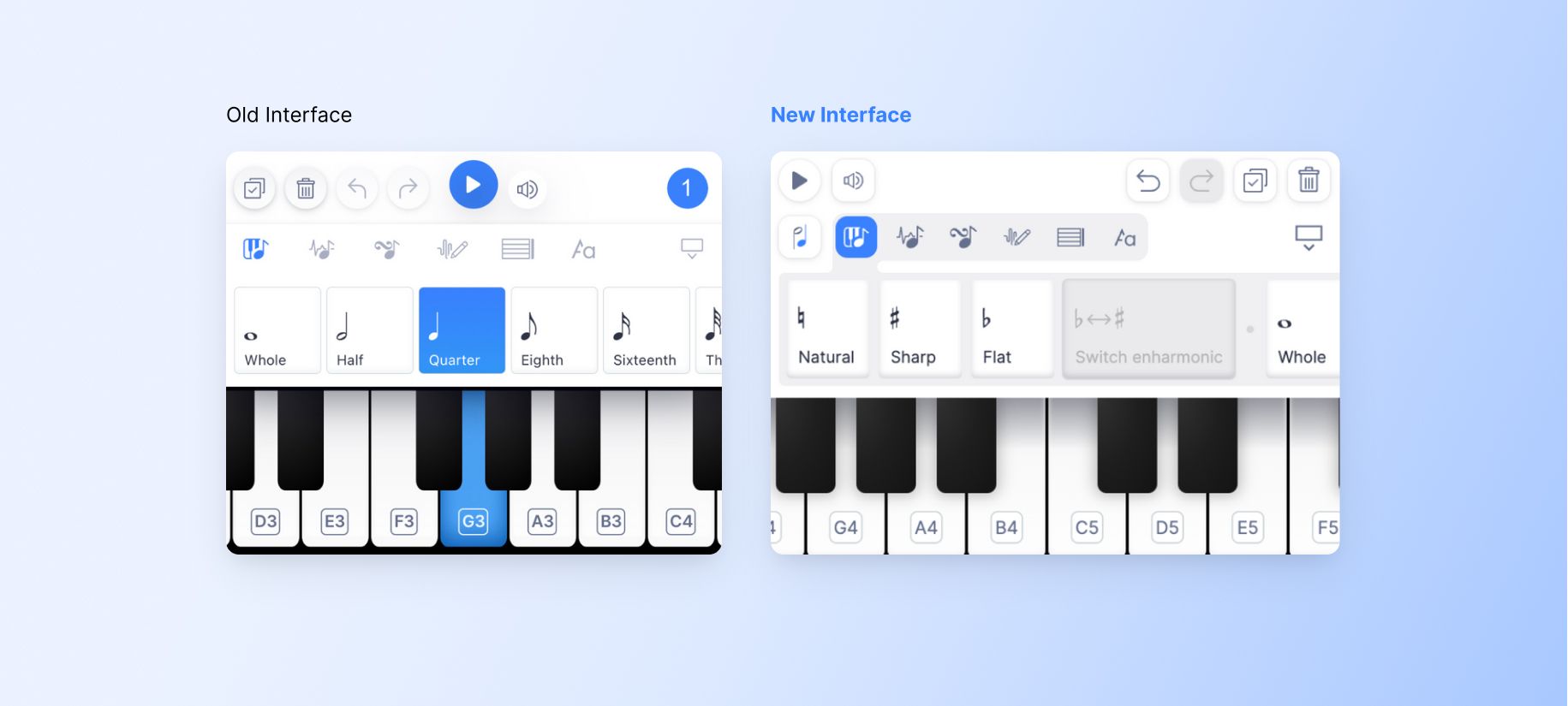
New fretboard
Editing tabs on mobile is incredibly easy with our new fretboard interface. You can edit notes effortlessly by simply playing them on your instrument. It's a seamless and intuitive experience!
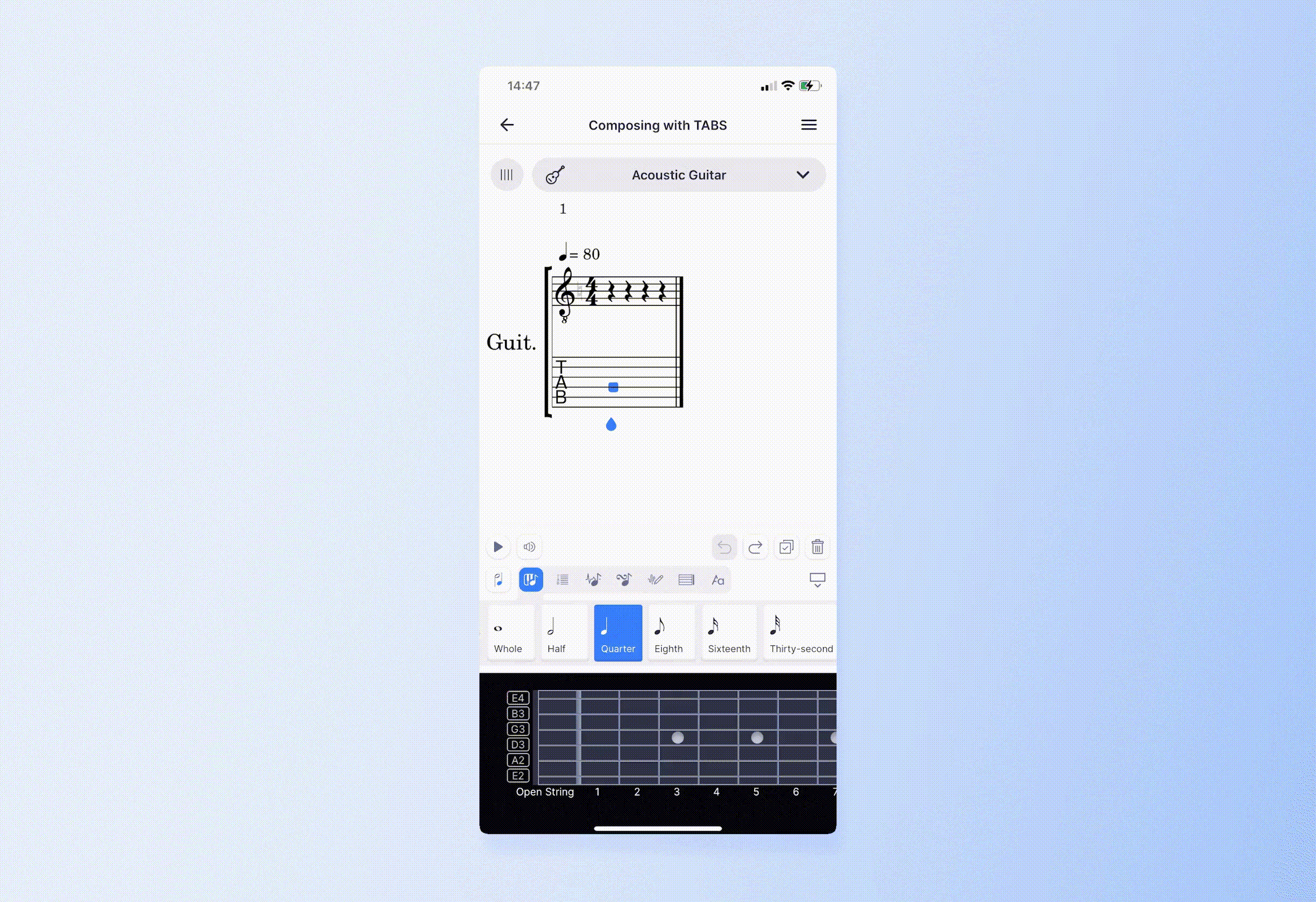
💡 We have a video tutorial on how to compose tabs in the mobile app, check it out:
Video tutorial: Composing with tabs on the Flat mobile app
Updated dark mode
We've implemented a new color system that enhances the visibility and contrast of buttons, making it easier to distinguish between active, normal, and disabled states. We carefully selected the colors to ensure optimal visibility without compromising on contrast.

Some more new features to get excited about!
We really think this update is a giant leap forward, bringing a variety of additions designed to empower your music composing on mobile devices.
Here are some of the most exciting ones:
Adding notes
You now have the option to choose whether the cursor moves forward when adding a note. This feature allows you to customize your experience based on whether you're writing a melody or chords. It's a simple way to make the process easier and more tailored to your needs.
📍 This feature is available in the note toolbar.
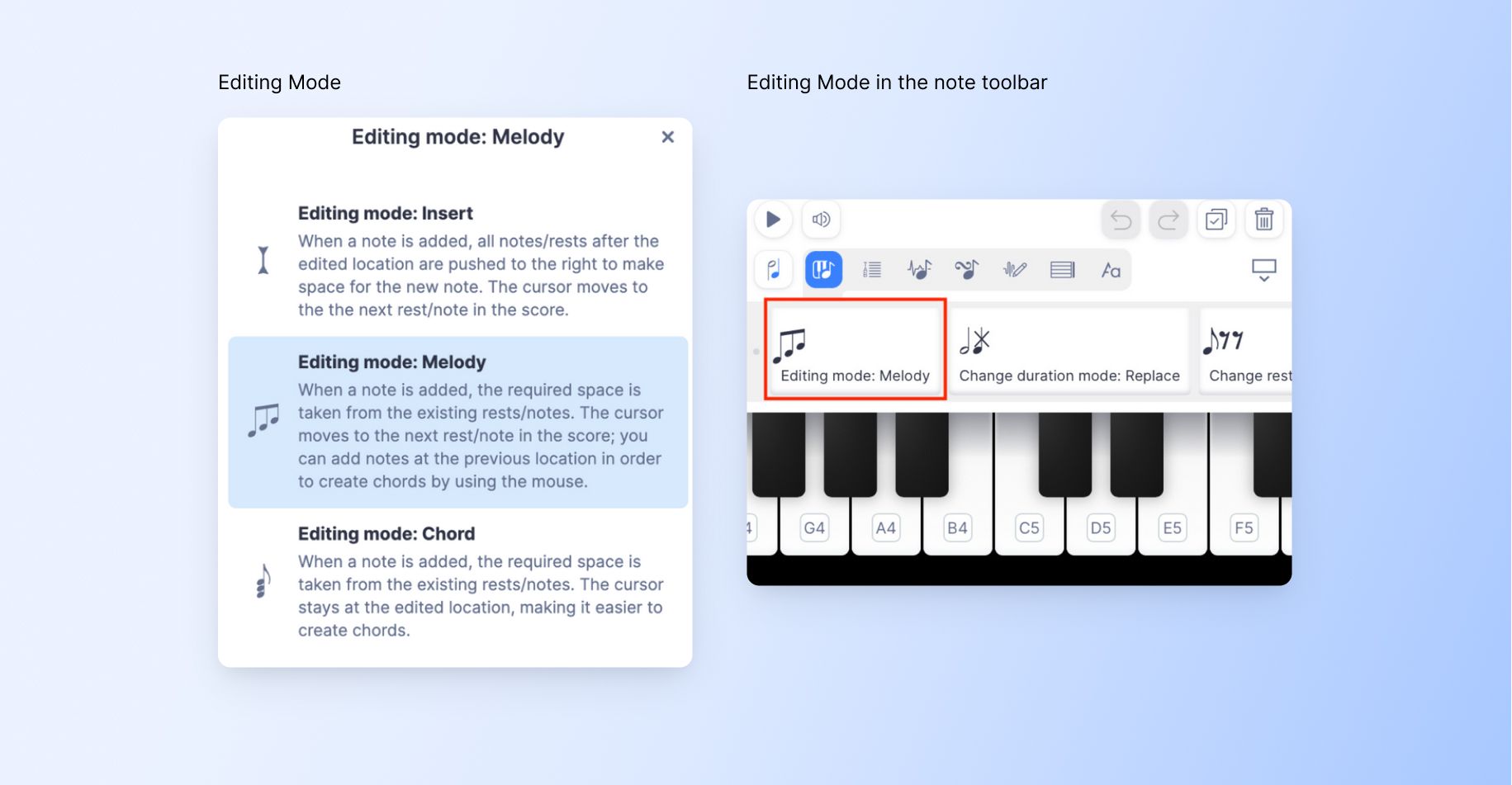
Automatic resizing of rests
Now you have the option to choose whether the following rest automatically resizes to match the duration of the note you just added.
💡 This feature comes in handy, especially when working with a 4/4 measure and wanting to add multiple eighth notes. It saves you time and effort by automatically adjusting the rests for a seamless notation experience.
📍You can find this feature in the note toolbar.
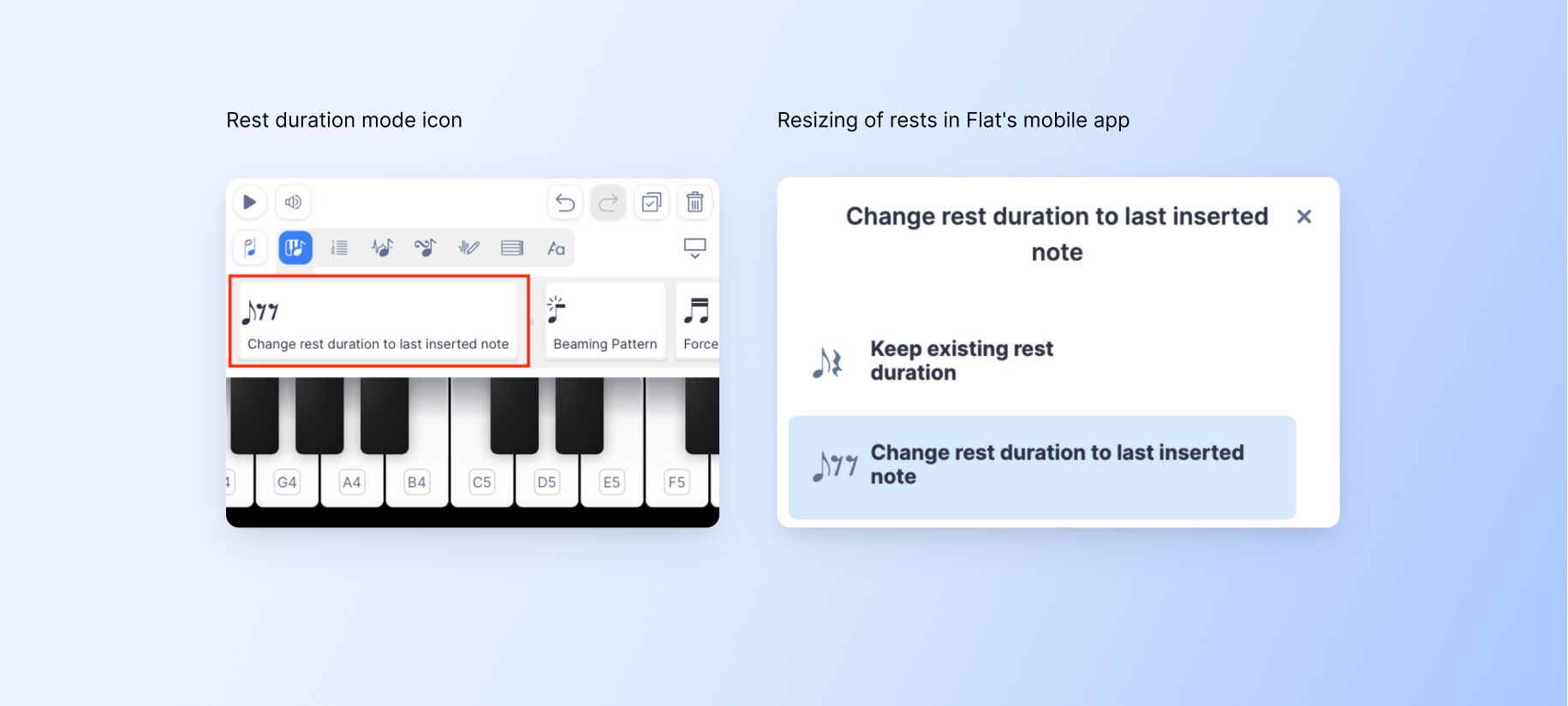
Behavior of the duration change
You have the flexibility to change the behavior of duration selection. When you increase the duration of a rest or note, you can choose between two options: either erase the following content or push the following content. This allows you to customize how the notation behaves, ensuring it aligns with your preferred editing style.
📍 This feature is available in the note toolbar.
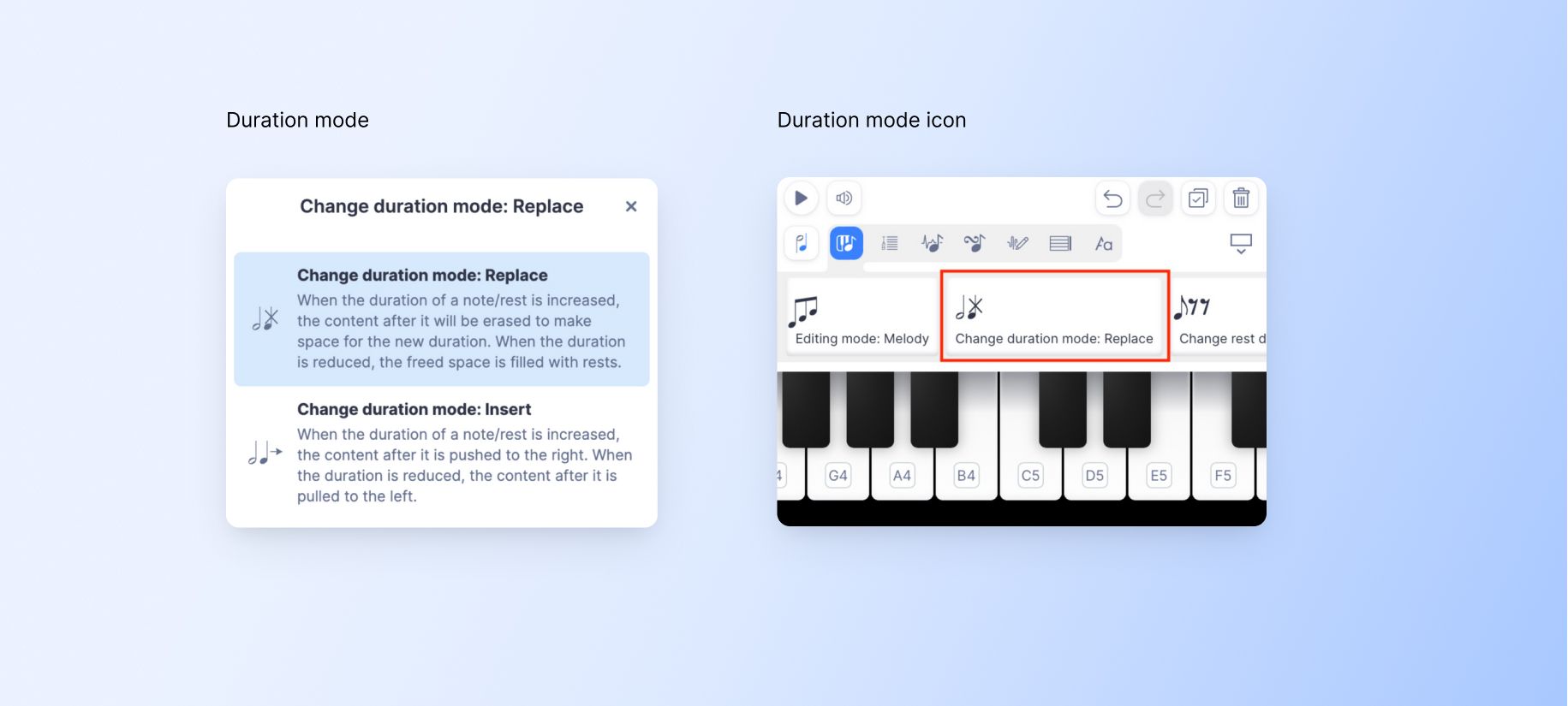
New ornaments
In music, ornaments are decorations or additions to a melody or passage. They make the music more beautiful and interesting. Ornaments enhance the overall experience by making the composition more captivating and engaging to listen to.
You now have the ability to add a wide range of mordents, and when editing a tremolo you have full control over the number of beams. This gives you greater flexibility and customization options to add expressive ornamentation and define the desired tremolo effect.
📍You can find the ornaments in the ornament toolbar:
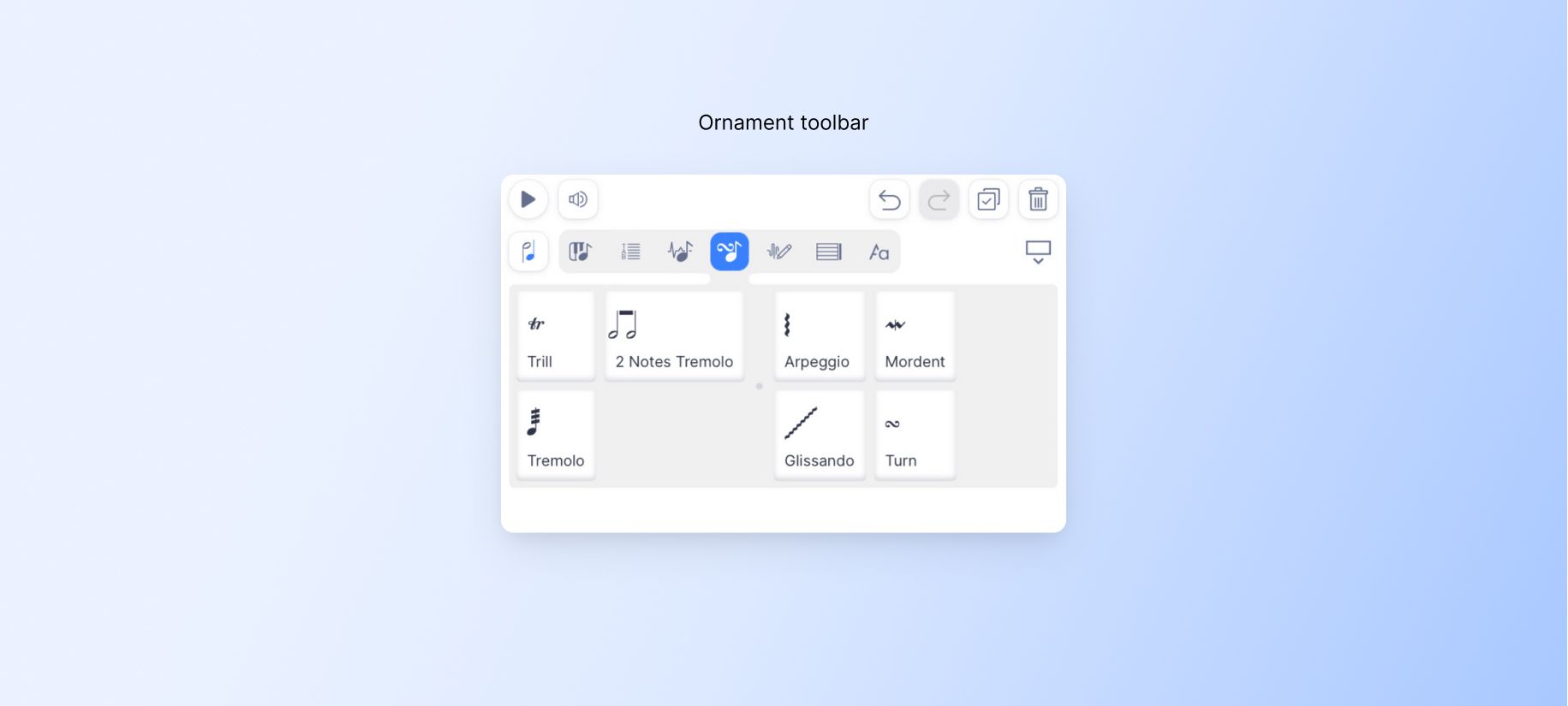
Master volume
You now have the option to adjust the overall volume of your score instead of manually decreasing the volume of each instrument individually.
💡 This feature saves you time by allowing you to control the overall sound level with a single adjustment. It's a convenient way to manage the volume of your score more efficiently.
Hide instruments while not playing
When an instrument is silent during a specific section, it will be automatically hidden from the score.
💡 This feature helps to declutter the score and allows you to focus on the active instruments, making the music notation clearer and easier to read.
Rehearsal marks
Rehearsal marks in music notation are letters, numbers or symbols placed above the staff to indicate specific sections or points of interest in the score. These marks make it easier for musicians to locate different parts of the song. They act as helpful signposts in the musical score, aiding communication and ensuring everyone is on the same page, which is vital during collaborations.
📍This feature is available in the measure toolbar:
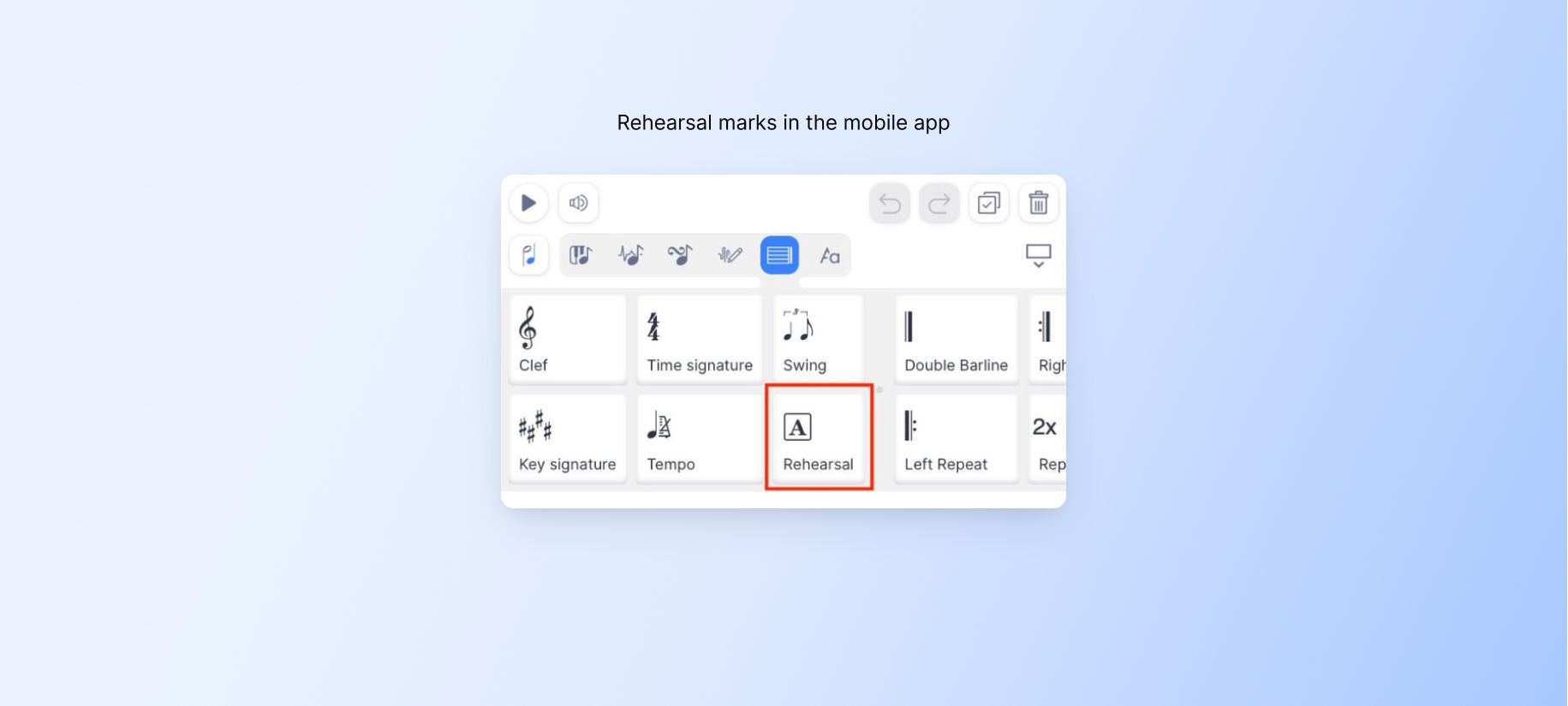
Beaming
In music notation, beaming refers to connecting notes with horizontal lines called beams. Beams group together quick and closely spaced notes, making it easier to read and understand the rhythm.
💡 This feature simplifies reading complex rhythms and helps musicians interpret and perform the music more accurately.
📍This feature is in the note toolbar:
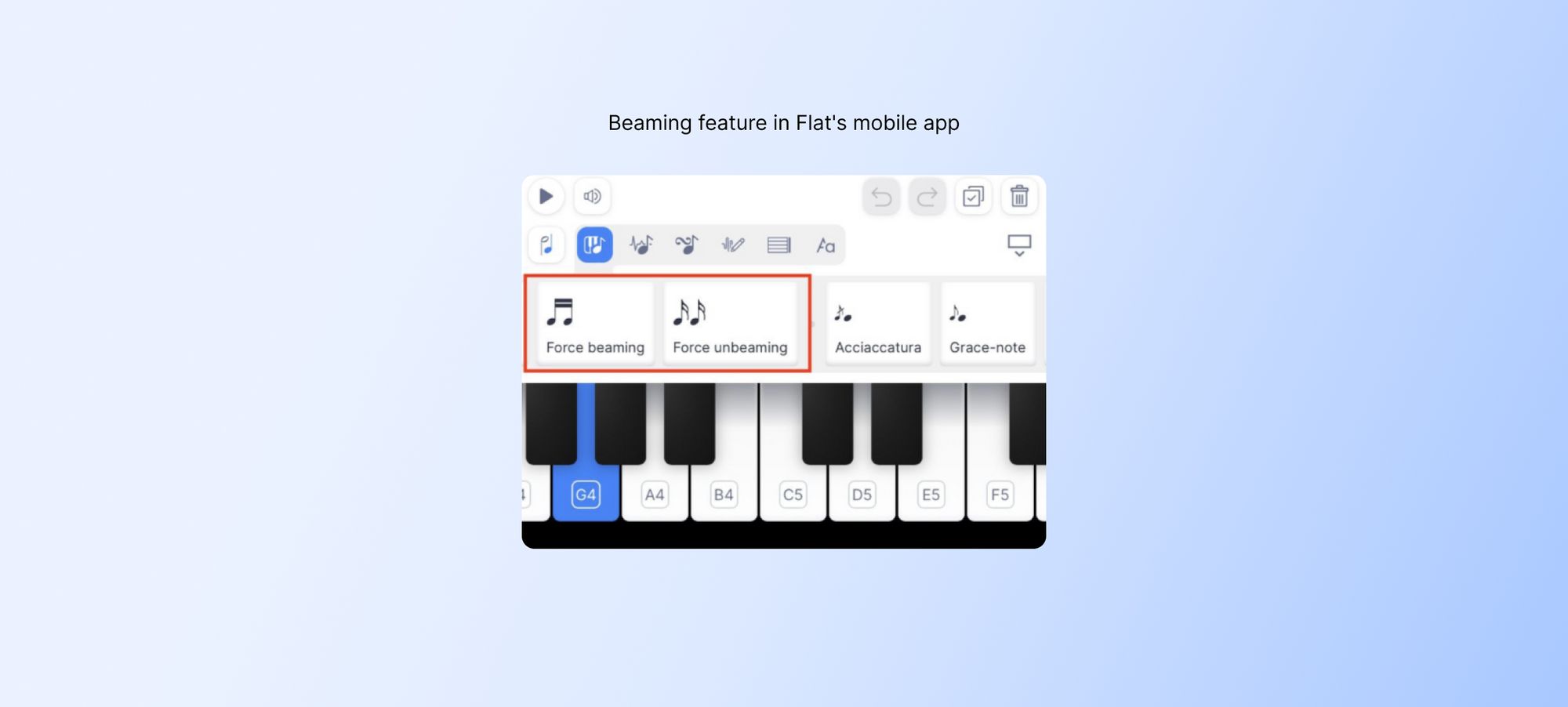
More voice options
When composing music, there can be different musical lines playing simultaneously. These lines are called voices.
💡 With this feature, you can add notes of different duration simultaneously.
With the new editor you can:
1. Insert and remove a second voice.
2. Swap voices: switch the assigned voice of the notes within a selected range. In other words, you can switch the notes from voice 1 to voice 2.
3. Split voices: generate two different parts, with one voice assigned to each part.
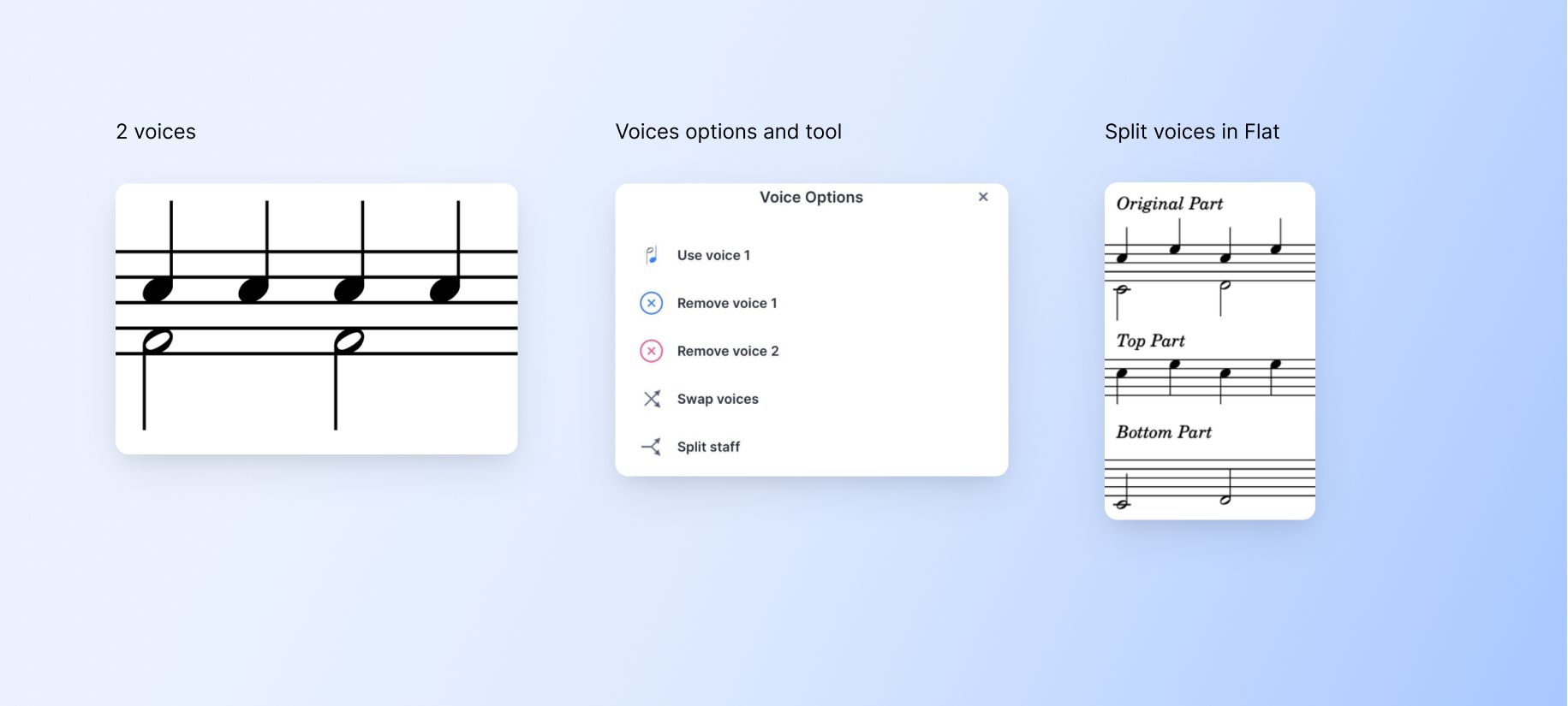
Multi-measure rests
A multi-measure rest is a symbol that represents a pause or silence for a certain number of measures. Instead of writing individual rests for each measure, a multi-measure rest combines them into one symbol.
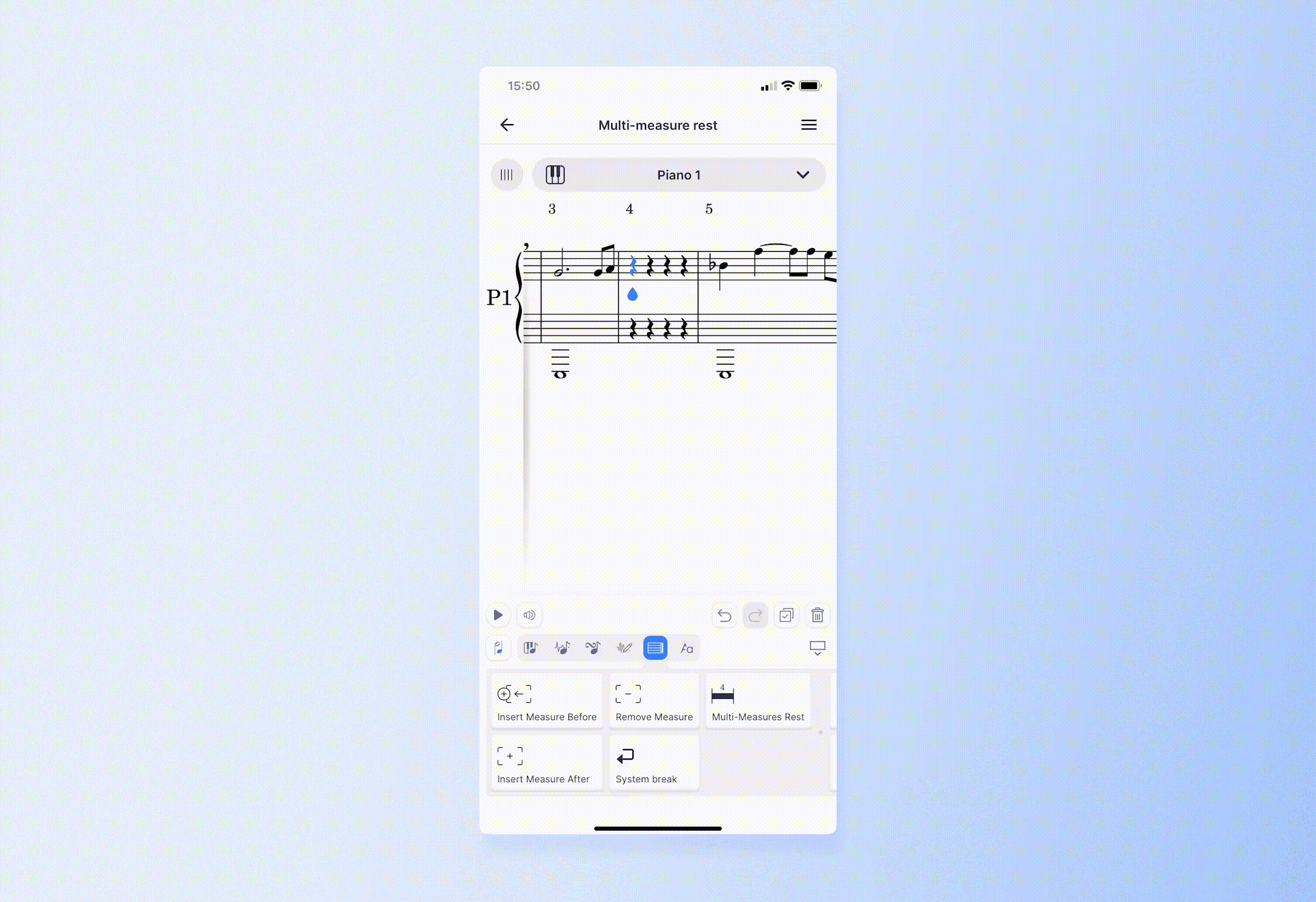
💡 It helps simplify the sheet music, making it more clear and less cluttered.
Improved interface for editing Roman numerals
We've recently made significant improvements to our interface for adding and editing Roman numerals. Now you have complete control over modifying the various elements that make up a Roman numeral. It's been designed to be clear and easy to use, allowing you to adjust the scale degree, chord quality (major, minor, 7th), and even the inversion with utmost simplicity.
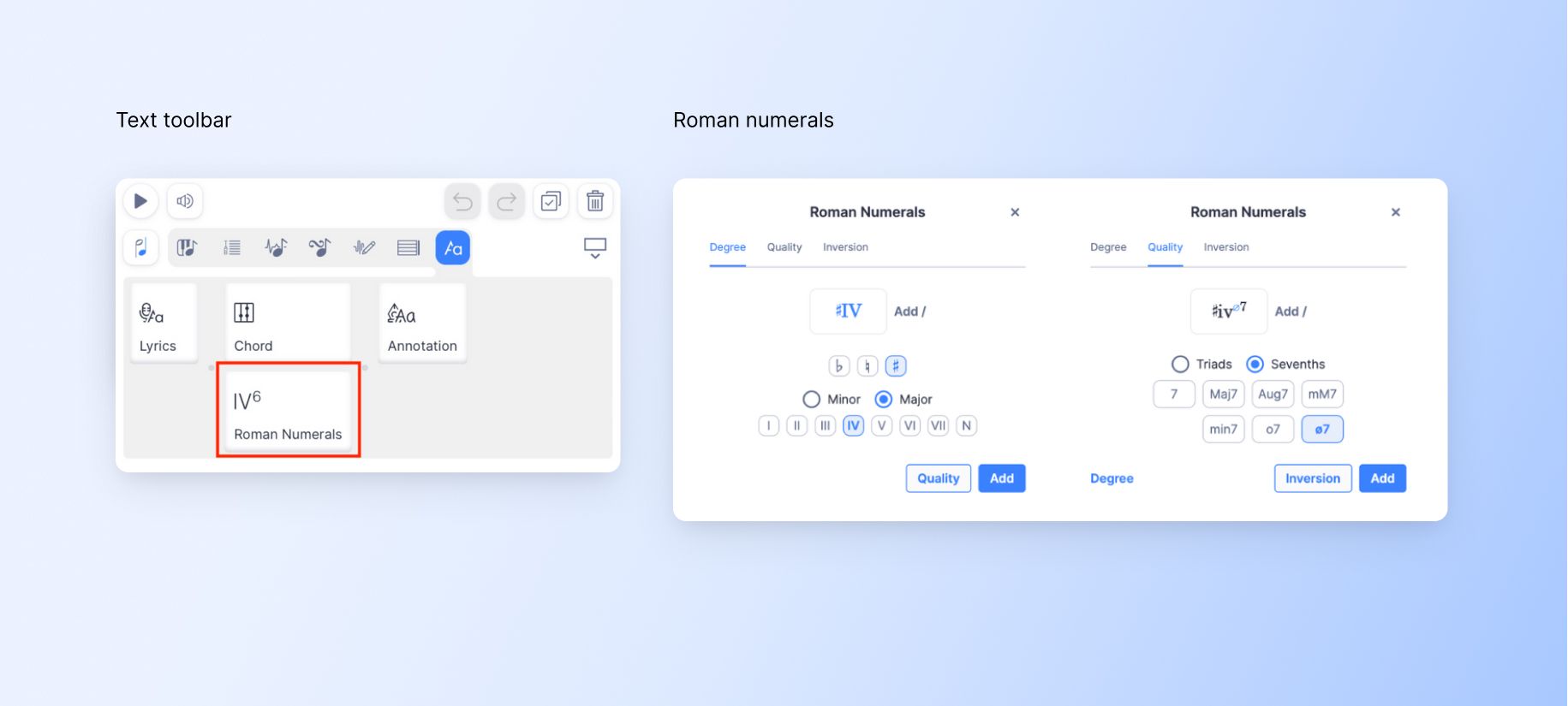
Increased size of the range anchors for dynamics
We've made the anchors larger for expanding range selections or notations like crescendos.
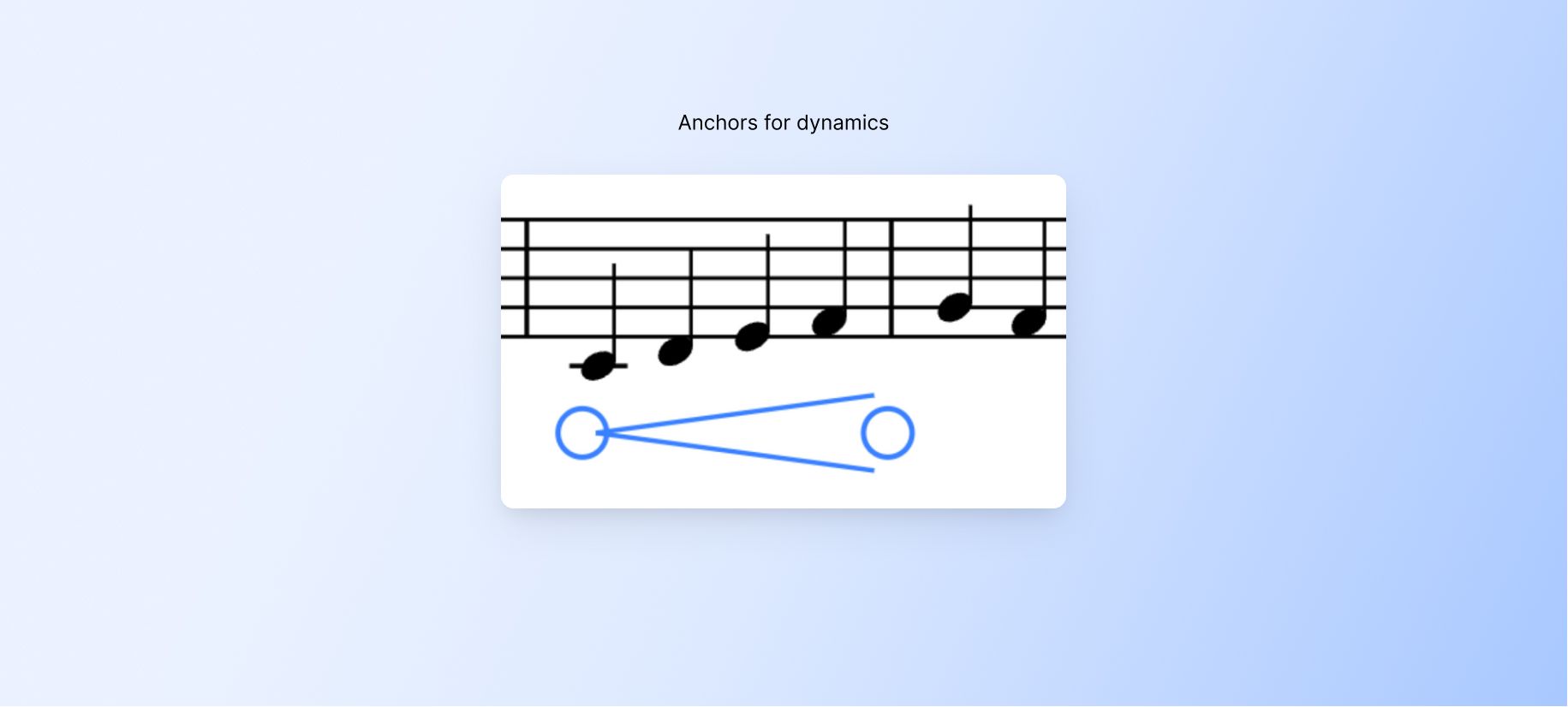
💡 This improvement makes it easier to use those notations without the risk of accidentally clicking the wrong spot.
We hope that this update takes your music to the next level and makes creating music in our mobile app even more enjoyable!
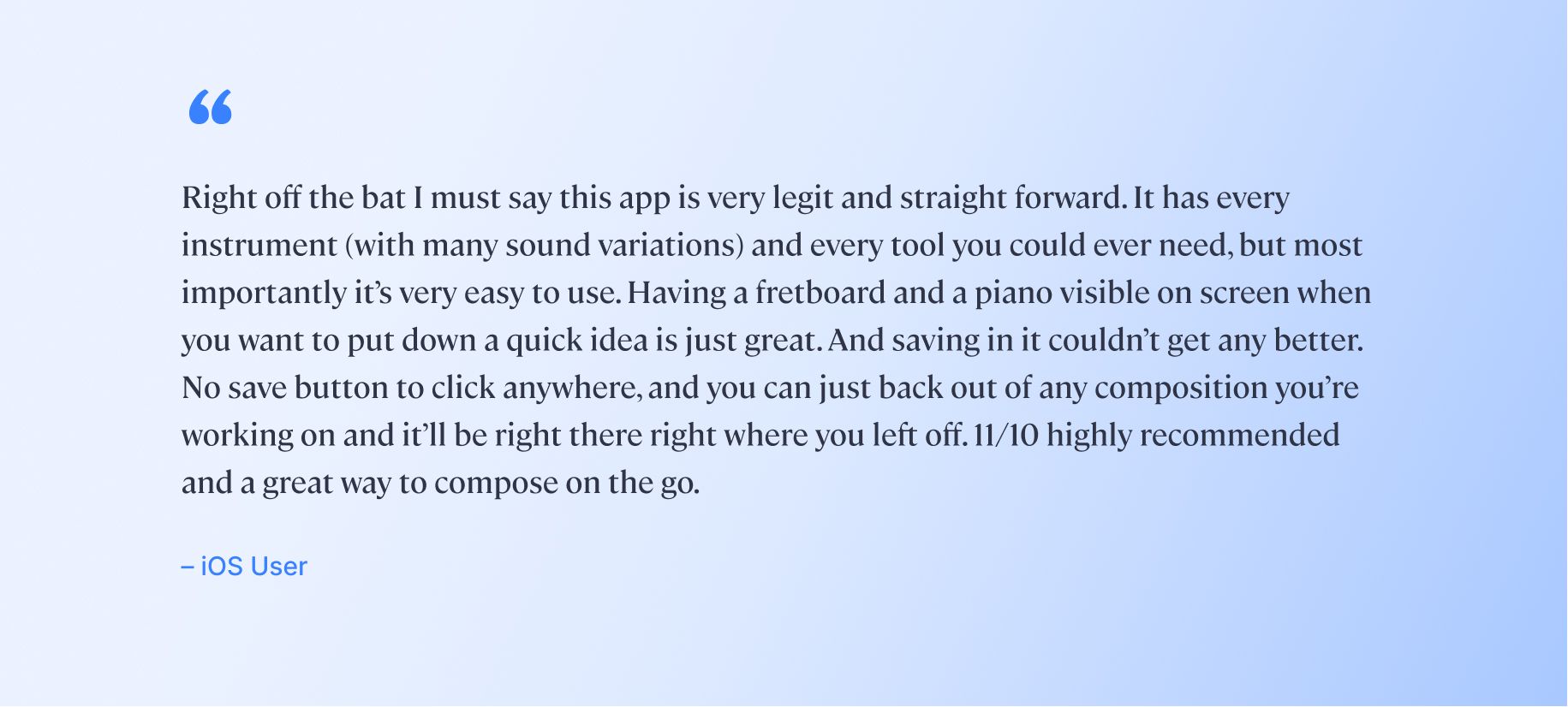
Feedback?
If you have any questions or suggestions for our product team, please reach out: hello@flat.io.
Have a wonderful day!