Dear strings and guitar players,
I have big news for you! We just added both natural and artificial harmonics to the editor. Guitar players will find those under the Tab section, while string players will find it under the Articulations section.
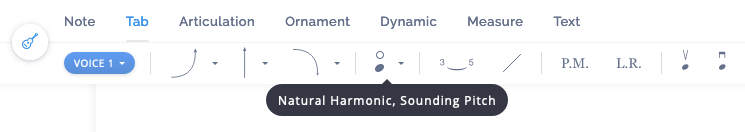
Natural harmonics
If you want to create a natural harmonic, you can either input the sounding pitch (the sound you hear when you play the harmonic), or the touching pitch (the note on which you slightly press the string to create the harmonic).
Here is how does a natural harmonic look like when you select the sounding pitch:
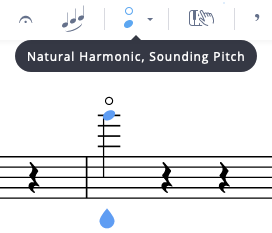
And here is how it looks like for the touching pitch:
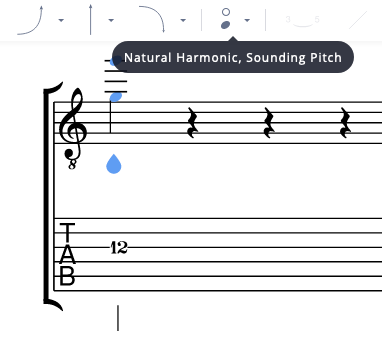
Artificial harmonics
If you want to create an artificial harmonics, you need to first input the notes for the stopping pitch (where you firmly press the string to reduce the portion of the string that is vibrating), and the touching pitch (where you slightly press the string to create the harmonic). Make sure that the stopping pitch is at the string you want.
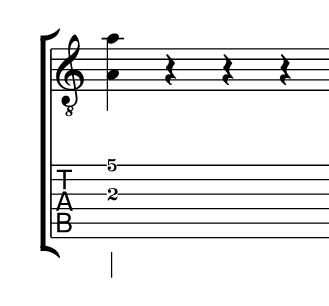
Then you can select the touching pitch and apply an artificial harmonic to it. The editor will automatically put the touching pitch on the same string than the base pitch.
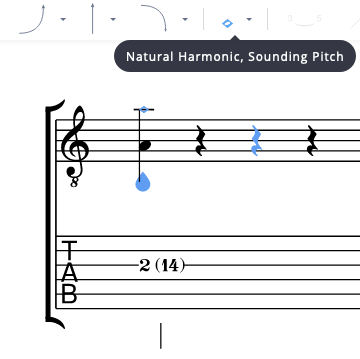
Future work
We need to work our algorithm to have a systematic way to connect the harmonics with the resulting sound. This way we will be able to provide you with the proper playback of the harmonic. It will also enable us to display the proper fret/string when you input a natural harmonic as the sounding pitch.
I hope you will enjoy the new possibilities harmonics add to your creations!
Best,
