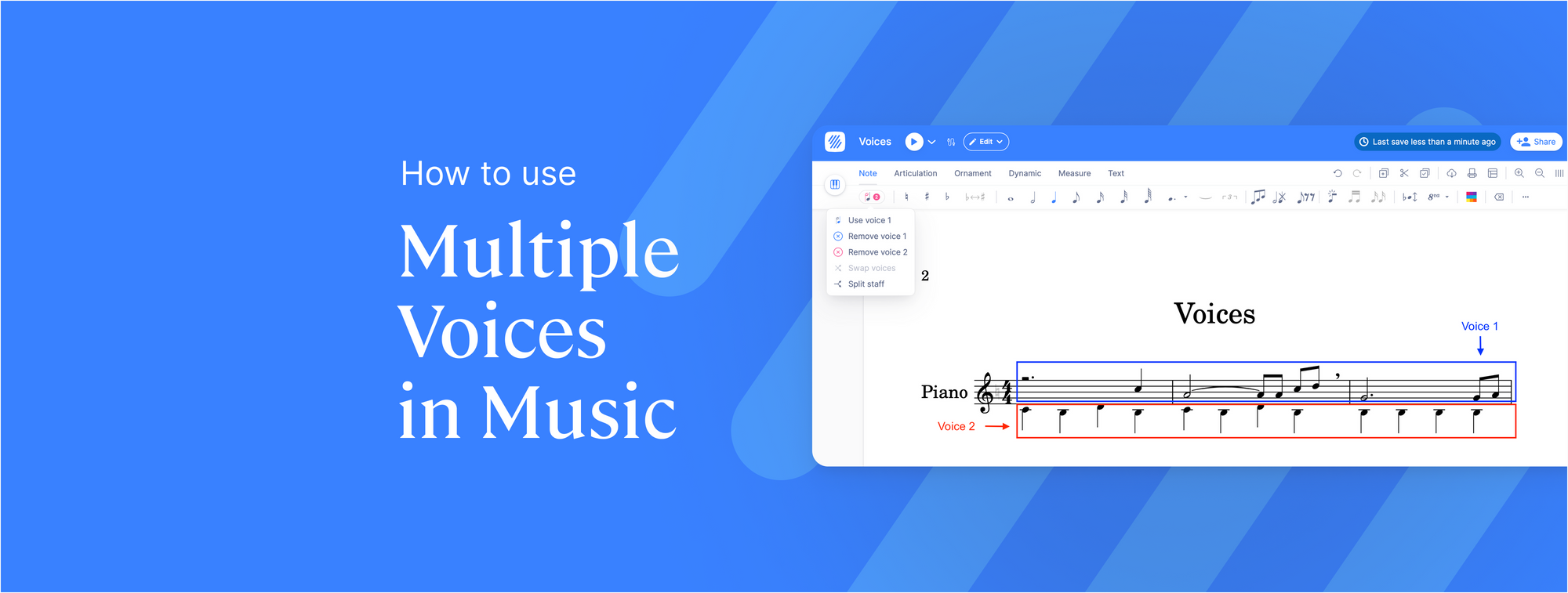Musical notation is a way to capture a composer's musical ideas in writing. With all the creative possibilities that music gives you, its full scope might seem overwhelming at first. But if you take the various elements bit by bit, with basic explanations and some practice, you can master lots of potential sounds very quickly.
Today, we will focus on voices.
⚠️ One thing before we start, though – we aren't talking about the human voice!
What are multiple voices?
When composing music, there can be different musical lines playing simultaneously. These lines are called voices.
Multiple voices means having more than one voice in the same part.
But wait – what's a part?
A part refers to an instrument in the score. If there are 2 instruments, the score has 2 parts. If the score has 9 instruments, the score has 9 parts. Let's look at some examples.
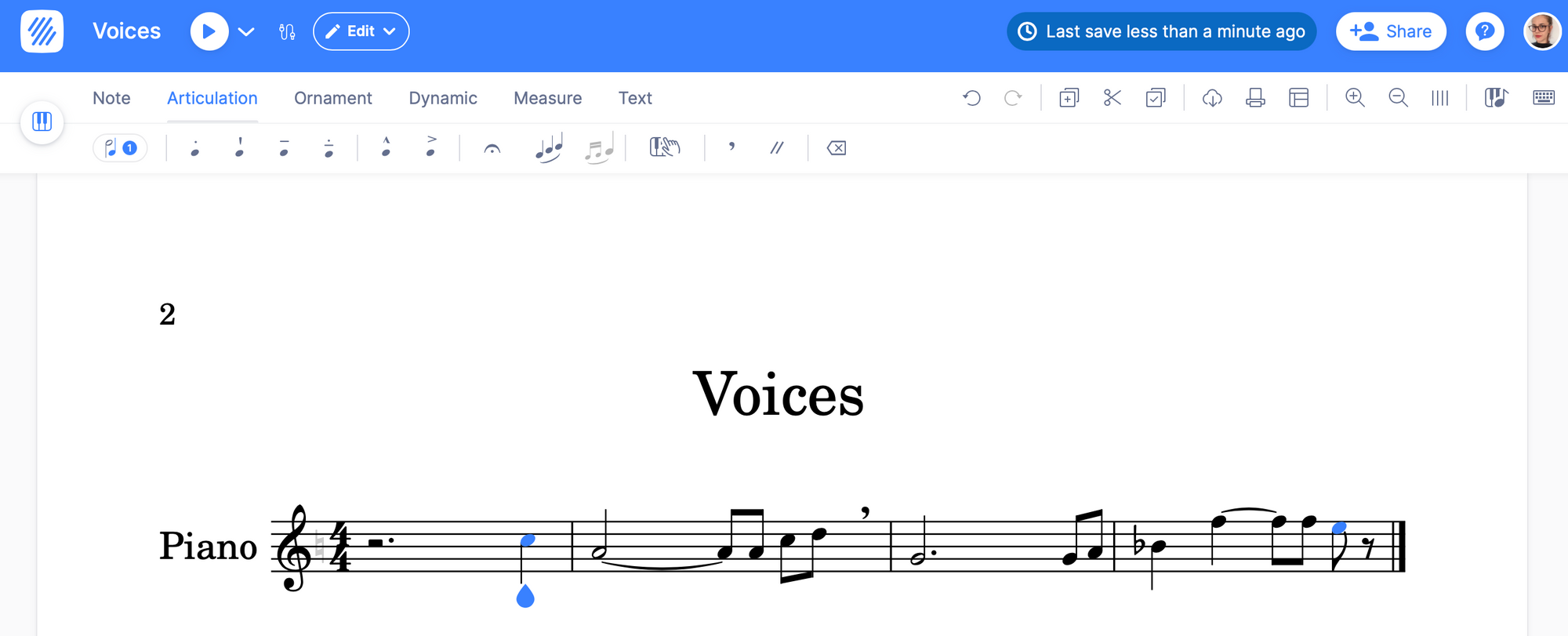
👆🏽 This score has one part: the piano.
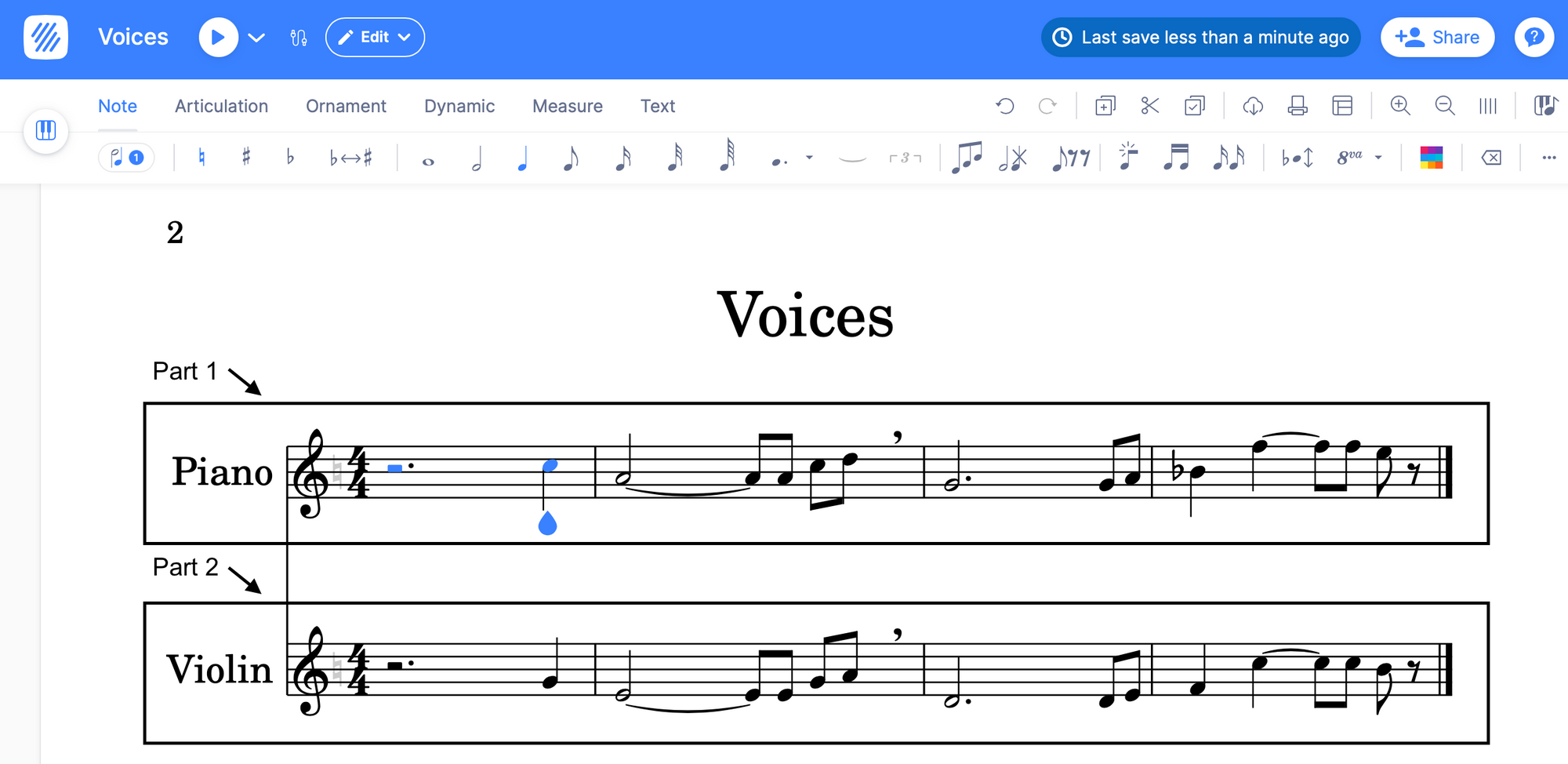
👆🏽 This score has two parts: the piano and the violin.
Now, multiple voices means having more than one line written in the same part.
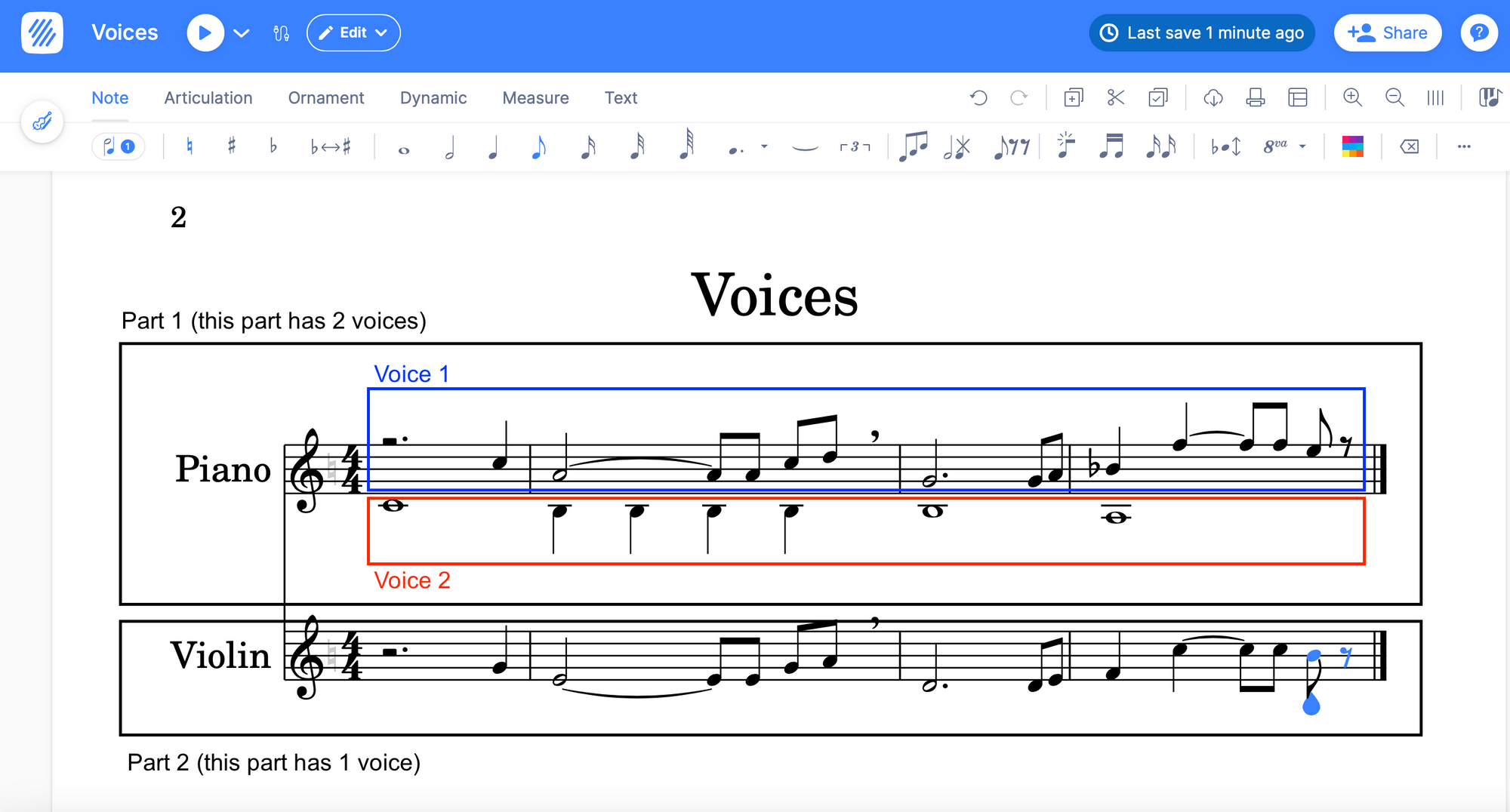
Note: if a score has 2 pianos, even though they're the "same" instrument, it still has 2 parts.
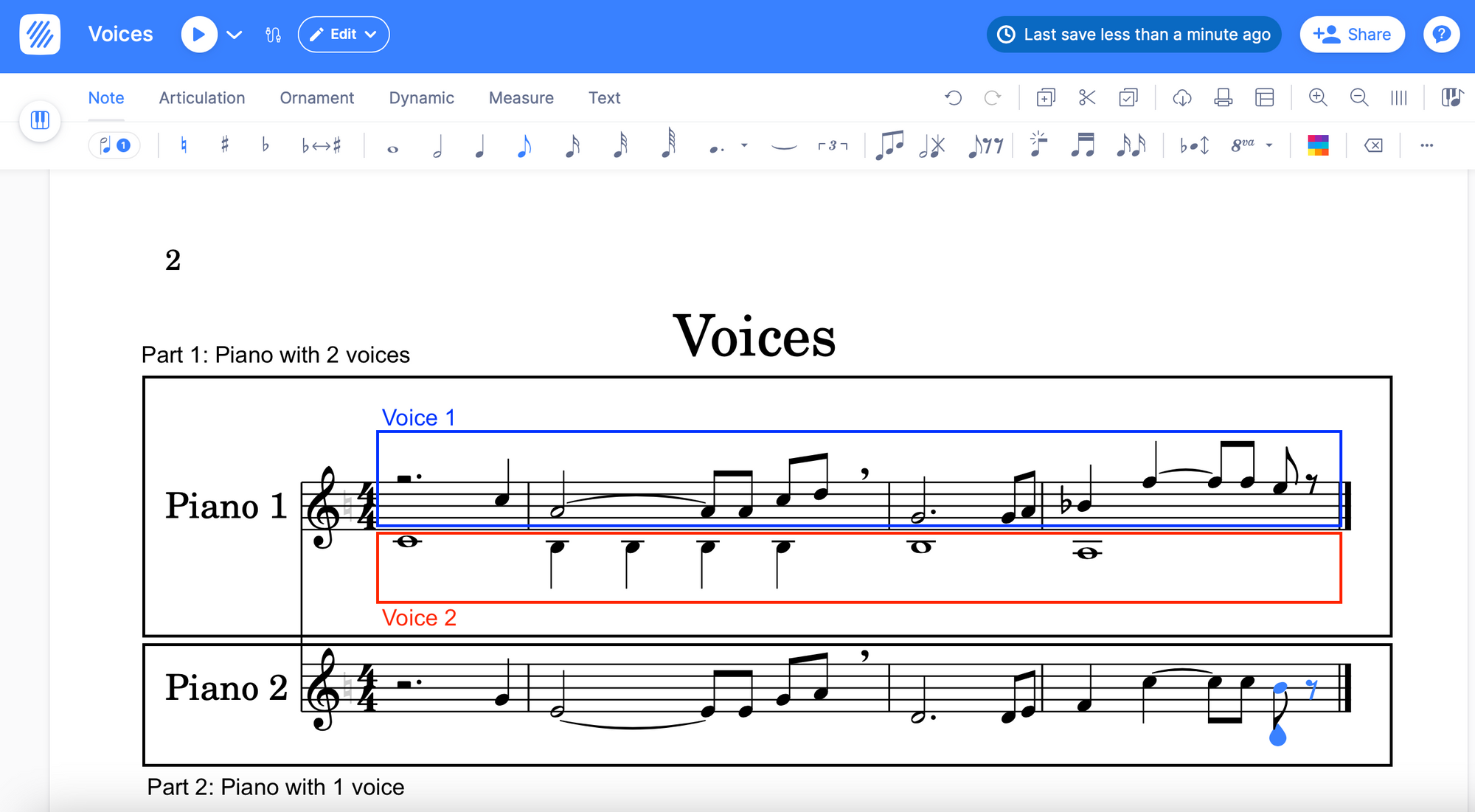
Let's listen to some examples to reinforce our understanding of what we just discussed:
Example 1: Score with one voice
Example 2: Score with 2 voices
📚 We've put a quick guide to the music concepts discussed here in our glossary at the end of this article!
Another thing to remember is that, in music notation, the same word can refer to different elements. Therefore, understanding the context is vital to comprehend what we are referring to. In this case, we are talking about different lines written for the same part or instrument.
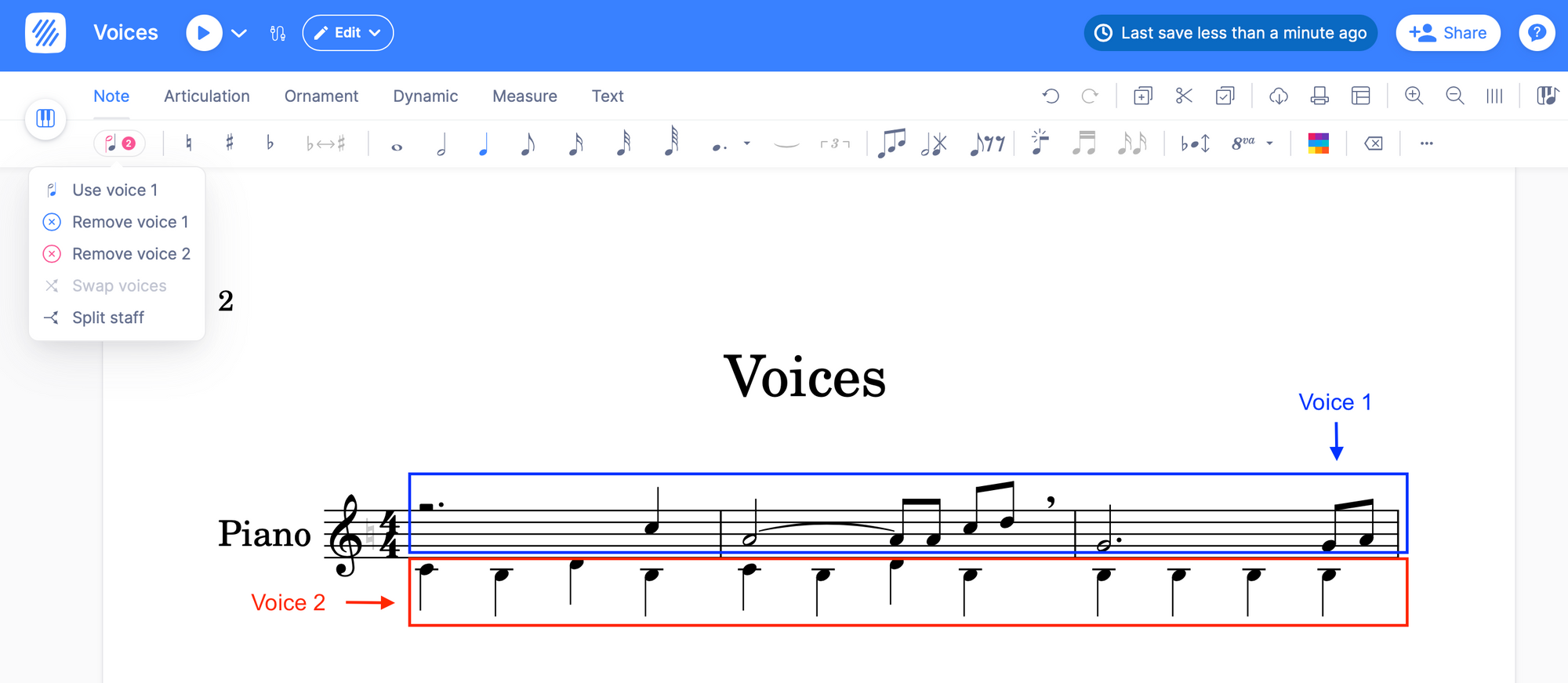
Understanding how to use voices helps composers create more intricate music with multiple lines that blend together seamlessly. So let's explore how voices can be used to create beautiful music compositions!
Different voices vs. Different parts
Composers use voices to create harmonies, counterpoints, and other elements. You might be curious about why a composer would choose to use voices instead of just adding different instruments or parts. Well, the answer is simple - the sound simply isn't the same! Using two different instruments gives each one its own role and place in the song; using voices adds a depth of expression to the part we're working on, as the voices are part of the same section.
💡 So remember: a part refers to an individual instrument in the score; the voices are different lines written for the same part or instrument.
You can almost think of the instruments as characters in a play. Each one has its own dialogue, playing their specific part in the show. A playwright could choose to use different voices to distinguish between when a particular character is speaking to other characters within the play, and when they are talking directly to the audience.
Let's take a look at some of the most common uses of voices:
1.To insert notes with different durations simultaneously
If you want to insert notes of different durations, you can do it with the voices.
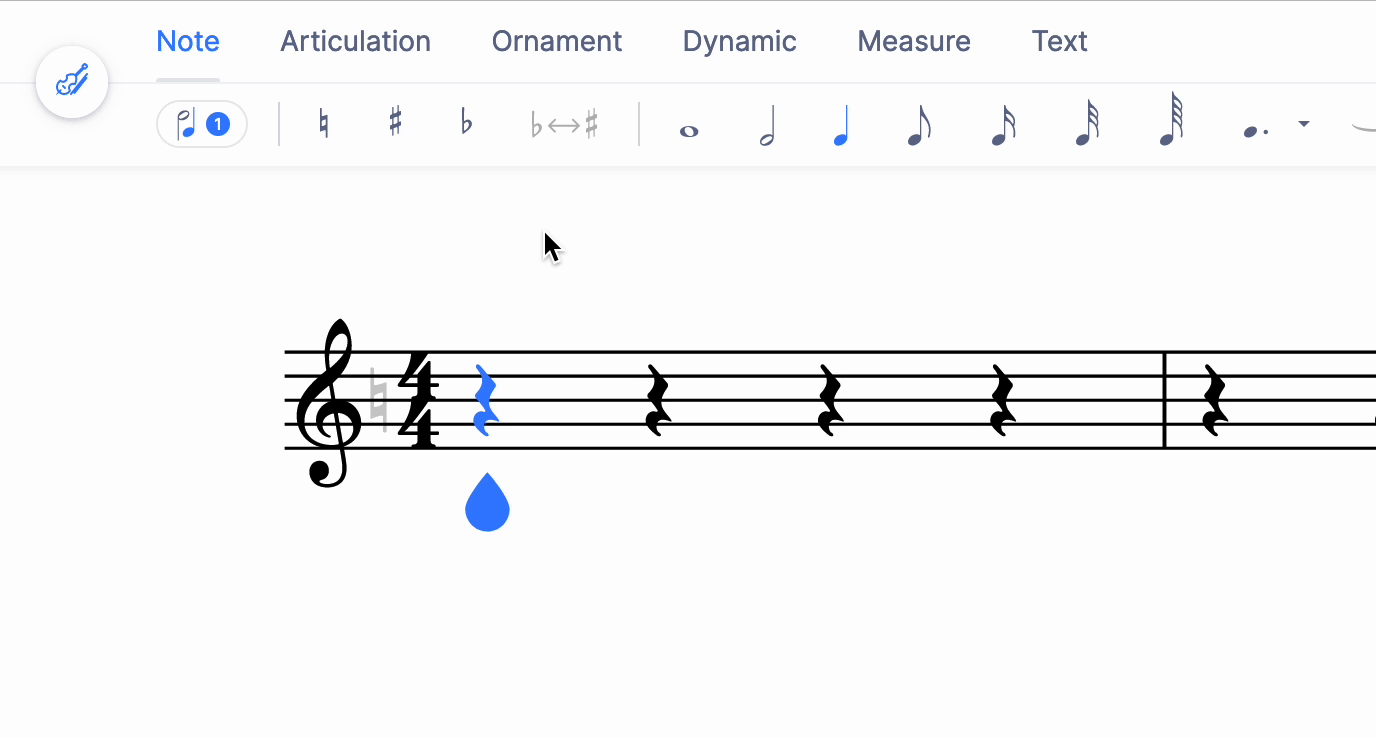
💡 Learn how to add a second voice in Flat here.
This is an interesting technique that can help create a sense of connection in your music. For example, you can create a harmony, holding one note while the others change; this creates a feeling of anticipation and tension that is broken when the suspended note finally resolves. Doing this can make your song more interesting and engaging.
2. Put different intentions in the same part
Each voice can have its own unique notation. As the voices are two separate lines, we can add different intentions to each voice with articulations.
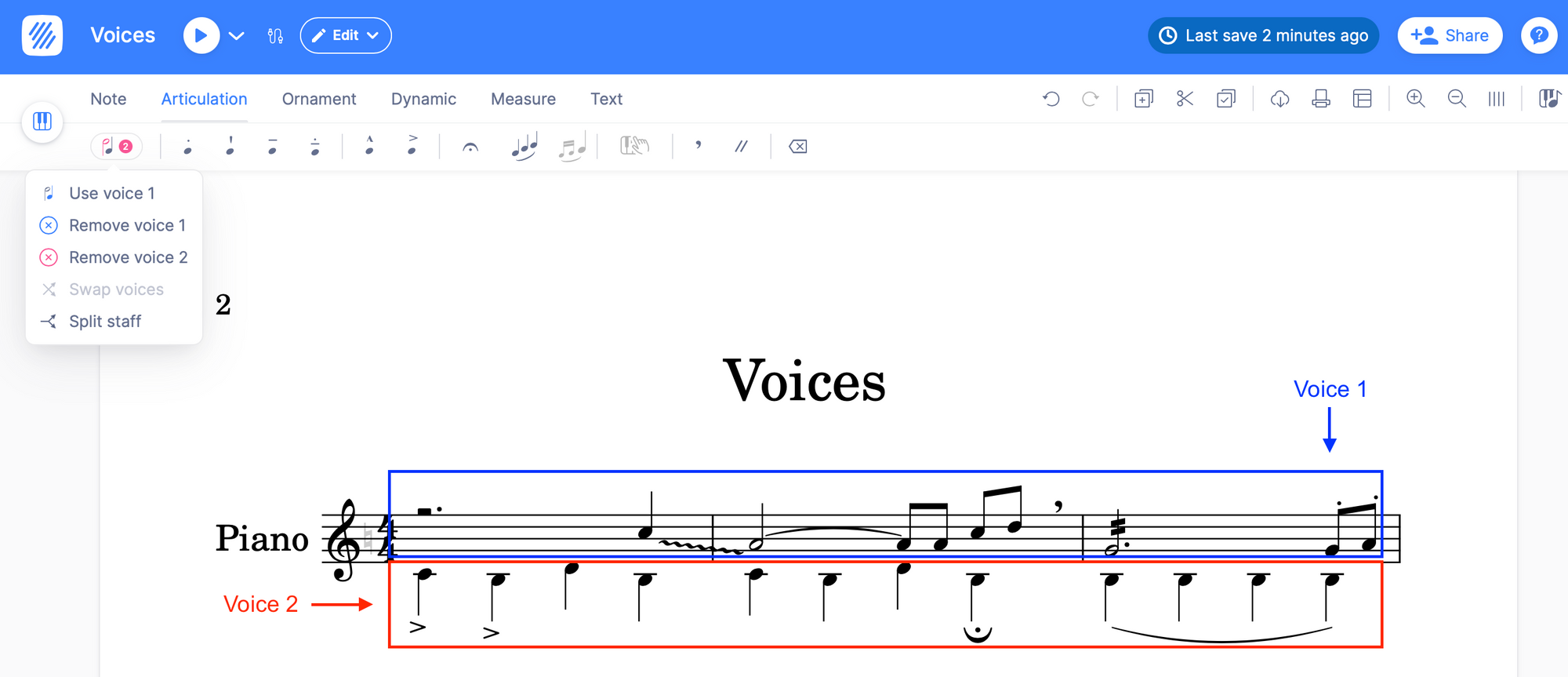
💡 Learn how to add articulations in Flat here.
3. Save space in your score
Another use you can give to this feature is simply to make your score more compact. Instead of using two different parts, you can use two voices in the same part and assign one part to each voice. For example, for a choir, you can add the soprano as voice 1 and the tenor as voice 2.
Bonus tip
In Flat there are 2 amazing features related to voices that will make your composing flow more smoothly.
1.Swap voices
This tool is incredibly helpful for modifying the voice notes in your music. With just a few clicks, you can switch the assigned voice of the notes within a selected range. In other words, you can switch the notes from voice 1 to voice 2.
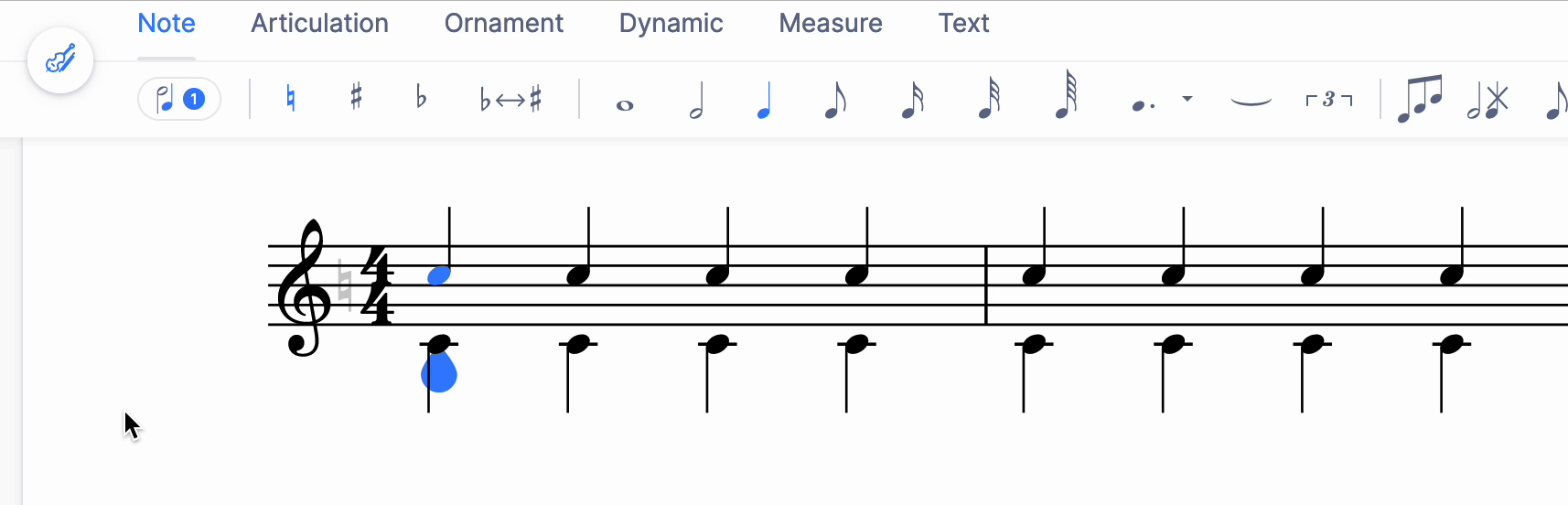
💡 Learn how to swap voices in Flat here.
This can save you a lot of time, especially when working on complex pieces, allowing you to make changes more efficiently.
2. Split voices
Imagine that you're writing a piece of music with two voices and you decide that it would be best to assign a different instrument to each voice. This tool lets you do just that! It will generate two different parts, with one voice assigned to each part.
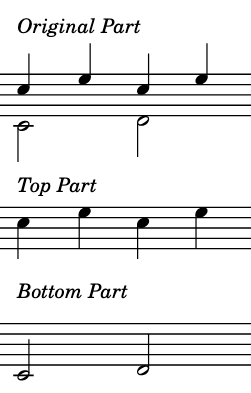
💡 Learn how to split voices in Flat here.
🙋🏻 Remember you can join our Discord server, meet other Flat users, and share ideas or ask questions about how to use voices in your compositions.
That's all for now!
Musical Glossary
Music notation: The written musical language. It is a set of symbols that enables you to write music that others can read.
Score: A written version of a song.
Multiple voices: Having more than one music line in the same part of a score.
Parts in a score: The different instruments in a score.
Harmony: The combination of different musical notes played at the same time.
Counterpoint: A musical technique that has a complex and layered sound.
Articulations: A way for a musician to add expression and nuance to a piece of music.