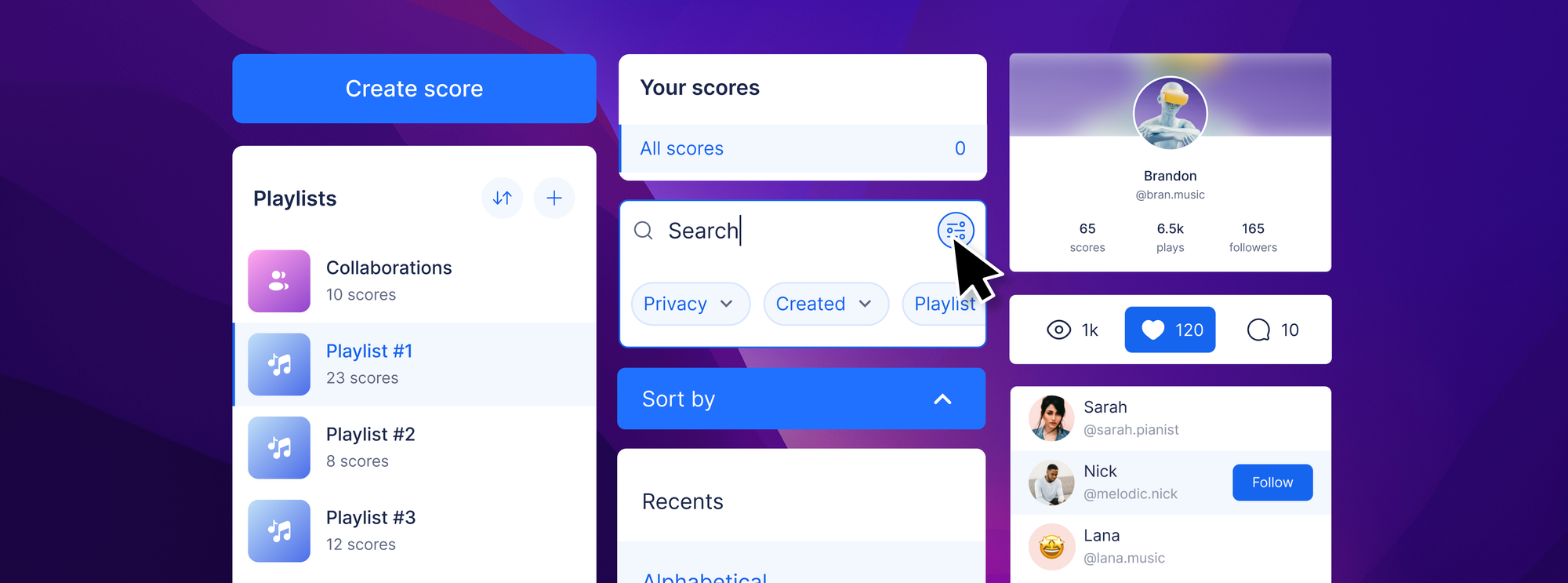Welcome to the second part of our biggest update - the refreshed and improved interface! After the new playback, you are now free to enjoy the Flat's new look and more cool functionalities.
Discover the exciting new features of Flat's latest library design update, which transforms our music notation software into a more intuitive, efficient, and collaborative platform. Here’s how the latest changes enhance your music-making journey, ensuring every note you compose resonates with creativity and ease.
Streamlined Dashboard
Intuitive and fresh interface
Step into a reimagined workspace with a sleek, intuitive dashboard that simplifies navigation and boosts productivity. This thoughtfully organized interface eliminates clutter, allowing you to access essential tools effortlessly and focus more on creating music.
Now designed with mobile-first in mind, experience an easy and intuitive interface on the smallest of screens, ensuring smooth cross-platform consistency.
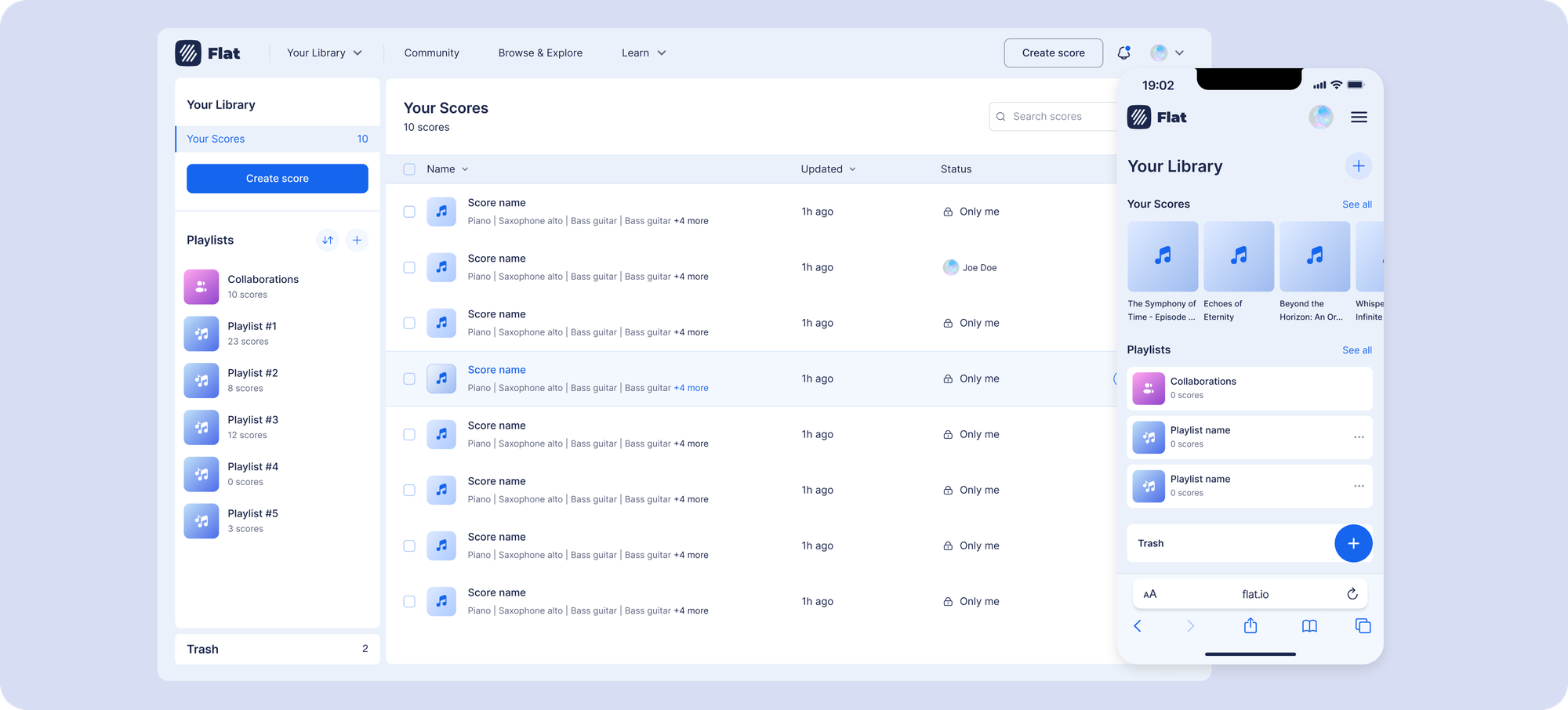
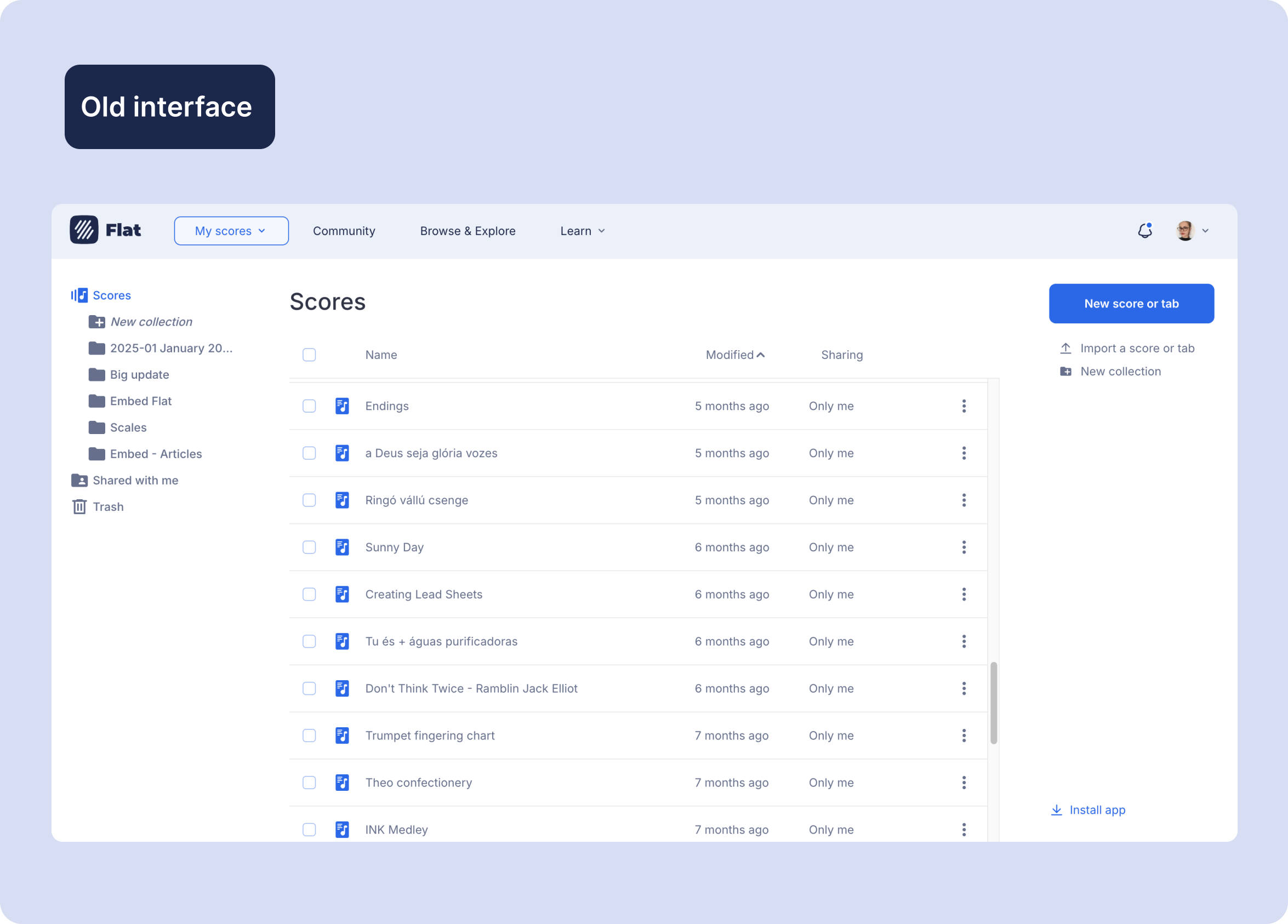
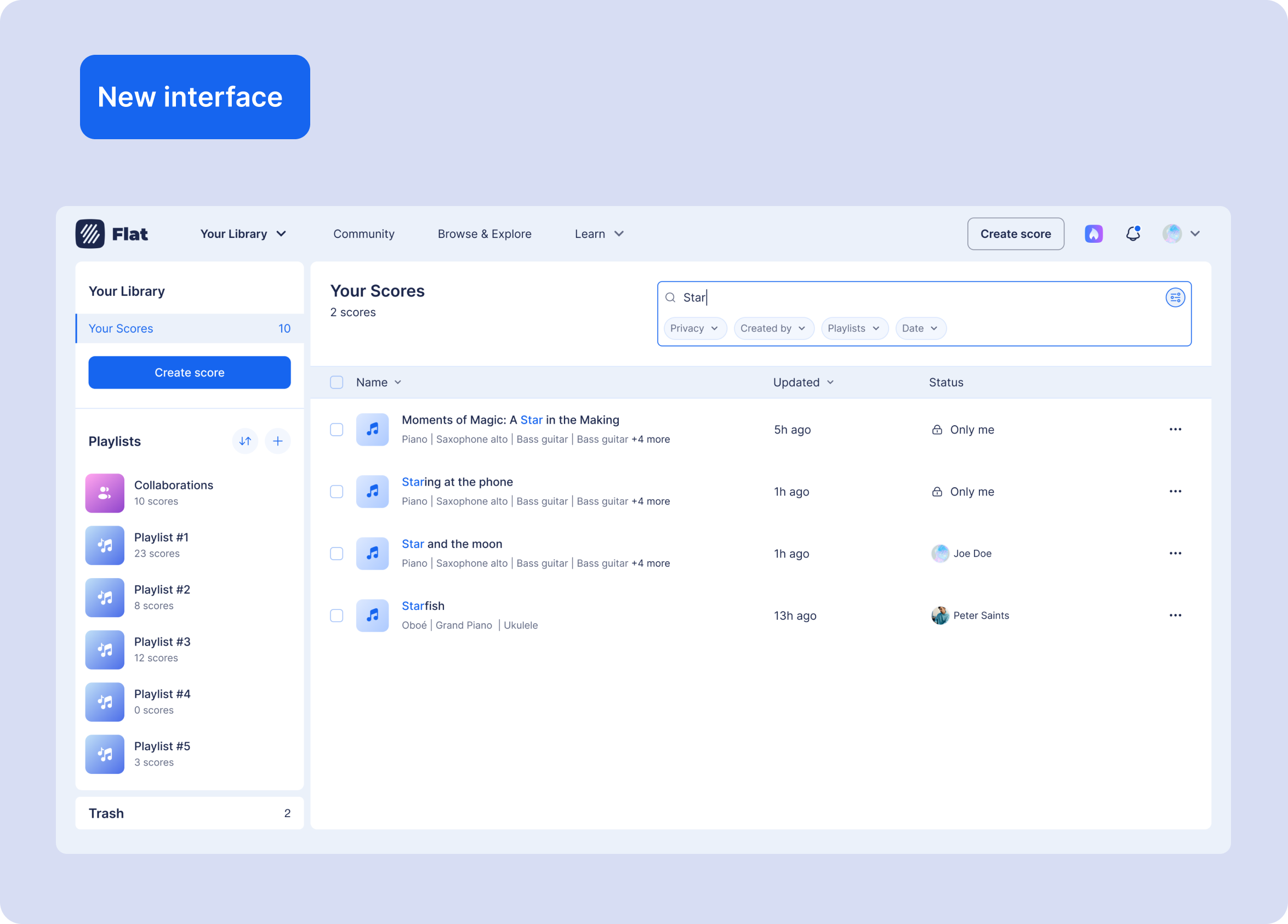
Updated Score Actions and Visibility
We’ve updated the score component on mobile to ensure all key information is visible at a glance: score title, instruments, date last updated, publish status, and collaboration status. We've also refined the score actions menu to maintain all existing functionality, and prioritizing access to the most used features.
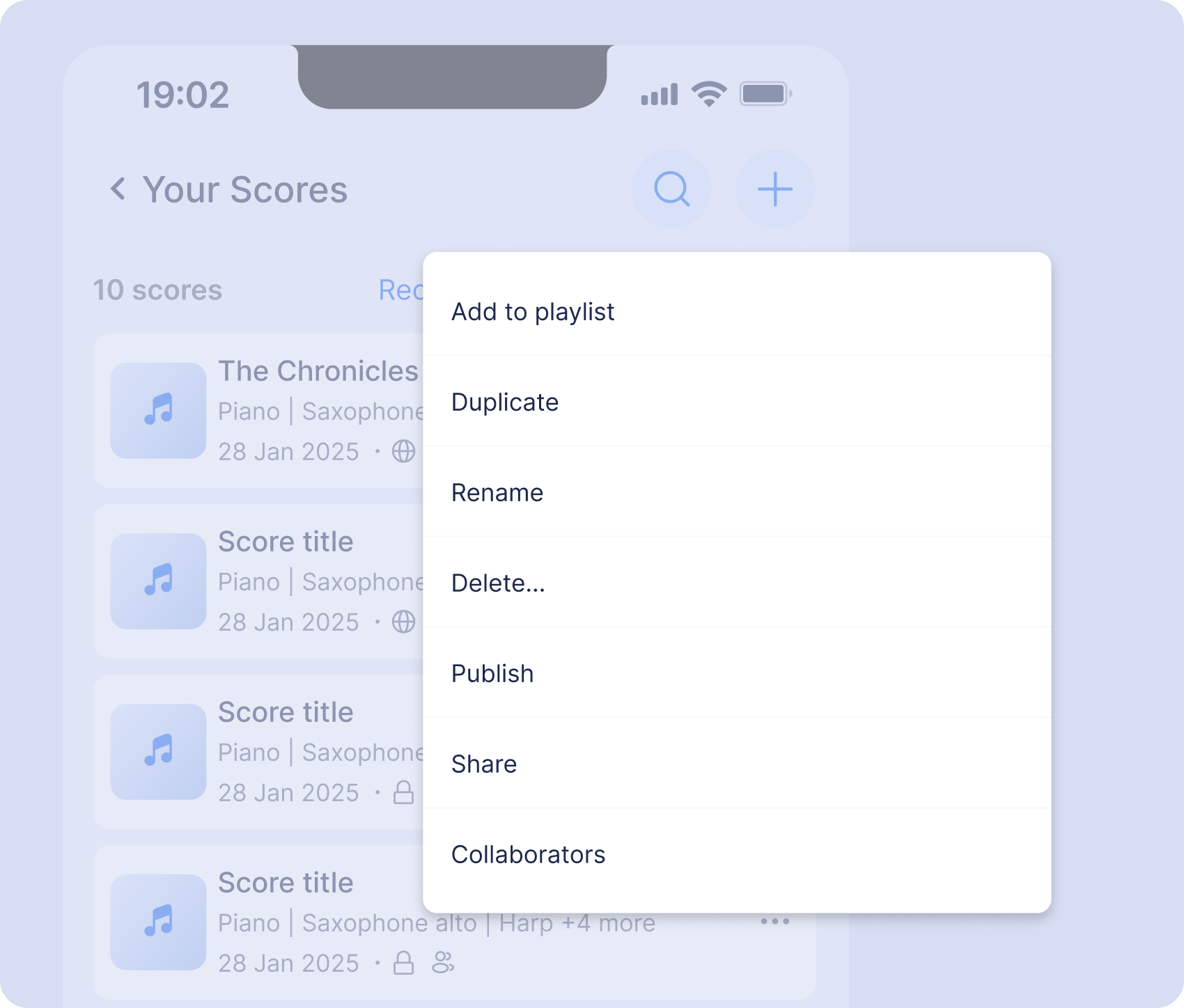
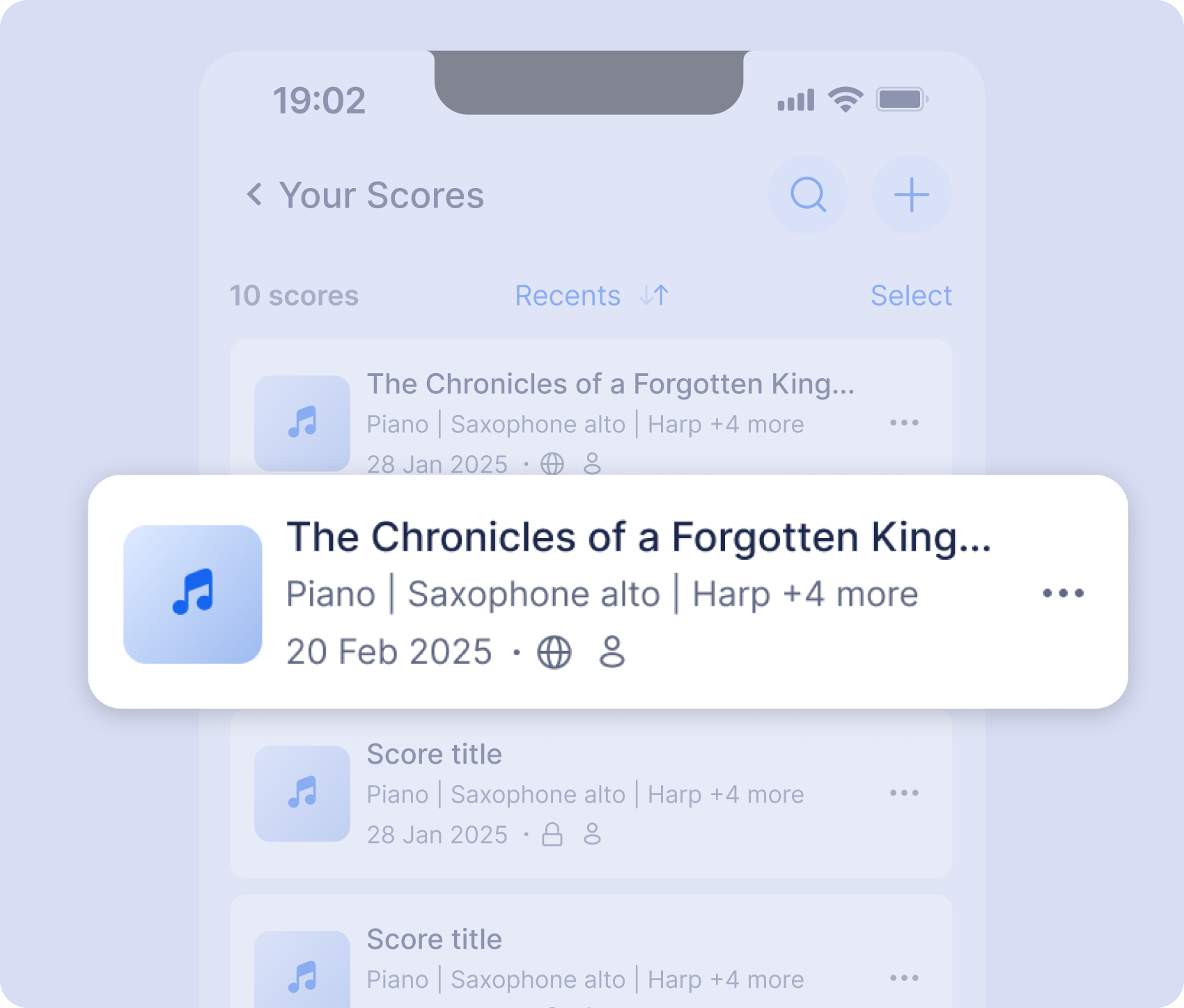
Quick Score Access
Dive into your musical creations faster than ever with our new Quick Access system. This feature provides you with a direct path to your most recent scores, allowing you to open and edit your compositions with minimal navigation. Access your most recent scores from anywhere in Flat just by hovering over 'Your Library' in the navigation bar.
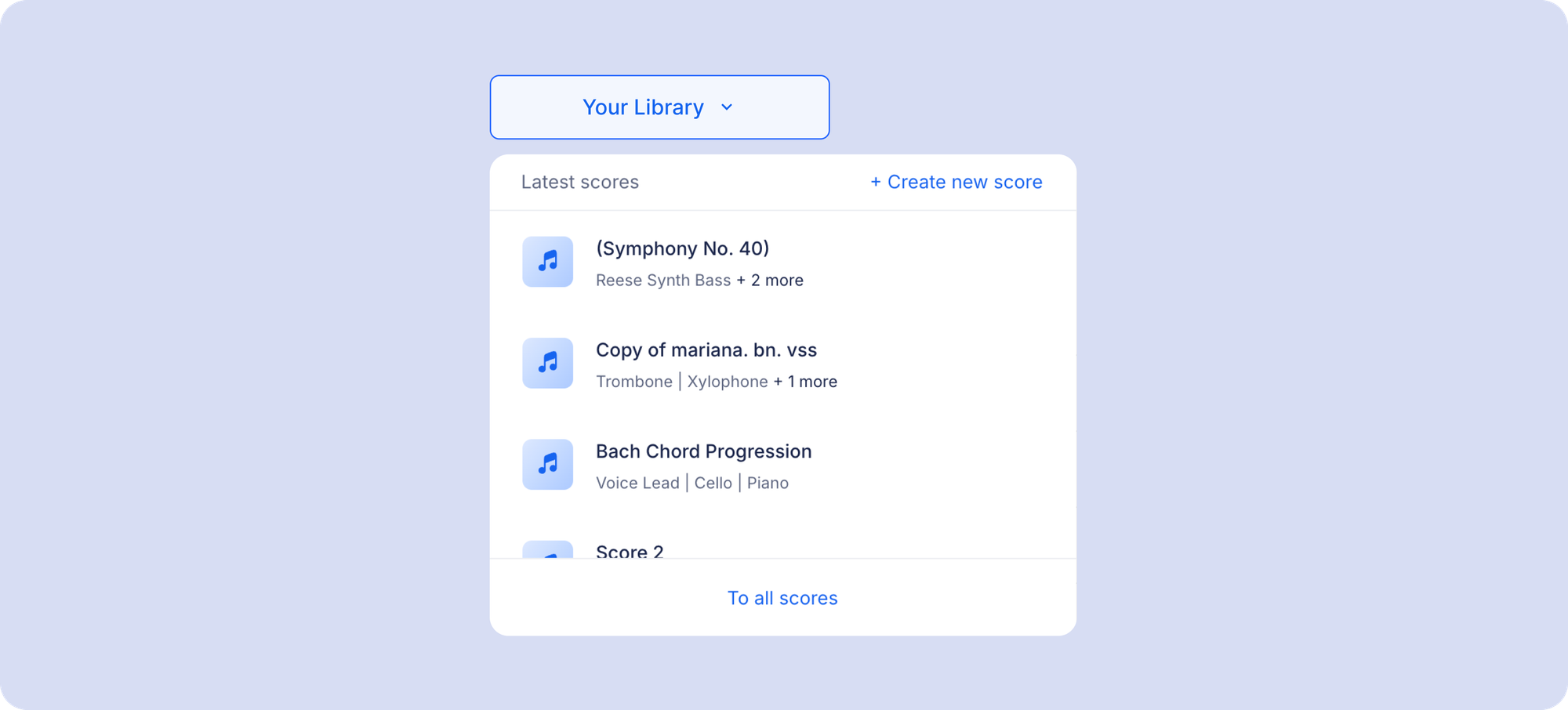
New score creation flow
Starting a new composition should feel inspiring, not complicated. That’s why we’ve redesigned the score creation flow to be faster, clearer, and more intuitive. Here’s what’s new:
🧩 A New Three-Column Layout
We’ve simplified instrument selection with a smart, three-column design:
- Families appear on the left,
- Instruments are displayed in the middle,
- Selected instruments are neatly organized on the right.
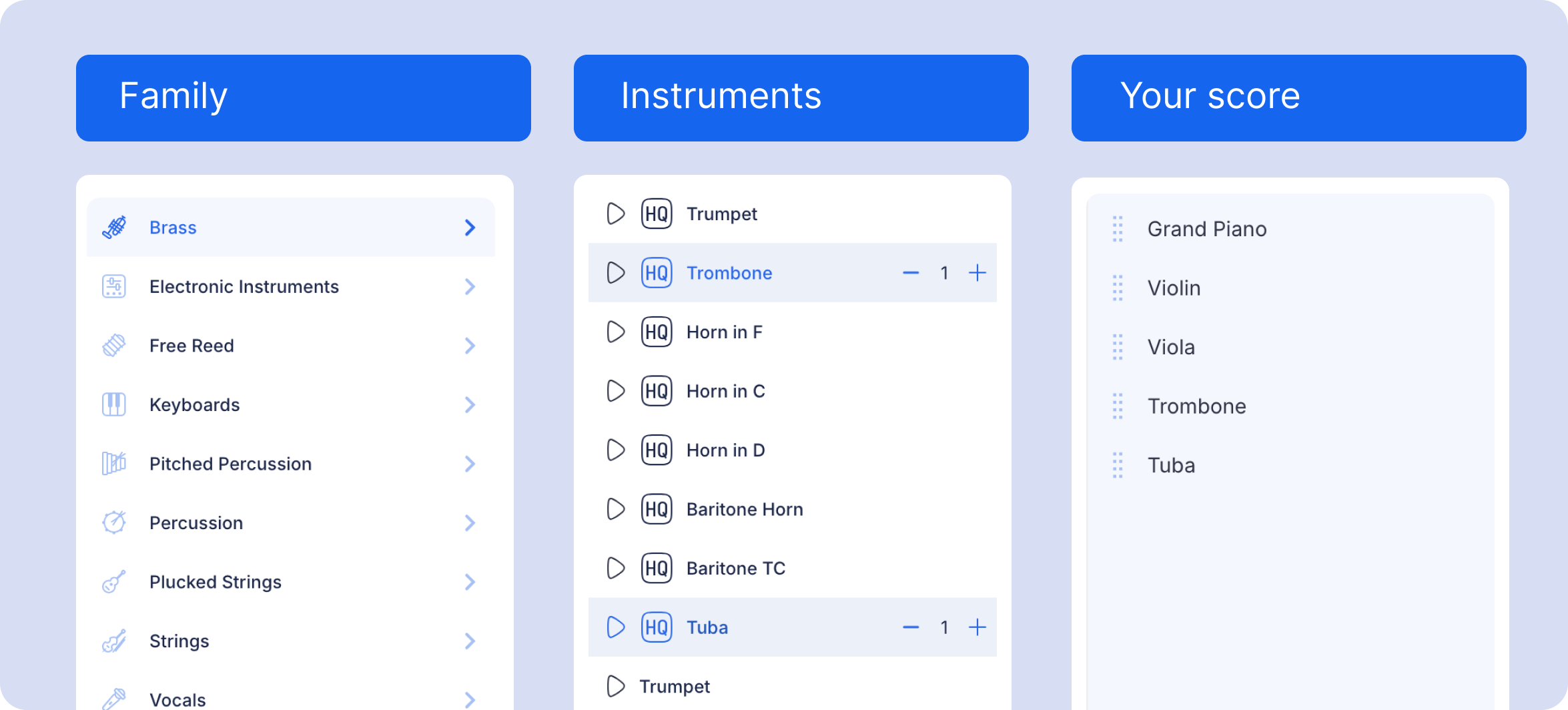
This new structure makes building your ensemble quicker and more organized.
🏷️ Clear Separation of Instrument Families
Exploring different sounds is easier than ever. The redesigned layout clearly separates instrument families, helping you find the exact instrument you need without confusion.
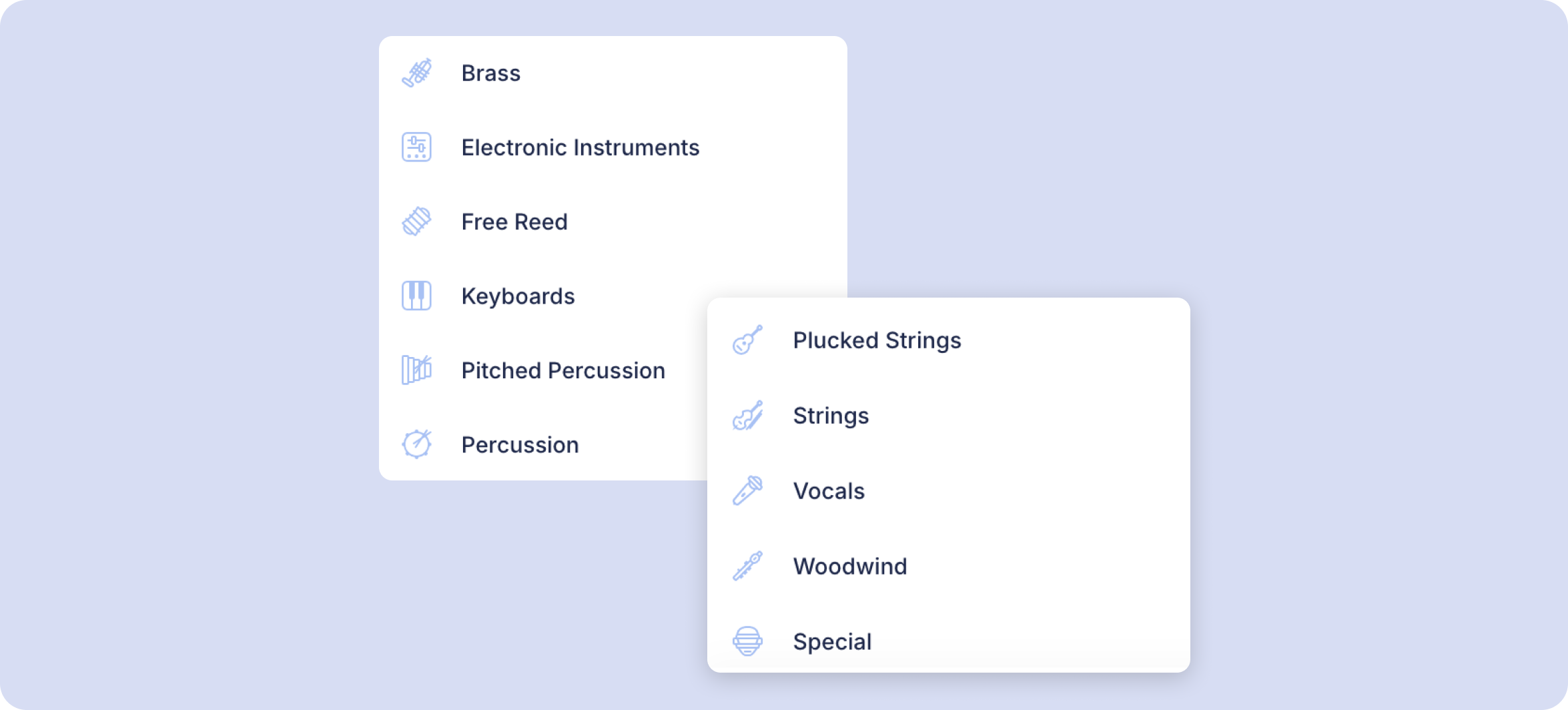
👀 Real-Time Score Preview
No more guessing how your score will look! With real-time layout preview, you can immediately see how your selected instruments and their order will appear in the score—even before you start writing.
To access the score preview, simply click the two-arrow icon and the preview will be displayed.
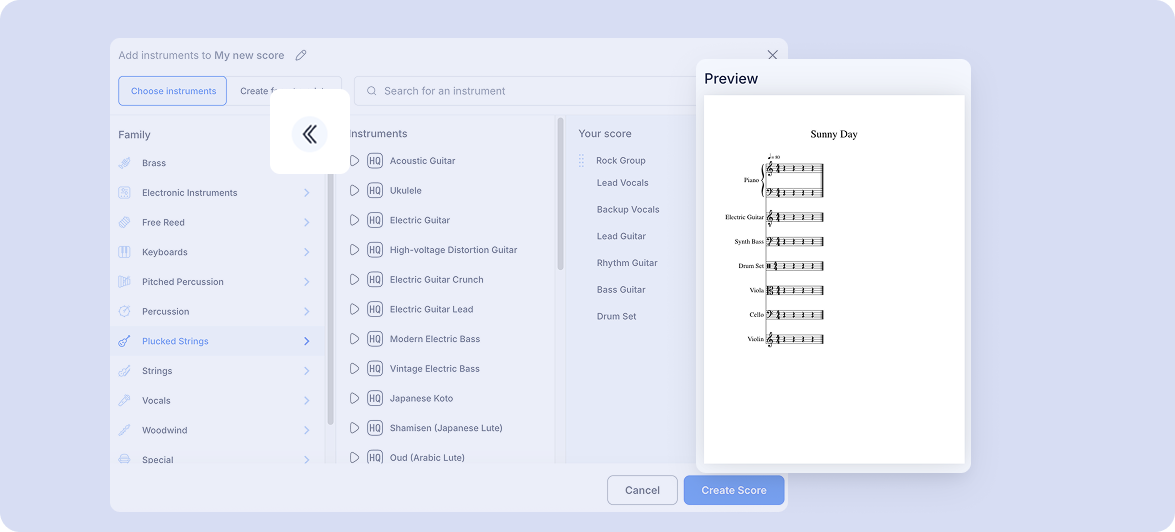
🎛️ Integrated Custom Instrument Creation
Want to customize your sound? You can now add and create custom instruments directly during the score setup process. No extra steps, no leaving the creation flow—just build your ensemble the way you envision it.
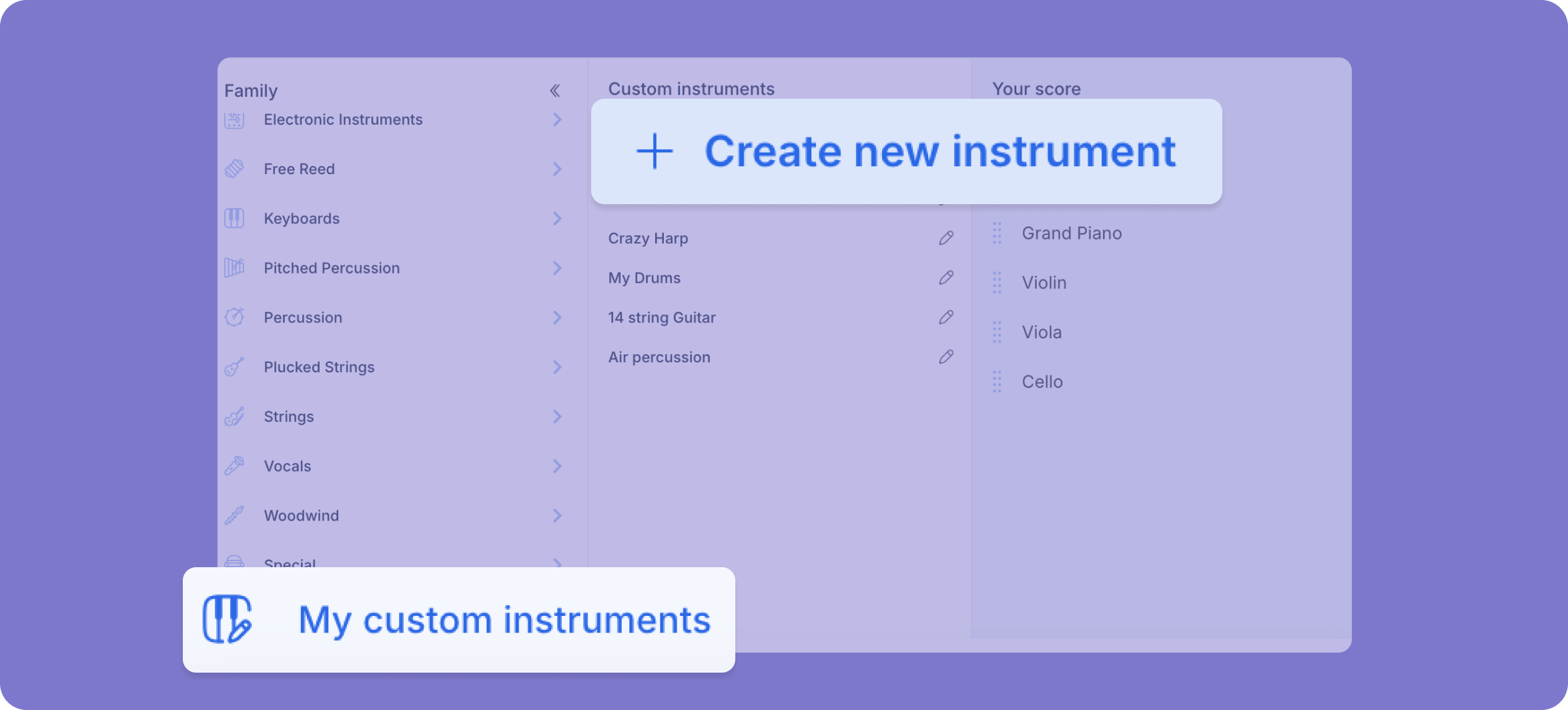
New Musical Library
Collaborative Harmony, Smart Sorting and Effective Search
Your collaborations integrate smoothly into the dashboard, making it easier and more intuitive to share your scores with others. Collaborations are automatically saved in the Collaborations playlist.
In the left panel of the dashboard, you can sort the full list of playlists by “Alphabetical” or “Recent”, and inside any playlist (including the one that gathers all “Your Scores”), you can sort the scores by “Name”, “Last Updated”, or “Status”.
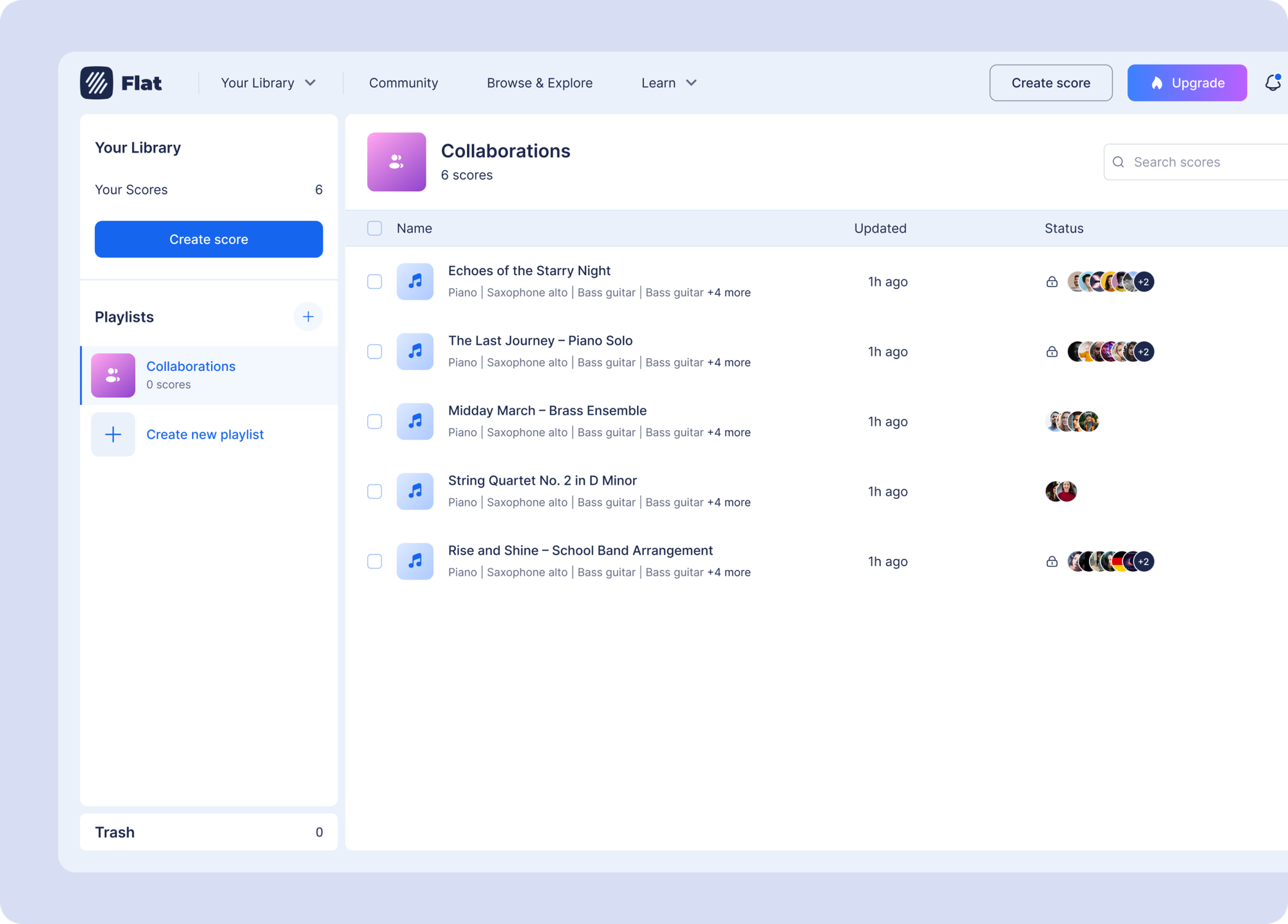
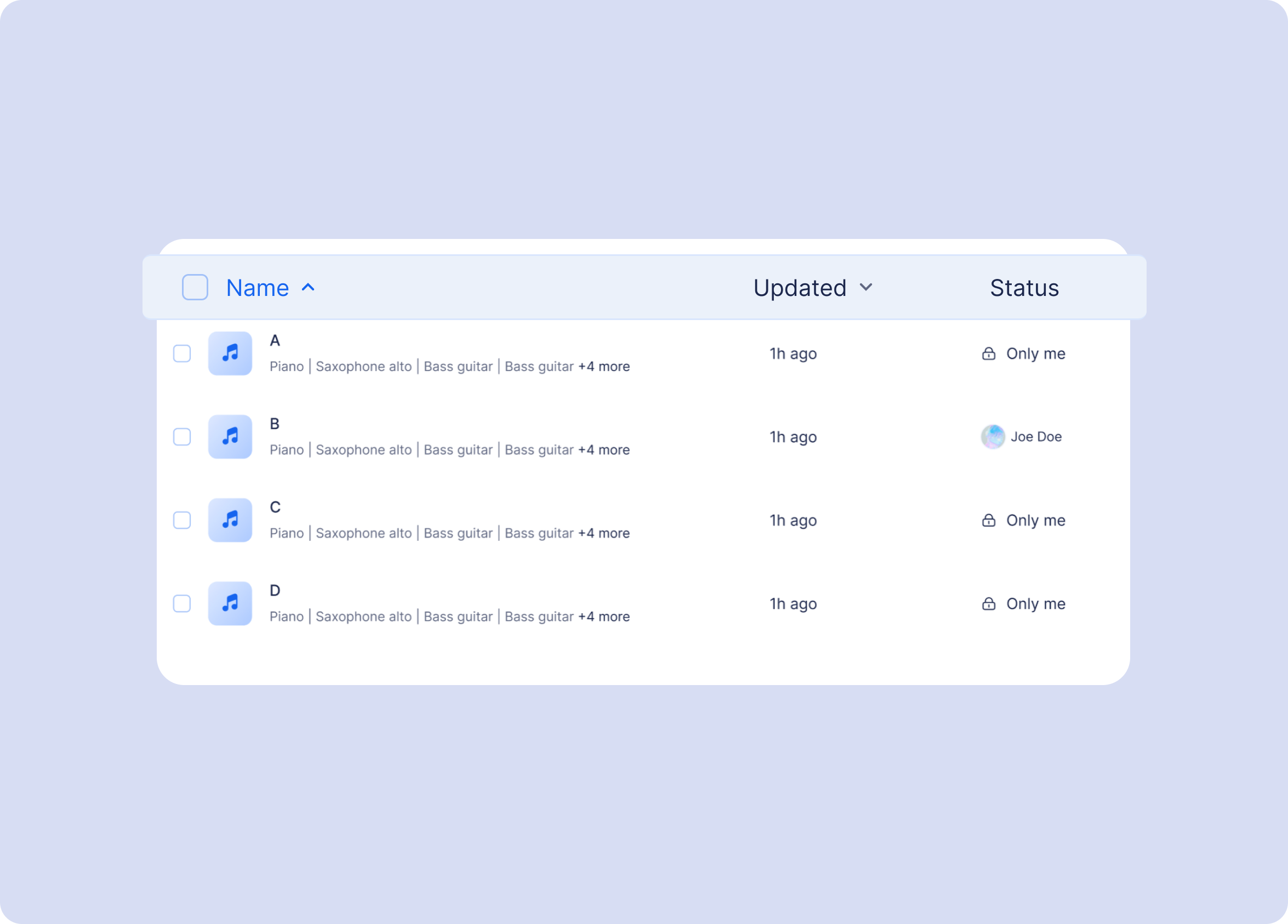
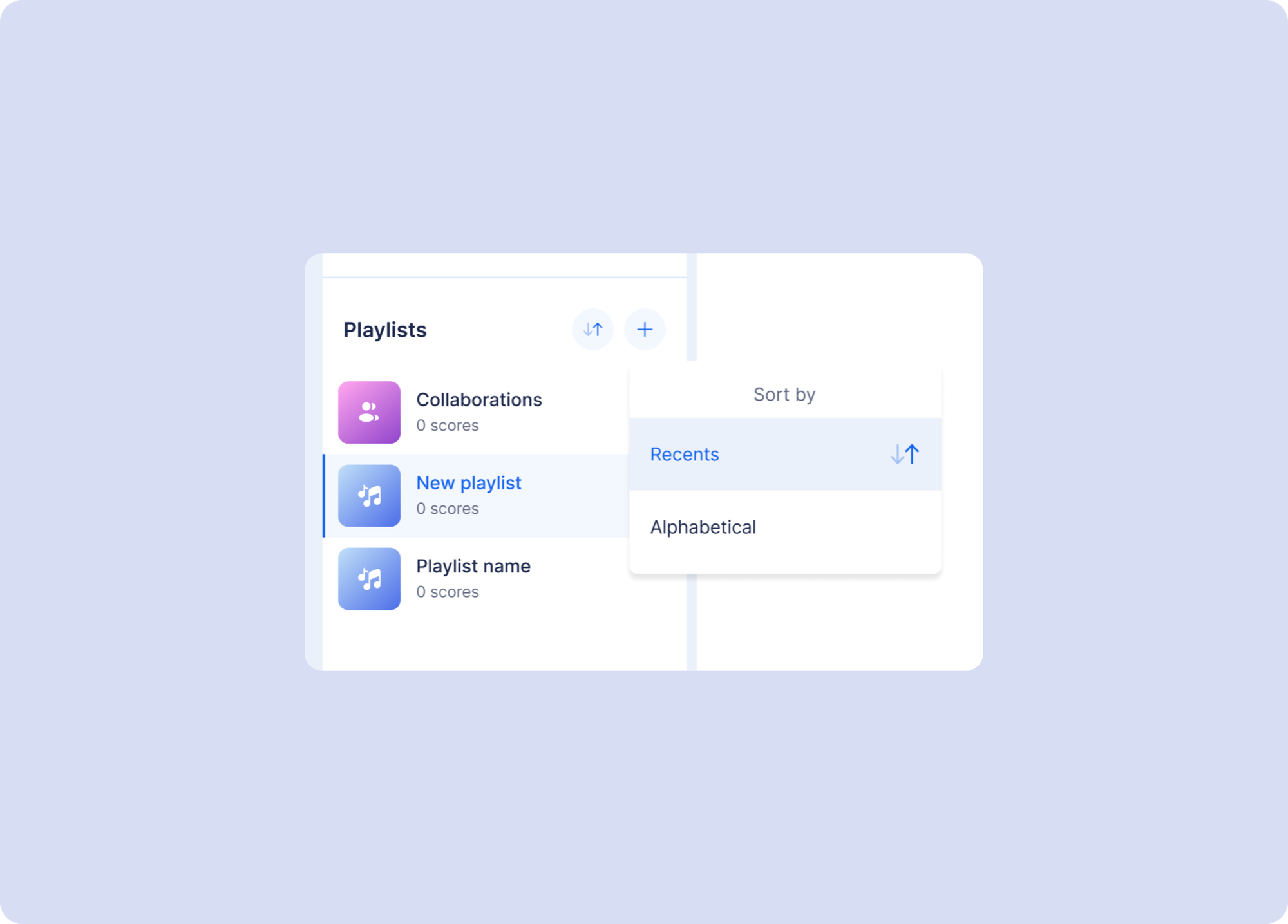
Searching and filtering your scores has just become a whole lot easier. You can now quickly search by title using the search bar. But for an even faster and more precise experience, click the filter icon in the top-right corner. This opens a powerful set of filtering options, allowing you to narrow your results by privacy (e.g., public, private or shared), creator (e.g., by me or by anyone from the community), playlist, and last edited date (Last 7 days, Last month, or Last year). These smart tags make it easier than ever to find exactly what you’re looking for, whether you’re managing dozens of scores or just trying to locate that one score you edited last week.
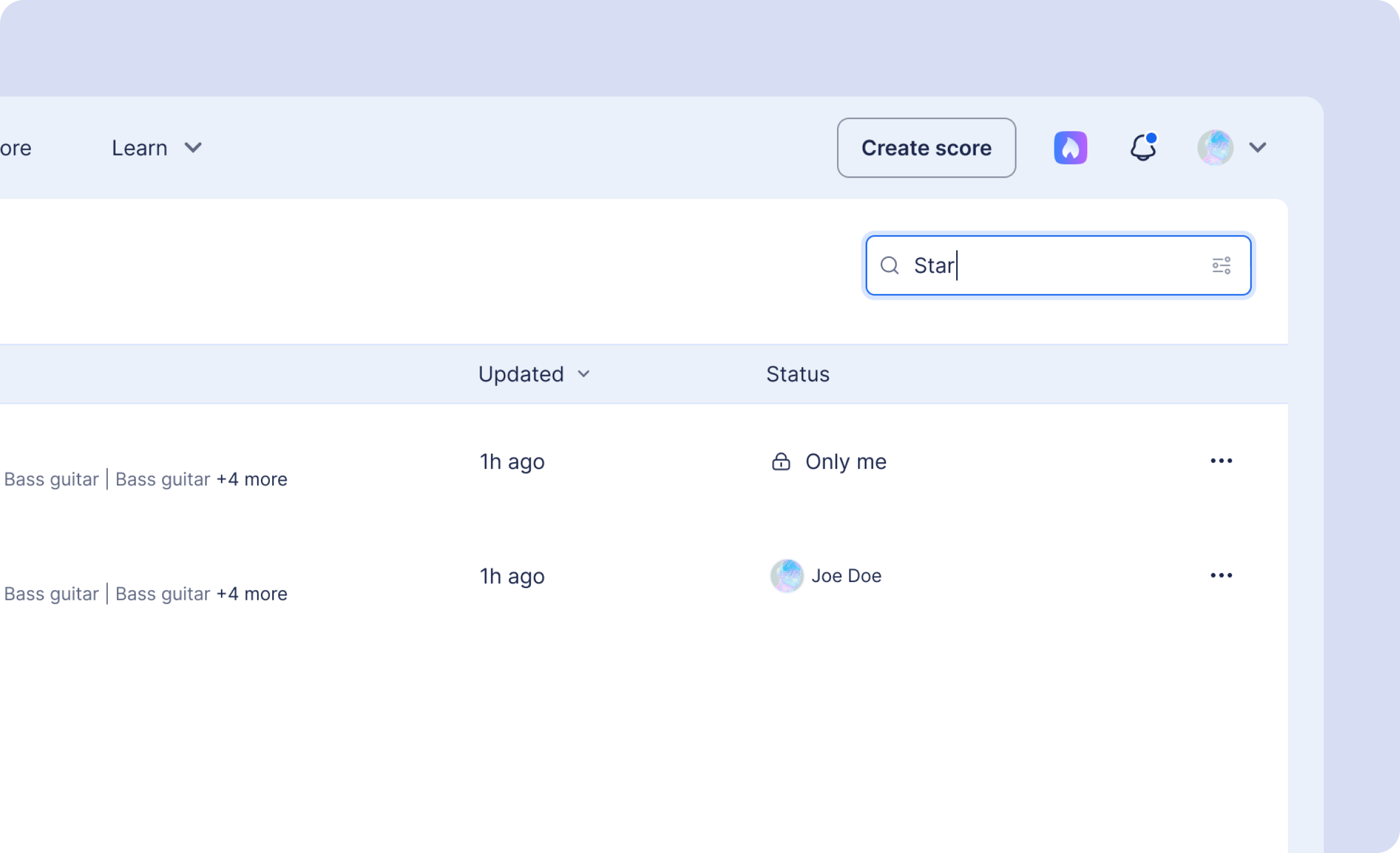
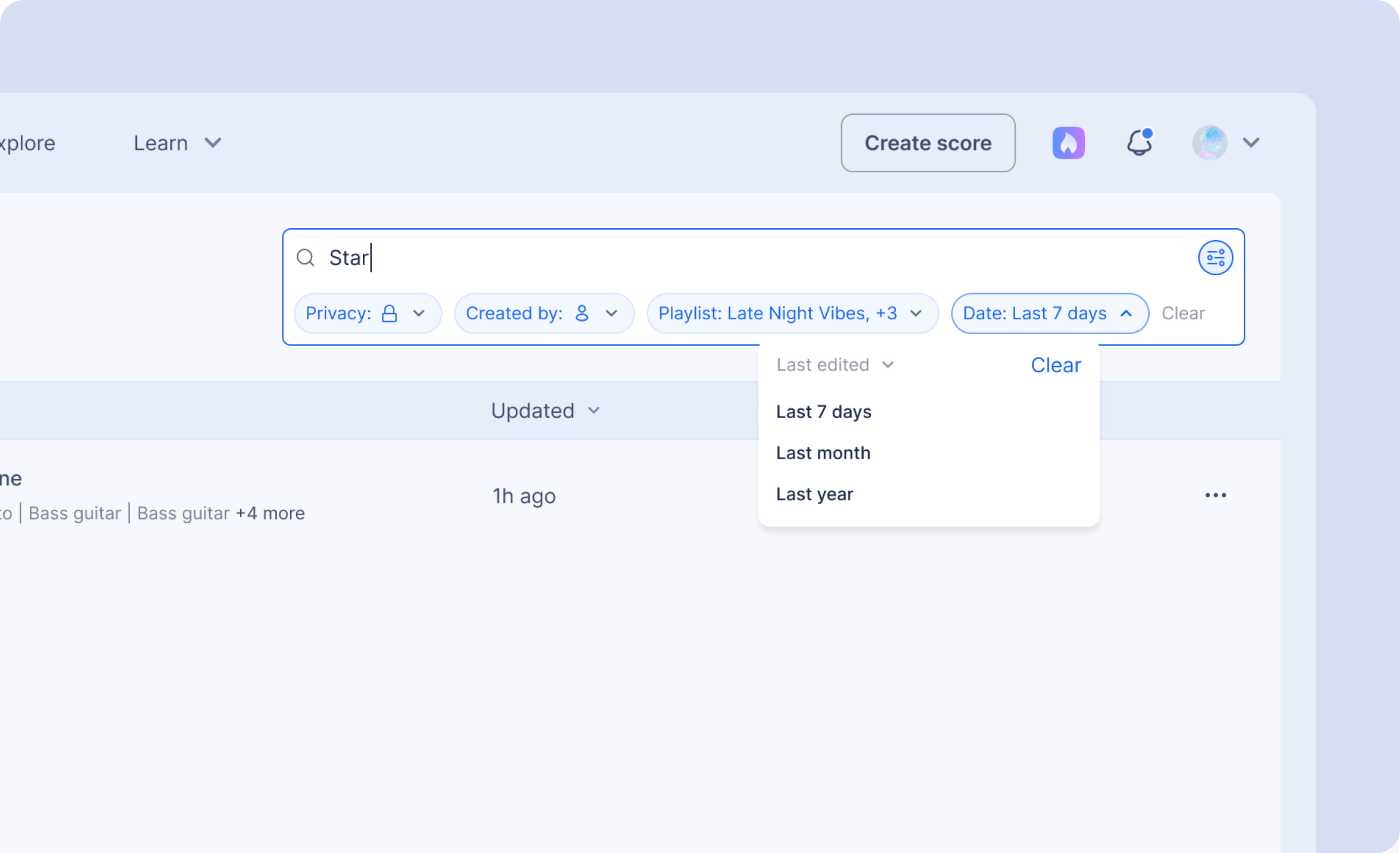
Plus, we're introducing the option to permanently delete scores from the trash, providing more control over your score management and ensuring your library stays organized as per your needs.
Curated playlists
Move beyond traditional folders and discover the game-changing flexibility of playlists on Flat. With this innovative feature, you can easily curate your favorite compositions, add scores to custom playlists, and share your musical collections. Playlists revolutionize how you organize, experience, and share music, transforming your interactions within the Flat community into a more personalized and enjoyable journey.
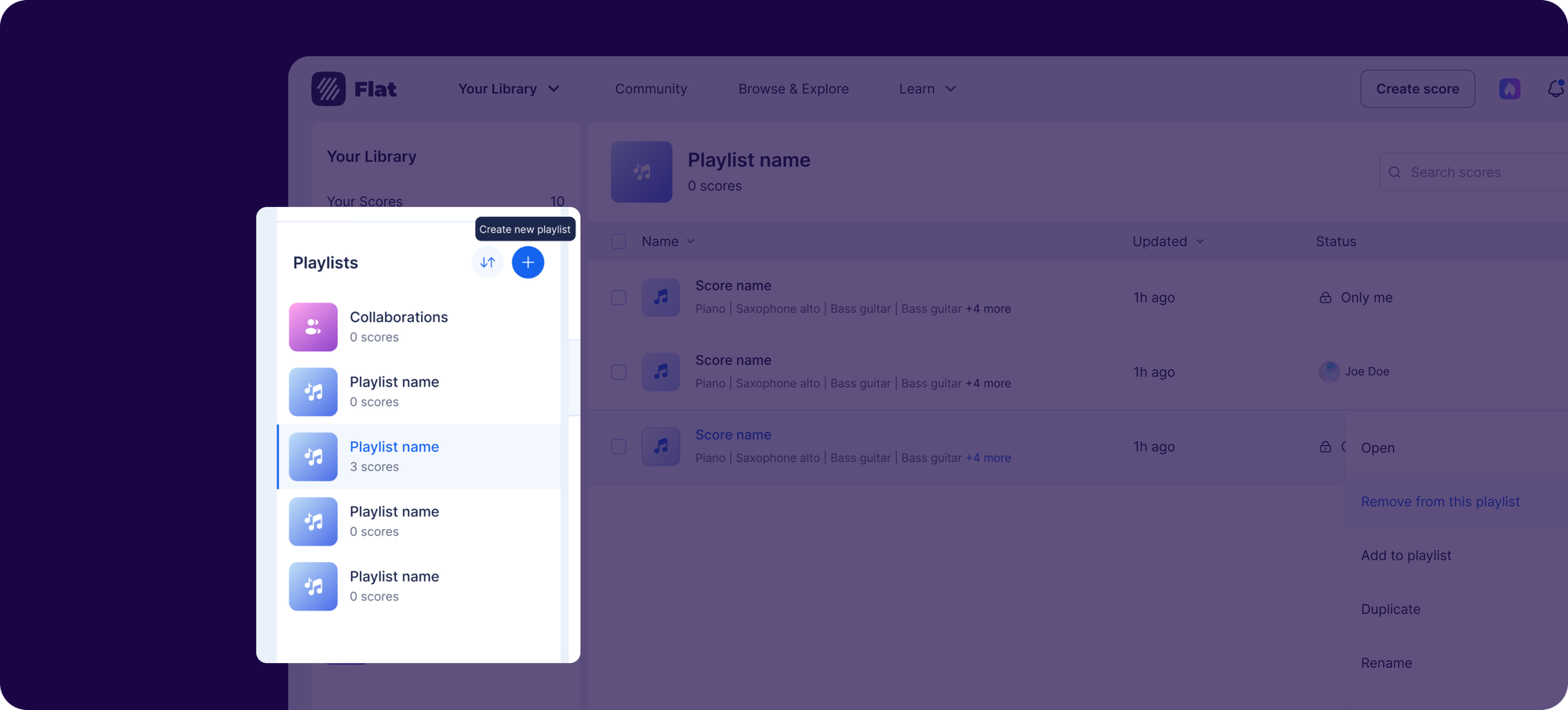
Community and Discovery reimagined
Explore and Connect in a Thriving Community
With over 5 million users, Flat’s enhanced “Browse & Explore” features make finding new music and collaborators simpler than ever. An advanced search engine and interactive profiles invite you to explore compositions and engage with other creators, turning exploration into active collaboration.
Shine in the Spotlight
Get recognized on our new Community page, where we feature outstanding compositions and highlight contributions from our monthly challenges. This is your stage to shine and showcase your creativity to the world.
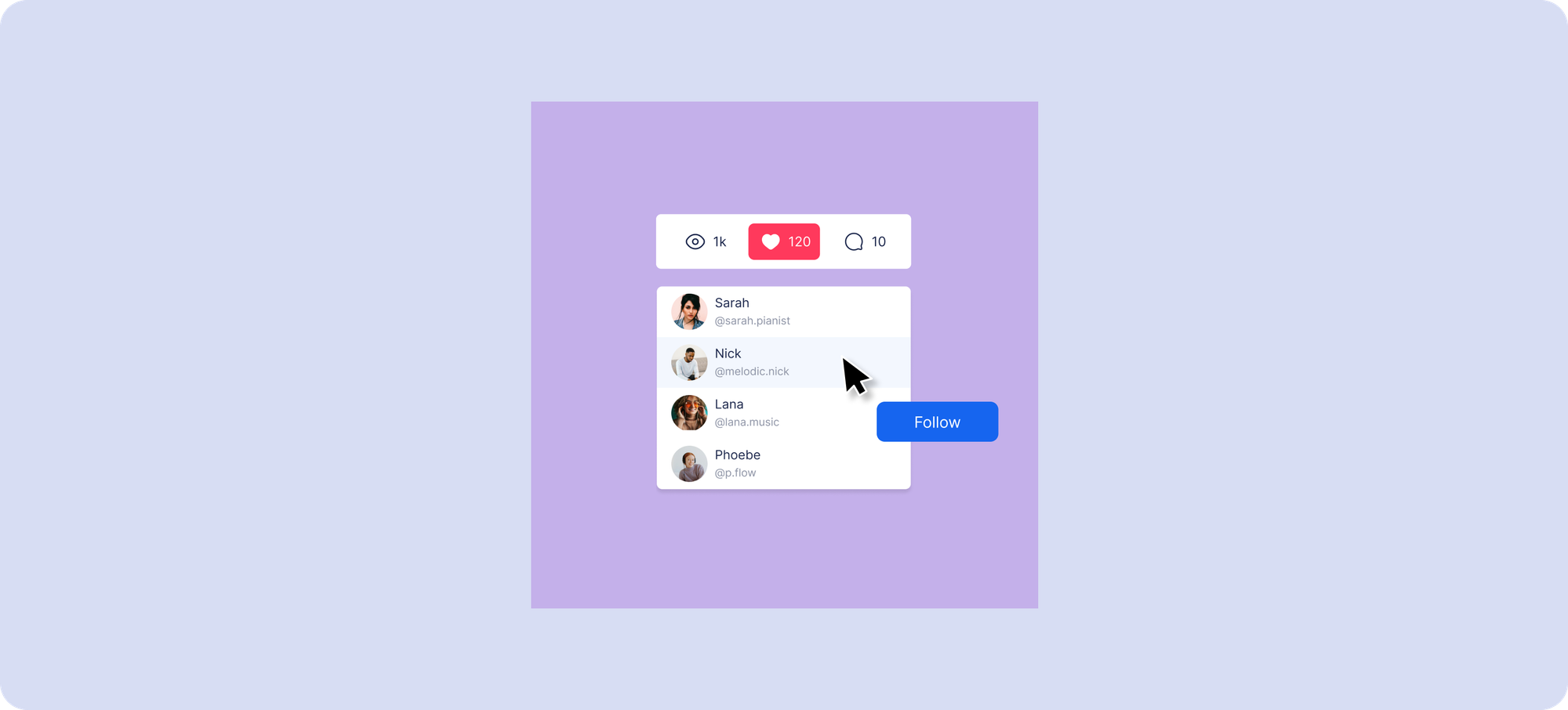
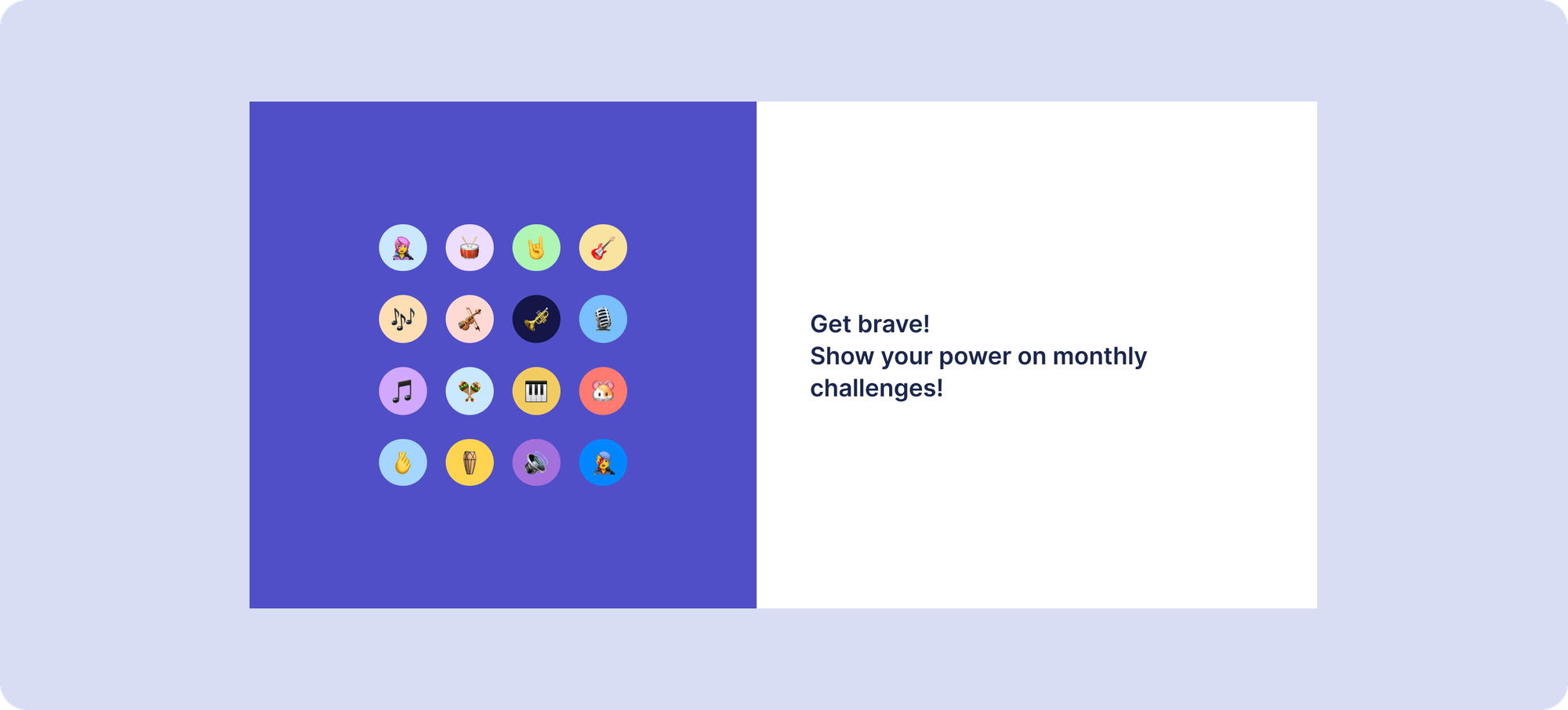
Join the Movement: More Than Just an Update
This design overhaul isn't just about aesthetic enhancements; it's about empowering you as a composer. It brings you closer to a global community of musicians, making it easier to share, collaborate, and discover. With ongoing updates planned, Flat is committed to evolving continually to meet the dynamic needs of music creators everywhere.
Step into the future of music composition with Flat, where every update is an opportunity to enhance your musical expression. Join us now and let your creativity soar!