Hi,
This was the last big improvement you were all waiting for! Two voices on the same staff! We'll be honest, it was a pretty big challenge for Cyril and me!
The most tricky part for us was to keep the interface really simple even with this advanced notation feature.
We think we managed to do it :)
How it works?
Voice options are located at the right side of all of your sub toolbars:
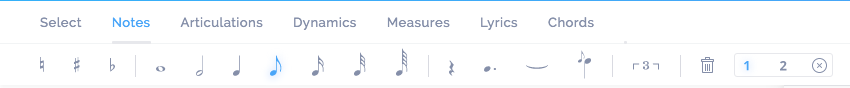
To switch between the two voices just click on 1 or 2 and you'll work on the selected.
No need for a voice? Just hit the cross :)
We have many ideas to improve the user experience on the multi voices edition. Right now we focus on the brand new version of Flat that we pushed online a few days ago. We want to make sure that everything works fine before starting over new improvements and features :D
What do think about it? Feel free to send us a message or a tweet!
Have a great day!
Pierre & Cyril

