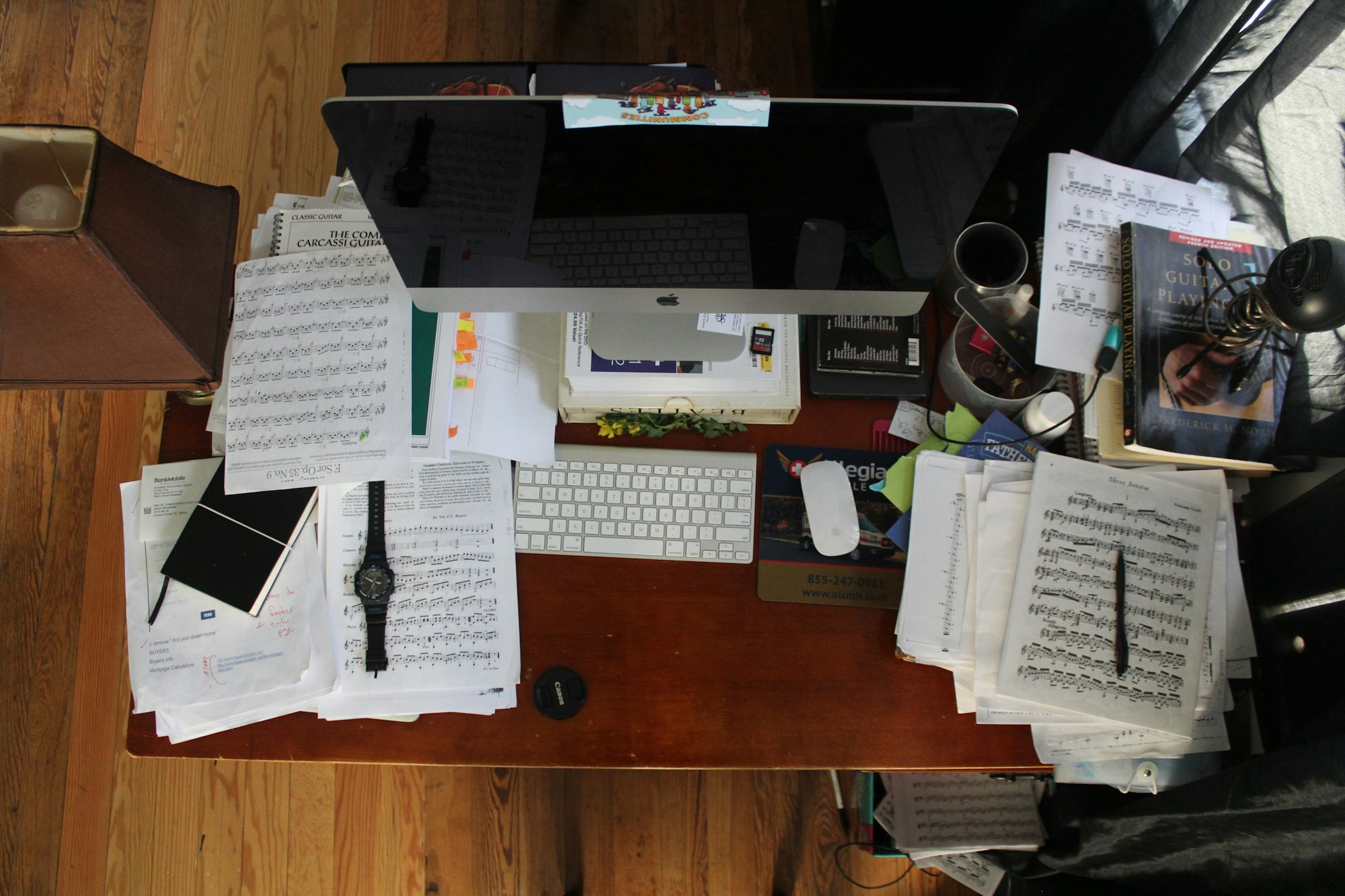Music notation software or sheet music creator is a program where you can create, edit, and print sheet music. It's a must-have tool for anyone who wants to write their own music, whether you're a composer, arranger, performer, or teacher. Even better, you don't need to be a tech whiz or music theory expert to use it and have fun.
Digital technology has changed everything, including the way we make music. While writing music on paper has a certain charm, using a music notation software has many advantages: saving time, making collaboration a breeze, and protecting your work from being lost, just to mention a few. So embrace the digital age and make the most out of it!
In this article, we’ll discuss the top five features to look for in a sheet music creator to guide you on choosing the perfect software for your needs. Get ready to unleash your inner musician!
1. Essential Features in a sheet music creator
Let's cover the basics first. A useful sheet creator should let you:
- Add notes - these will help you to visualise your composition
- Edit notes - so you can refine and adjust the placement and duration of your notes
- Add key signatures - aiding as you choose the tonality of your piece
- Add time signatures - allowing you to decide on a rhythmic tempo for your composition
- Choose dynamics and include articulations - these elements contribute to the character and expressiveness of your composition.
These actions are the foundation of creating any type of sheet music. By making sure your software has these essentials, you’ll be able to compose music with a decent level of precision and accuracy. (By the way, if you are unfamiliar with any of the above concepts, you can check out Flat’s resources on music theory.)
2. Collaboration and sharing
Collaborating and sharing your work with other composers is a very popular feature that many musicians and composers use nowadays. Sometimes you’re just looking for feedback from your fellow composers, and sometimes you’ll want to work on music pieces simultaneously with others; you’ll want a sheet music creator that lets you do both. Here at the Flat Community, we always get excited when we see composition collaborations between several composers living in different parts of the world. Having a sharing feature really brings composers together and helps them create sheet music much faster and in a more fun and efficient way.
3. Transposition tool
If you’re planning on writing music scores that include different elements or vocal ranges, a transposition tool will be very helpful. If you’ve ever tried transposing a piece manually, you know that it takes time and mistakes can easily happen. Having a good digital transposition feature lets you easily shift music into different keys, saving you time in the composing process. The transposition feature is particularly important for performers who need music in a key that is suitable to their instrument or voice range. Naturally, this kind of feature also plays a great role in exploring new keys and variations of the music, which can boost creativity and inspiration. So don't overlook transposition when choosing the right sheet music creator for yourself.
4. Custom Keyboard Shortcuts
While composing, custom keyboard shortcuts can save a lot of time, being much faster than navigating to the toolbar and looking for the feature you need each time. In Flat, for example, you can use cmd+A to select the whole score instead of going to the beginning of the score and scrolling to select everything you’ve written. The music notation software you choose should also have the possibility of customizing the keyboard shortcuts. That way you can just use the ones you’re used to, with no need to memorize new shortcuts. It’s all about focusing purely on writing music!
5. Playback and Audio Features (+ synchronize audio)
When composing something new you’ll certainly want to play the piece back to ensure it sounds good, adjusting various elements to perfect your music. That means the playback and audio features are of enormous importance when choosing a music sheet maker. Make sure to opt for software that allows you to customize the playback, such as by setting a tempo.
Another aspect to consider within this topic is the synchronize audio recording feature. For composers or performers looking to refine their music, compare various performances, or transcribe recorded music into written notation, the synchronization feature is particularly beneficial. Aligning the score and audio tracks side-by-side allows you to easily edit, adjust and analyze performance, making sure each note is placed correctly and that each instrument is playing in time with the others.
Bonus features: User-friendly interface and support
They may not be strictly musical features, but they represent some of the most important factors when it comes to facilitating your composition process.
Using a sheet music maker with a clean, intuitive design will help save you time (and nerves 🙂). You don’t want software that takes months to learn — much better to spend that time producing new scores, right?
And don’t forget the other super important bonus feature: support! A good support team that responds swiftly when you encounter a problem will completely change your experience. Tooting our own horn, these are just some of the quotes we’ve received from Flat customers regarding our support team:
“Your support staff is fantastic and answers in a very quick manner.”
“The customer service in comparison to other providers that I’ve used is excellent.”
These are the kind of support comments that can help you decide on a great sheet music creator.
Conclusion
The best sheet music creators are the ones that help you create professional-quality music quickly and easily. The software should be easy to use, with a wide range of features that allow you to make the most out of your time in front of the computer.
So, here -> you can test Flat right away to check whether it is a good fit for you!