Imagine musicians from opposite corners of the globe working together on a music score, watching each note come to life in real-time. This is the power of collaborative music notation software, a revolutionary tool transforming how composers and producers create music in today’s digital age.
For me, this technology became essential when I moved away from Bogotá, Colombia, where I used to work closely with my friends. Thanks to platforms that offer collaboration features, distance was no longer a barrier to our creative process. We continued composing and editing our music scores online, synchronously or at our own pace, without missing a beat.
In this article, I'll explore what you should look for when choosing your collaborative music tools. I'll also explain why Flat is one of the best options for modern composers from my perspective. However, you'll still find this article useful as a general guideline for selecting the right collaborative tool. Plus, I'll share practical tips and additional tools to streamline your collaborative music projects—whether you're working remotely or in person.
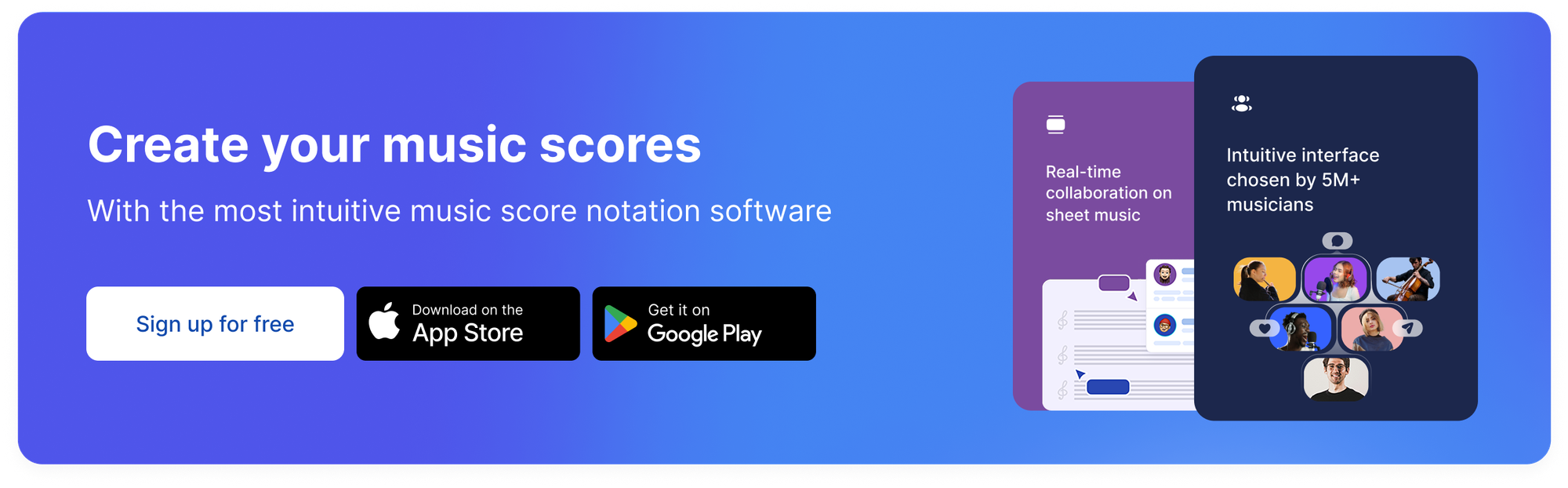
What Is Collaborative Music Notation Software?
At its core, music notation software is a platform designed for creating, editing, and organizing sheet music. What sets collaborative music tools apart is their focus on teamwork, enabling multiple users to create, edit, and share music scores—whether in real-time or asynchronously.
These tools are designed with teamwork in mind, offering features such as:
- Real-time editing: Multiple composers can work on the same score, with changes visible as they happen.
- Commenting tools: Add notes or feedback directly to specific parts of the score.
- User tracking: Identify who made which changes, improving accountability and organization.
- Version history: Easily restore earlier drafts or review past edits.
A great example of this is Flat, which combines ease of use with powerful collaboration features, making it a top choice for composers worldwide. We will review these features in depth later on.
What to look for when choosing a collaborative music notation software
Choosing the right collaborative music notation software is crucial for optimizing your creative workflow. Based on my experience, here are the top features that I believe are essential when selecting a platform that fits your needs:
1. A Complete Suite for Music Composition
The software should include all the essential tools for writing, editing, and organizing sheet music. From simple note entry to advanced formatting options, a robust suite ensures you can compose effectively without needing additional tools.
For me, these are the essential notation tools:
- Adding and editing notes.
- Key and time signature customization.
- Dynamics and articulations integration.
- Transposition features.
- Instant playback.
- A wide range of instruments.
If you want to read more about this, I have the perfect article for you:
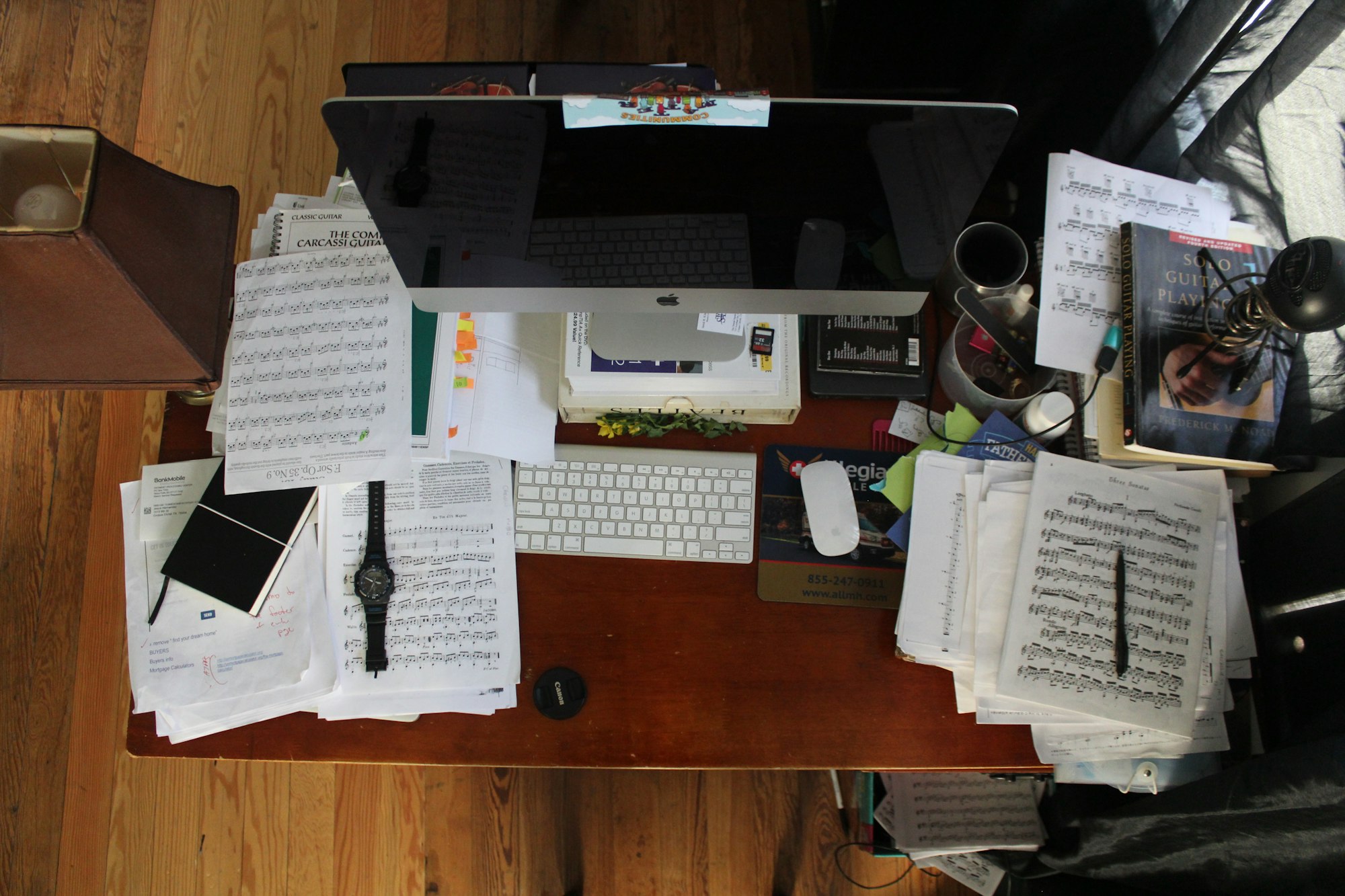
2. Accessibility and Ease of Use
When choosing music notation software, prioritize platforms that are intuitive and user-friendly. A simple, well-designed interface reduces the learning curve for beginners and streamlines the workflow for experienced users, allowing everyone to focus on what truly matters: creativity.
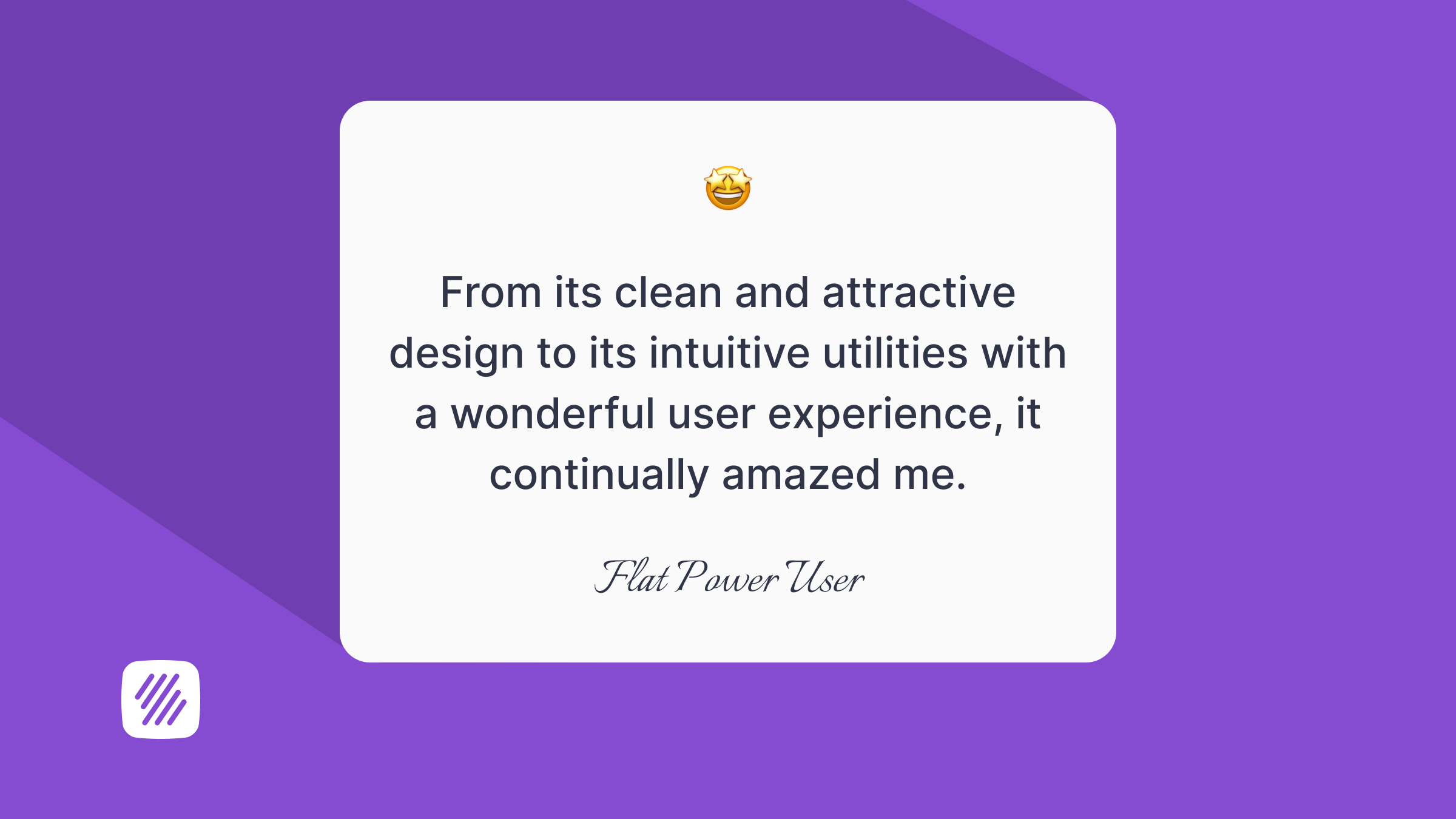
It’s equally important to select software that offers a free version, like Flat, removing financial barriers and making the creative process accessible to anyone.
Cross-device compatibility is another essential feature. The ability to work across laptops, tablets, and smartphones ensures you can compose and collaborate from anywhere. Since your collaborators may use a variety of devices, this flexibility makes the software more inclusive and practical.
Flat excels in this area by offering a web-based platform along with native apps for Android and iOS. You can access your account on any device simply by logging in with your credentials, ensuring uninterrupted collaboration and creativity. Get them for free here:
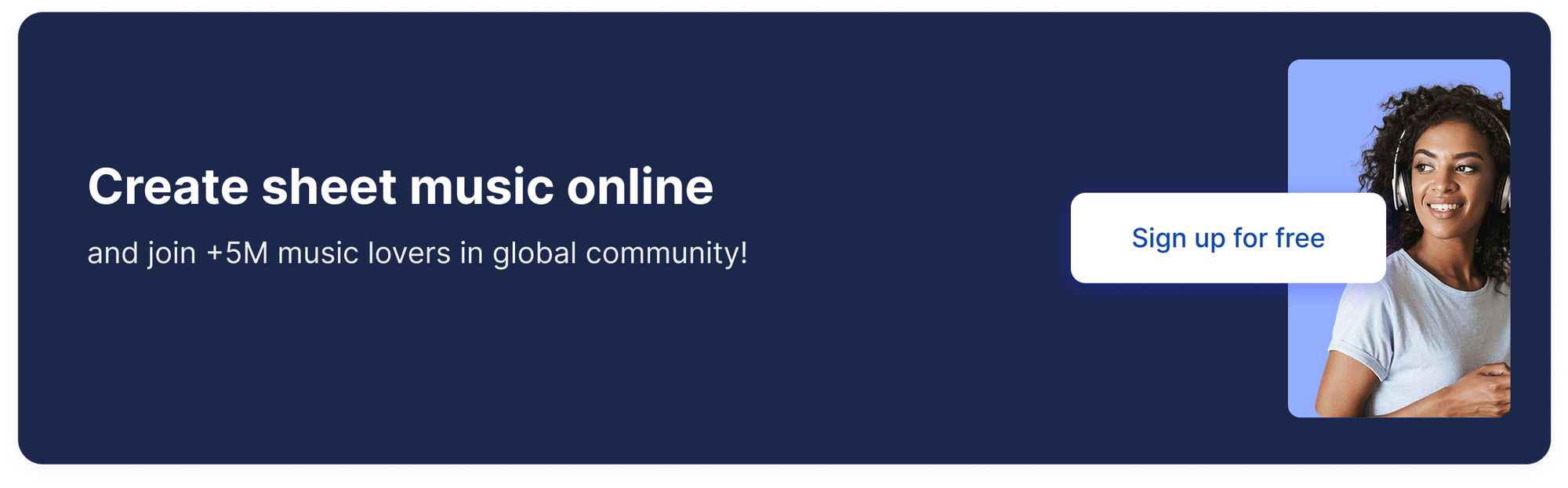
3. Real-Time Collaboration Features
Having the right collaboration tools is essential to ensure clear communication and good teamwork, no matter where your collaborators are located. Key features to look for include:
- Simultaneous Editing: Flat stands out as the only music notation software offering true real-time collaboration, allowing multiple users to edit a score simultaneously with live updates.
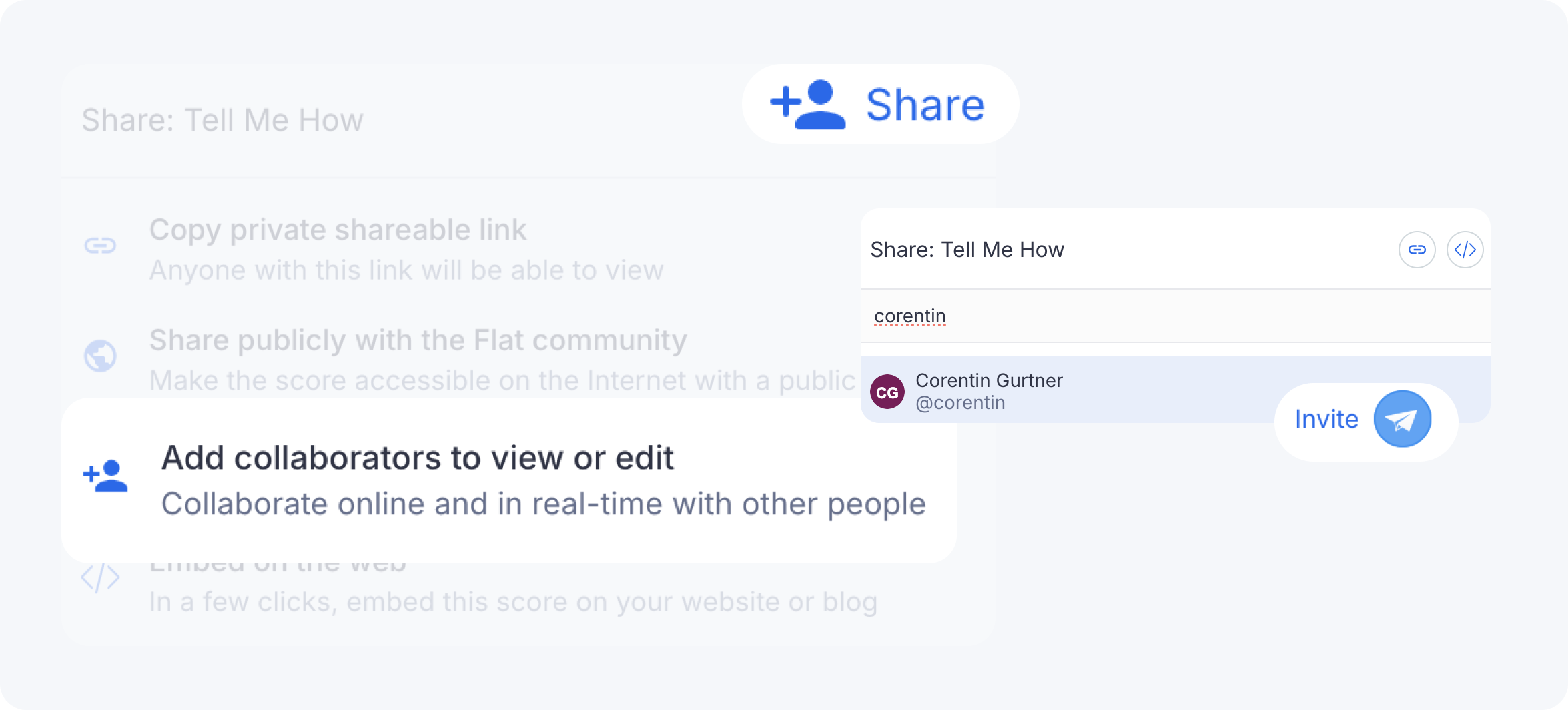
- User Tracking: Organization is key in collaborative work, and Flat simplifies this with a unique color-coded system. Each collaborator is assigned a distinct color, making it easy to identify who made specific changes.
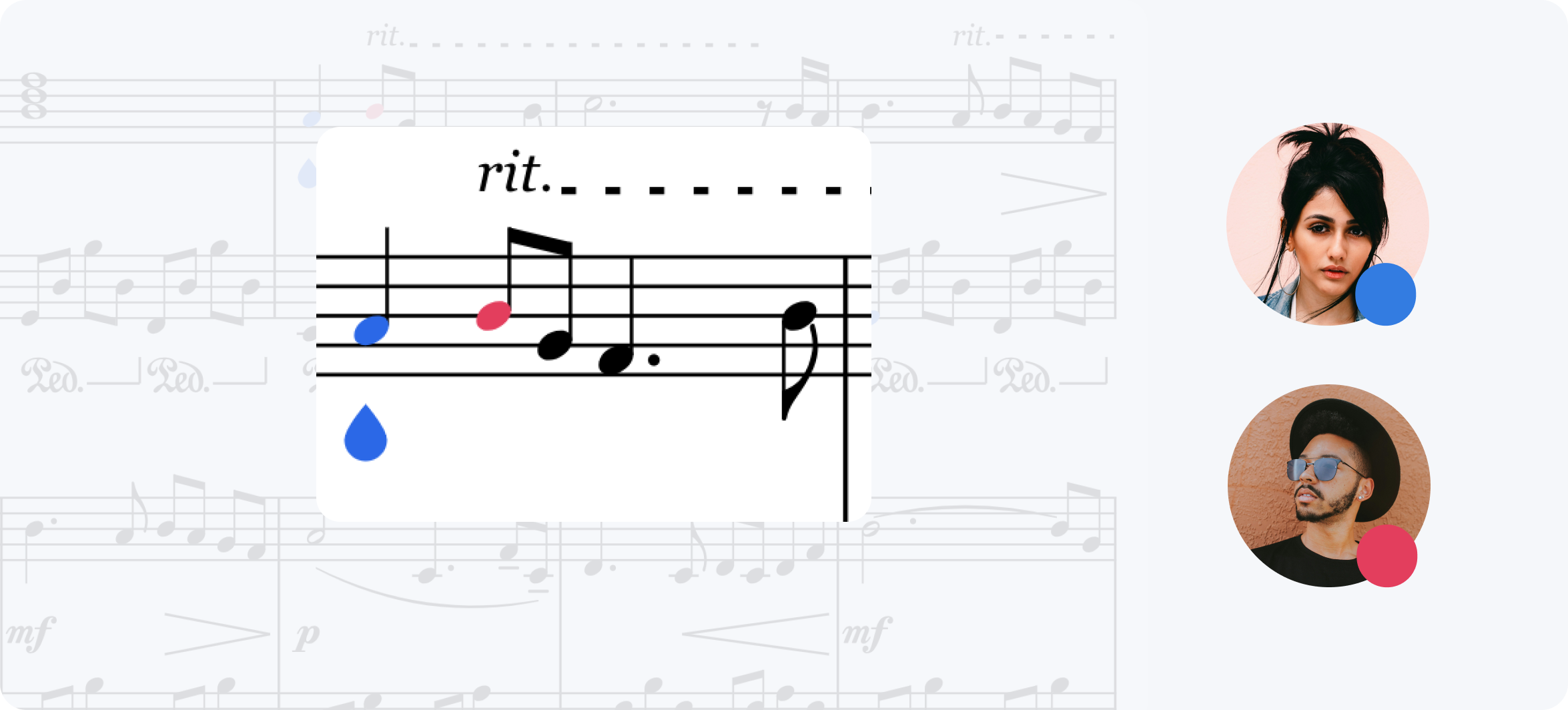
- Commenting Tools: Effective communication is crucial in collaboration, and Flat’s inline commenting feature makes it easy to provide feedback directly on the score. This tool streamlines discussions, helping teams quickly address suggestions or refine ideas without disrupting the creative flow.
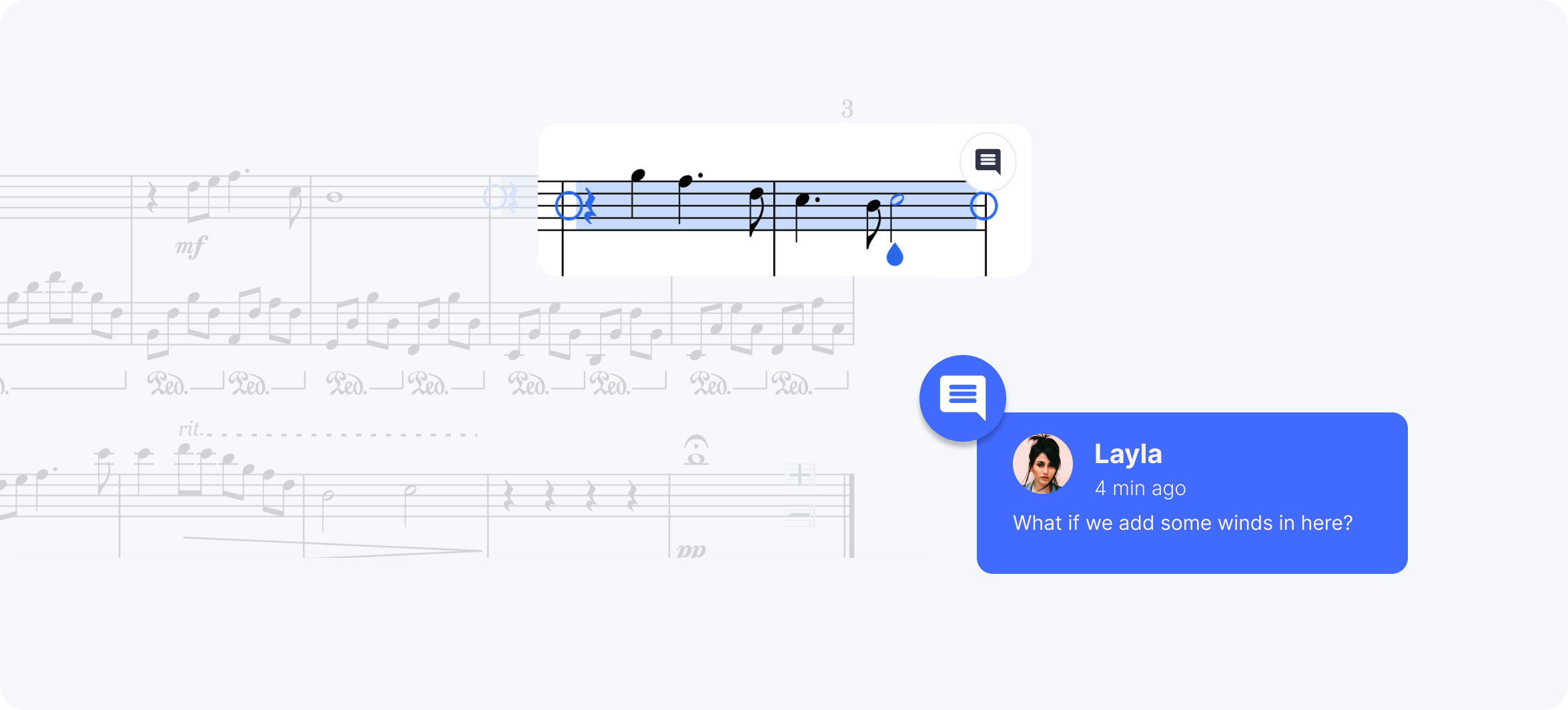
- Sharable Options: Flat offers various sharing settings, ranging from private links that only allow viewing to options that grant collaborators full editing capabilities, making it easy to involve the right people with the appropriate access level.

4. Version History and Restoration Features
A reliable version history is essential for collaborative music creation, especially with multiple contributors. It ensures that all creative data and notes are securely saved, reducing the risk of losing edits or accidentally overwriting important work.
Flat takes this a step further with its robust History feature, where every change and input is automatically saved. This allows you to review the entire editing timeline, restore previous versions, or even create copies of older drafts.
An interesting way to use this feature is to experiment with different outcomes, create alternate versions of a song, and compare ideas to choose the best direction for your project.
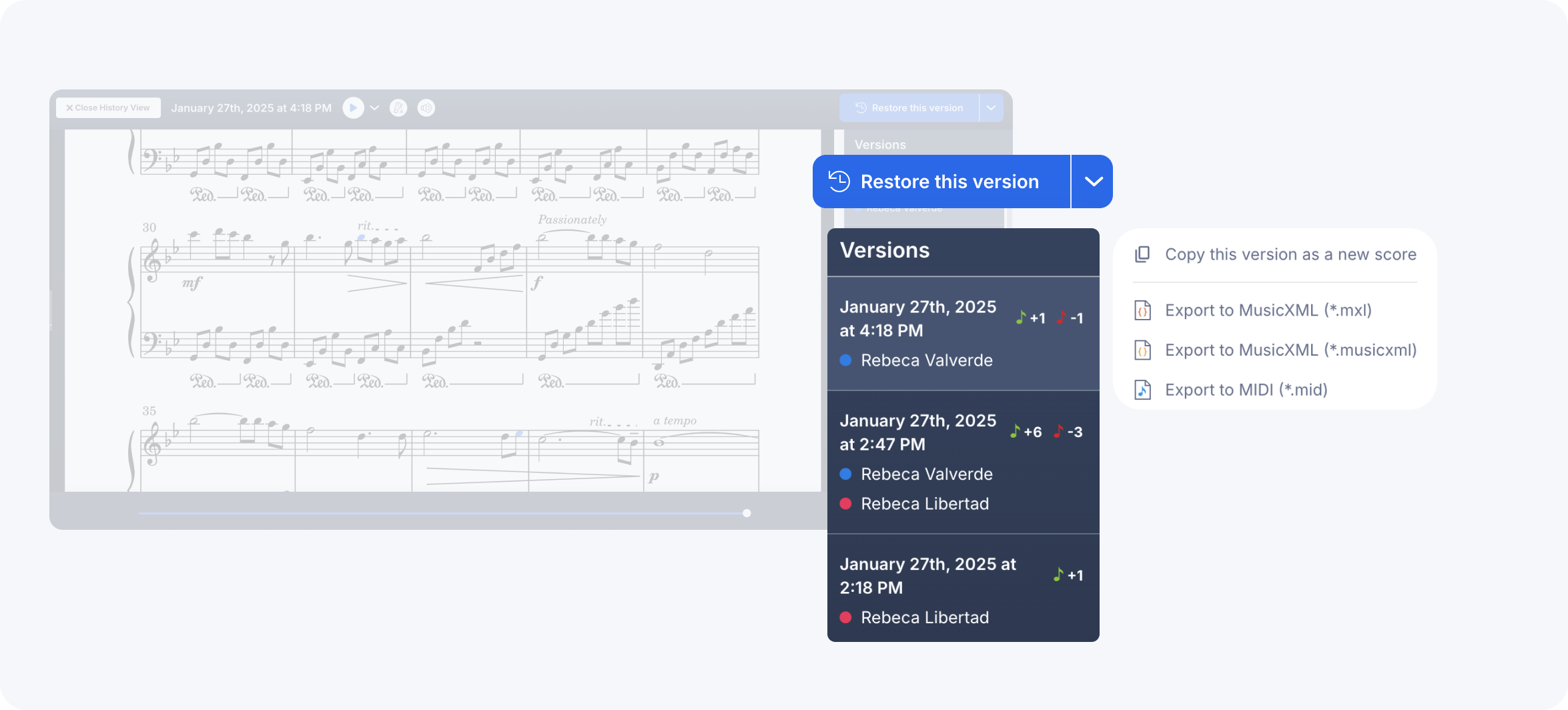
Enhancing your Workflow: Extra Tips for Success
Creativity and inspiration are vital for composing music, but completing a score also requires organization and focus. Treating the process like a project is crucial, especially in collaborations. Assign clear roles to each collaborator, set timelines to guide progress, and establish deadlines to keep things moving. This structured approach keeps the collaboration organized and channels creative energy into a polished, finished piece.
To make collaboration more effective, you can complement your use of collaborative notation software with other tools. Here are some of my favorites—and the best part is, they’re all freemium:
It allows you to synchronize everyone’s schedules, making it easy to check the availability of each collaborator and find the best time to meet. You can also schedule video calls directly through Google Meet, which automatically adjusts to everyone’s time zone—perfect for remote teams working across different regions.
It allows you to create and organize tasks, assign them to team members, and track progress using boards or timelines. You can also share documents, set up workflows, and centralize all project-related information in one place. Plus, Notion lets you embed your scores created in Flat.

Creating music collaboratively in a remote setting can be challenging due to audio latency, especially when brainstorming with instruments. This is where Jamkasam comes in. It lets you jam remotely with synchronized audio, allowing real-time collaboration, no matter the distance.
Final thoughts
Collaborative music notation software has transformed the way musicians create together, providing essential tools to turn inspiration into polished compositions. When choosing a platform, look for features that truly enhance the creative process: real-time collaboration, version history, commenting tools, cross-device compatibility, and accessibility.
A platform like Flat.io that combines all these features, it's a powerful choice for both remote and in-person collaborations. Don't let distance or logistics hold back your creativity—choose the right tool for your needs and start composing together today!




