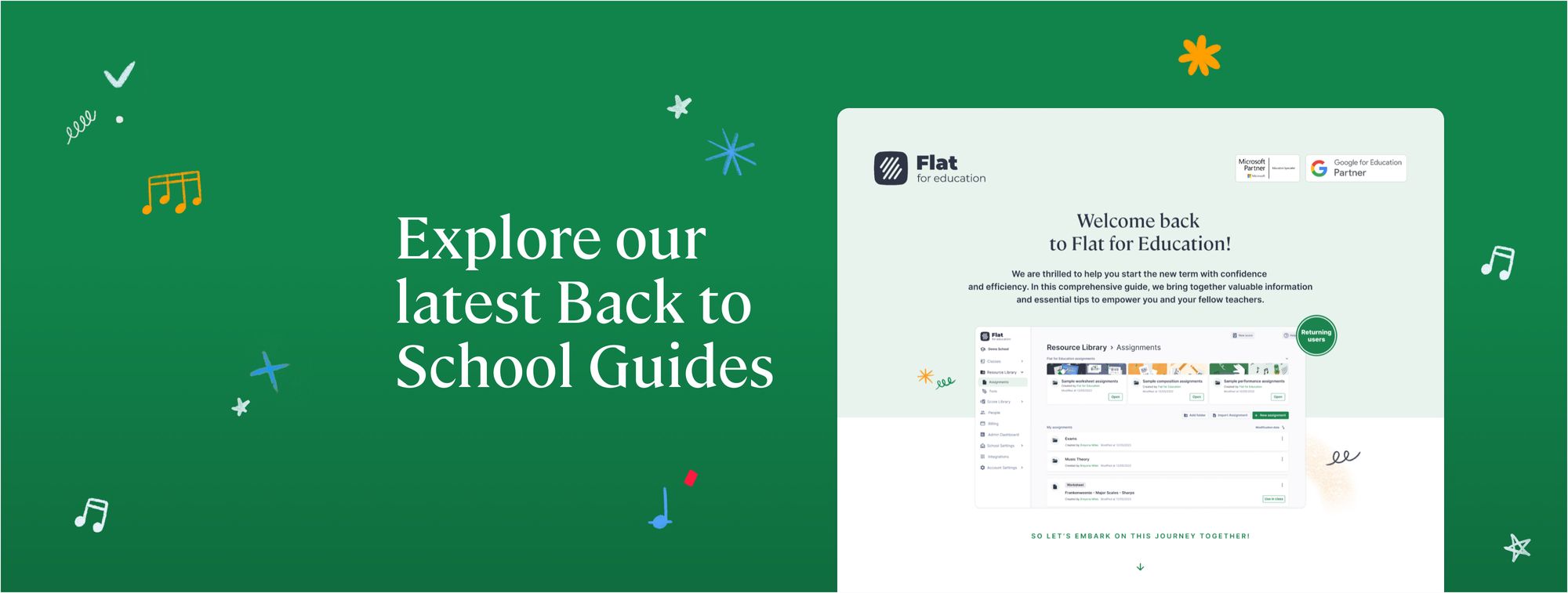Hey teachers, welcome back!
We're excited to share our latest back-to-school guides with you, with pdf versions for both new and returning users. You can easily download them below:
💡 Download the guide for teachers new to Flat for Education💡
💡 Download the guide for teachers returning to Flat for Education 💡
Now let's dive into some features that our teachers love, finding them extremely helpful in the classroom:
- Sample Assignments: As teachers, we know your time is precious. That's why we've created pre-built assignments that you can use as-is or customize to suit your needs. By using these resources, you not only save time but also gain inspiration for your own unique assignments.
- Lock Template: To maintain control over the content you've created as assignments, you can utilize the "Lock Template" feature. With this, your students won't be able to alter or remove any notes you've placed on the score while working on the assignment.
- Effortless Scheduling and Assignments: Stay in control of your assignments with our versatile scheduling options. You can create, schedule, and assign tasks to multiple classes and/or individual students, all while enjoying the flexibility you need to effectively manage your classroom.
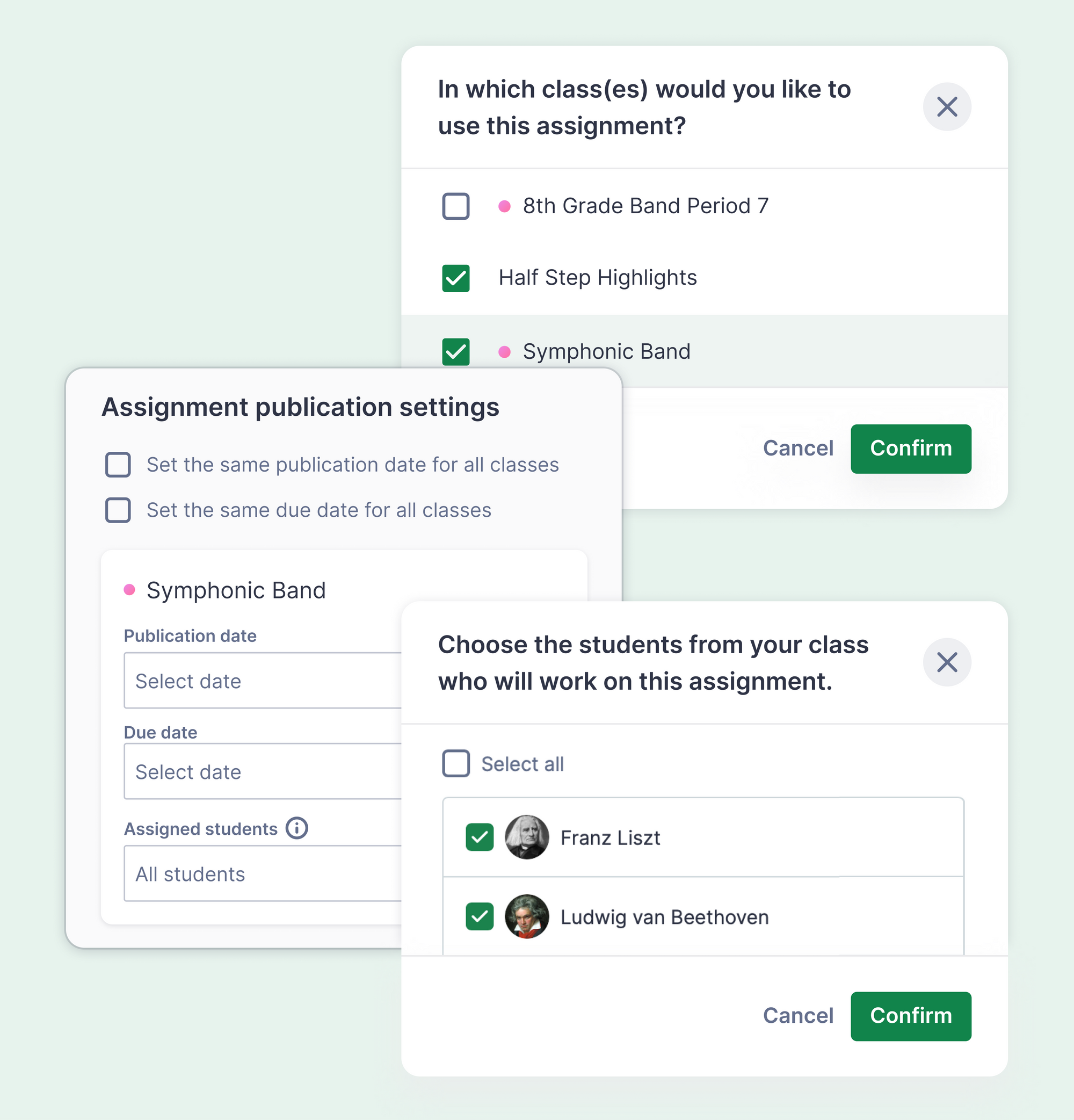
We also have some fantastic features for grading and providing feedback:
- Track Progress: With Flat for Education, you get a comprehensive view of student performance. Our management tools allow you to track engagement, monitor progress, and see final results. These valuable insights help you make informed decisions and support your students' learning journeys.
- Real-Time Feedback and In-Line Comments: Making feedback an integral part of your teaching routine is easier with our real-time feedback and in-line comments feature. Students can receive guidance as they work, leading to greater engagement and better outcomes.
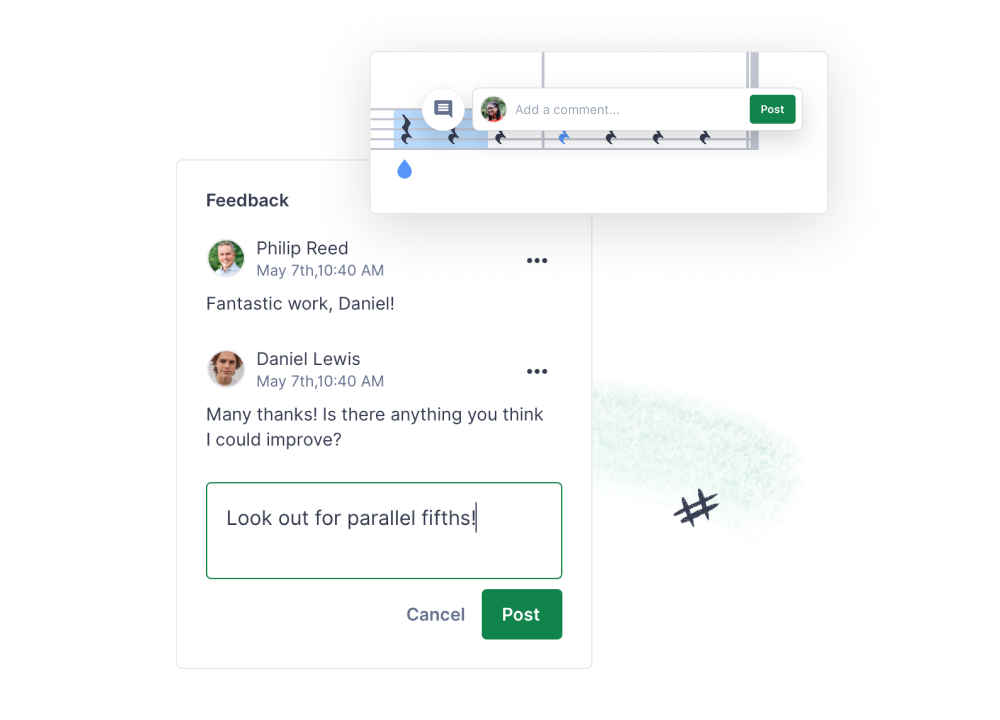
- Worksheet Analytics: Gain valuable insights into student performance with our comprehensive worksheet analytics. You can explore the average percentage of correct answers for the entire worksheet and specific exercise statistics indicating the number of students who answered correctly or skipped each question.
- Reset Student Work: Our platform makes it easy to review and grade student submissions. You can quickly navigate between submissions, add grades to your LMS grade book, and reset submissions when needed. This helps you save time and stay organized throughout the grading process.
Last but not least, let's talk about some awesome features in our editor:
- Toolsets: Flat for Education allows you to limit the available editor tools, making it easier for your students to navigate the interface and focus on the specific notations required for a given composition assignment.
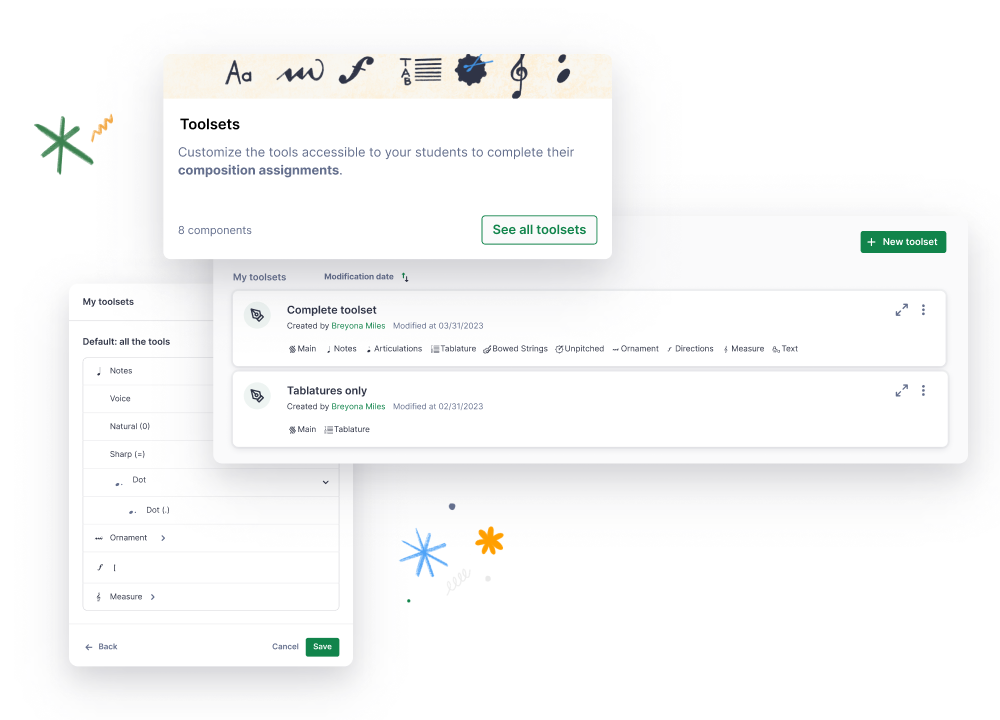
- Colorful notes: Learning becomes fun, easy, and memorable with our automatic coloring of sheet music notes using Boomwhacker colors. Your students will love this interactive feature!
- Create scores: We work hard to continuously improve our notation editor to help you and your students create the scores you need. Most recently, we've released 15 new HQ instruments, improved the dynamic sounds, reworked Roman numerals, and much more!
So, what's your favorite feature? We'd love to hear from you – your feedback always helps us to improve even more! Happy teaching and have a fantastic school year 🤗