Hello everyone,
As always, we want to keep you in the loop with our Flat for Education product updates. Over the upcoming months, our tech team is focusing on enhancing our existing features, guided by the feedback we've received from you, our valued users.
This doesn't mean we're going to stop introducing new features for good, of course! It's just that for now our primary focus will be on strengthening and improving the editor. We'll also use this period to share extra tips and insights about our most popular features. We hope these little pointers can really help take your music lessons to the next level.
Below, we'll dive into the collaboration features, showing you how to maximize their capabilities and create engaging activities like never before!
The key pillars for achieving success in the classroom through collaboration
The top collaboration features in Flat for Education:
The key pillars for achieving success in the classroom through collaboration
In the evolving landscape of music education, integrating collaborative features into teaching methods isn't just about enhancing the learning experience; it represents a fundamental shift towards preparing students for a future where the ability to work together harmoniously is not just valued, but essential. This approach mirrors the collaborative nature of music itself, where harmony, rhythm, and melody coalesce to create something greater than the sum of its parts.
Streamlining collaboration is at the core of our mission, and we believe there are 4 pillars for success in terms of collaborative activities in music lessons. Let's delve into them.
✅ Real-Time Collaboration
By enabling simultaneous editing, annotation, and feedback, we can transcend traditional classroom boundaries in terms of both space and time. Real-time collaboration takes on even more importance during remote lessons. Imagine the possibilities when students come together to compose a piece, each contributing their unique cultural influences in real time. This not only fosters a global classroom environment but also enriches the educational experience with diverse perspectives.
✅ Enhanced Creativity
The essence of collaboration in music education lies in its ability to ignite creativity. When students share ideas and engage in the co-creation of musical pieces, they are exposed to a multitude of creative processes. This exchange allows them to build on each other's work, leading to more intricate, compelling compositions that might not have been possible in isolation. The synergy of collaborative creativity often results in breakthrough moments in students' musical journeys, pushing boundaries and exploring new territories in composition and performance.
✅ Peer Learning Opportunities
The use of collaborative features naturally cultivates an environment ripe for peer-to-peer learning. This dynamic encourages students to observe, learn from, and be inspired by each other's techniques, styles, and musical expressions. Such interactions not only enhance technical skills but also foster a sense of community and mutual respect among students.
✅ Immediate Feedback
A culture of immediate, constructive feedback is essential for the development of any musician. Immediate feedback loops help students quickly identify areas for improvement, refining their skills and compositions in a supportive, iterative process. The value of these loops cannot be overstated, as they accelerate learning and growth, enabling students to develop their musical voices with confidence.
With these principles guiding our innovation, we have developed a collaborative notation editor designed to harness the power of collective creativity and learning. As you scroll on and discover some of our teachers' favorite features, keep your mind's eye open for the possibilities that this collaborative approach can unlock for your students.
The top collaboration features in Flat for Education
Inline comments
Elevate classroom engagement with our inline comments feature, perfectly suited for both solo efforts and group collaborations. This tool streamlines the way students share their compositions and receive swift feedback. Students are encouraged to learn from each other, creating a nurturing community where they exchange ideas, spontaneously refine their work, and progressively enhance their musical abilities. It's an interactive, dynamic approach where improvements and insights can be shared in real time.
Furthermore, the inline comments function offers a direct channel for you to deliver feedback when reviewing assignments in Flat for Education. This ensures a good flow of communication, which is crucial for effective learning in music education. Through this feature, the classroom becomes a more responsive space, conducive to the growth and success of each student.
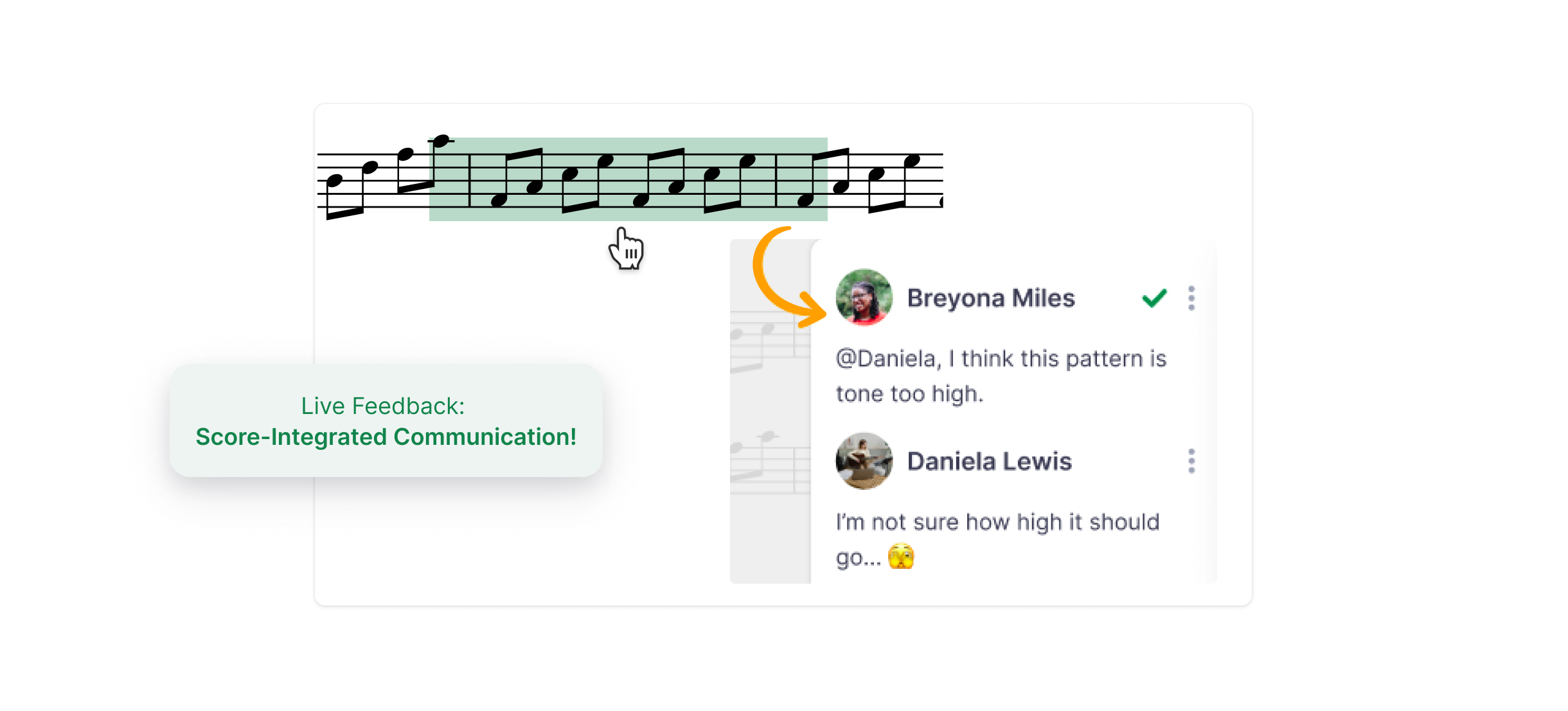
💡Learn how to use this feature in our dedicated guide > here.
Collaborative Compositions
Foster a spirit of musical collaboration within your classroom! By integrating collaborative composition assignments you can unlock the transformative power of teamwork in your classroom. Through collaboration, your students learn the importance of listening, sharing ideas, and compromising, all while navigating the creative challenges of composition. This process deepens their understanding of music and strengthens their interpersonal skills, critical thinking, and ability to work effectively as a team.
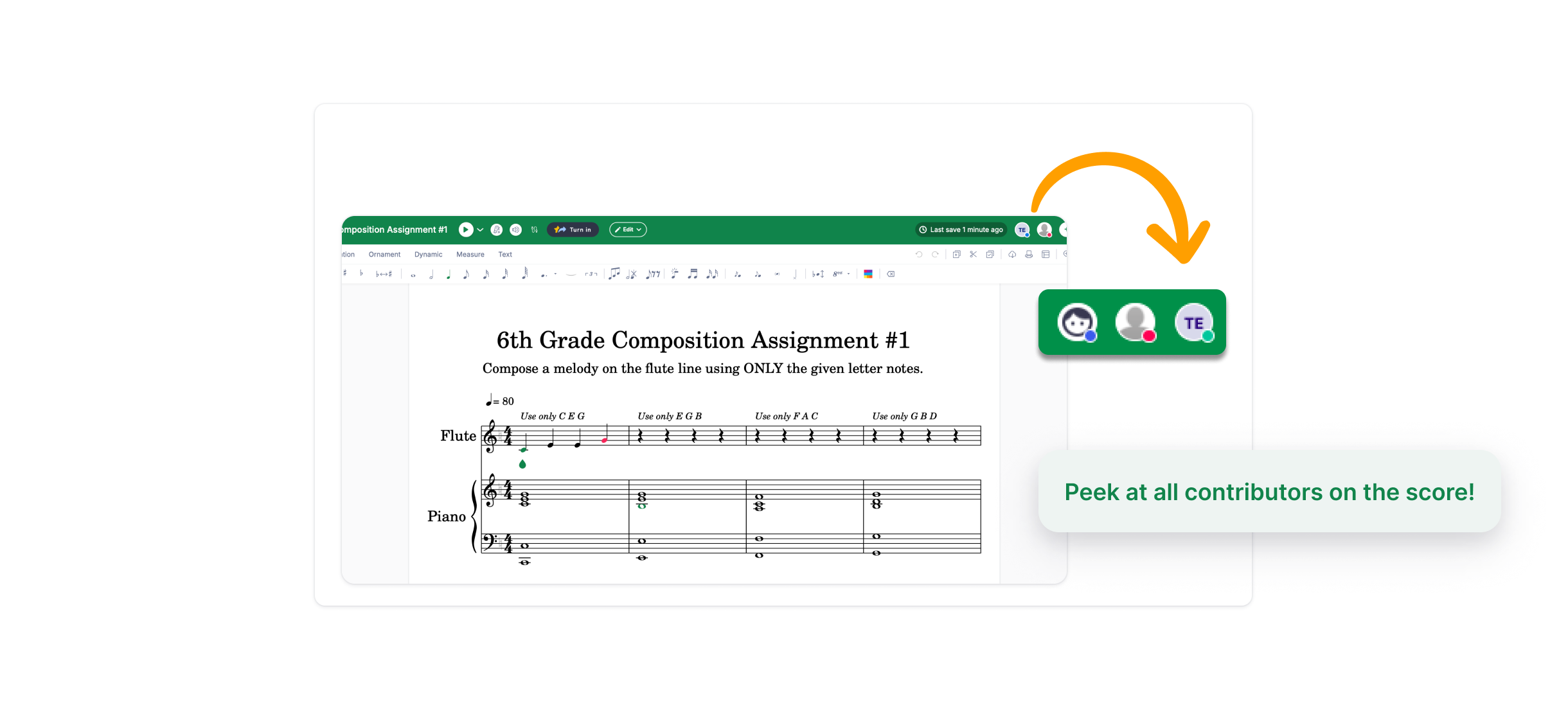
💡Learn how to create collaborative composition assignments in our guide > here.
By the way, if you're looking for inspiration on music lessons you can create with Flat for Education, we have a great resource for you 👇🏼

Product updates
New Feature: Videos displayed inside assignment instructions
We're excited to share a new update that makes assignments easier for your students! Now, they can quickly open and see any attachments, like attached scores or videos, right where they're working on their assignments, without needing to download anything or switch between pages. 🚀
This new feature is a big help for both you and your students. It saves time and keeps students focused, making learning smoother and more fun.
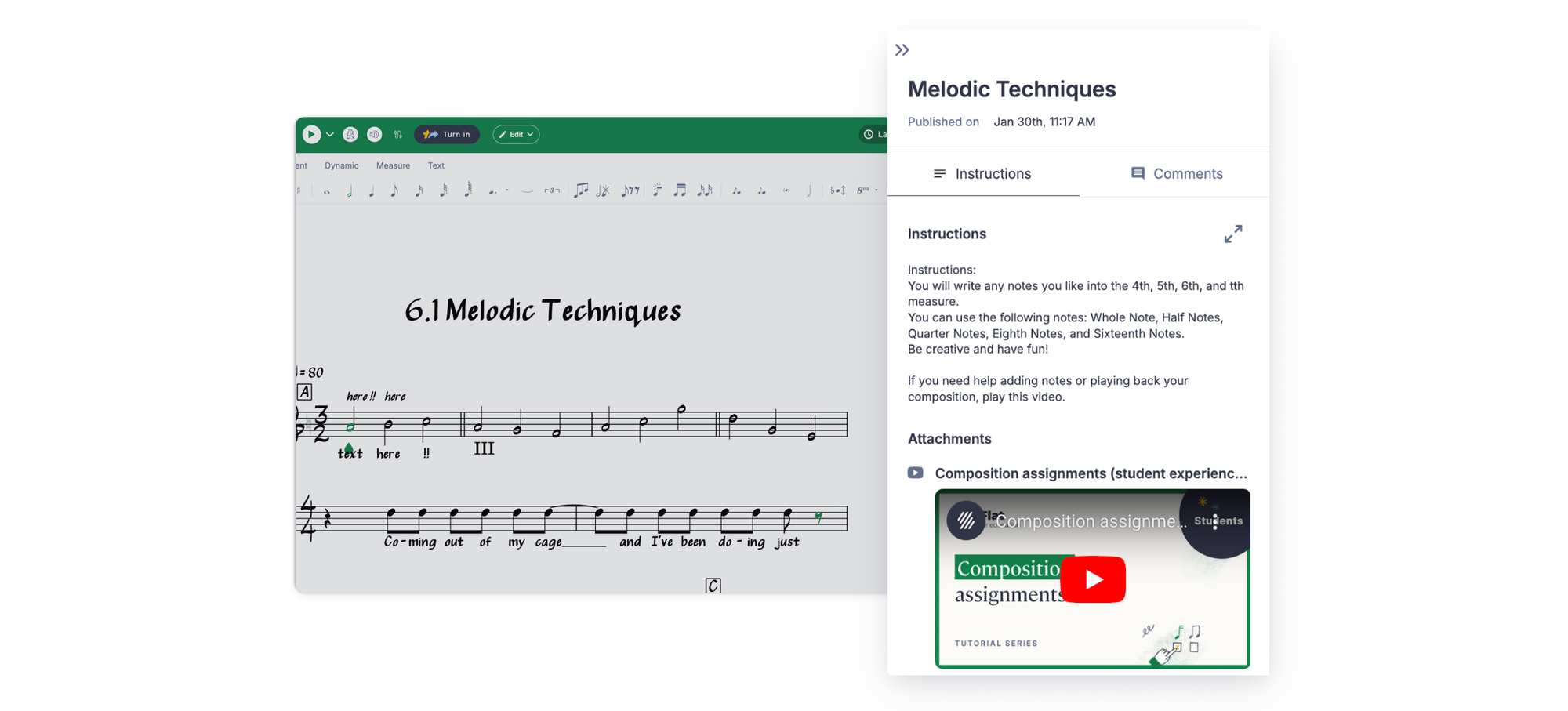
💡 You just need to add the video link to the instructions when creating your assignment. For more details click > here.
Top articles
Here are some recent articles you might be interested in:
✍🏽 Top product updates: Flat for Education's 2023 in review
✍🏽 Flat for Education supports music for ALL!
Feedback?
If you have any questions or suggestions for our product team, please reach out: edu@flat.io.
Have a wonderful day!

