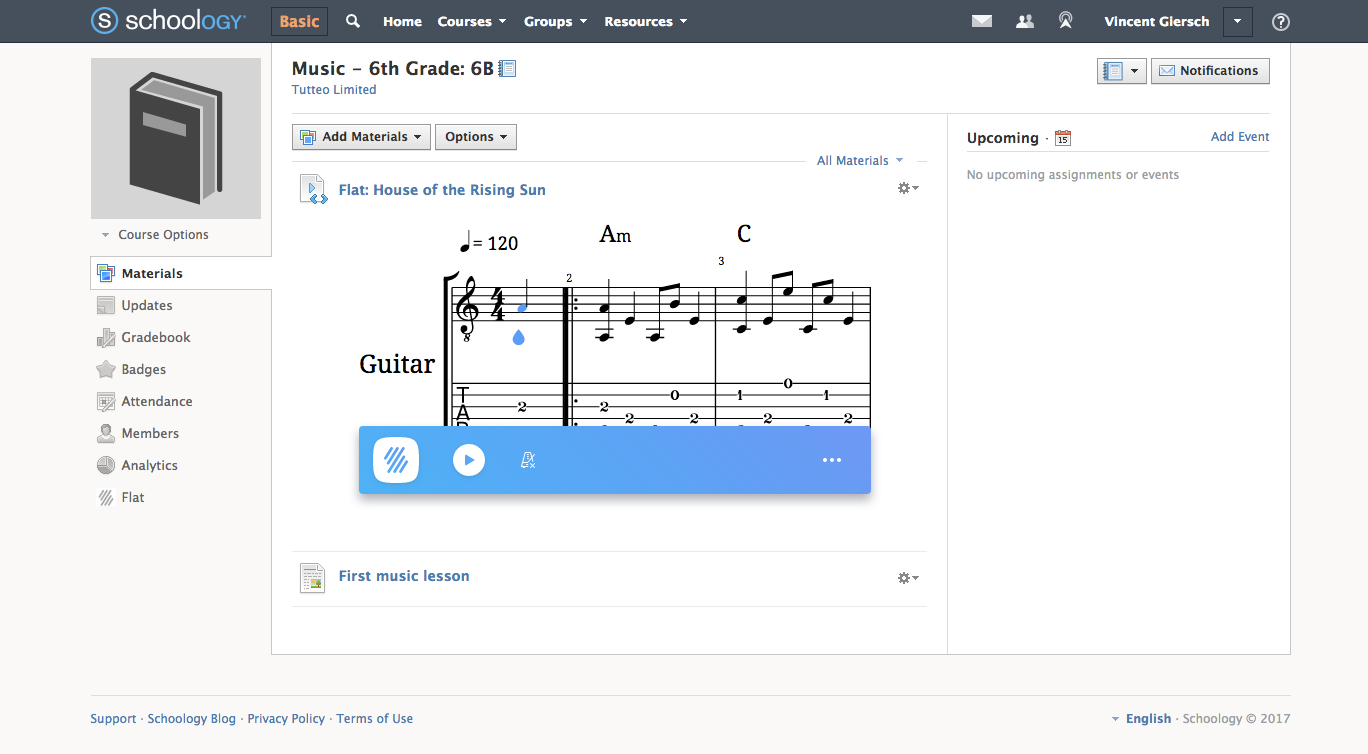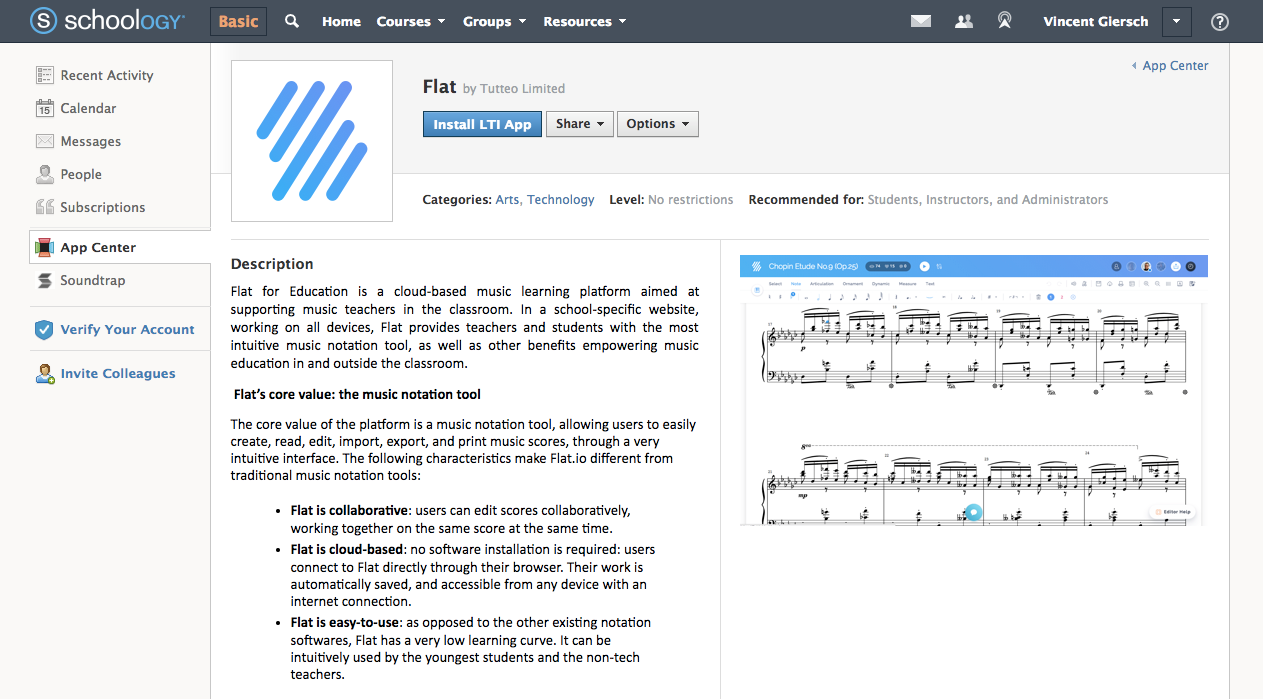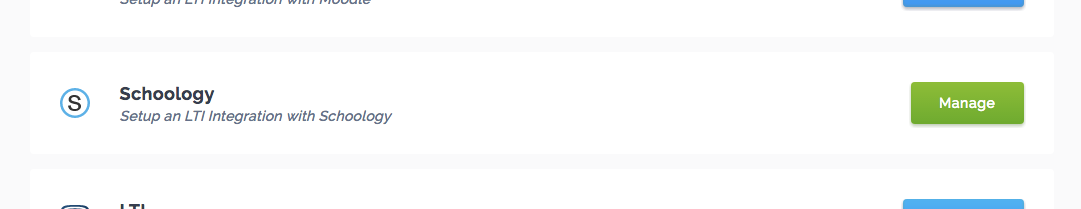This a product announcement that may not reflect the exact current state of our product. Check out our dedicated Schoology help to get a the latest resources.
Hey everyone,
Last week we launched our seamless integration with Canvas. This week, I'm really excited to introduce today another great integration with Schoology.
Setup your Schoology Integration
Just like Canvas and other integrations, we made the setup super-easy. You can quickly get started with our Schoology Integration from your Flat account (Settings > Integration). You will find there all the setup instructions including the configuration settings.
You can also directly add the app from the Schoology App Center, you will get a direct link to your settings to complete the setup.
SSO and Provisioning
Flat is accessible in 1-click on the navigation of your courses. We will automatically create accounts for your students and link the existing ones from your private Flat website based on the emails provided by Schoology.
We also automatically create Classes/Groups Assignments on Flat, so you keep the context of the work done and can easily share documents with the group from Flat.
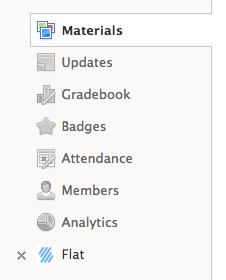
Embed sheet music in your Schoology Course
You can easily embed rich music notation directly in your course materials page: choose "Add Materials > Flat" and choose the score you want to share with your students.
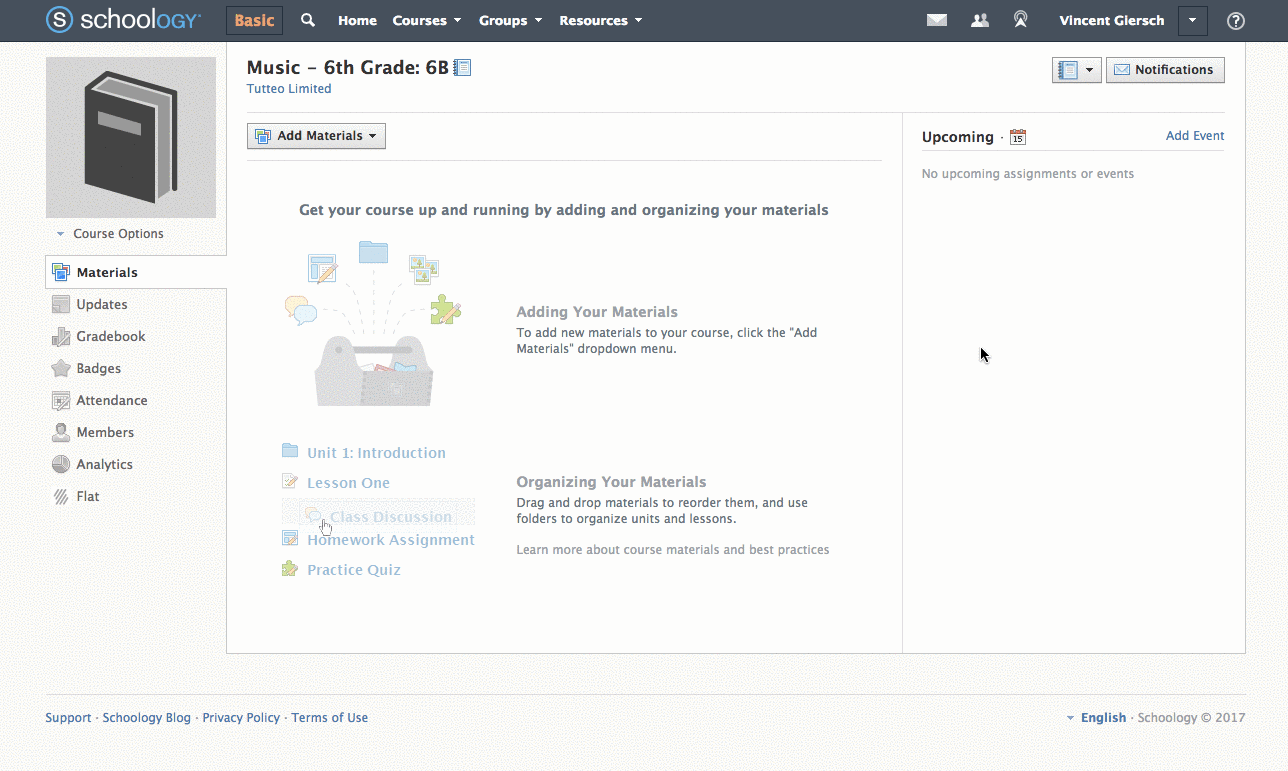
You want to embed a sheet music in your existing Schoology pages and assignment content? That's also possible and easy, here is a quick demo for you:
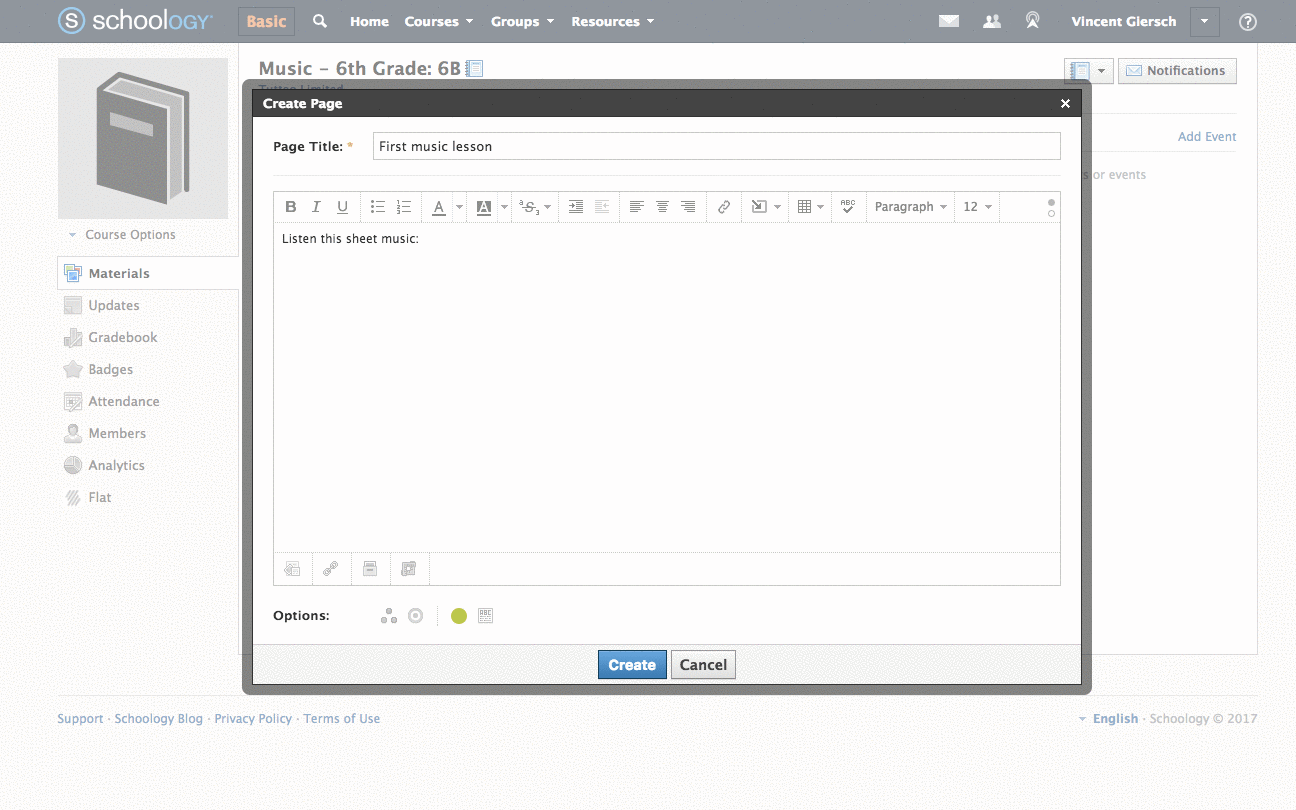
Assignments
You can create music notation activities in Schoology, and even group compositions using our real-time collaboration features.
When adding some materials, you can add a direct link to create new sheet music on Flat. You can also share your sheet music as a template, Flat will automatically make a copy of the document when your students open the shared link:
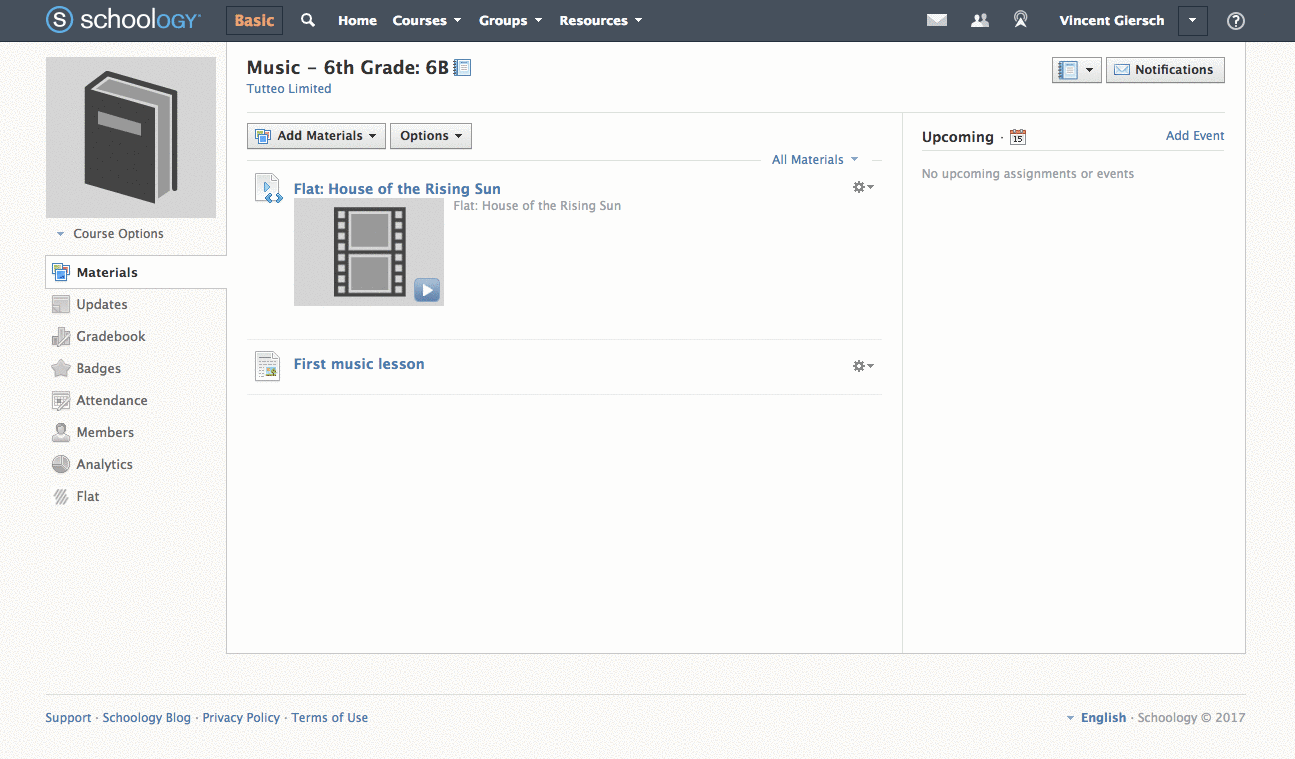
More about this new integration
You can get started with Schoology and Flat in your Flat for Education account, simply go to Settings > Integrations > Schoology to set up this integration.
Like any of our integrations, the support of Schoology is completely free and included with your Flat for Education account - no additional setup or usage fees.
We would love to hear your feedback about using Schoology with Flat, please send us your comments and questions. If you are using another LMS with Flat, you are also very welcome!
Vincent and the Flat for Education Team