We’ve recently updated Flat for Education to let teachers more easily review student work with a more straightforward, intuitive Submission History.
Specifically, we’ve:
- Improved the visual layout, with additional colors and icons to make the information easier to scan;
- Added weekdays to the entries;
- Made it easy for teachers to export the information.
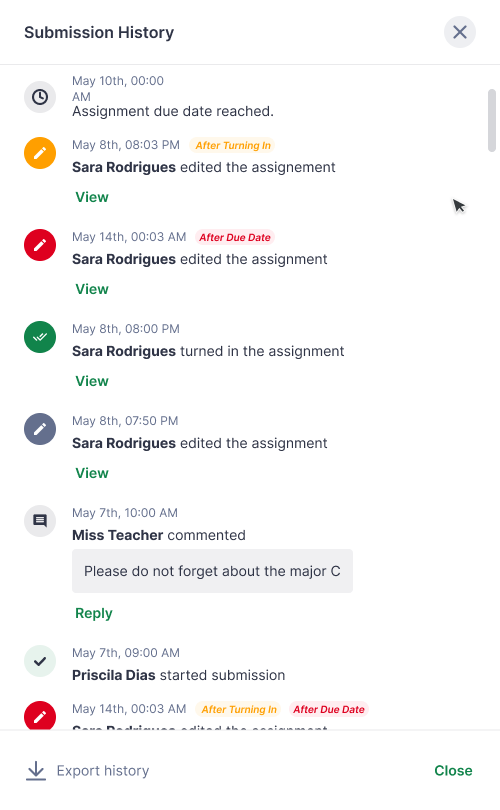
There are two ways to access the Submission History for a given assignment.
- Go into your Class –> Assignments –> Select the desired assignment –> Student's work –> Select a student to open their assignment –> On the right side, you'll see the Submission History option.
2. When looking at the “Students’ work” tab, click on the three dots [...] next to a student’s name and select Submission History (as in the image below).
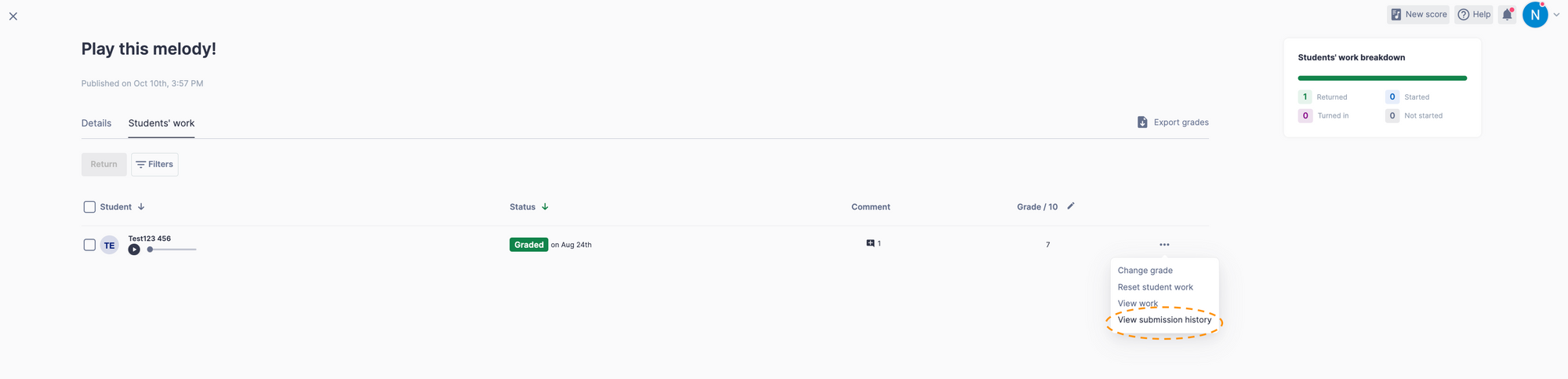
Thank you for reading this update, and if you have any questions don’t hesitate to email us at edu@flat.io!
