We're in a very special era for artists. The internet has opened many doors for independent artists to showcase their work, breaking all kinds of geographic and temporal barriers. There are now endless options for exposing our work to the world, which is wonderful... and poses a big problem.
Namely, now that there are so many artists out there, it feels like everyone's sharing their music! And how can you stand out in a context where so much music is available?
There's no simple answer, but one key is to always be as honest as possible in the way you share your music. Let your personality shine, make your music a unique experience for those who are listening or reading your music scores. And a good place to start doing that is by taking advantage of all the customization features available in Flat's music notation software, giving that unique touch to your music!
Ready to be inspired? Keep reading.
Sign your work
This may sound very obvious, but don't forget to sign your work! Signing your composition isn't just a formality or a way of claiming credit – it's a way to show pride in your work and establish your creative identity. Here you can also give credit to fellow musicians, which builds a culture of teamwork and fair relationships/recognition in the music community. Plus, being transparent with your audience about collaborative efforts builds trust, showing the group effort that so often goes into producing a piece of art.
💡 Discover how to add credits to your scores in the guide below:
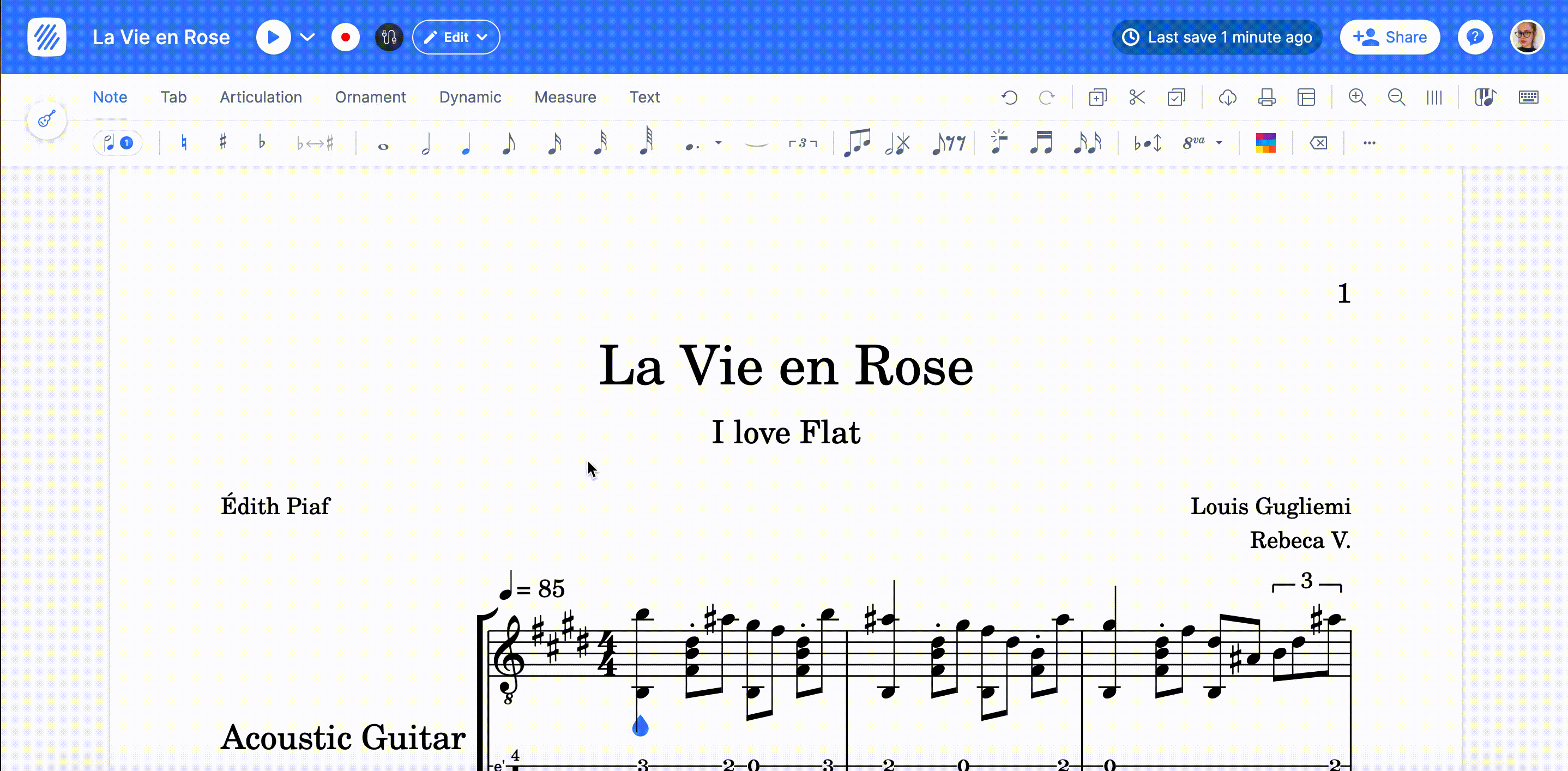
👀 You might wonder if your song becomes copyrighted when you sign your work or add credits to your scores in Flat. To put it simply, Flat is a music notation tool, not a legal authority. If you want legal protection for your work, only an official legal entity can provide that. To claim ownership and safeguard your creation through copyright, you need to register it with the appropriate legal institution in your country.
By the way, if you want to better understand how copyright works for musicians, we have an article for you:

Add extra information
Sharing details about the composition process offers a transparent window into the heart and soul of a song. By revealing the nuances, choices, and emotions woven into each note, you create an intimate connection with your audience. These insights bridge the gap between the abstract world of creation and the listener's experience, fostering a deeper appreciation and understanding of the musician's intent. Opening up about decisions made, the struggles faced, and the inspirations behind each piece invites the audience on a shared journey of exploration and appreciation.
That's why I highly suggest using the description space to share more details about your work!
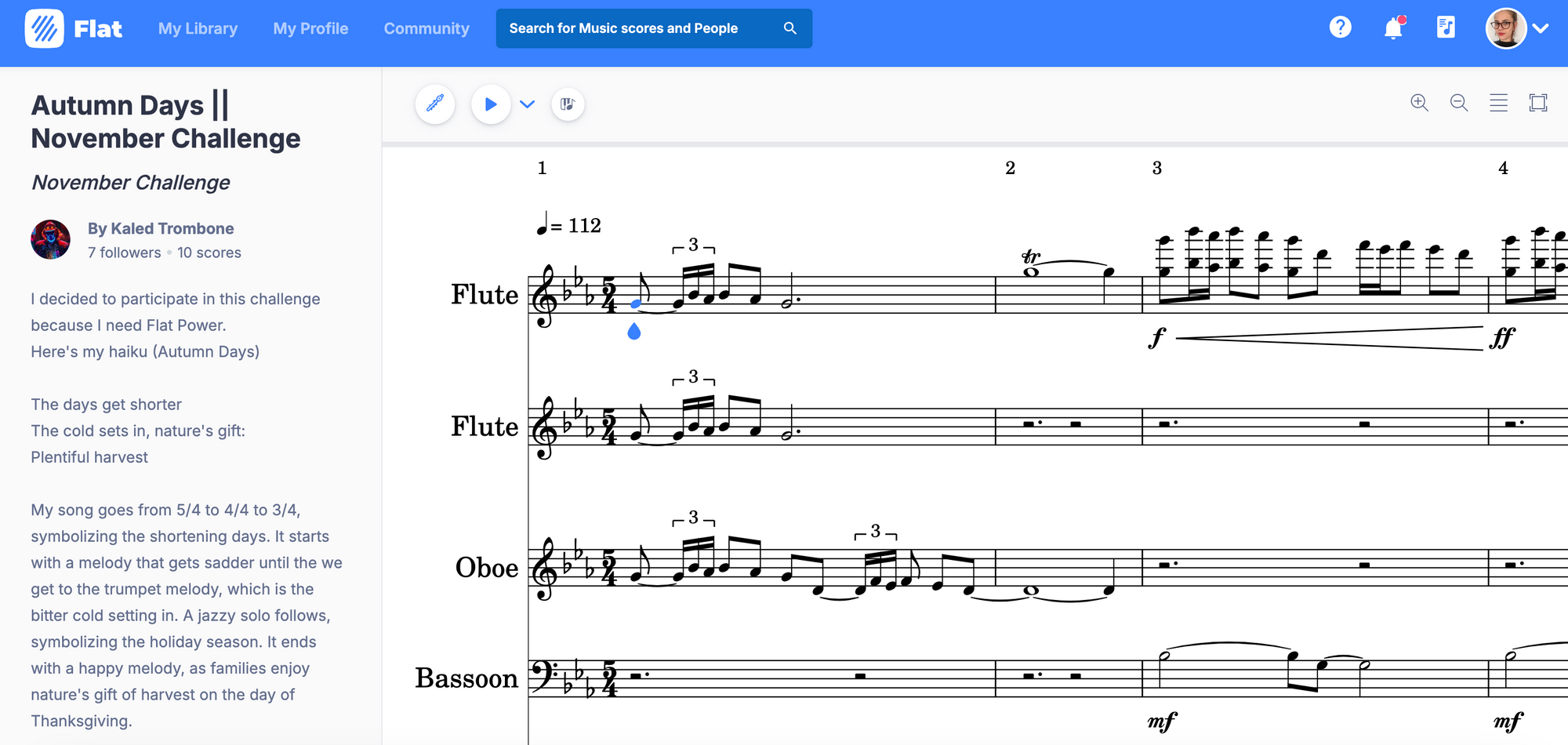
💡 You can also add some notes in the score with the annotation tool to connect even more with your listeners.
Personalize your sound
One goal many of us have as musicians is to find a unique sound that expresses our personality. Having tools that allow us to explore and refine that sound is a great advantage. In Flat, you have three key tools for this.
- Custom instruments
The custom instruments feature lets you craft unique instrument configurations and store them in your Flat account for future use. These personalized instruments can then be applied when generating a new score or when altering instruments within your existing documents, providing a seamless and tailored musical experience.
Learn how to use this feature in the guide below:
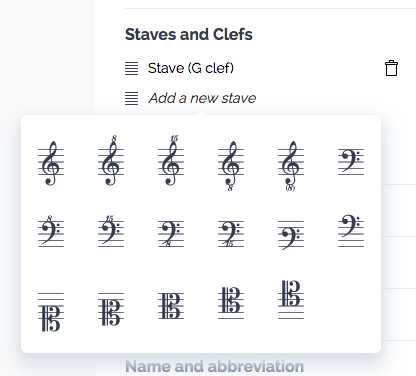
- Custom tuning and capo
Trying different tunings for your instruments can take you to uncharted and enjoyable places, pushing your creativity and imagination to new heights! Give it a try and discover fresh ways to express yourself.
Learn all about this feature 👇🏼
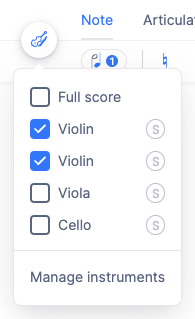
- Sync a video or external audio with your score
While Flat's default audio playback is robust, allowing for playback of your composed music directly in your web browser, the ability to incorporate external recordings or your own audio/video files is a perfect way to personalize your scores! Plus, you can redirect your listeners to your YouTube or Soundcloud channels.
Learn all about this feature 👇🏼

Make the layout your own
In Flat we have different layout and style options that allow you to personalize how your score looks. Adjust different settings:
✅ Page size, Orientation, and Margins
✅ Number of measures per system and notes spacing
... and more!
If you love using colors to express yourself, you can add colors to your scores using the color palette. You can also automatically give each note a color, creating a vibrant music sheet.

Personalize text
Finally, with Flat you have the flexibility to customize the text in your musical scores to suit your artistic preferences. This includes the ability to employ diverse fonts for distinct elements of the score, such as the title, credits, chords, and more.
Check it out 👇🏼

New music fonts on Flat
And now something new! We have an update for you regarding available music fonts. Until now, there were two music fonts available on Flat: Bravura and Petaluma.
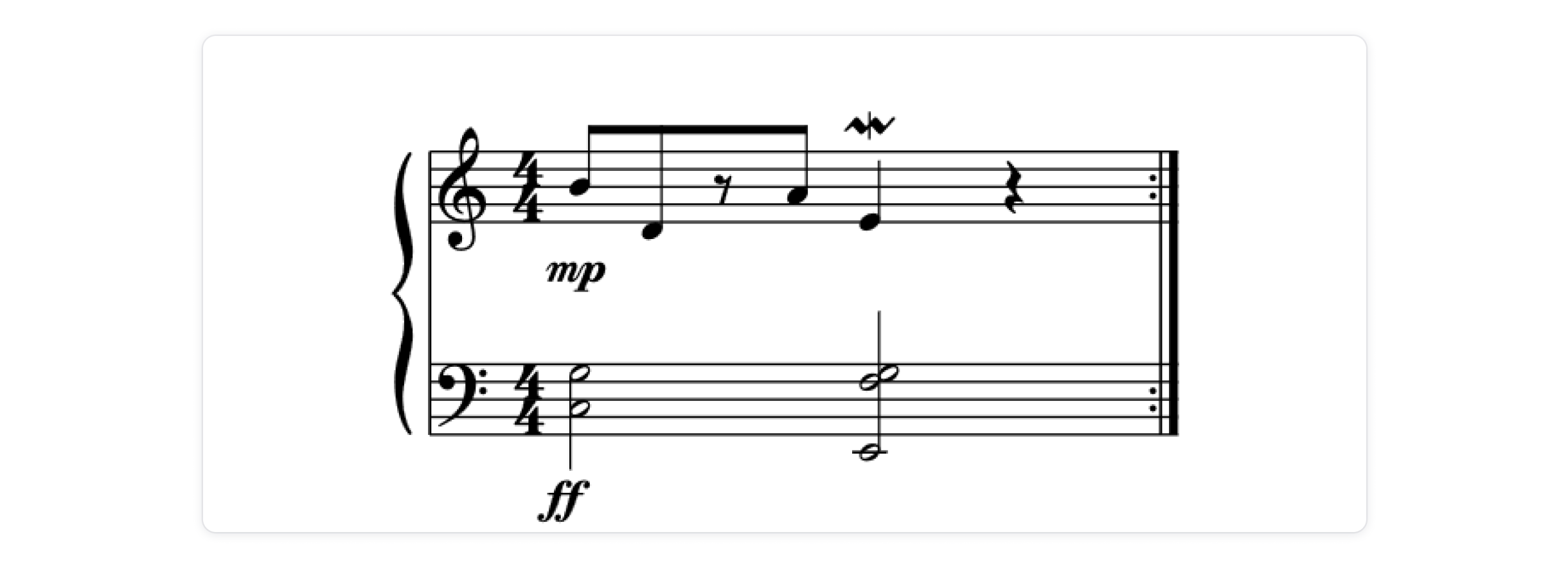
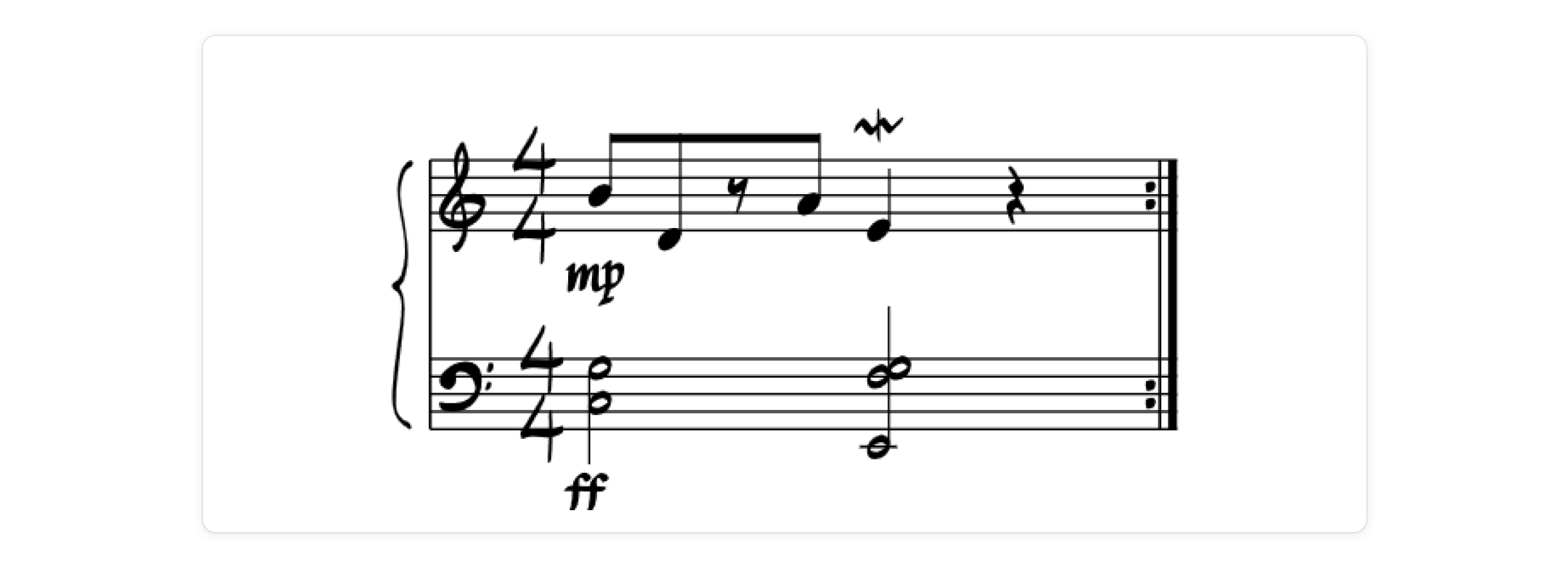
Both fonts were generously provided by Steinberg. These fonts adhere to the SMuFL standard, initially spearheaded by Daniel Spreadbury at Steinberg and currently advanced by the W3C Music Notation Community Group. The adoption of the SMuFL standard enables seamless integration of fonts into music notation software, including platforms like Flat.
Now there are several new music fonts that follow the SMuFL standard and we've added a number of them to Flat, giving you a total of 11 fonts to pick from! Here are a few images showing what they look like:
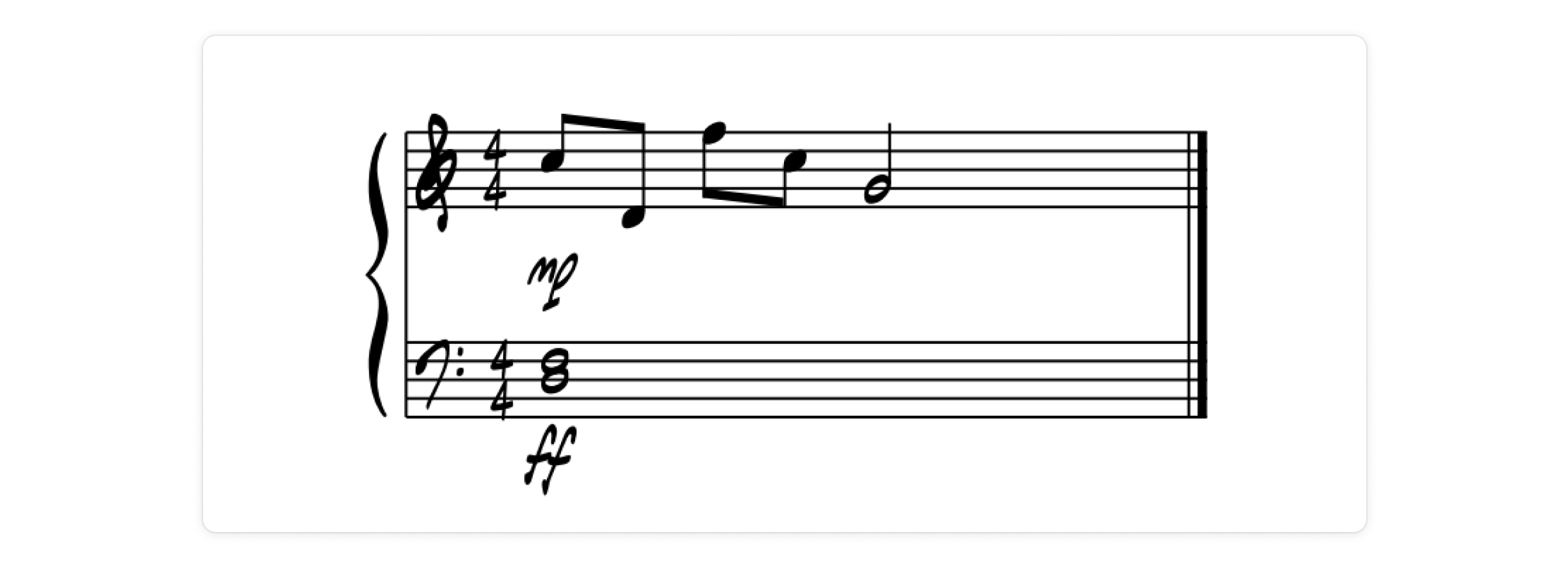
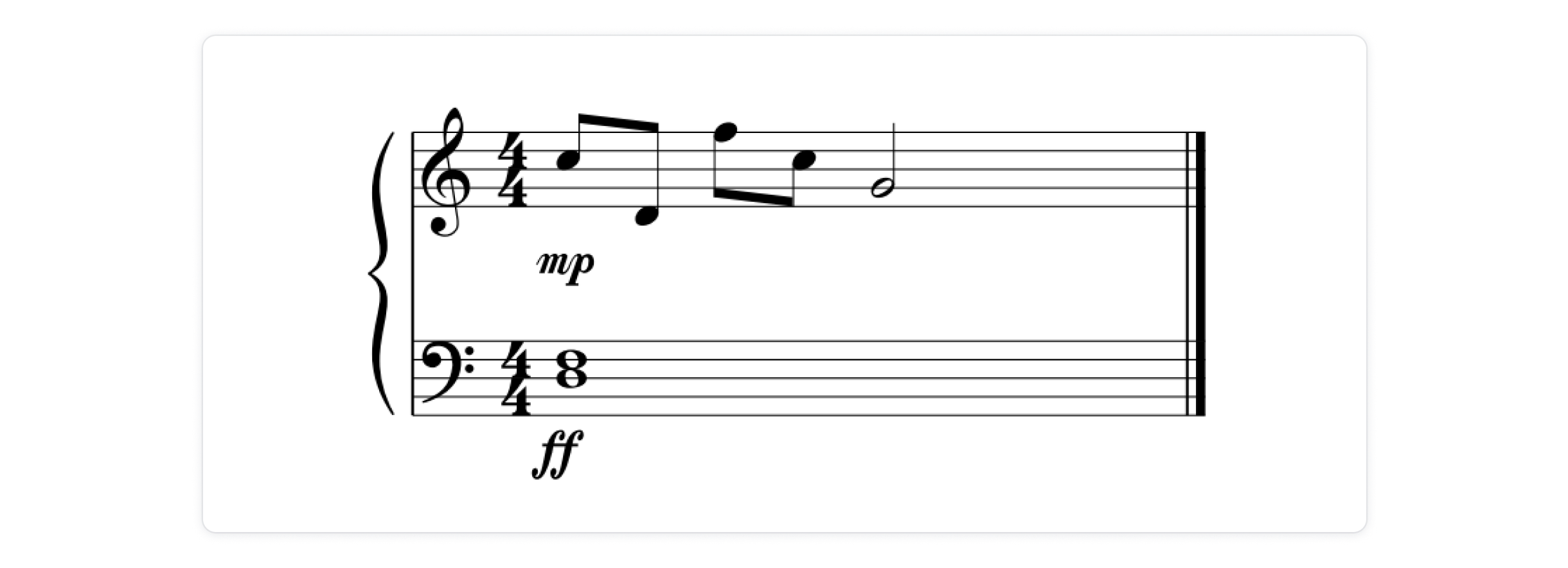
Using these new fonts
As there are many fonts to choose from, we've redesigned our font selection interface:
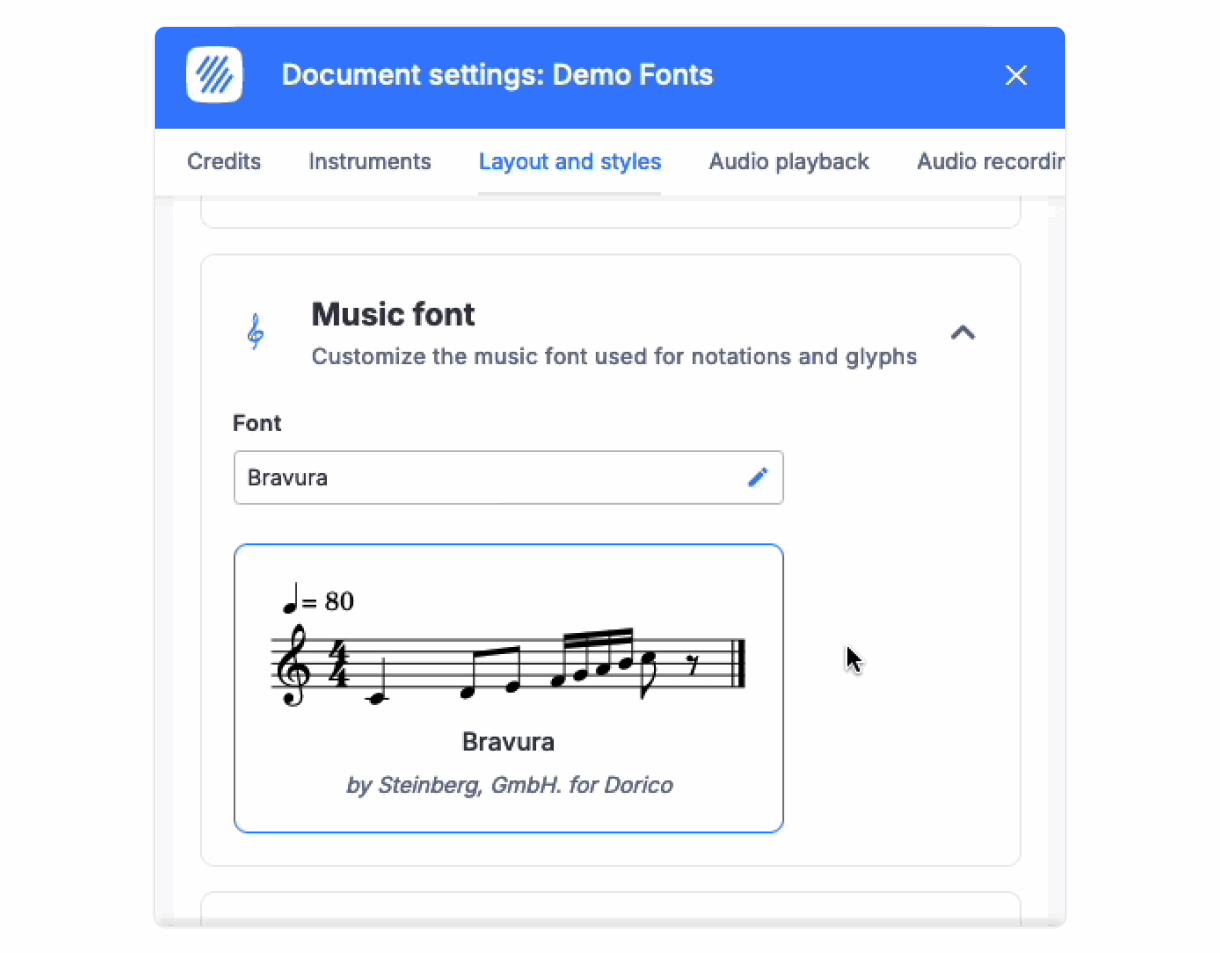
We hope those new fonts will help you unleash your creativity with style!
Acknowledgments
A big thanks goes to all the people and organizations who have made these fonts available to the world through the SIL Open Font License.
- Daniel Spreadbury and Steinberg, GmbH.
- Laurent Pugin and The RISM Digital Center
- Florian Kretlow and Ben Byram-Wigfield
- Martin Keary, Simon Smith
- MakeMusic, Inc.
- The W3C Music Notation Community Group for maintaining standards like SMuFL and MusicXML, which are invaluable for ensuring interoperability among music notation software solutions.
Thanks for reading, see you next time!

