Want to kick off the 2024-2025 school year with confidence? As you prepare to inspire and engage your students, Flat for Education can help you revolutionize your teaching methods. In this blog post, we'll dive into the updates, essential functionalities, and resources designed to enrich your classroom experience and foster a deep love for music among your students.
Helpful resources from Flat for Education team
Before we start, we've put together a set of invaluable resources to help you and your students hit the ground running:
- Flat for Education guide for students
Get your students up and running quickly with our guide, specially designed for them, offering a quick and clear overview of the Notation Editor to help them get started with confidence.
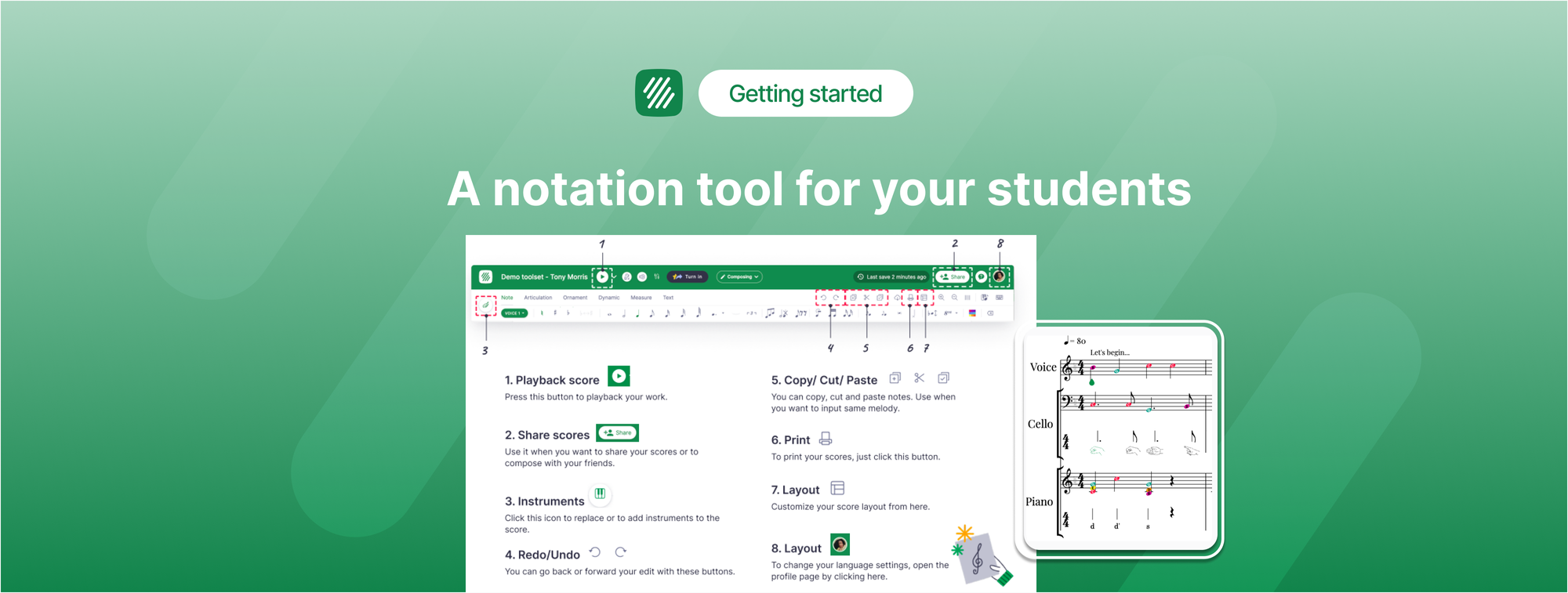
- Flat for Education Handbook
With essential resources at your fingertips, this handbook is your go-to guide, packed with the most important links to our help resources. It's designed to provide you with quick and easy access to everything you need, ensuring you’re always just a click away from the support you require.
Latest updates that will elevate your teaching
Resource Library: share, tag, and discover
Imagine a vibrant online community where music educators share, collaborate, and inspire each other! This is now possible with our revamped Resource Library, your central hub for managing assignments in Flat for Education.
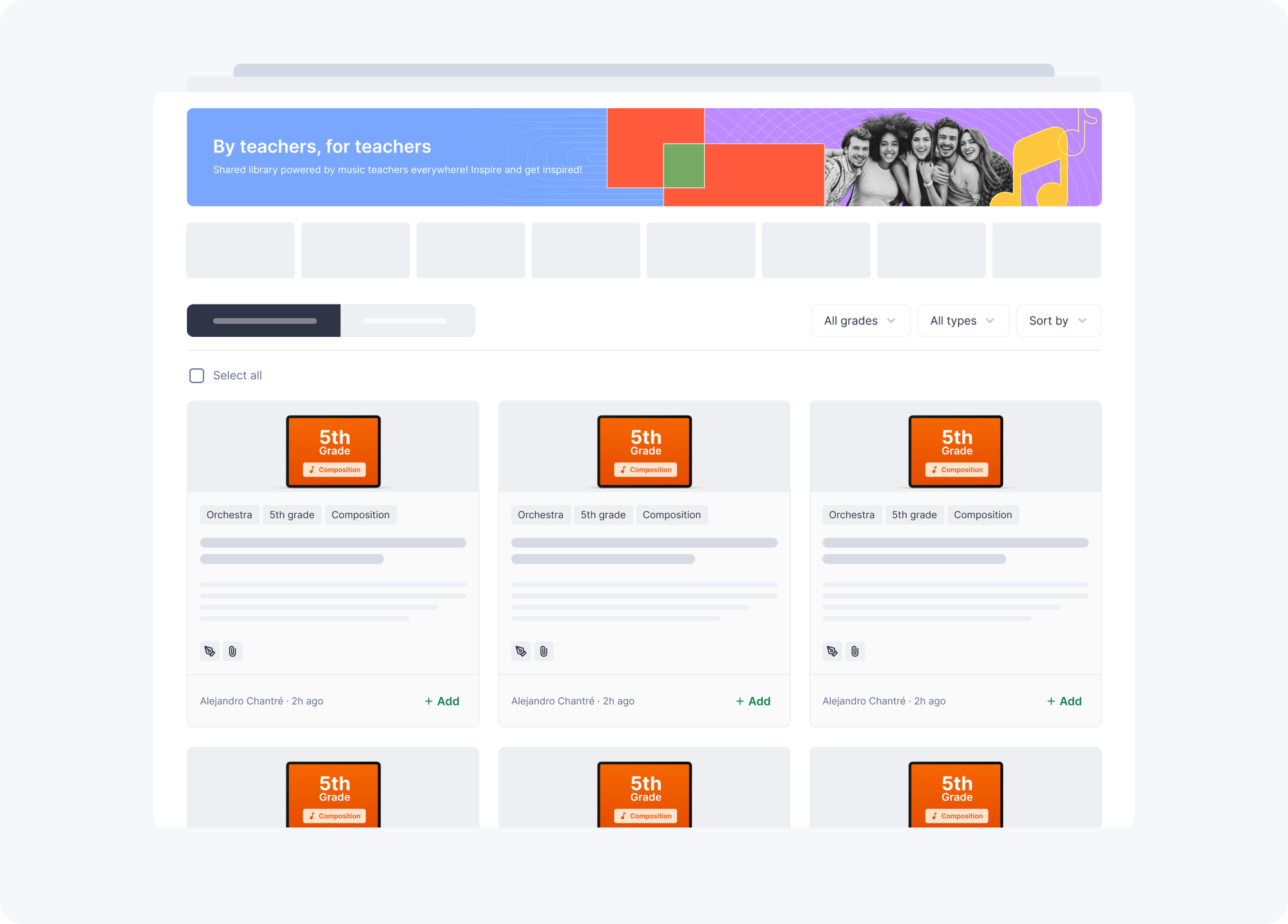
Here are the key benefits our community of teachers has found in this tool:
✅ Share Assignments with colleagues: collaborate seamlessly with other teachers by easily sharing resources and assignments.
✅ Organize with tags: keep your resources organized and easily searchable with a powerful tagging system.
✅ Unlock new learning opportunities: learn from fellow educators and discover new assignment ideas in the shared library.
✅ Save time & build your curriculum: find pre-made assignments and templates to reduce your workload and streamline curriculum development.

New audio UI
We have been working on making it easier to adjust audio settings like volume and reverb in the scores. Before, you had to go into the instrument settings to make these changes. Now, the process is much simpler and more intuitive.
Change the volume and reverb levels for each instrument directly in the audio settings. Just click on the audio icon in the top bar of your score to access these settings.
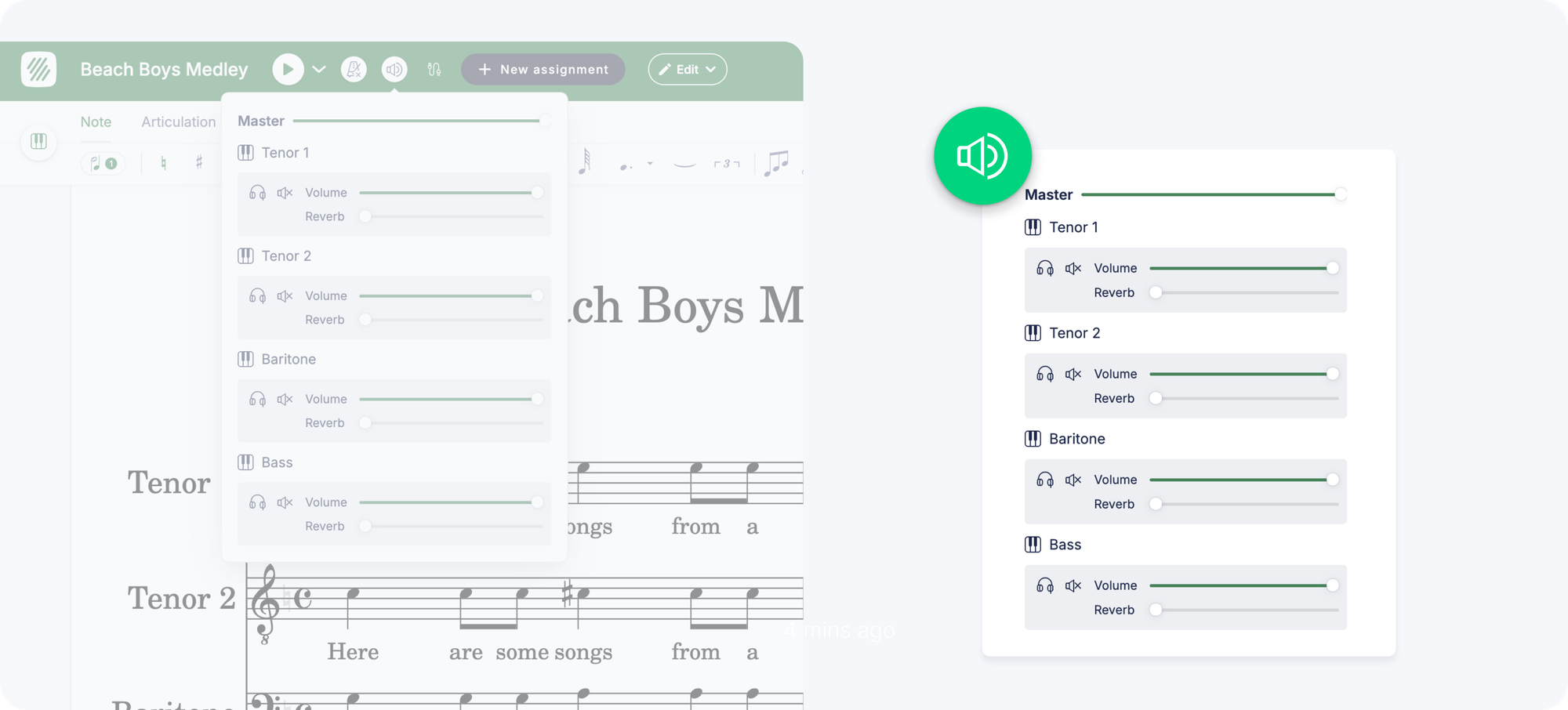
Octave shift
In music notation, octave changes signal that a series of notes should be played an octave higher or lower than written, making the sheet music easier to read and play by reducing the need for excessive ledger lines. Now, it's possible to add an octave shift exactly where the previous one ended, allowing for seamless transitions without replacing the previous shift.
💡 Learn all about this feature in our music notation software below:

Tablatures
Before, if a staccato was attached to a note and you changed the fret number, the staccato would be removed. This is no longer the case. Now, even if you change the fret number, the editor will keep the staccato attached to the note.
Learn how to use these tablatures in Flat for Education in our dedicated guide:

Slurs enhancements
Include slurred grace notes within another slur for more expressive notation.
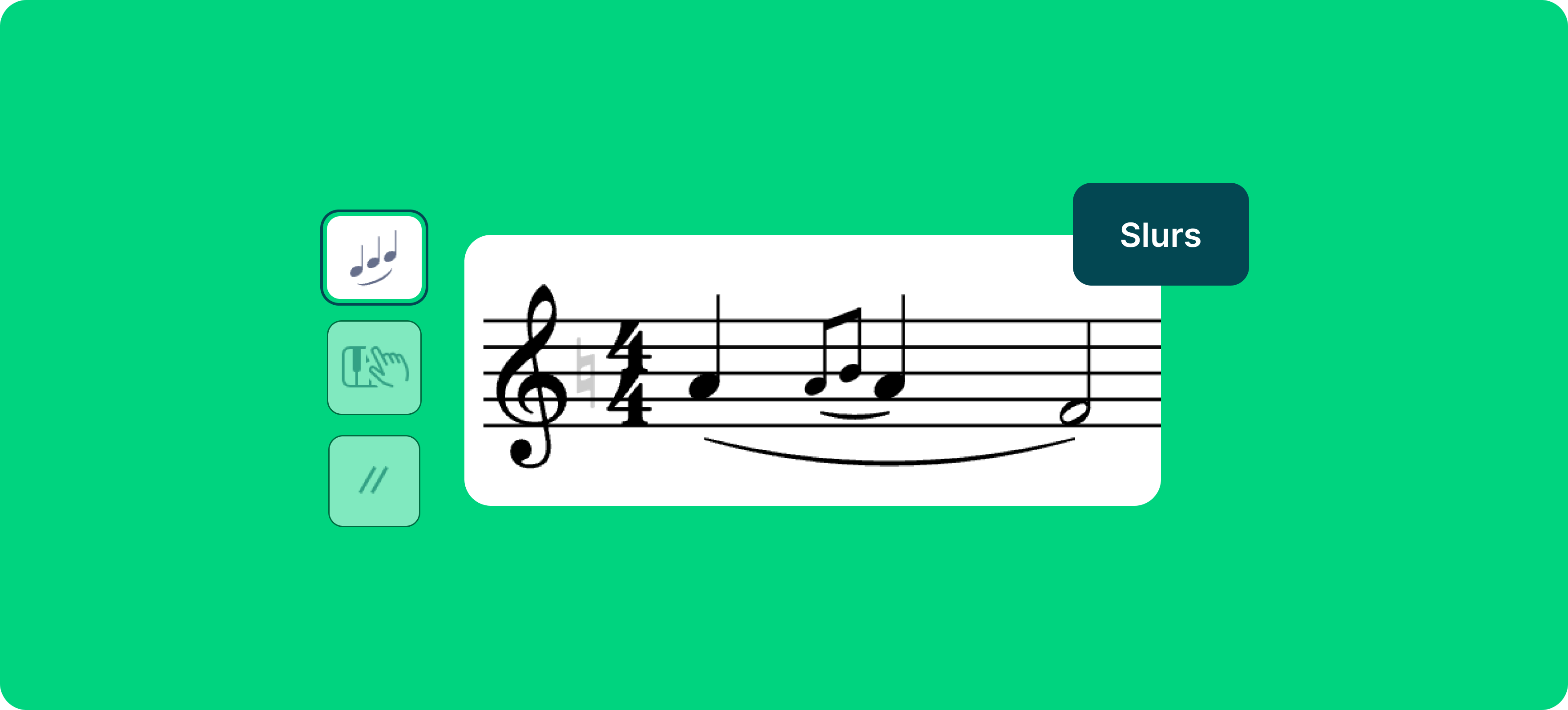
💡 Learn how to add a slur in Flat in our dedicated guide:

Web mobile improvements
We've made our editor much easier to use on your mobile web browser. Here's what's new:
- We've reorganized the toolbars to make the main toolbar and sub-elements more visible.
- The instrument selection is now at the top of the screen next to the display layout switch.
- All the top buttons, including Credits, History, Export, Share, and Help, have been moved to the sidebar with clear labels and icons.
- There's a new read-only mode available in the toolbar, which can be collapsed to switch to read-only mode.
- Now, the title of the score is always displayed, even in horizontal mode.
- Lastly, we've simplified the playback controls. A single button next to the play button now manages all the audio settings.
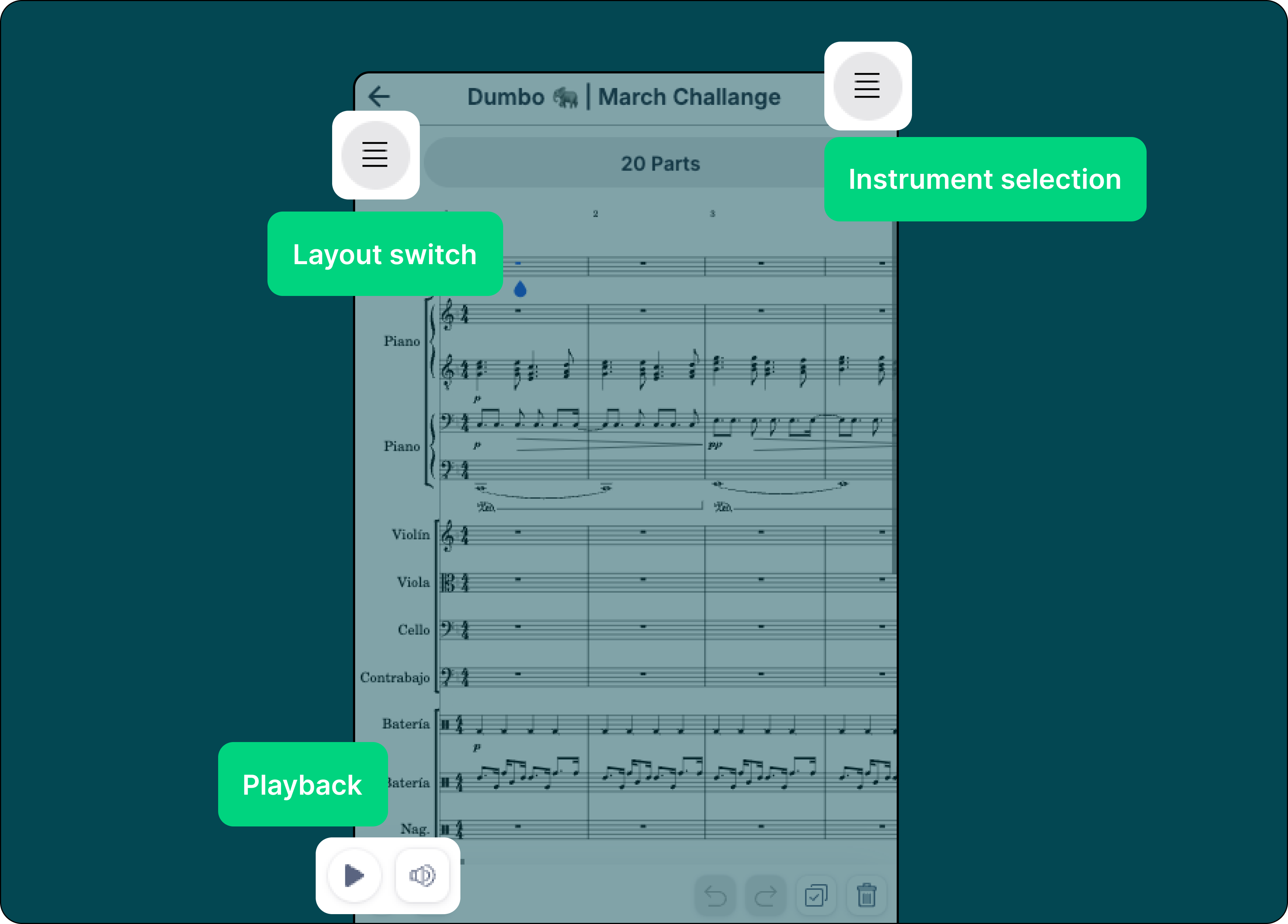
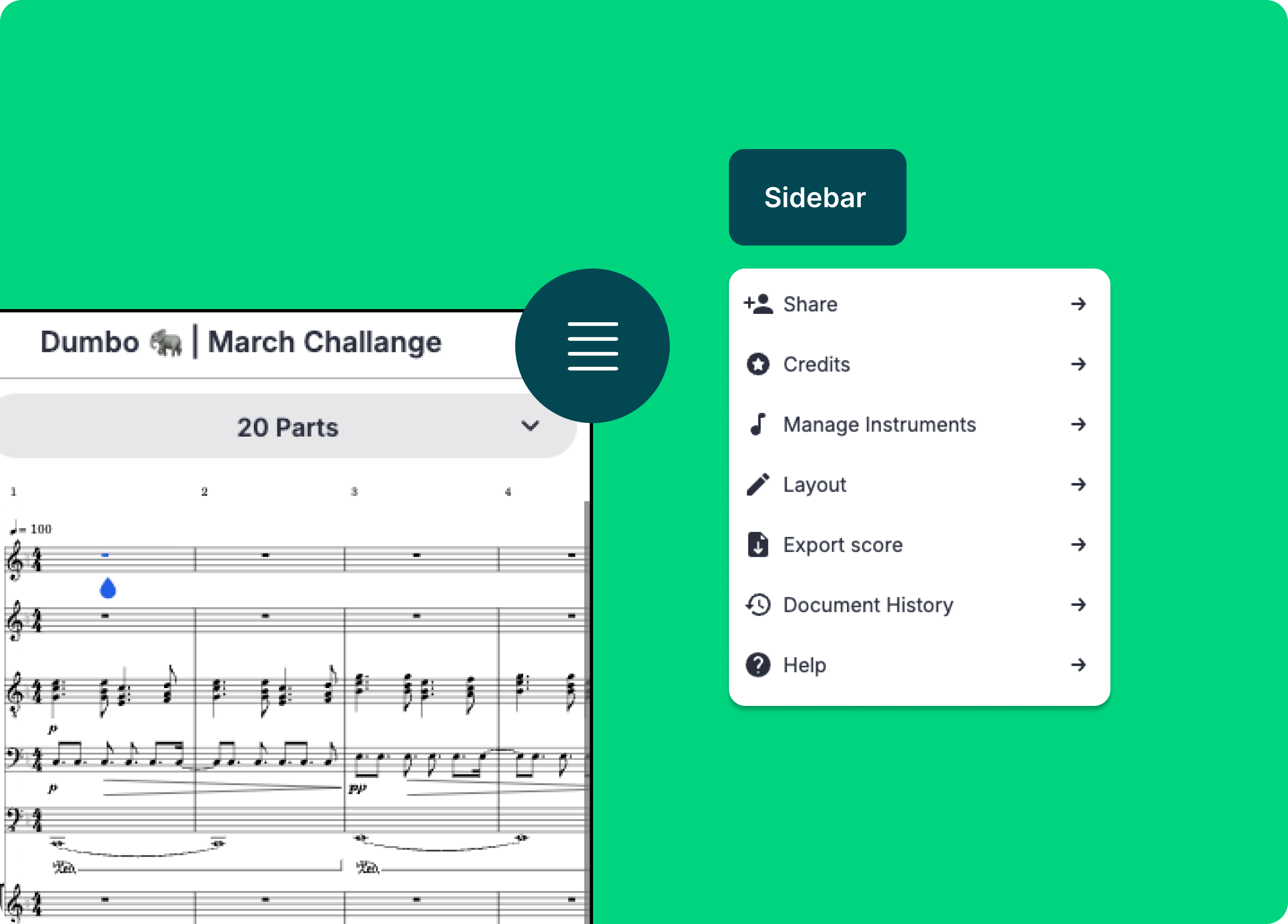
Web mobile improvements on Flat for Education
Now, let's review some features that have proven helpful to teachers at the start of the school year.
Top 7 Flat for Education tricks for kicking off the school year
I. Remove former students to keep a clean dashboard!
At the end of each semester or school year, it's a good practice to remove old student accounts. Doing so not only frees up licenses for your incoming students but also helps keep your dashboard clean and organized. By regularly managing your student roster, you ensure that your workspace remains efficient and clutter-free.

You can also archive classes directly in Flat for Education and your LMS to keep your dashboard relevant to only the latest classes! Learn how to do it in our dedicated guide.
II. Integrate your LMS
Easily connect your favorite Learning Management System (LMS) to Flat for Education in just a few seconds. This quick integration helps you save time and streamline your workflow, allowing you to manage your classes and assignments more efficiently.

III. Add the right tags to your assignments for better organization and easier filtering
Simplify your search with our enhanced filters! Now, you can quickly find the assignments you need across all libraries—whether they’re your own, shared with others, or part of Flat for Education's collection. These advanced filters make it easier than ever to locate the perfect resource for your lesson plans.
The available tags are:
- Subject: General Music, Band, Music Theory, etc.
- Grade Level: From 1st grade to university
- Type: Assignment format (e.g., worksheet, composition, performance)
- Additional filters include: Creation/update date; title
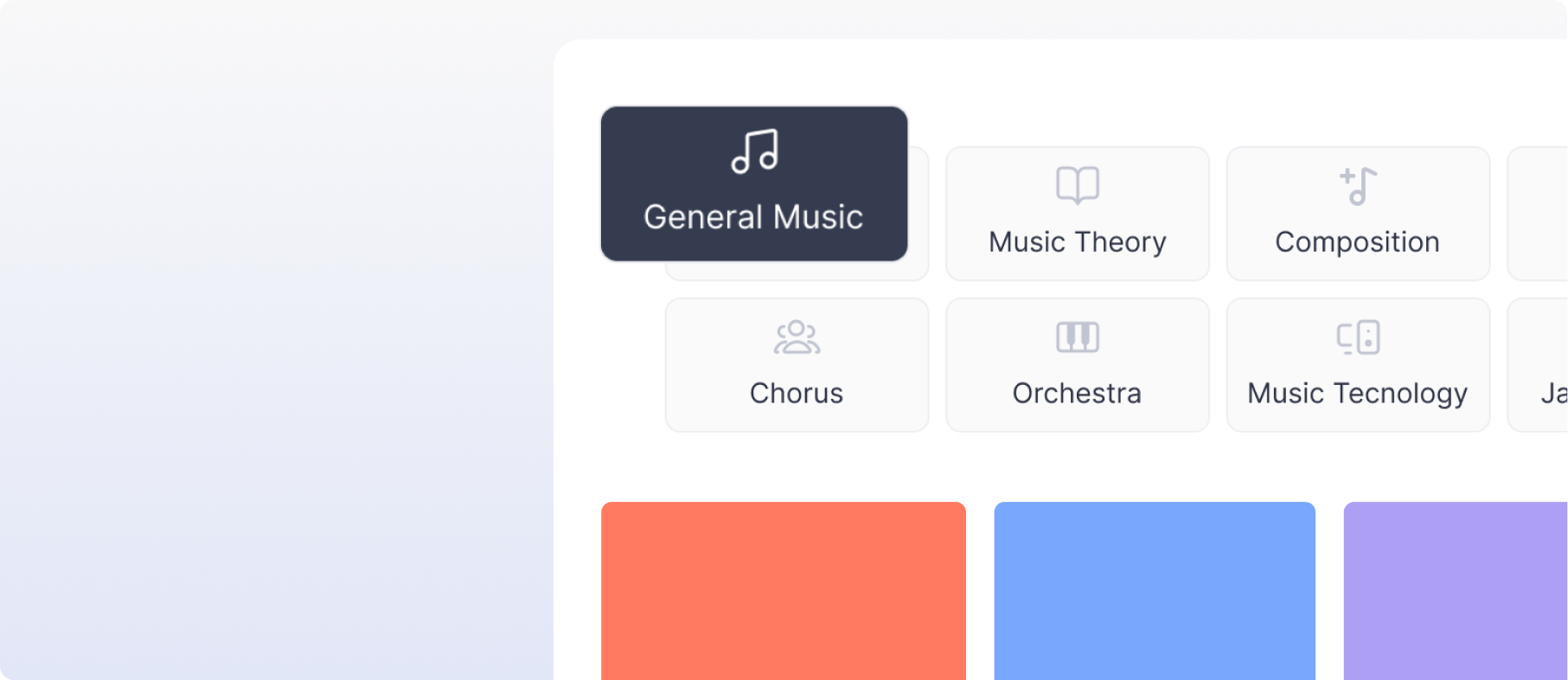
IV. Lock Template: protect your assignments
Keep full control over your assignments with our Lock Template feature. This tool allows you to protect the essential elements of your assignments, ensuring that students can't make any unwanted changes. At the same time, it gives them the freedom to practice and learn within the structure you’ve set. This way, you can confidently guide their learning experience while maintaining the integrity of your original assignment.

V. Custom toolsets for composition assignments
Tailor the editor specifically for composition assignments by limiting the available tools. This approach helps students concentrate on key musical concepts without getting distracted by too many options. By simplifying the interface—such as removing everything except for the note duration symbols—you create a focused environment that supports their learning and keeps them from feeling overwhelmed by unnecessary visuals.
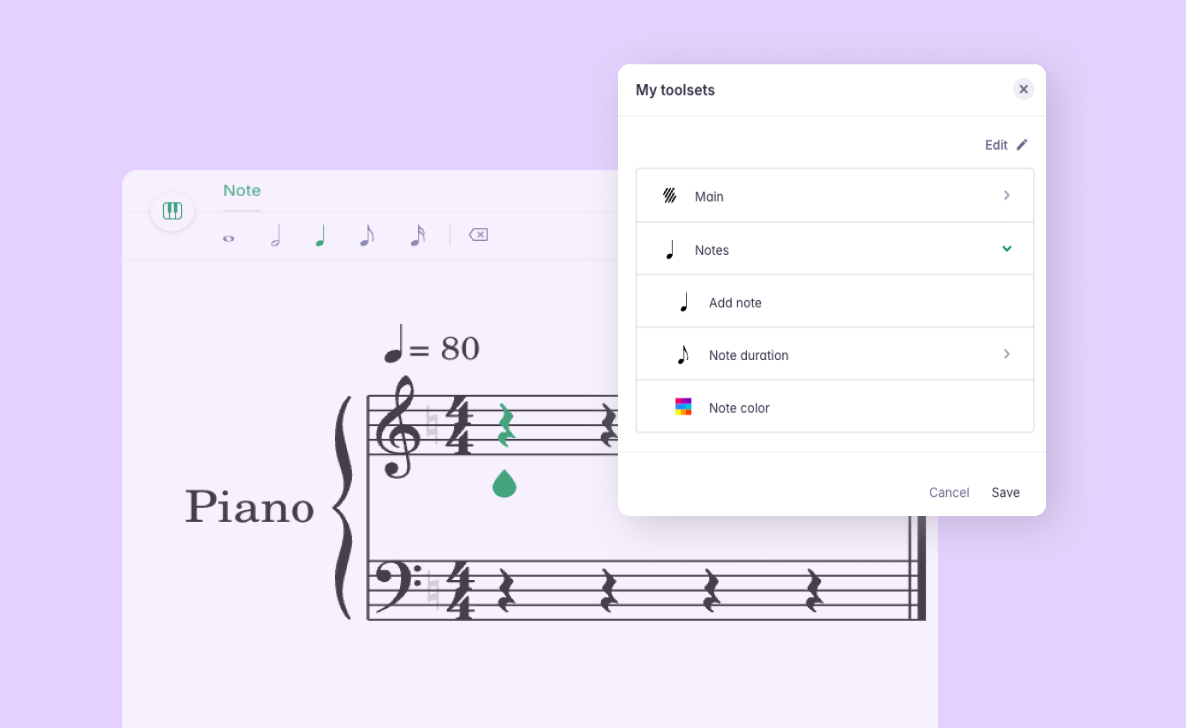
Learn all about this feature in our dedicated guide:
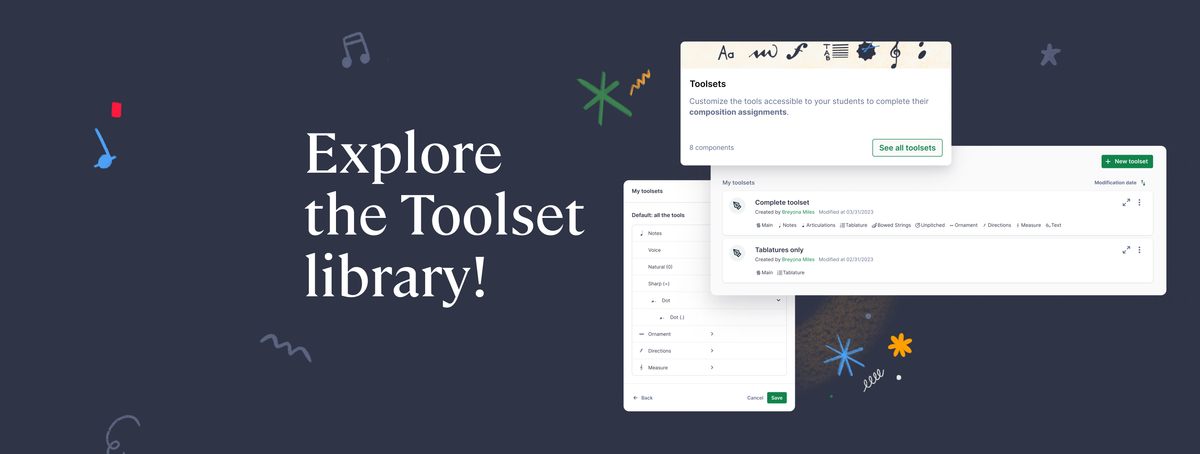
VI. Grading and feedback made easy
In Flat for Education, you can easily track student progress, provide real-time feedback, and streamline the grading process with our powerful tools. These features allow you to stay connected with your students' development, offering timely insights and support while making the grading process more efficient and manageable. Focus on what matters most—helping your students grow and succeed.
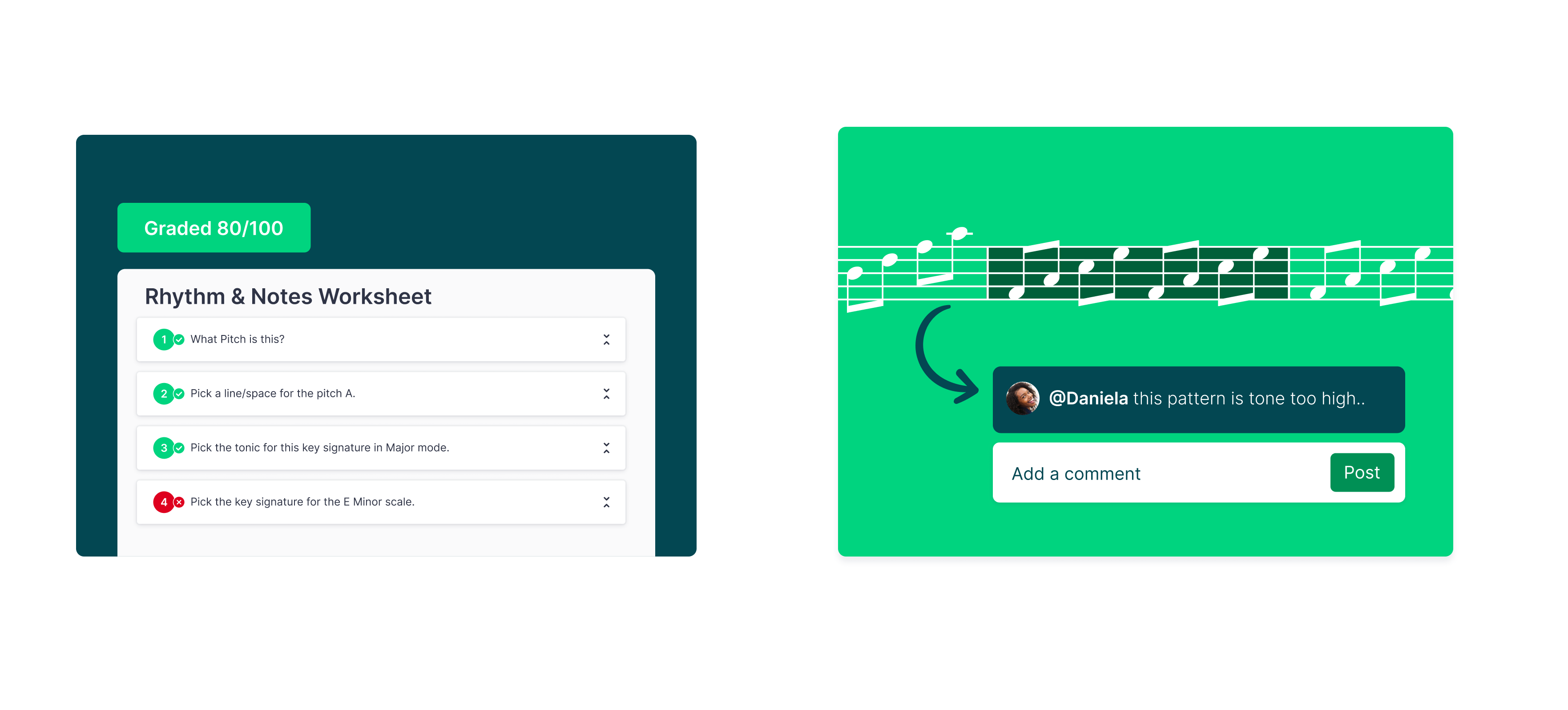
Dig deeper on these options in this helpful article:

VII. Scheduling assignments
Take control of your classroom with our flexible scheduling options. Whether you need to assign tasks to individual students or entire classes, you can do so with ease. These versatile tools allow you to manage your classroom activities more efficiently, ensuring that everyone stays on track and engaged with their work.
💡 Learn how to make the most out of these tools in our dedicated guide:

Let's get started!
We're always striving to provide the best possible tools for music educators. Your feedback is invaluable! Tell us what your favorite Flat for Education feature is and share any suggestions you may have.
Happy teaching,
The Flat for Education team

