Hello everyone,
We keep working hard on several updates that will be ready very soon. Though, as usual, we want to share with you our latest product updates:
Music Editor
🔁 Loop mode
The loop mode is finally available.
You need to select the section you want to loop and then click on play:
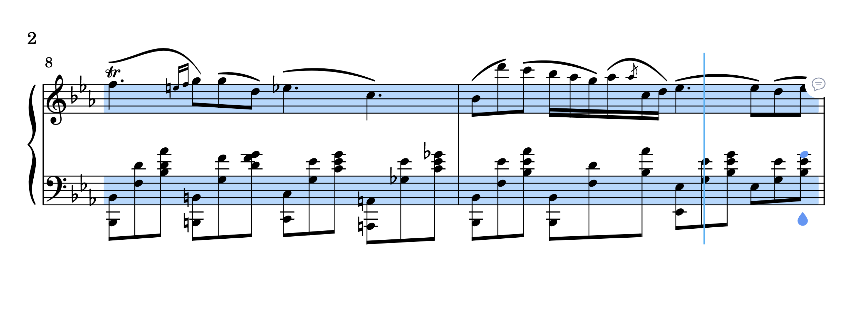
☝️ Note: this feature is only available while editing the score. Soon, we will enable this for the viewer & the embed function too.
Playback speed for tracks
⏲️ Now, with the “Playback speed” you can adjust the speed of the mp3 files you attach to your score:
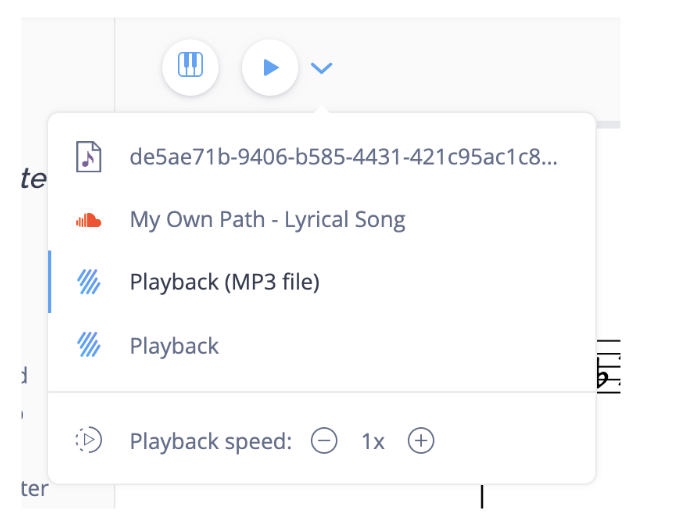
☝️ Both features only apply to imported MP3 tracks.
Flat for Education
✨ New integration✨ PracticeFirst ✨
We released a new integration available in Flat for Education for MusicFirst customers: PracticeFirst.
💡 In 1-click you can now export any of your scores to make a performance assessment in PracticeFirst.
What is practice First?
Practice First is a tool provided by our friends at MusicFirst allowing music teachers to create performance assignments that will be automatically assessed.
👌 It saves teachers a large amount of time and allows students to practice from home or wherever they want.
How to use it?
First, open your MusicFirst account and click on the "Software" tab.
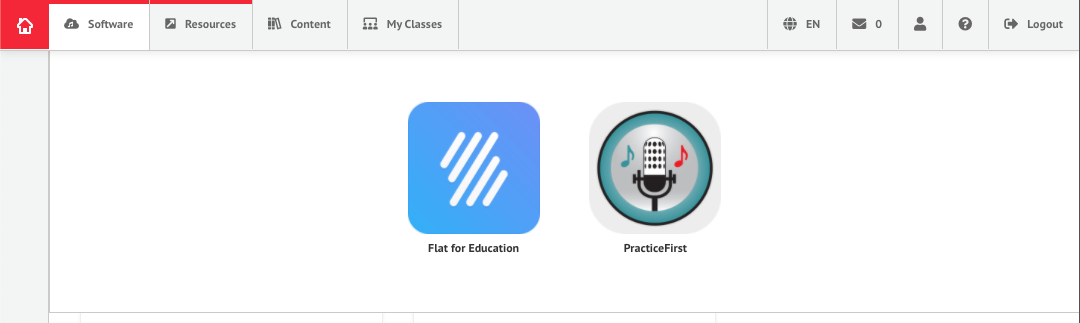
Click on Flat for education, you will see all your scores from your library. Create a new score for your performance exercise or open one of your existing scores:
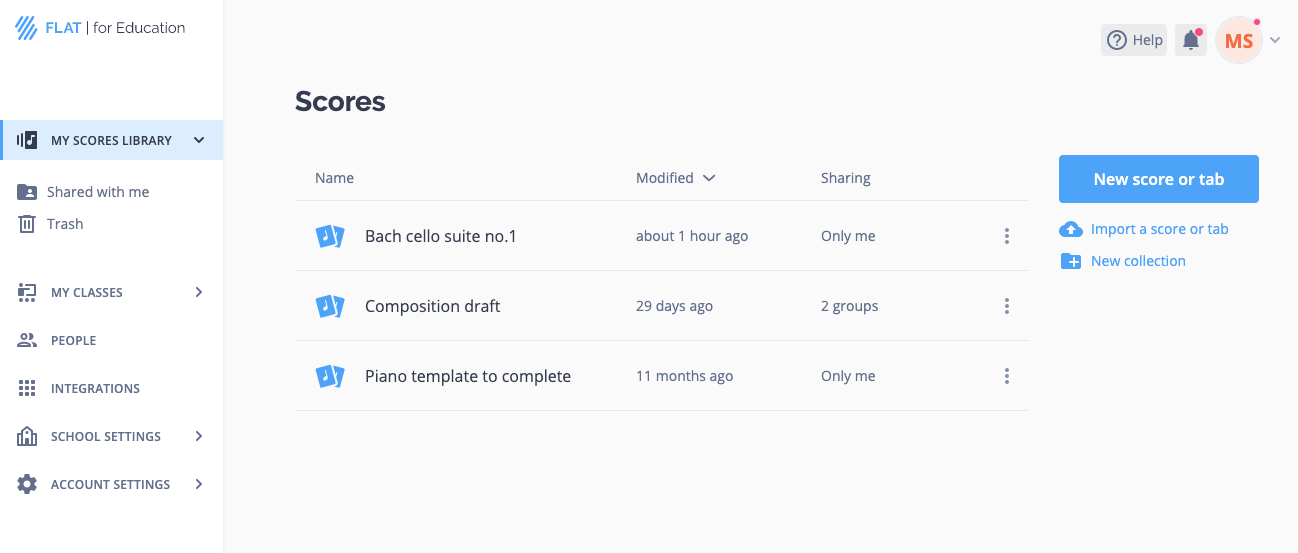
Now when you click on "Export", you will see PracticeFirst listed next to Soundtrap.
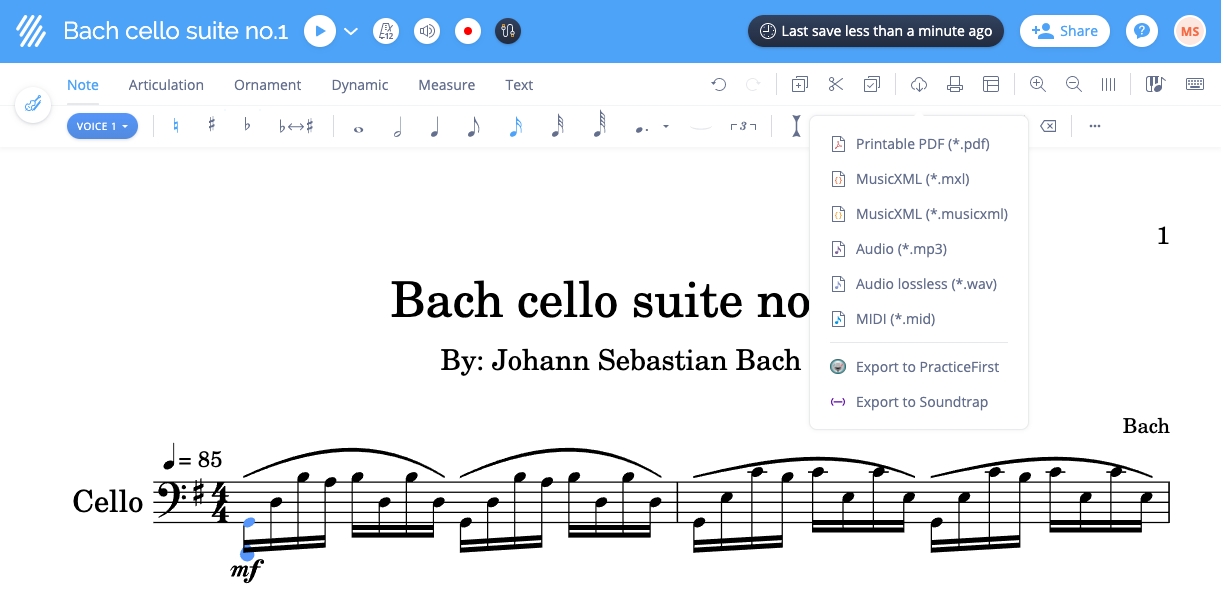
Simply click "Export to PracticeFirst" and Flat for Education will do the rest. Wait a few seconds while PracticeFirst processes your file, and you will be directly taken to the newly created exercise in your PracticeFirst account.
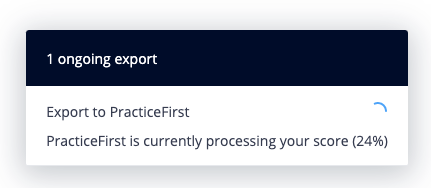
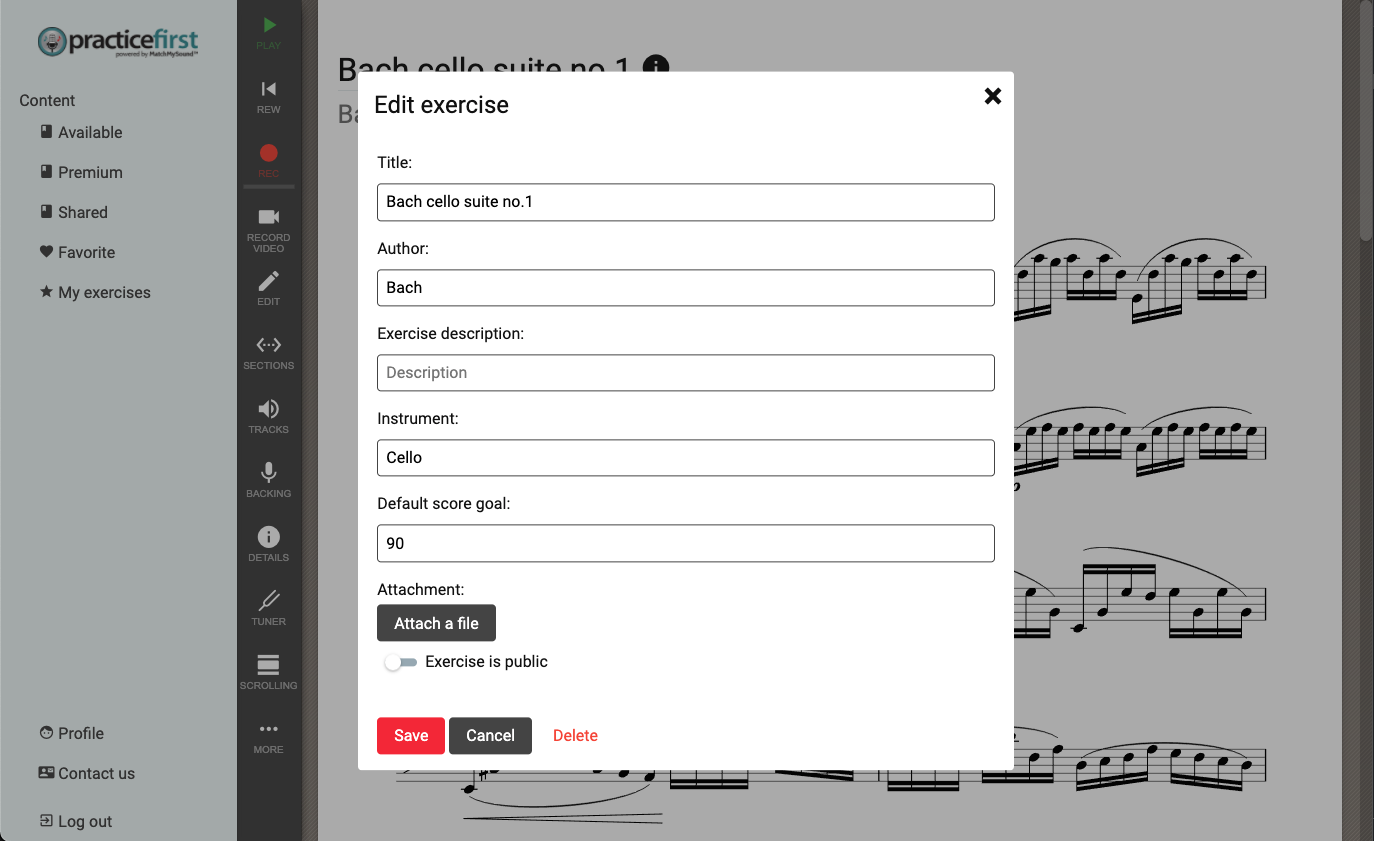
That's all, your exercise is ready!
You can now:
✅ Customize your performance assessment exercise.
✅ Assign it to your students in your MusicFirst Classroom account.
New Articles
✍️ These are our latest articles, in case you haven't yet read them:
Any feedback?
If you have any questions, feedback, or suggestion for our product team, please reach us: hello@flat.io
Have a wonderful day!
