Hello everyone,
As usual, we want to keep you informed about the updates around Flat for Education. In the coming months, our tech team is dedicated to enhancing our existing features, using the feedback you've provided. We're not stopping the introduction of new features altogether, but for now, our main focus is on improving the editor. We'll also be sharing more tips and insights about our most popular features, hoping to enhance your music lessons.
In this edition, we're focusing on our latest update: the enhanced Resource Library. Some of you have asked for more details on how to create assignments within the Resource Library and make the most of the tagging features. Let’s explore these topics!
Content:
How to create assignments inside the Resource Library
What is the Resource Library
If you're not yet familiar with the Resource Library, it's helpful to think of it as a central database for all your assignments. This powerful tool simplifies the process of creating assignments, making it both faster and more efficient. With the Resource Library, you can easily keep track of the assignments you’ve already created, organize them effectively, and assign tasks to different classes as needed.
🚀 It's designed to save you time and enhance your ability to manage coursework seamlessly.
The Improved Resource Library
Inside, you'll discover the Flat for Education Assignment Library (FFE Library), which is packed with pre-designed exercises created by our team. These exercises are tailored based on feedback and suggestions from teachers in our community, aiming to help you save a considerable amount of time when you first start using Flat for Education. The library includes a variety of assignment types, which are useful for becoming acquainted with the platform's capabilities. These resources are particularly helpful as they allow you to quickly explore and understand the many features and options available, giving you a solid foundation to enhance your teaching experience.
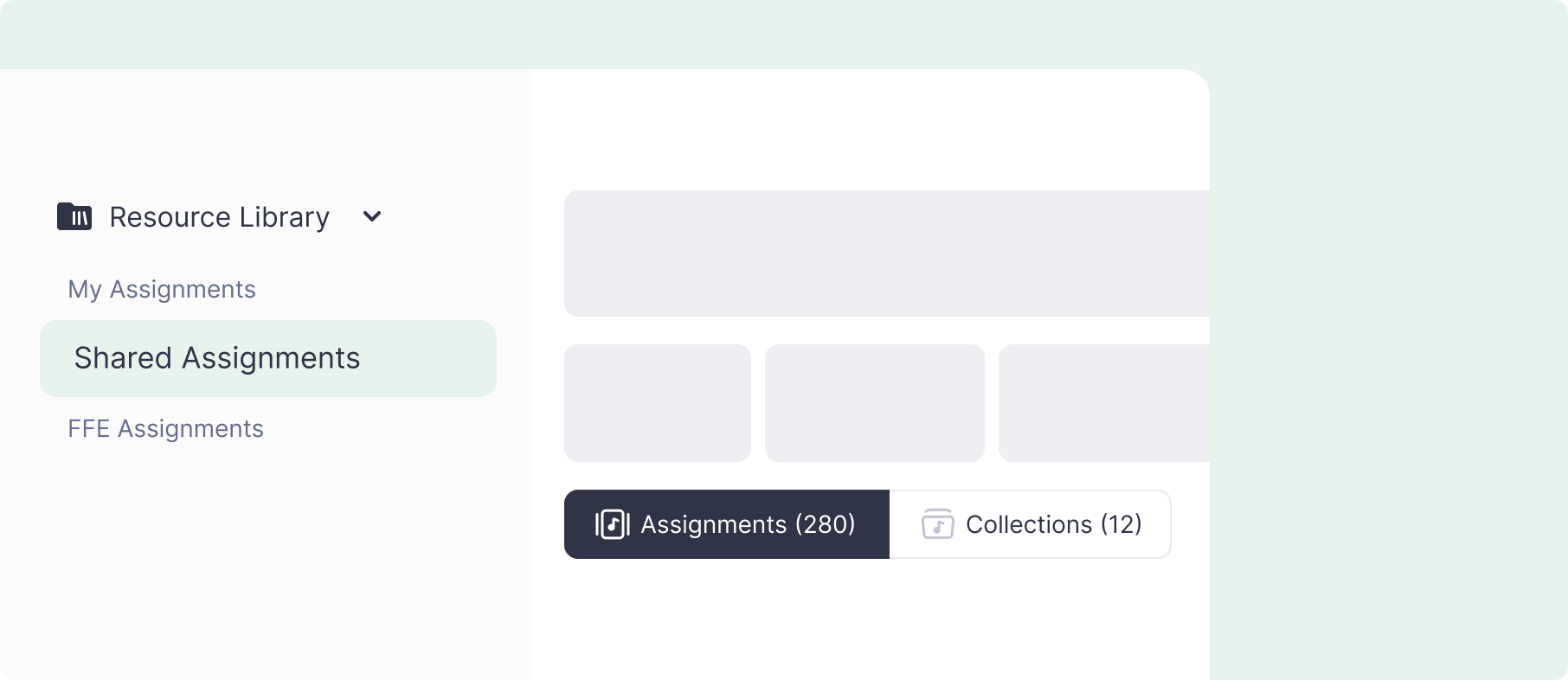
💡 Read all about it!
Our latest update introduces a feature that allows educators within the same school or district to share assignments. This new capability fosters a collaborative environment, enabling you to exchange assignments, collectively develop a music curriculum, and save time. This collaborative approach aims to enrich the educational experience for students by promoting increased cooperation among teachers.
If you want to read more about it, please check our our dedicated article below:

How to Create Assignments Inside the Resource Library
To help you create assignments quickly and intuitively, there are various ways to do it on our educational platform. The most commonly used method is to create them within the classes. This is very useful and perfectly fine. However, if you want to create assignments that you wish to store in the Resource Library for later use, there is a better way to do it, and that is by creating them directly in the Resource Library.
To do so, follow these steps:
- Go to your Resource Library.
- Click on "My Assignments."
- Click on "New Assignment."
- Choose the type of assignment.
- Create your assignment as you normally would.
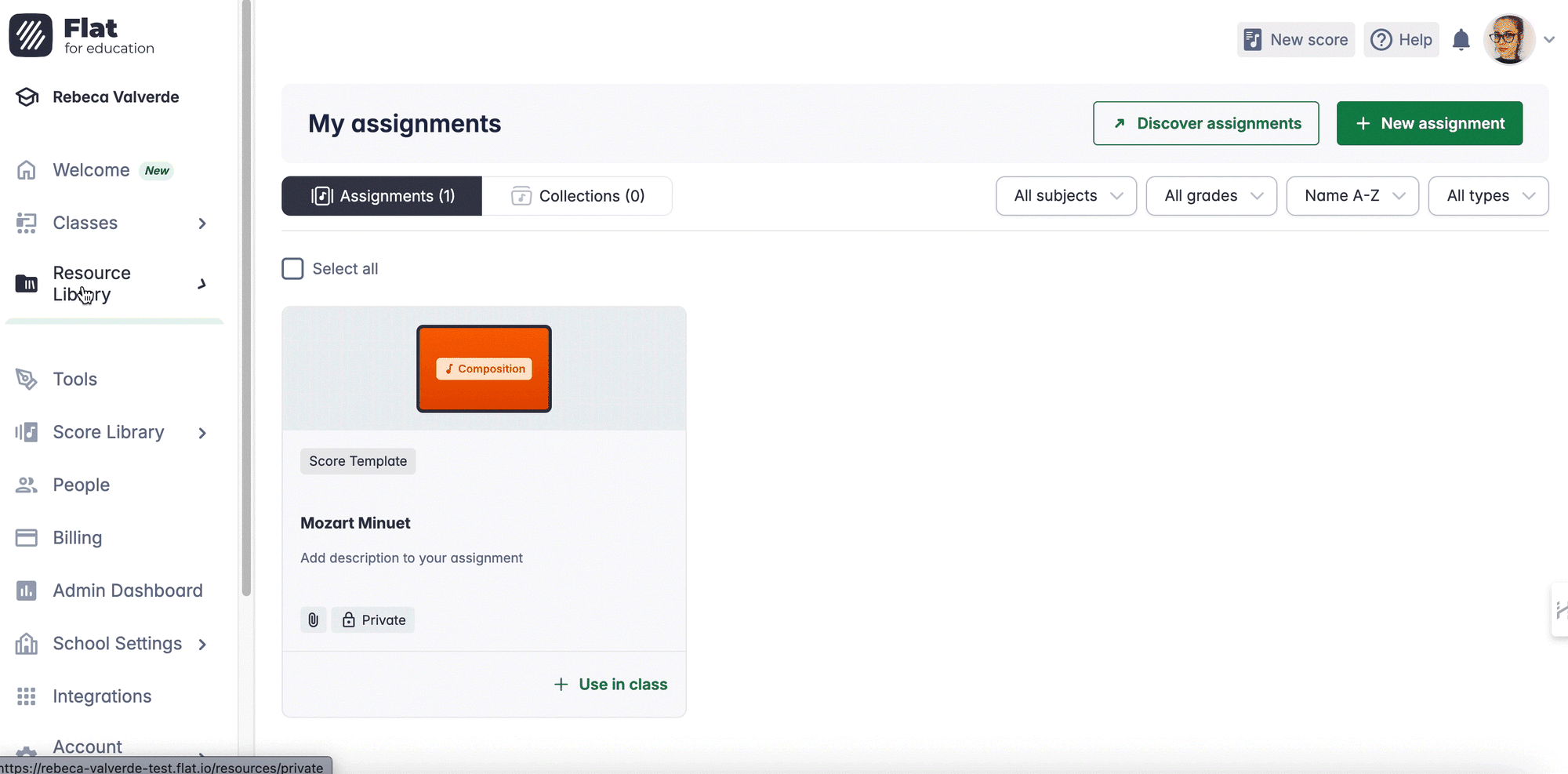
💡 Once you create your assignment, you will find it in "My Assignments," ready to be used anytime you want or to be shared with other teachers in your organization.
Tagging Features
We've added a new tagging system to improve how you find and organize assignments. This feature makes it easier to sort and locate the resources you need, saving you time and helping you access the right materials quickly.
💡 Make sure to add relevant tags when creating assignments based on subject and grade. This will enhance your ability to use the filters in the Resource Library effectively, ensuring your assignments are easily searchable.
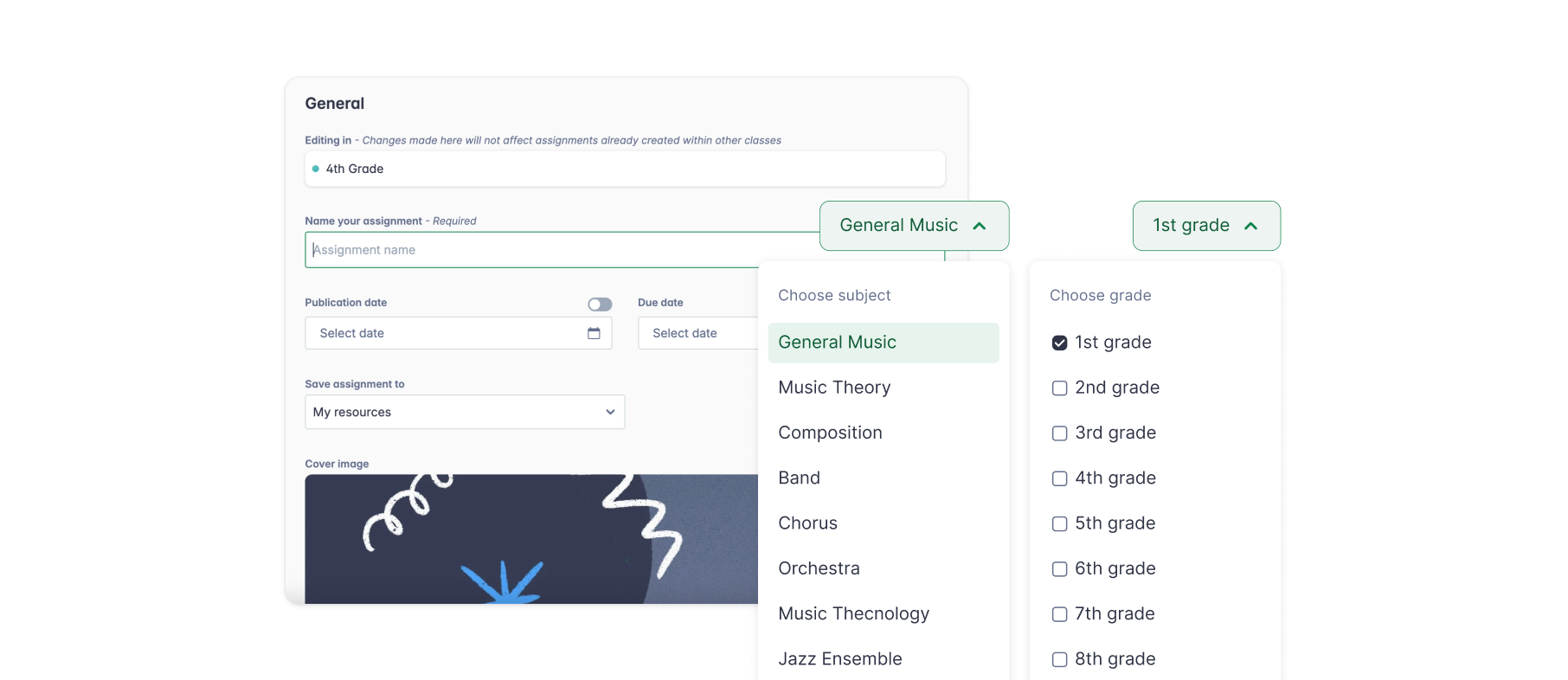
With this new tagging system, you can easily track your assignments using the available filters:
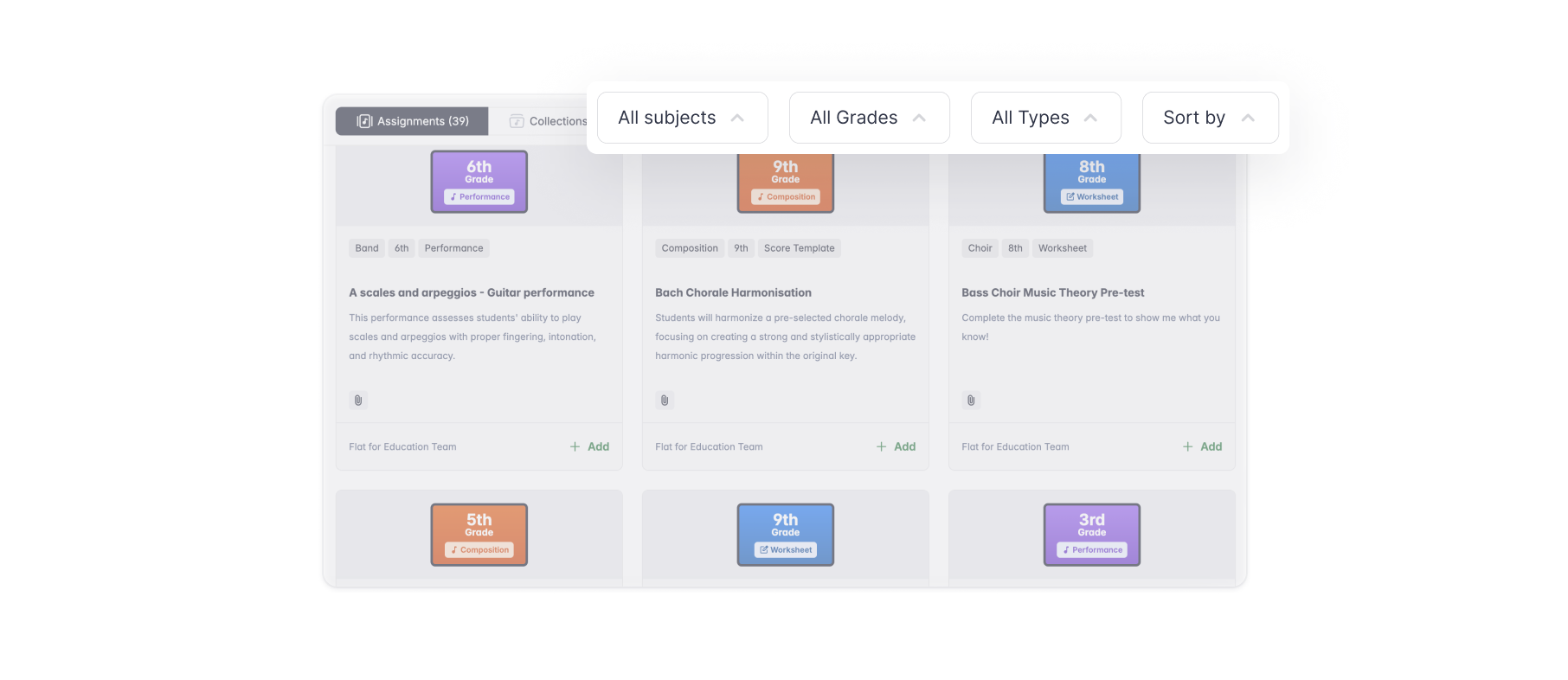
Top articles
Here are some recent articles you might be interested in:
✍🏽 Enhance Student Compositions: The Impact of Instant Playback on Music Creativity
✍🏽 Revolutionizing GCSE Music Exam Prep with Flat for Education's Interactive Exercises
✍🏽 Unleash Collaboration: Flat for Education's Assignment Library
Feedback?
If you have any questions or suggestions for our product team, please reach out: edu@flat.io.
Have a wonderful day!

