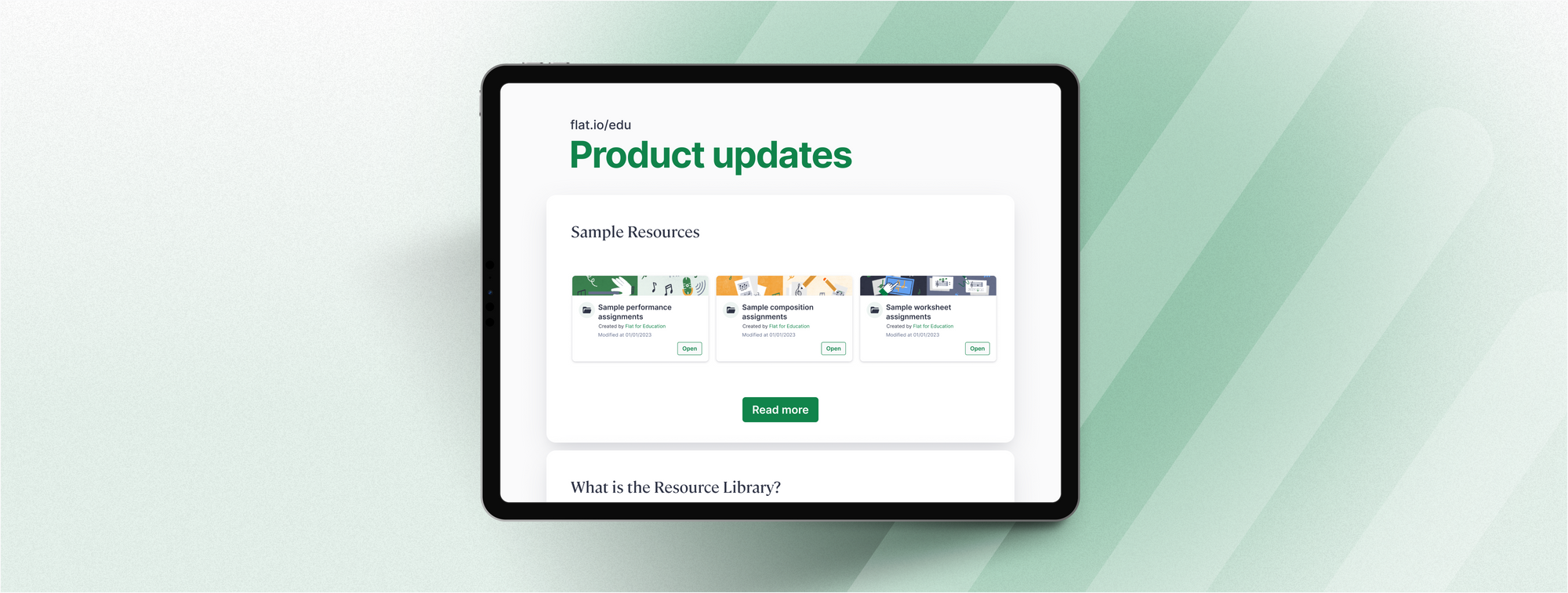Hello everyone,
As always, we want to keep you in the loop on our latest Flat for Education product updates:
- New interface for Roman numerals
- Piano keyboard now displayed by default on desktop
- Accidental buttons
- Open an instrument's settings by clicking on its name
Editor
New interface for Roman numerals
We are pleased to announce significant updates to our system for editing Roman numerals, making it much more user-friendly!
💡 Learn how to use this feature in Flat here.
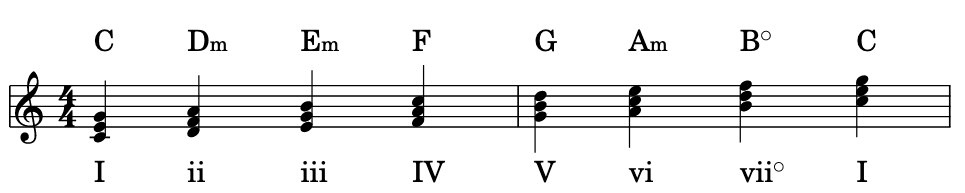
With this update, you can now edit Roman numerals hassle-free!
Piano keyboard now displayed by default
As you may know, there are three ways to insert notes in Flat for Education:
- By clicking on the correct spot on the staff.
- By MIDI writing.
- By using the in-app keyboard.
This last one being very popular, the in-app keyboard is now displayed by default in the score to make your digital workflow even smoother!
💡Remember, you can always hide it with the hide button (pictured below).

Accidental buttons
With this update, you and your students can now add accidentals - sharps, flats, and naturals - directly, without needing to rely on the enharmonic switch button.
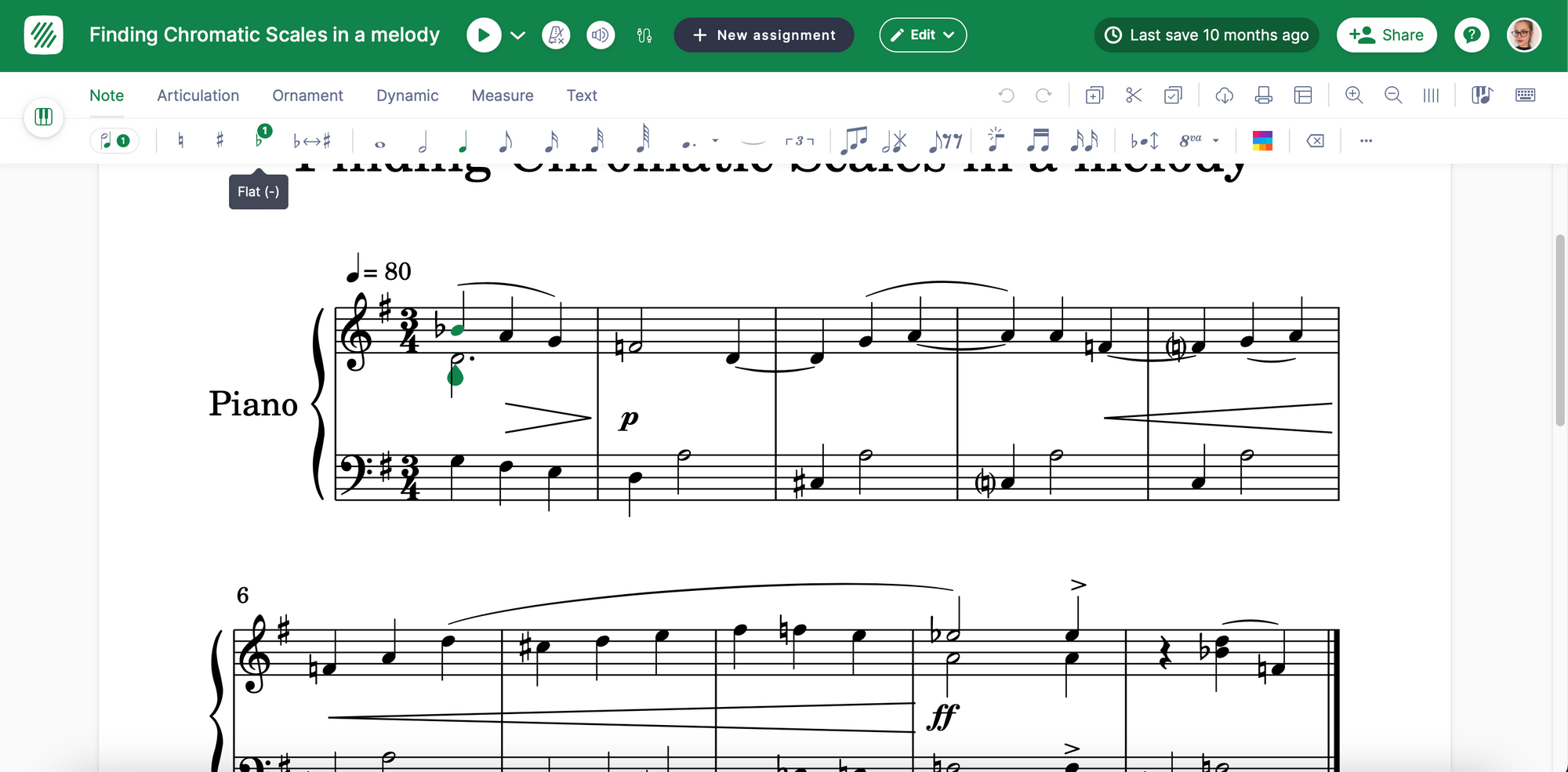
💡 Learn how to add accidentals to your score here.
Open an instrument's settings by clicking on its name
As usual, this new feature is meant to save time by making your musical notation process more efficient. Now when the instrument name is clicked you'll be taken directly to the instrument's settings!
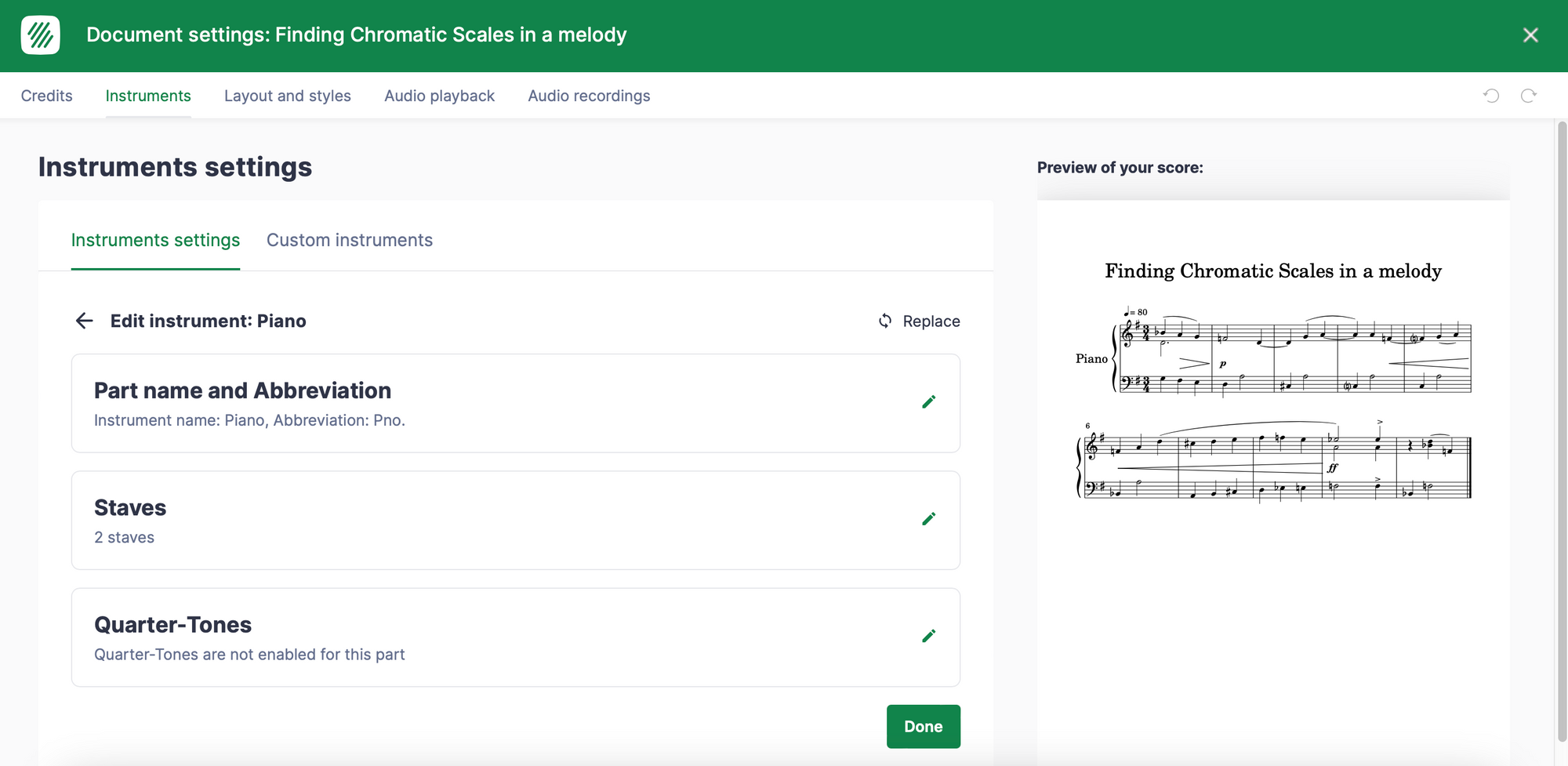
💡 Learn how to add different instruments to your scores here.
Edu features
Sample resources
After months of hard work and development, we recently launched our Resource Library!
What is the Resource Library?
Think of it as the database for all your assignments. The Resource Library offers a faster and more efficient assignment creation process, where you can easily keep track of what you've already created and assign tasks to classes as needed.
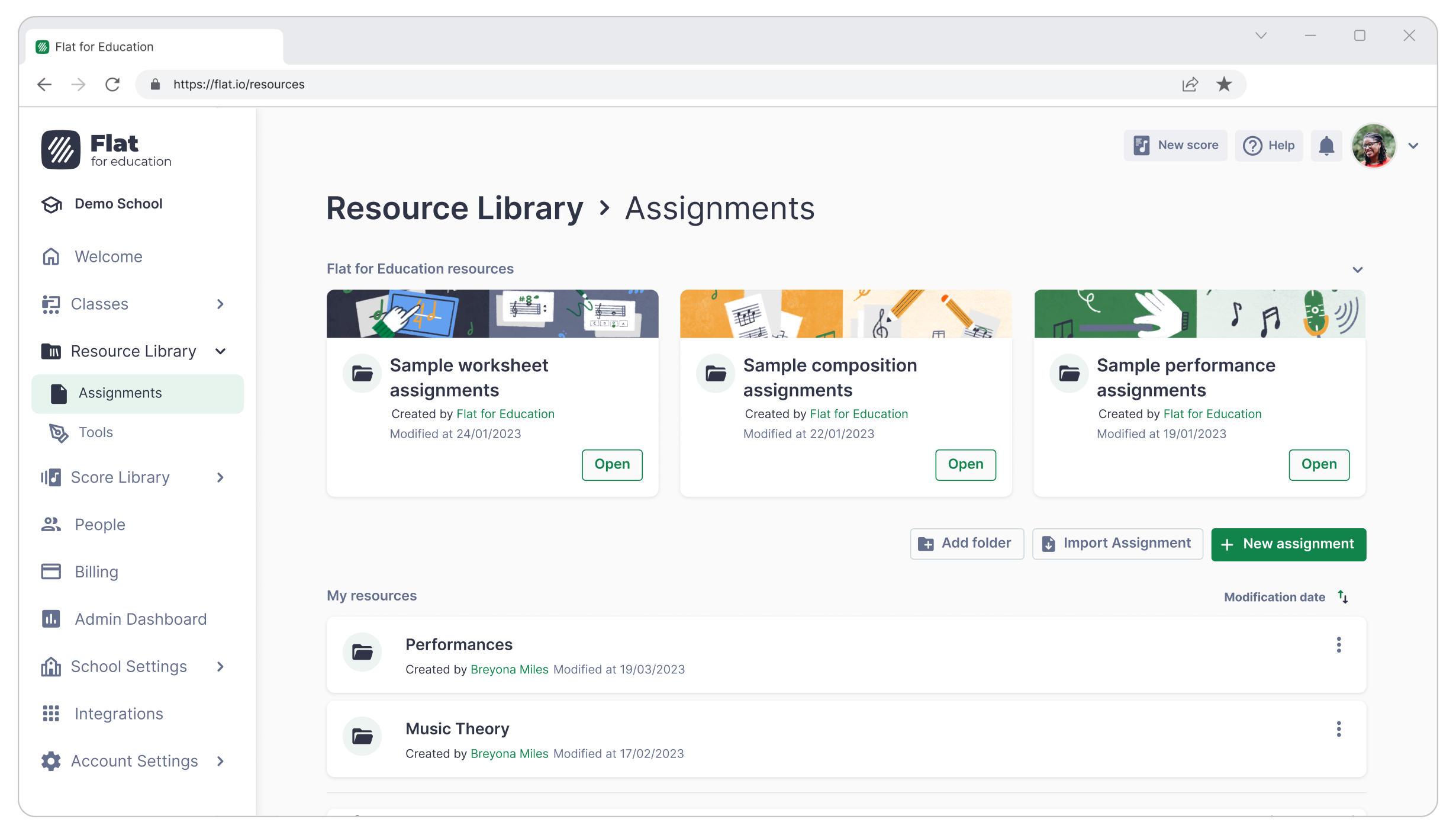
And we have a new addition to this amazing tool: Sample Resources!
Sample Resources is a collection of pre-designed exercises provided by the Flat for Education team, which can help you save a considerable amount of time when you initially begin using Flat for Education. They will help you get familiar with the different assignment types and most importantly, quickly show you some of the many possibilities available on the platform.
💡 Read all about it!
Top articles
Here are some recent articles that will help you optimize your teaching routine and make the most out of Flat for Education:
✅ Using Performance Assignments
✅ Using Composition Assignments
✅ Optimize your teaching routine with our Resource Library
✅ Stay On Top of Efficiency and Productivity in Music Teaching
Feedback?
If you have any questions or suggestions for our product team, please reach out: edu@flat.io.
Have a wonderful day!