Hello everyone,
We are continuing our pursuit of fresh functionalities. No new features for Flat editor this month, but stay tuned for upcoming releases! 🚀 In the meanwhile, dive into ecxiting updates on our mobile app and the community!👇
Mobile apps
Our mobile app (available for Android and iOS) is the perfect companion for all composers using Flat. It allows you to carry our music score editor in your pocket, wherever you go. Don't let inspiration catch you off guard - download from AppStore or PlayStore and make sure you have access to your scores at all times!
Now, on to what's new.
Piano keys naming configuration
This has been a much-awaited feature: you can now easily customize how the piano keyboard appears in your screen, including a nifty selector of options for how to display pitch names. (The default setting will automatically match your location, making it a breeze to start using.)
To access this feature, just head to the "advanced options" menu in the editor.
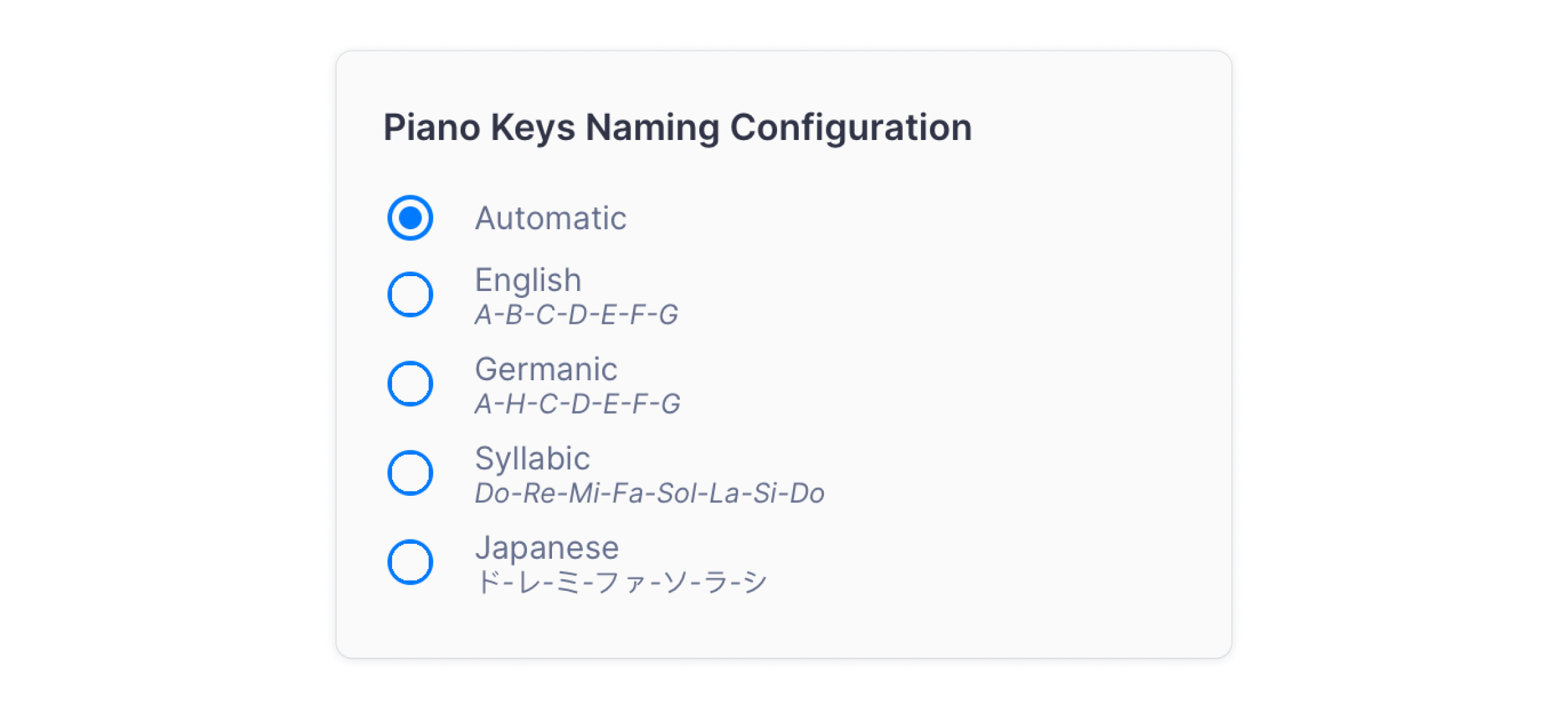
💡 This update not only gives you more control over how things look, it also makes the music-making process feel more tailored and straightforward.
Kodály notation
Kodály notation was created by Zoltán Kodály, a Hungarian composer and educator. It is a musical notation system that employs solfège syllables (such as Do, Re, Mi) to denote different musical pitches. This method facilitates a clear and intuitive connection between written notation and the corresponding sounds.
This type of notation has been widely adopted in music education around the world due to its ability to cultivate a strong foundation in pitch and musicality, especially for those new to music.
To learn more about the Kodály method, check out our dedicated article:
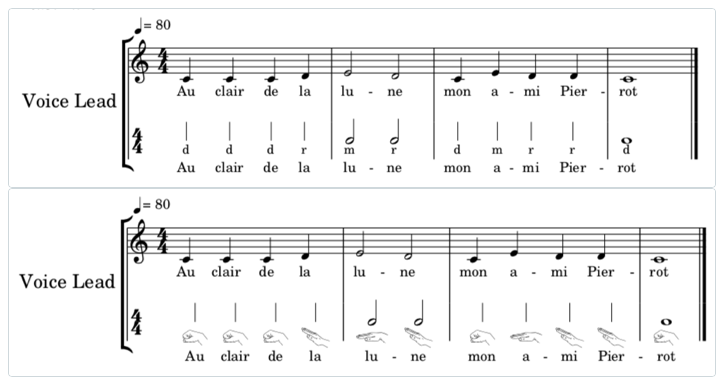
And now Kodály notation is also available in our mobile apps! You can enable it in your instrument settings.
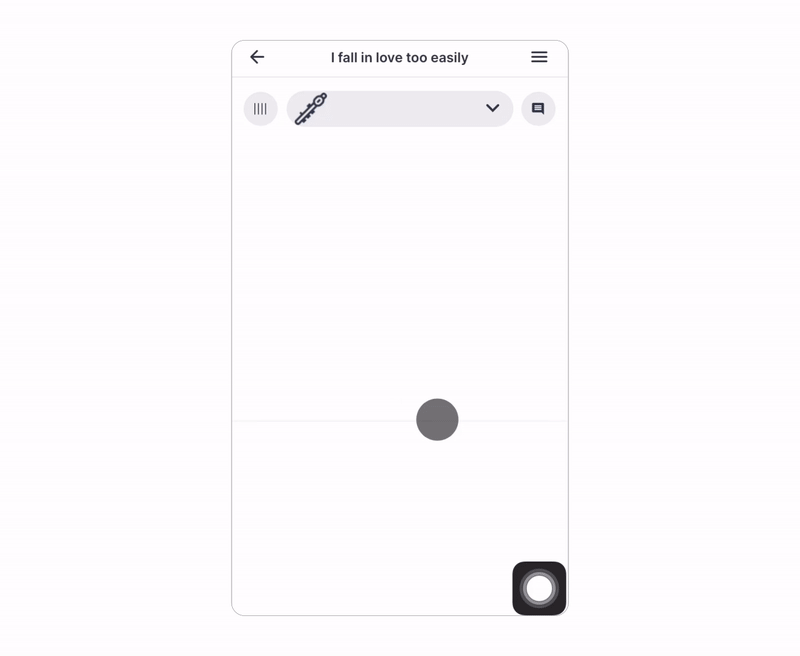
New chords input
A few months ago, we introduced a new version of the Roman numerals input, which we discussed in detail in a previous blog post. We then wanted to provide a similar update for jazz chords.
Root input
As shown in the image below, this is where you start by entering the root note of the chord. You can type it in the text box or use the buttons:
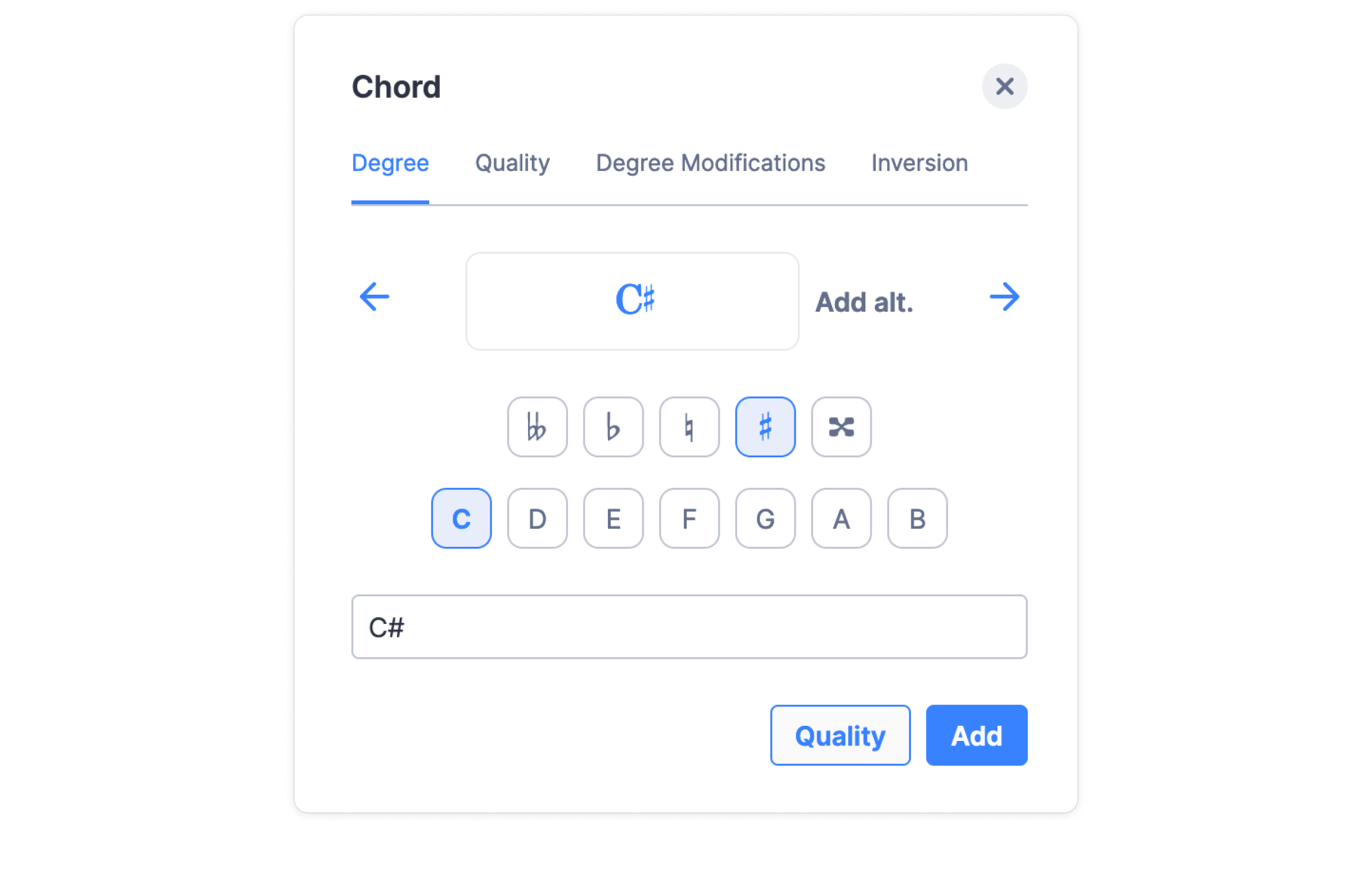
If you're happy with things, you can then move on to the next part by clicking "Quality" or simply pressing the space bar. This takes you to the Quality input step.
✨ If you just want to add a simple "major" chord without making any extra changes or variations, you can click "Add".
Quality input
Now it's time to pick the type of chord you want. Just like before, you can either click the buttons or type in the text box to choose the quality of the chord. This step allows you to customize the chord's sound in a way that suits your musical taste and needs.
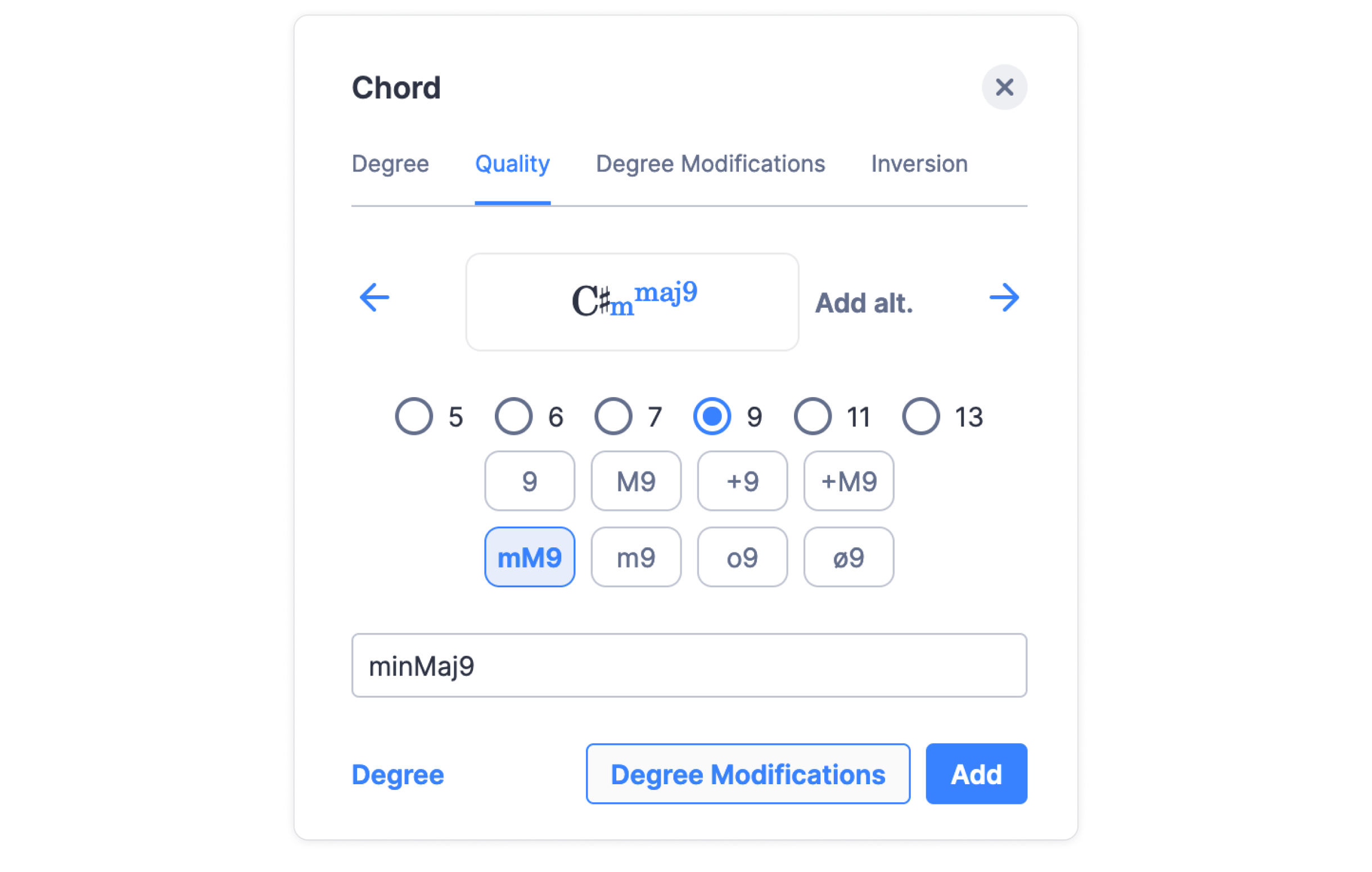
Degree modifications input
This is where things get really interesting. In this interface, you have the power to make the chord your own. You can add new notes, take some away, or even switch them up.
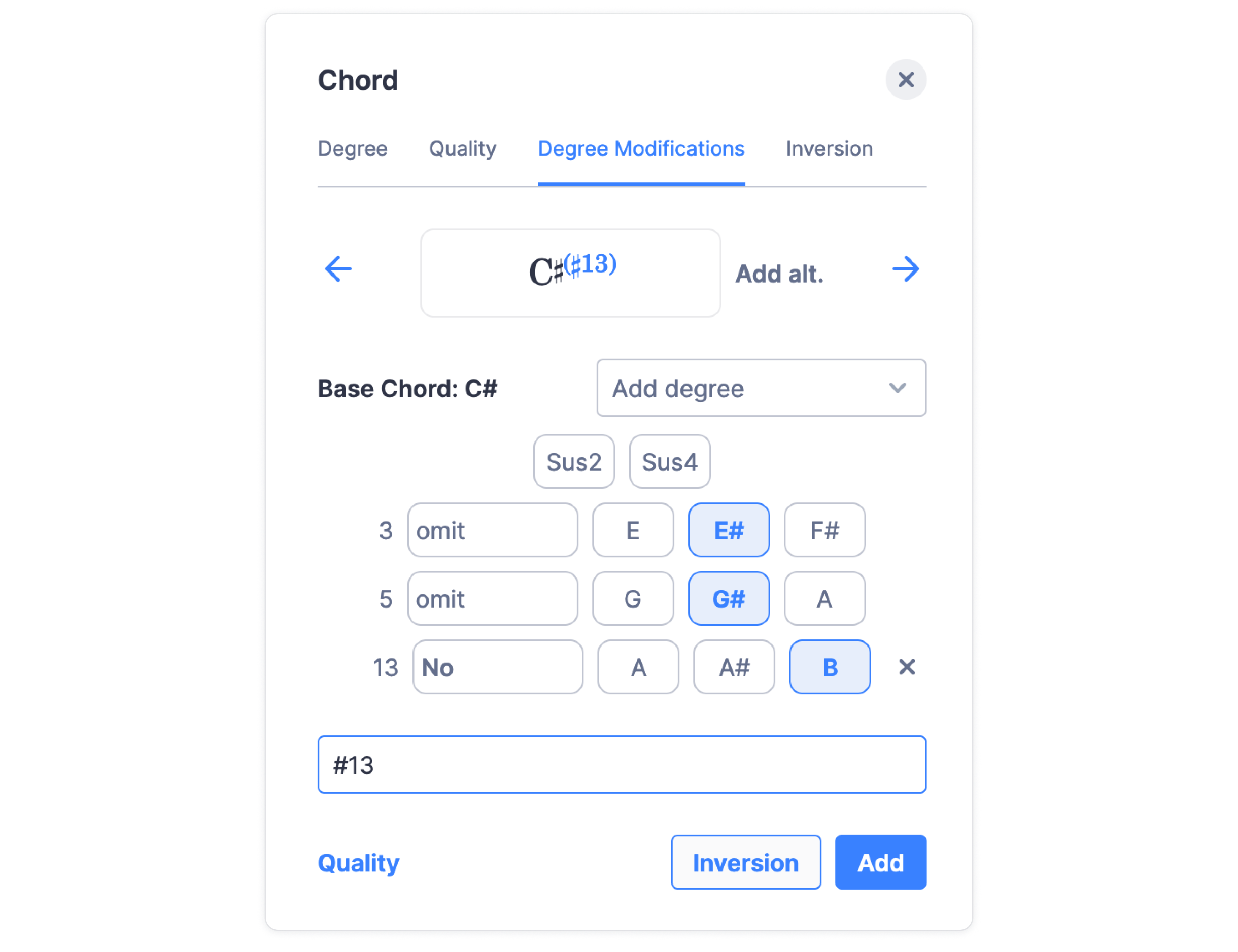
And guess what? You can also throw in a suspended 2nd or 4th to spice things up even more! This step lets you explore different styles and create a chord that's uniquely yours.
Delete comments from other users
In the previous app update, we enabled the option to comment. However, we realized that something was missing: the ability to delete comments made on your scores! This is now possible – simply tap on the 3 dots icon next to the comment you want to delete, and choose delete.
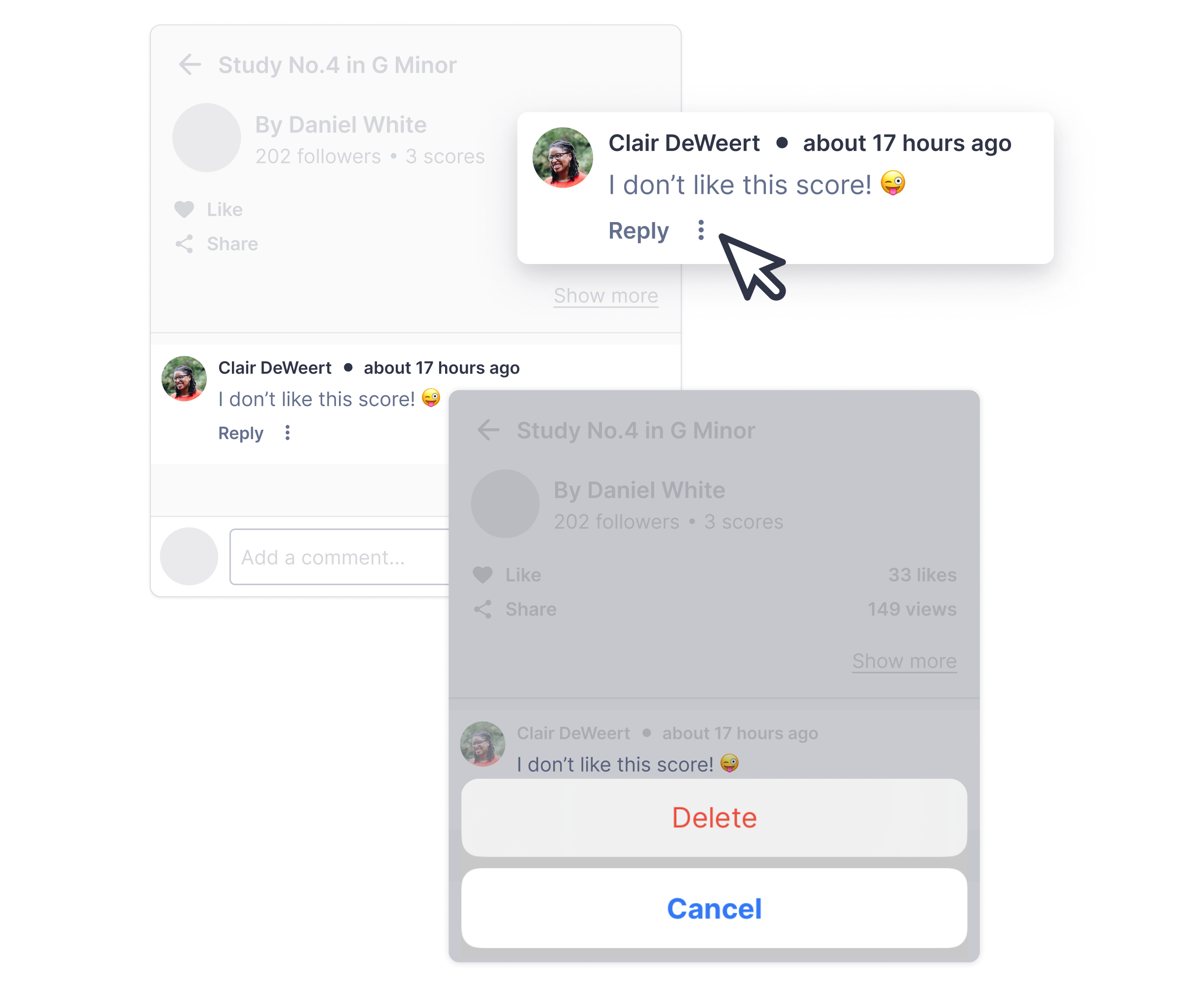
Flat Community News
September challenge
Last month you worked on composing a song for your favorite video game in Flat. We've received more than 60 submissions already 🙌🏻.
🔥 We'll announce the winner very soon, so stay tuned! Find out more here.
Composer of the month
This month, we're featuring Sarah, an amazing composer/vocalist/guitarist in the Flat community 🎤🎸.
🙌🏻 Find out more in this article!
Follow us on social media
It would be fantastic if you'd follow us on Instagram and Twitter.
You'll get great content while also supporting our project 🤩.
Feedback?
If you have any questions or suggestions for our product team, please reach out: hello@flat.io.
Have a wonderful day!

