Hello, fellow composers! As we journey through our music-making, we face a significant shift: moving from traditional paper compositions to the world of music notation software. This change isn't just a trend; it's reshaping how we compose, share, and collaborate in music.
For those of us who have always relied on paper, this shift to a music notation software might seem daunting. It's like entering new territory where everything is different. But here's the good news: this article will guide you through this transition and help you choose the best music notation software for your needs. We'll offer practical advice and useful tips to make adapting to digital tools smoother and more enjoyable.
In this use case, we’ll share the experience of one of our users, Ken Mackeff, an 88-year-old composer from Winnipeg, Manitoba. Ken Mackeff developed his creativity and composition skills thanks to usic composition online. His journey showcases the incredible possibilities that a music notation software can offer, regardless of age or initial familiarity with technology. He joined Flat at the height of the Covid pandemic, which, as for many of us, isolated him socially. In search of learning how to compose and seeking new connections, he discovered our platform and joined our vibrant community.

By the end of this article, my goal is for you to feel ready and excited to embrace these new changes. So, let's explore together how to make the most of this digital revolution in music composition through Ken's inspiring story!
From Paper to Music Notation Software
For centuries, the time-honored tradition of composing music on paper has been a fundamental aspect of our craft. This method is deeply rooted in our history, where the tactile sensation of paper, the fluid dance of the pen, and the intentional act of writing each note have been crucial to our creative process. The discipline of manually notating music has installed in us meticulousness and attention to detail, attributes invaluable in any musical endeavor.
As we move through the historical timeline, the 1980s marked a pivotal moment with the emergence of MIDI and the inception of early music notation software. These groundbreaking advancements unlocked new creative possibilities.
Today, music notation softwares, like Flat, stand at the forefront of this ongoing evolution. These music notation softwares are transforming our approach to music creation. My experience as a musician has shown me the profound impact these tools have on our workflow. From the initial spark of a musical idea to its full realization, the convenience and adaptability of these digital solutions have greatly enhanced the composition process.
This shift from traditional paper composition to a music notation software marks a significant evolution. The process becomes faster, allowing us to devote more energy to creativity rather than the mechanics of notation.
Digital tools can make music composition more intuitive for you, just as it did for Ken Mackeff, who had no experience with composing on paper or using a computer. Thanks to Flat, all the music theory limitations that Ken felt he had at the time were no longer obstacles to composing. Features like playback enabled him to listen to what he was creating, which was a game changer for him.
With composing music on paper, and referring to a keyboard, I could never figure out a proper chord structure and tempo to accompany more than a simple melody. Flat allowed me to experiment without having to lift my head; I could see and hear what I was doing. For example, the first piece I ever wrote was Sequoia in 2021, tempo-based Handel's Adagio in D minor. I could immediately see the possibilities. I could analyze my piece.
Challenges in Transitioning to a Music Notaton Software
The shift to music notation software presents distinct challenges for composers and musicians. One primary hurdle is mastering the software's functionalities. Music notation programs offer an array of features – from basic note entry to advanced scoring options. Furthermore, adapting to the nuances of playback and sound libraries in music notation software can be daunting.
From the beginning at Flat, we have made sure to offer the most intuitive notation software on the market to shorten the learning curve. Moreover, we provide various resources to help you make the most out of the platform:
🫂 Personalized customer support via email at hello@flat.io.
Also, staying abreast of updates and new features in music notation software is essential. The digital landscape is constantly evolving, with software updates introducing new tools or changing existing workflows, requires continuous adaptation and learning.
💡 Ken highlighted that the key in navigating this new terrain is to acknowledge that embracing something new often comes with its set of challenges and a learning curve.
Over the course of 3 years I started right away with a steep learning curve and I am still learning.
It's natural for everything new to seem daunting at first. Please, be patient with yourself on this learning journey. Remember, every expert in any field was once a beginner. With consistent practice and a bit of patience, you'll find that you can adapt to a music notation software more quickly than you might expect.
The Transformative Advantages of Music Notation Software
Even if there are challenges in getting used to a music notation software, these platforms offer a wide range of benefits that extend far beyond the traditional boundaries of composition. Learning about these benefits might help you lose your fear of this transformation!
In short, getting familiar with music notation softwares opens up a world of efficiency, innovation, and collaboration.
From Ken's experience with digital composition, we've identified some key points that might help you get started in this area. Let's go through them step by step.
Easily Edit Your Score
One of the most significant advantages is the ease of editing and revision. Gone are the days of erasing and rewriting on paper. Digital platforms enable instant modifications, making the editing process seamless and efficient. For instance, in Flat, you can restore previous versions of your scores or even create copies of those old versions to store them in your library in seconds.
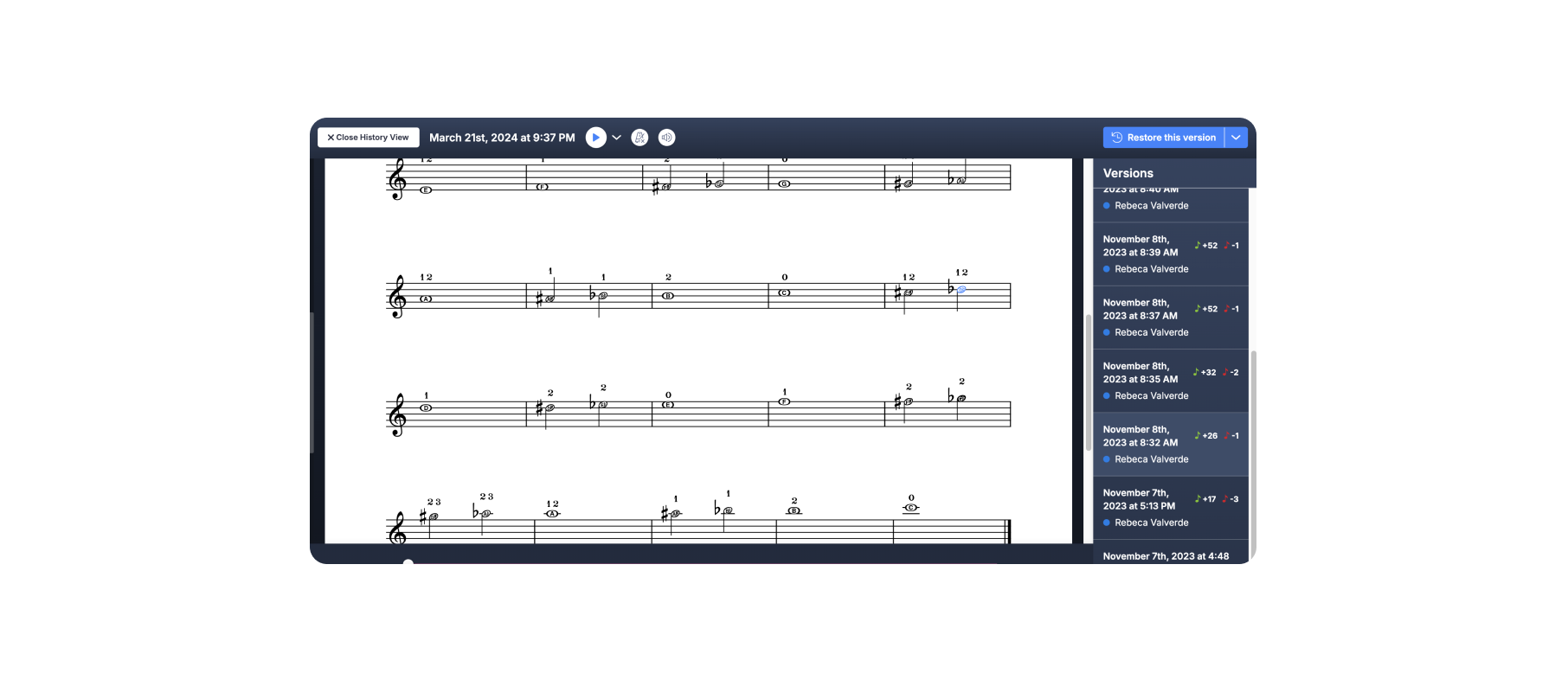
💡 Learn all about this feature in our dedicated guide > here.
The editing includes everything from simple note changes to complex harmonic structures. For example, you can transpose a whole song by interval or key in just a few clicks, in seconds, not hours.
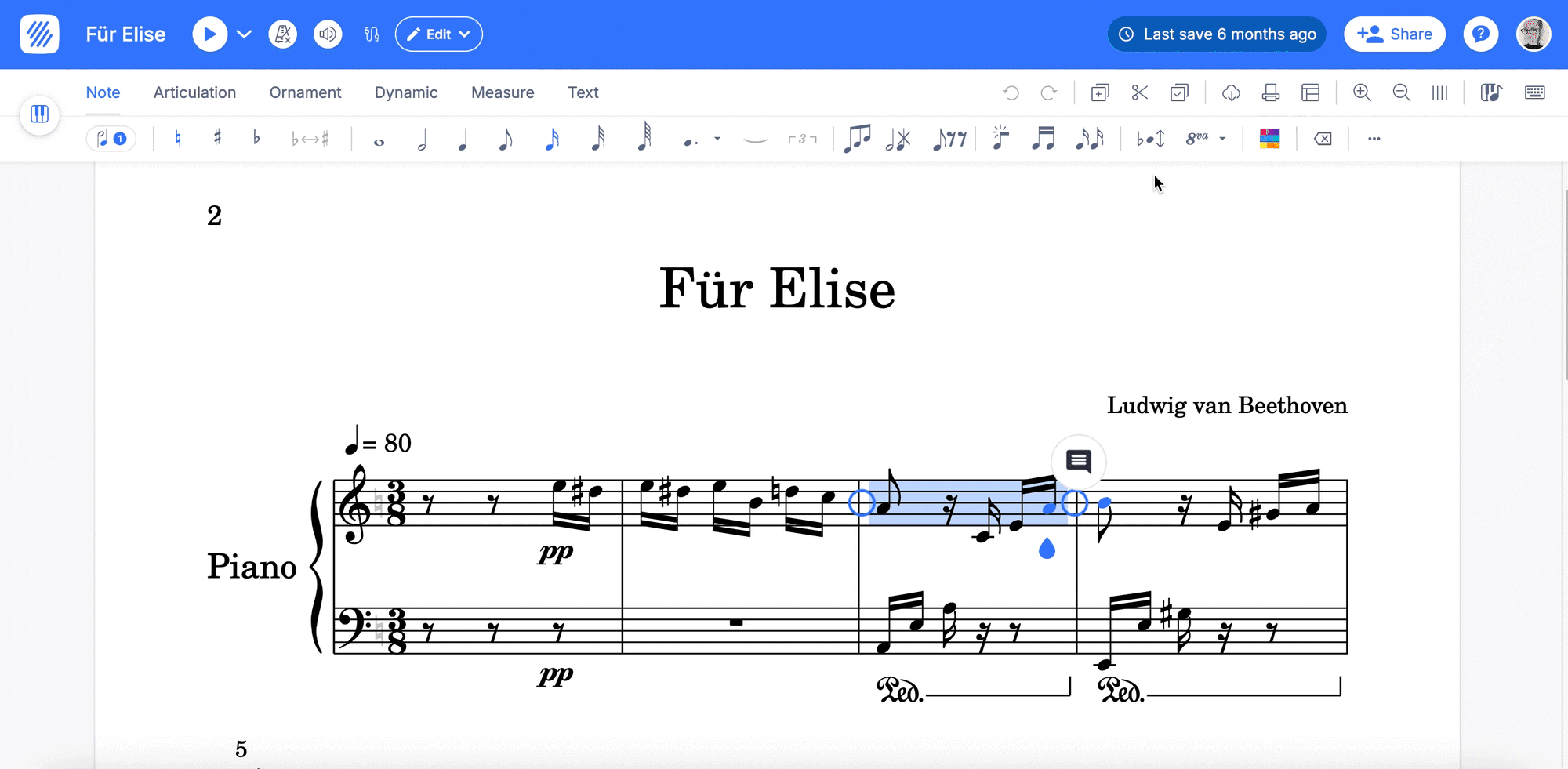
💡 Learn all about this feature in our dedicated guide > here.
Instant Playback
Playback features in these platforms are a game-changer. They provide immediate audio feedback, allowing composers to hear their work come to life instantaneously. This is crucial for fine-tuning compositions, ensuring that what's on the screen truly translates into sound as envisioned.
As Ken mentioned, being able to listen to what you are creating in real time is incredibly helpful when you are learning how to compose.
💡 Learn all about this feature in our dedicated guide below:
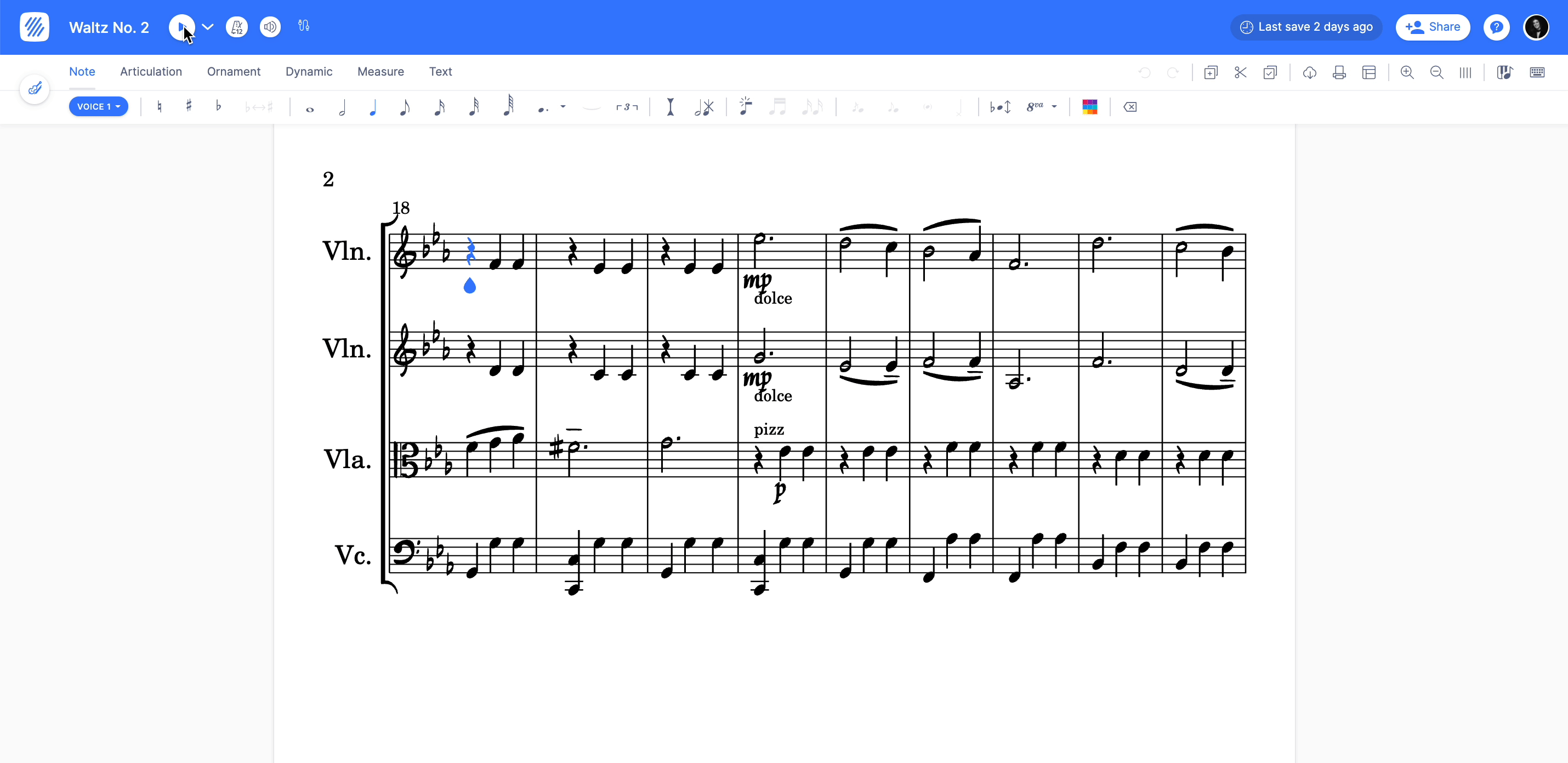
Additionally, these platforms can integrate with other software and hardware, enhancing workflow and productivity. For instance, composers can use MIDI controllers to input notes more intuitively or connect to other production software for advanced sound engineering.
💡 Learn all about this feature in our dedicated guide below:
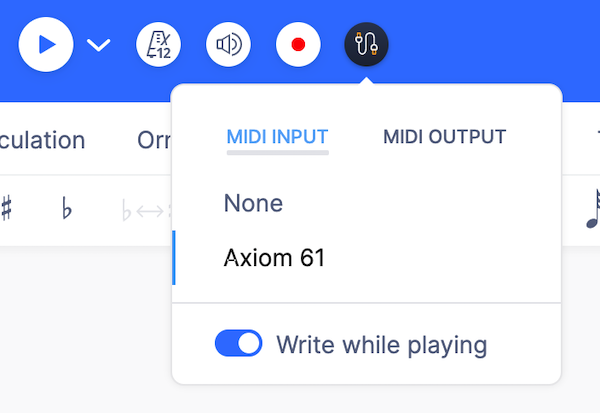
Real-time Collaboration
Collaboration has been transformed by digital platforms too. They break down geographical barriers, enabling multiple composers and musicians to contribute to a single piece from anywhere in the world.
One of the strongest features at Flat is our collaboration capabilities. Flat is more than just a notation platform—it's a vibrant community of over 5 million music enthusiasts from around the globe. Our platform stands out not just for its robust and intuitive interface, but for its active, passionate community where you can find amazing composers to collaborate with.
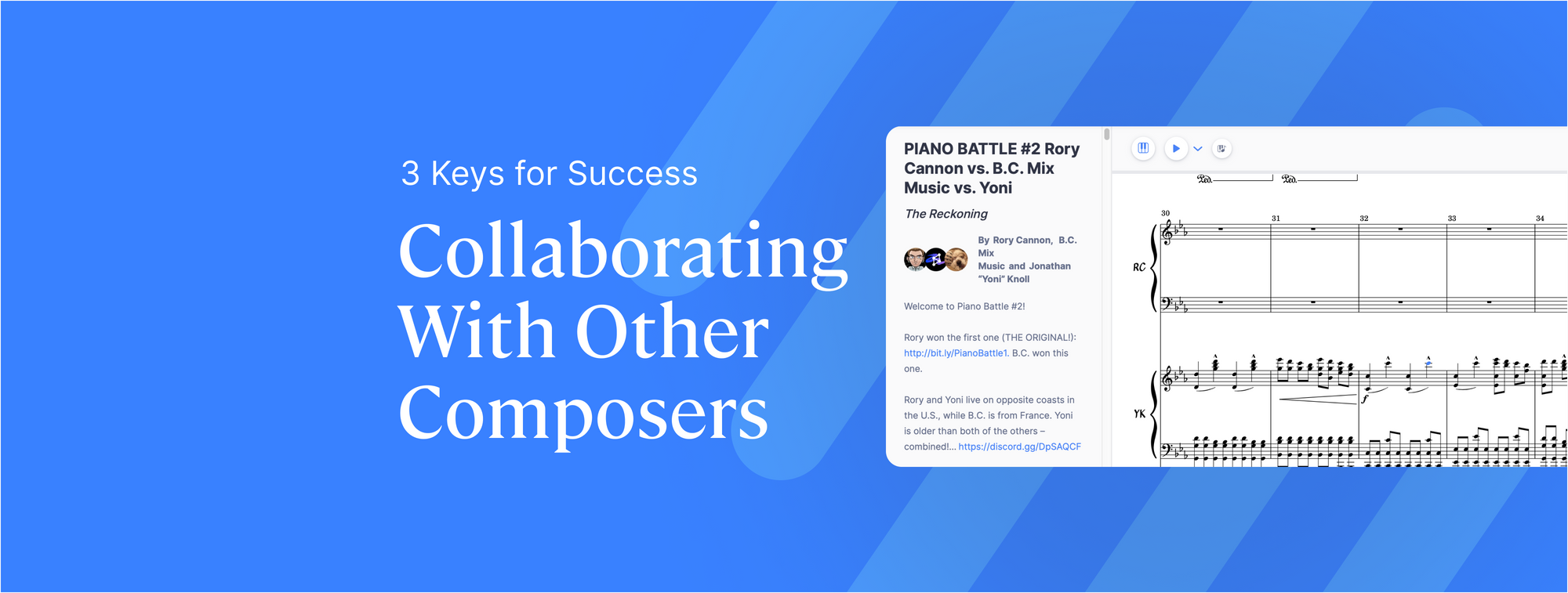
If you are not sure which is the right music notation tool, we have the perfect guide for you:
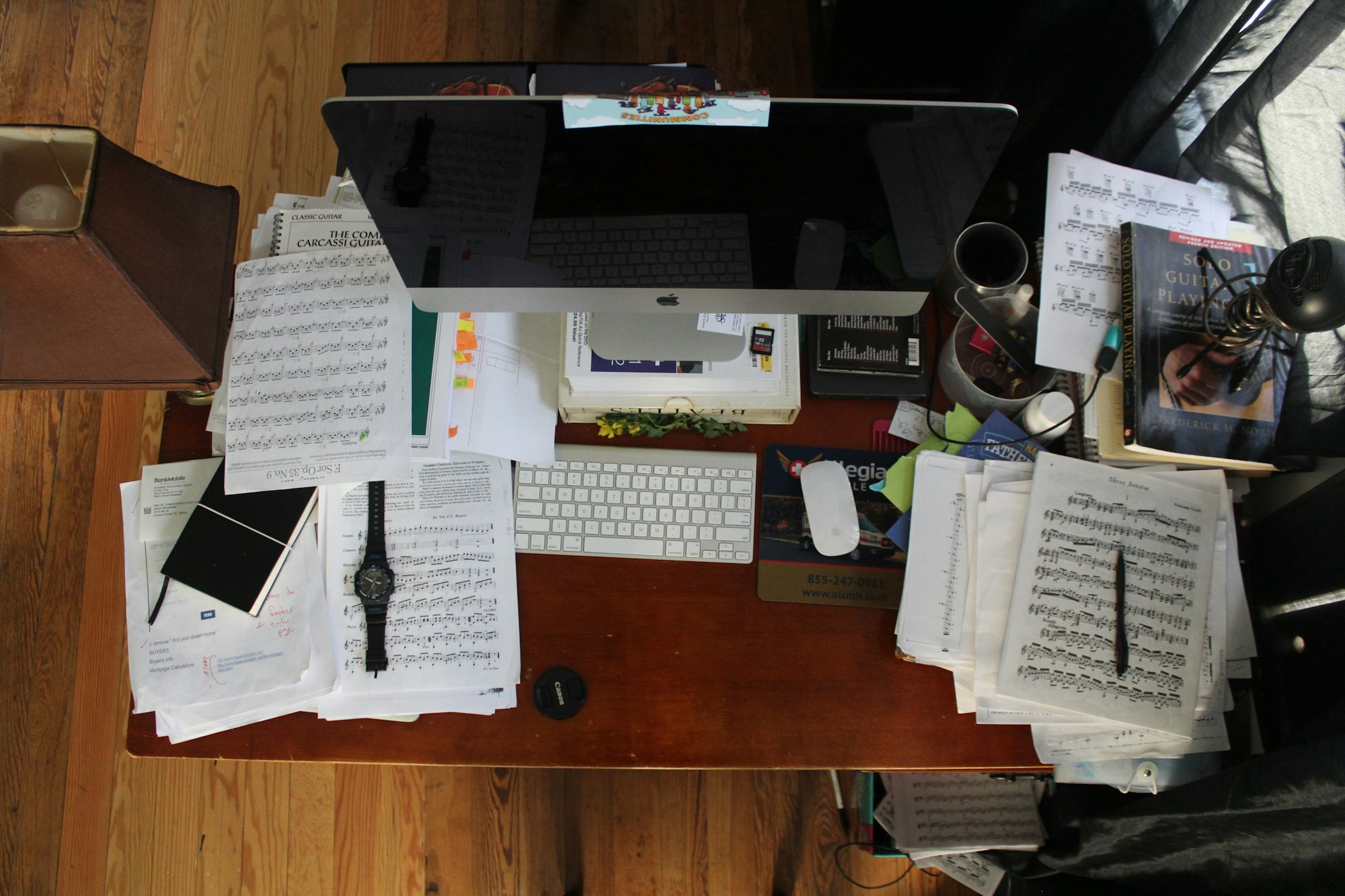
Remember, it is vital to take some time to choose the right software for you. It makes a huge difference in terms of the learning curve and in staying motivated to keep creating music.
I was never good at writing down music, I carried a lot of tunes around in my head. I could play them on the piano. I tried some other notation platforms but they were unsatisfactory; they either crashed of were too complex to manage. I didn't even have the knowledge to use a computer--another skill I learned along side with Flat. I didn't even know how to "cut and paste". A friend suggested I try Flat, so I joined with the basic membership. I soon needed more room and options for my ideas, so I got Flat premium membership.
Practical Tips for Starting with Music Notation Software
So, you've chosen your music notation software and are ready to dive into the world of digital composition. Exciting times ahead! Now, it's all about getting your hands dirty and exploring the vast potential of your new tool. Here are some in-depth tips to help you get started and make the most out of this experience:
- Start Simple
From Ken's experience it helps a lot to begin with straightforward compositions. This approach allows you to gradually familiarize yourself with the software's interface and basic functionalities. Try recreating a simple melody you already know or composing a short piece using basic chords.
I usually start with 1 or 2 instruments that will convey the sound that I want, then add a few bars. If I like that, I might add another instrument. I am constantly checking and playing back, modifying, trying repeats. So far, I have limited myself to around a dozen instruments. I like to see them all together on the screen. I look for orginizational ideas that other Flat composers use to include an entire orchestra.
- Master Keyboard Shortcuts
Also, Ken said using the keyboard shortcults is vital to make the most out of a music notation software. Keyboard shortcuts are a lifesaver in speeding up your workflow. Spend some time learning these shortcuts; it might seem tedious initially, but it pays off immensely in the long run.
Once I learned the basics, I started using a mouse and memorized most of the shortcuts so that I could move more quickly without having to used the keypad.
- Use the Playback
The playback is an excellent tool for reviewing your composition. Listen critically to identify areas that might need improvement or refinement.
- Have Fun and Experiment
Lastly, have fun with your compositions. Don’t be afraid to experiment and try unconventional ideas. Music Notation Software offers a sandbox for your creativity – there are no limits to what you can create!
As Ken Mackeff said:
"Don't be shy about experimenting and publishing your scores; you can learn a lot from other Flat members. If you get "likes" or constructive criticism, that's a bonus--that means someone took your music seriously"
Happy composing!

