Hello everyone,
We recently added the "Template lock" and "Custom Toolset" educational features. In this article, I want to give you some ideas on how to use these wonderful tools.
These are some basic activities that can inspire you to create amazing assignments for your students.
1. Place the note
With this activity we want the students to learn the name of the notes and practice music reading.
Instructions: a sequence of notes is written at the top of the staff. Enter that sequence of notes in the staff.
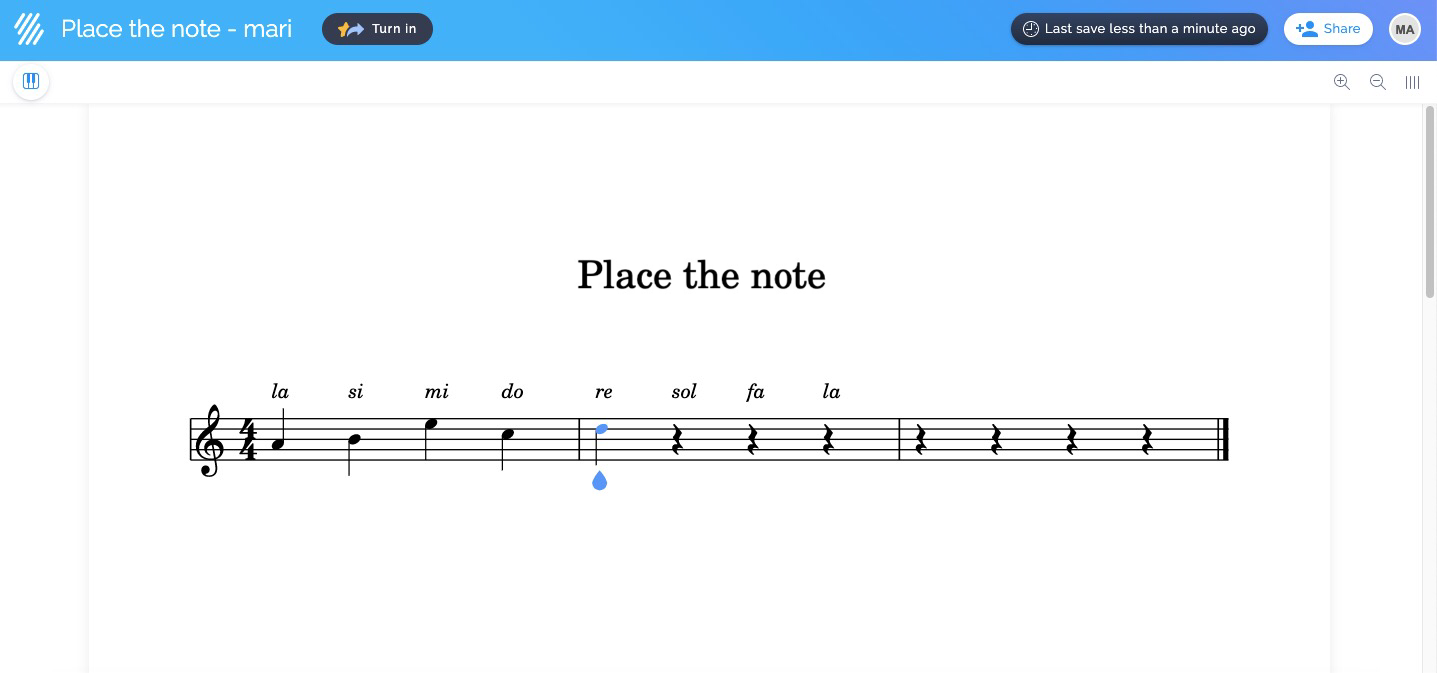
2. Scales
This activity will help your students memorize the key signatures of the different scales.
Instructions: in the score you'll find some scales. But wait! There's something missing: the accidentals. You have to add the key signature for each scale.
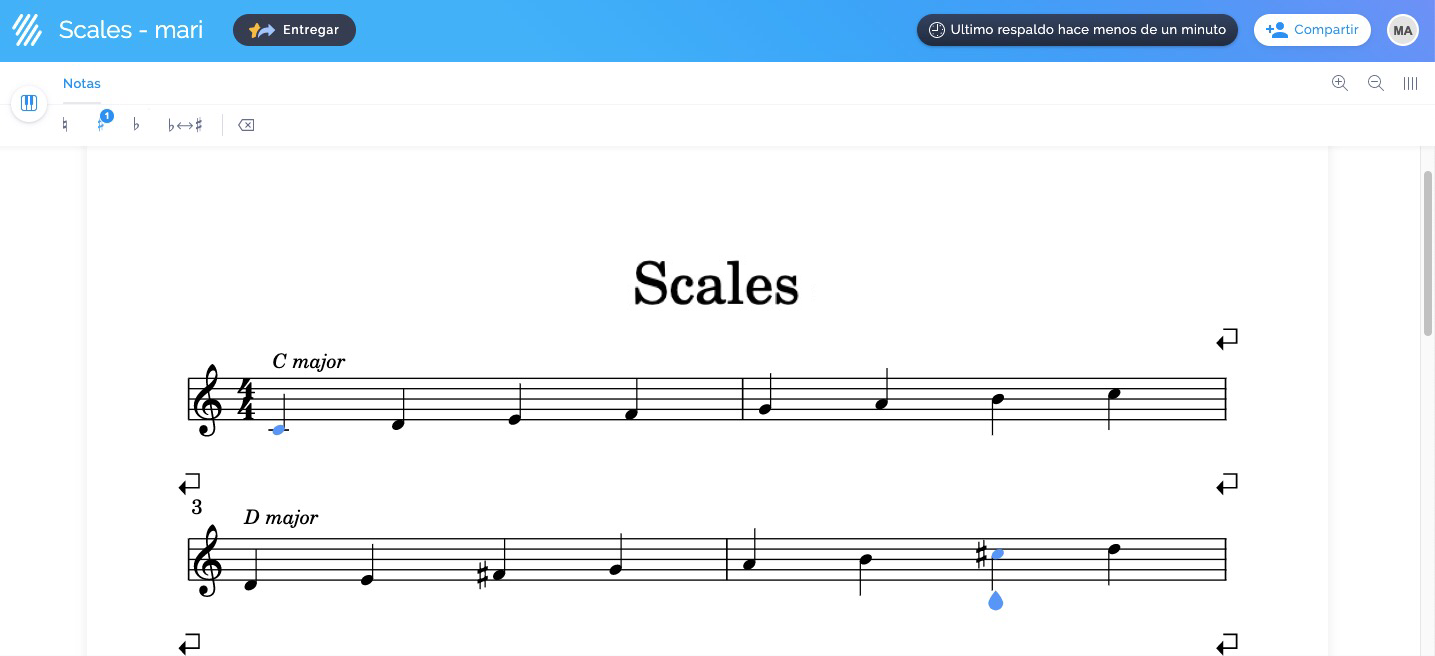
3. Learning to read in a different clef
This activity is meant to introduce the students to the different clefs.
Instructions: write on the empty staff (F-clef) the same melody as in the G-clef staff.
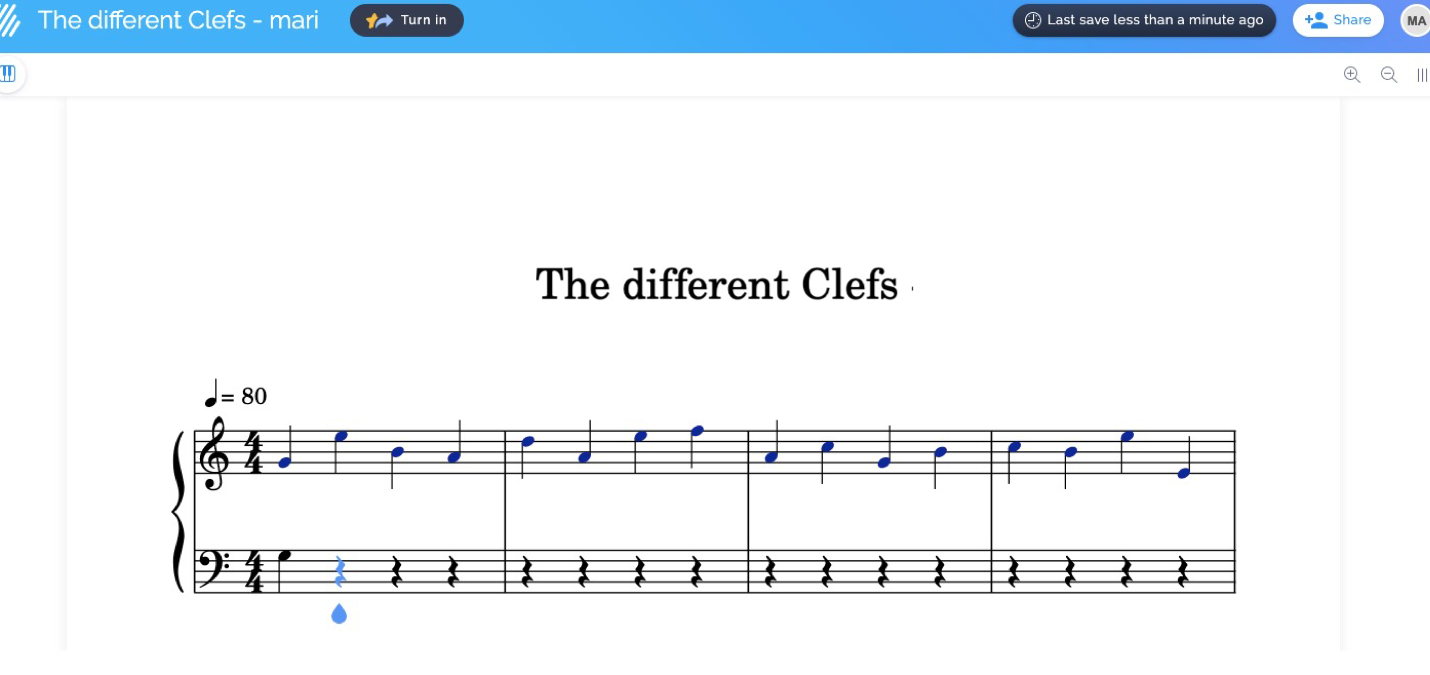
4. Intervals
This activity will help your students to visually understand the distance between the notes in an interval.
Instruction: add the note to complete the interval requested on the score.
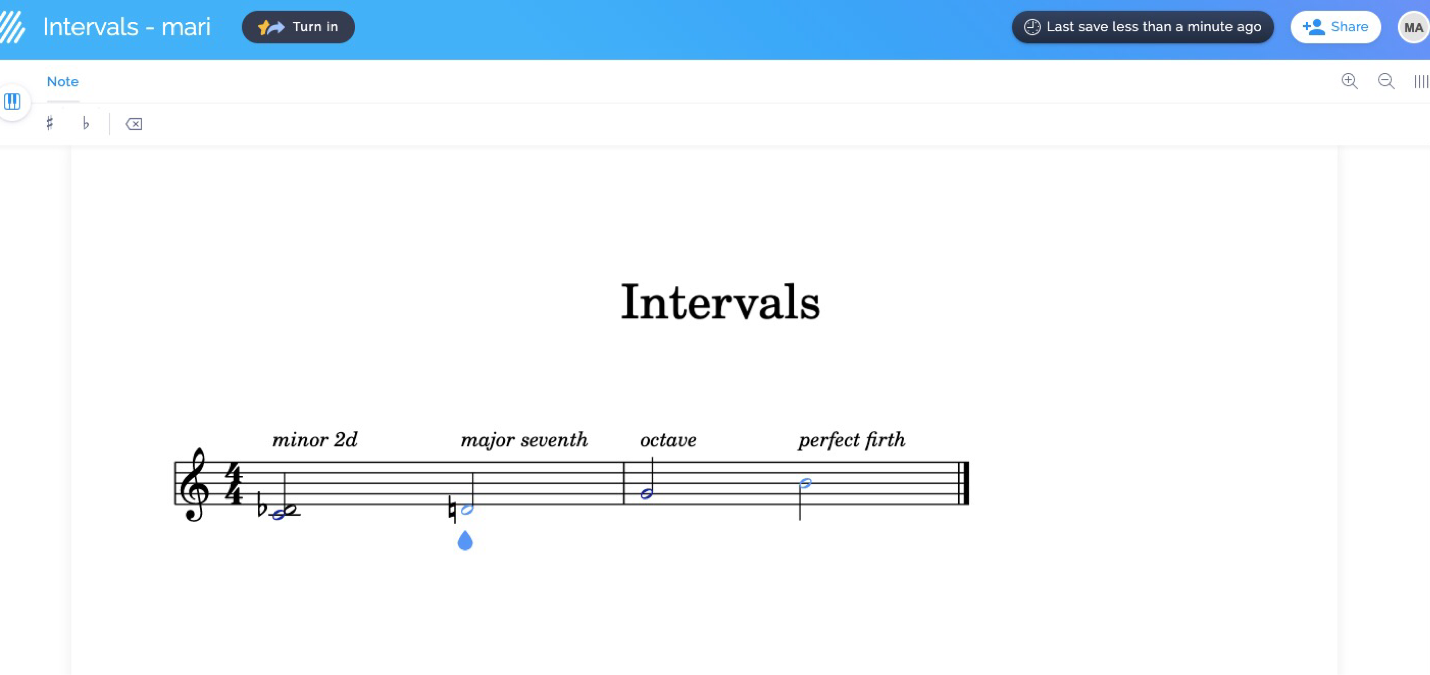
5. Completing the chord
In this activity the students will put into practice the basic theory of harmony regarding chords.
Instructions: you must complete the missing information. When the chord's name is there, write the chord on the staff. When the chord is on the staff, add the chord's name.
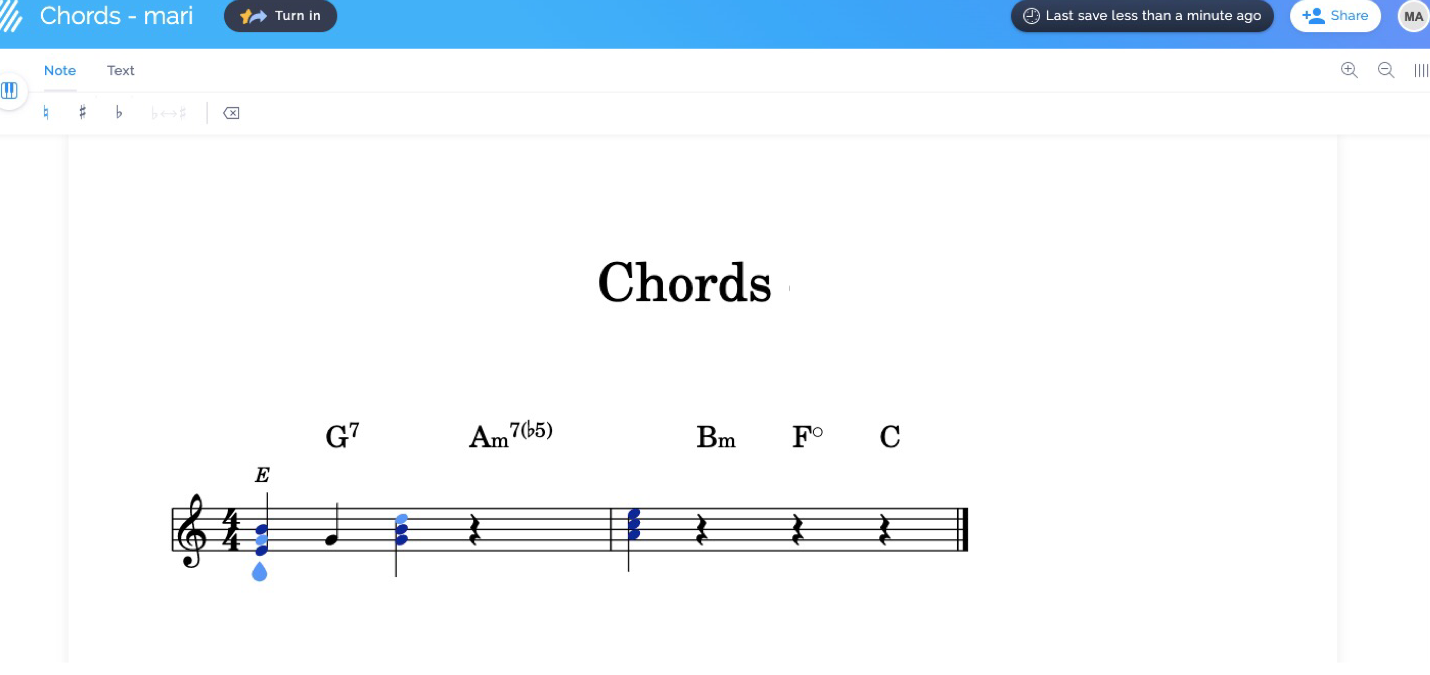
Two things I love about these features
First, when you use the "Template Lock" the notes will appear in a dark blue on the student's score to differentiate those from the notes they add. This makes much easier to review their work.
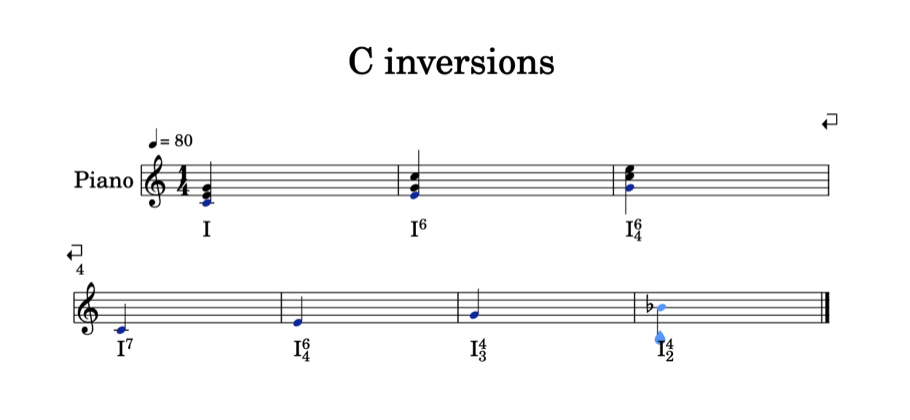
Second, the editor saves the custom toolbars you have created. So you can use them in later assignments, saving planning time to focus on teaching.
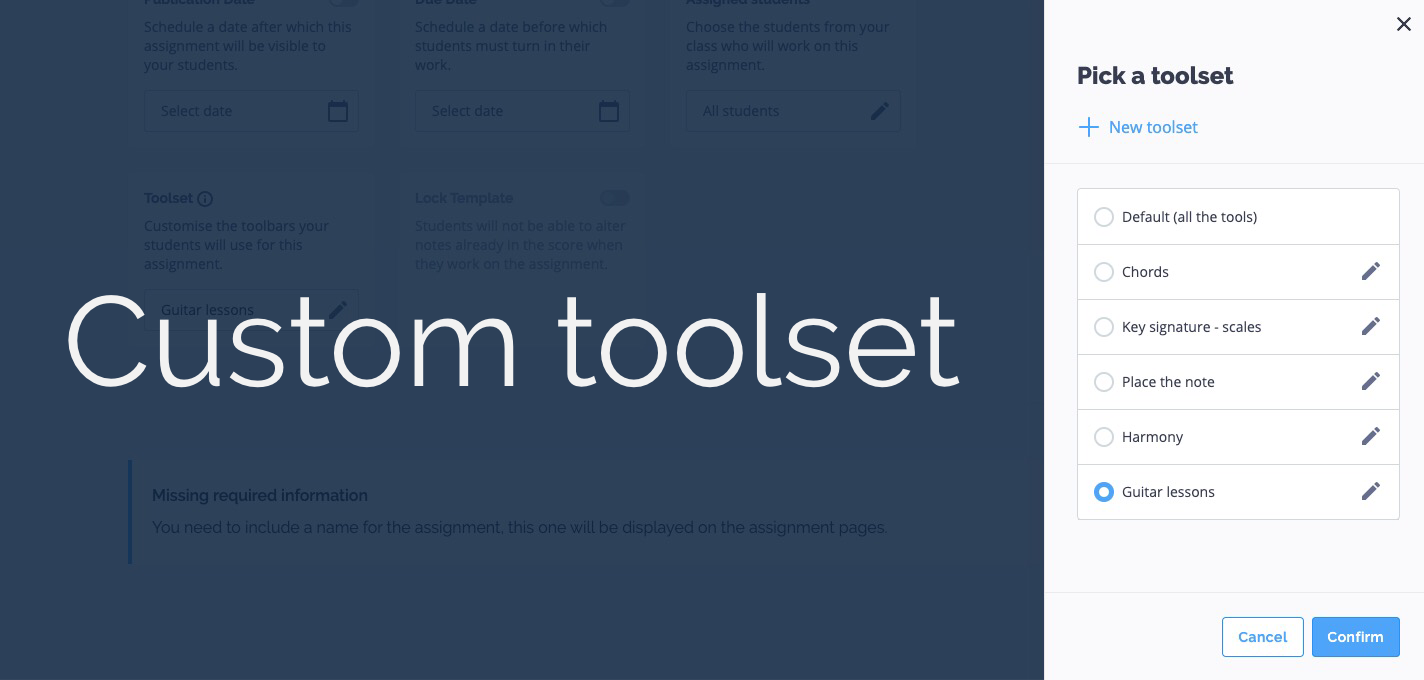
I hope these ideas will help you create activities to inspire your students to learn music.
Best,
