After receiving tons of feedback from music teachers all over the world, I'm really glad to announce you that our education version is now publicly available. It includes our stunning music score editor with dedicated education features in a private environment for your school.
When we were working on creating Flat and especially during our latest major version, our focus was to build the best experience possible for every musician and group of musicians with a revolutionary way to collaborate on music scores. We didn't expect to see so many teachers using this individual version with their classes and were surprised when a teacher reached the number of 1000 scores shared with him. During the next weeks, we got a lot of messages asking us to build a better way to order the music scores by classes, by activities and by students to be able to easily give feedback and grade students. That's how we started building this new product, Flat for Education.
Dedicated education features
Flat for education already includes a lot of great new features that will make easier using Flat within your school or groups of students. We compiled all the amazing ideas we received to build the most flexible tool to create musical class activities.
To get started you can create your private organization. We designed this step to be as simple as possible and this should take you less than 20 seconds to get started: you just need to provide us your school name and choose a dedicated subdomain. If you already have an individual account on Flat, it will become the administrator of your organization on Flat!
Classes
Let's start our quick tour of your education organization with the new class feature, a dedicated space to share great educational content with your students and create stunning musical activities with them.
You can create your first class by indicating its name and directly start with your first students by creating your first activity!
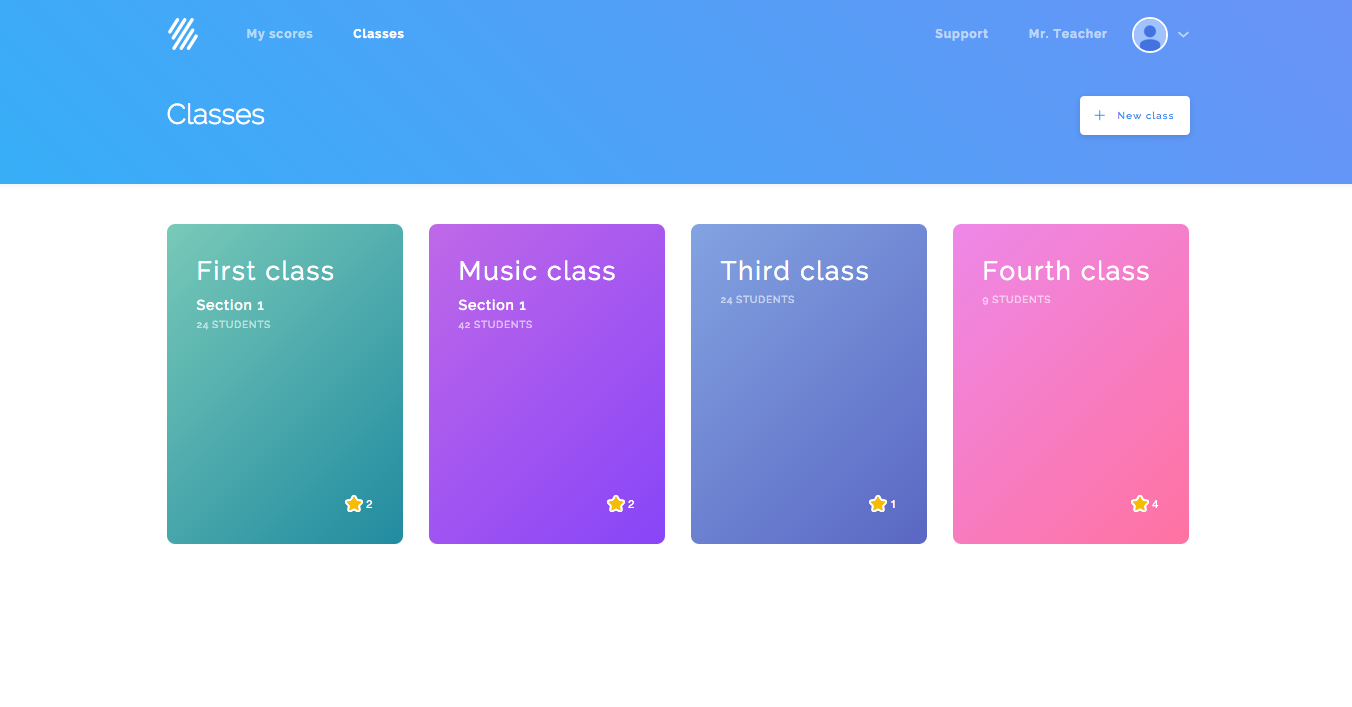
On your new dashboard each class will have a beautiful random color that makes them easily distinctable, this color will be used on any page related to the class:
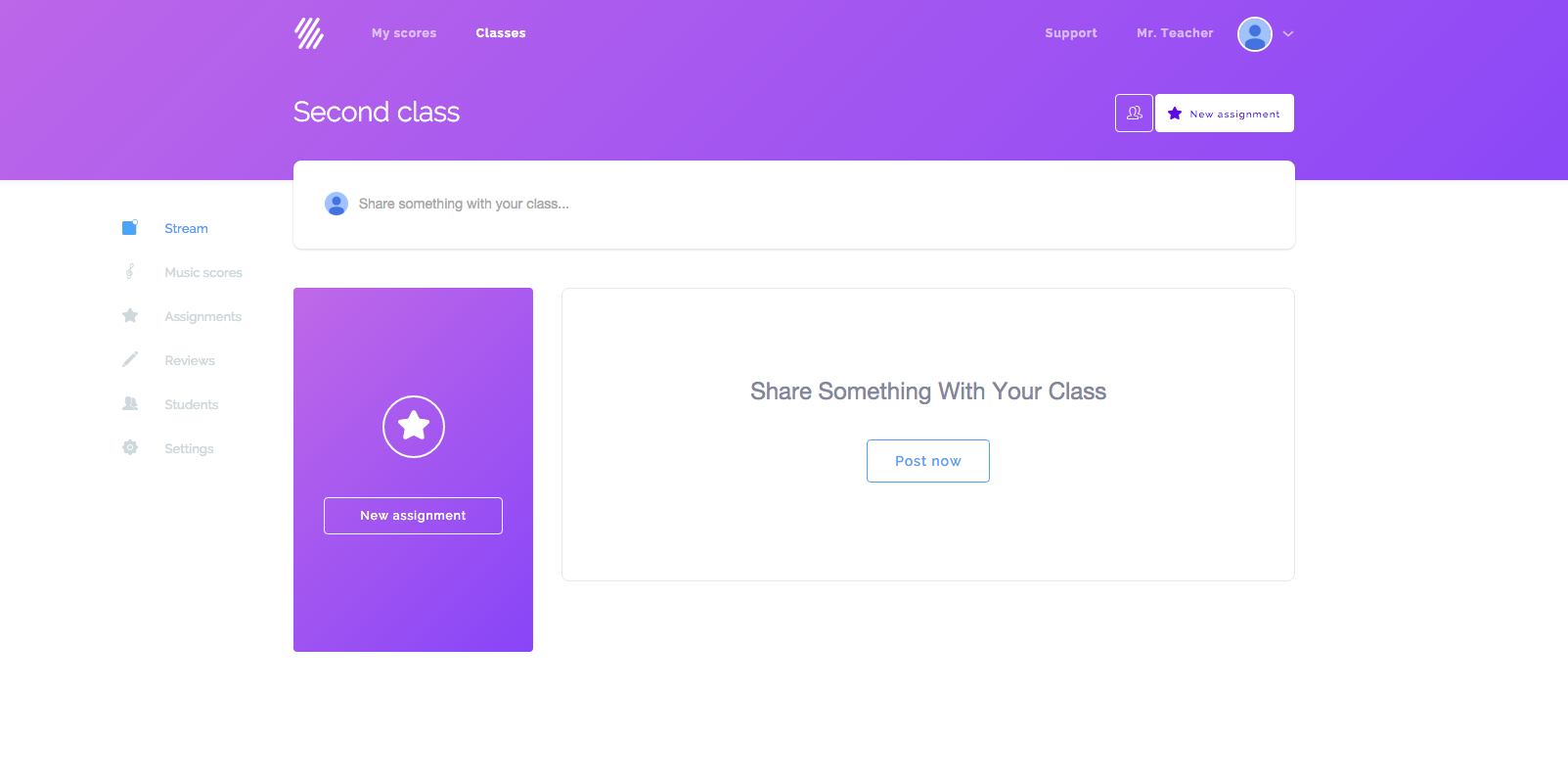
Class stream
The class stream will contain all the content you'll share in this class with your students: from a nice introduction post, to photos, videos and music scores that you shared with them.
When writing a new post shared with the class, you can simply add and embed rich content by pasting public links in the content of the post, those will automatically be resolved and beautifully displayed to anyone visiting the class page. Here is below and example with a Youtube video that I recently shared on the class stream:
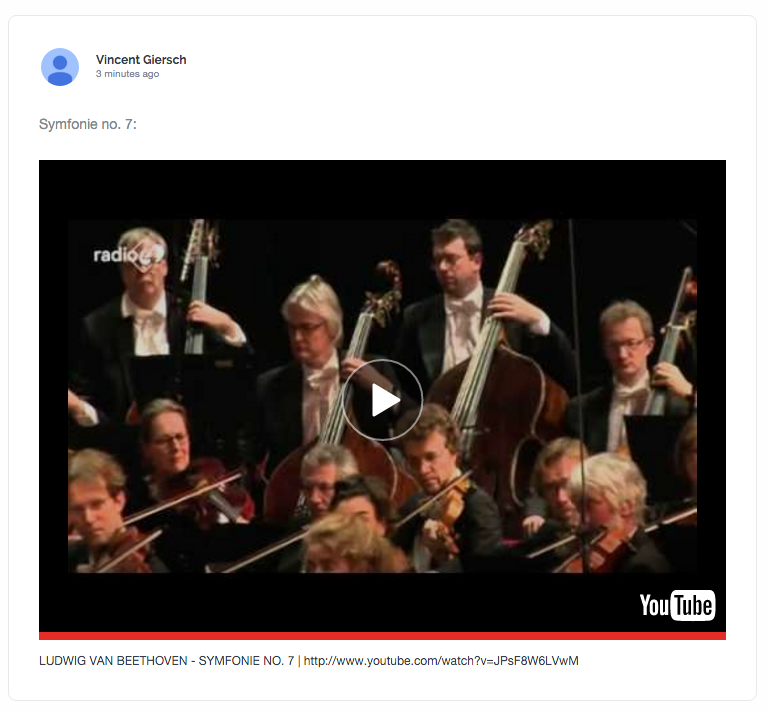
We'll shortly add the ability to add comments to any post and add the ability to allow students to post new content in the class, for example their music composition with their classmates. This will be configurable in the class settings and you'll be able to choose if you want to enable or not this feature.
Assignments
The new assignments feature is available in any Flat classroom, it can now be used to create any class activity that involves Flat. From a simpler way for your students to share their work with you to the ability for them to start with a score template you created, that's the best feature to get started on Flat with them.
To create a new assignment in a class, provide its title and optionally some content and existing music scores from your own Flat account:
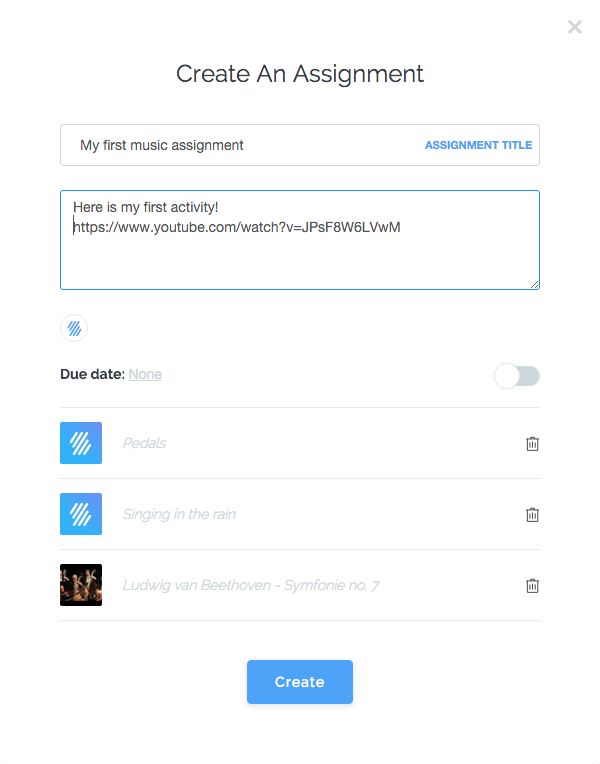
|
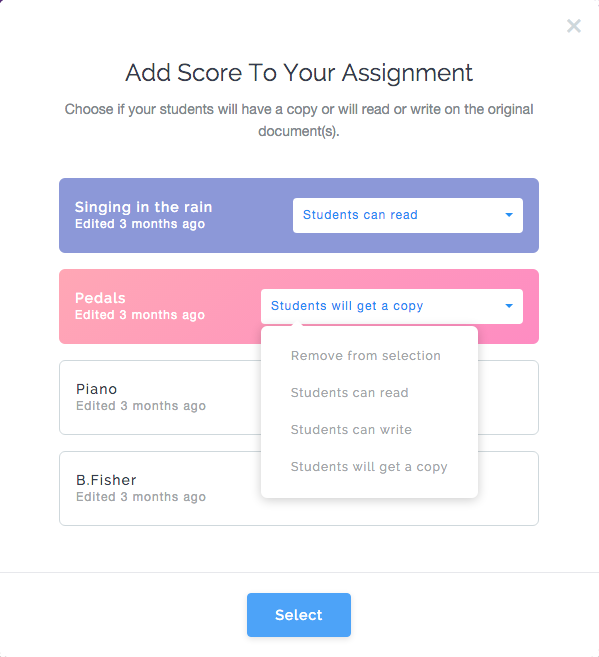
|
An assignment on Flat can be set up with one or multiple scores and with external public resources that will be embedded directly on Flat, in a similar way than with the class stream previously introduced. When choosing "Students will get a copy", your existing score will be used as an activity template that will be automatically copied once a student opens it.
You can follow the progression of your students directly in the assignment card, this one is displayed with different colors:
- Orange: a student started to work on the activity;
- Blue: a student sent a submission you can review;
- Green: you reviewed the submission and sent a feedback.
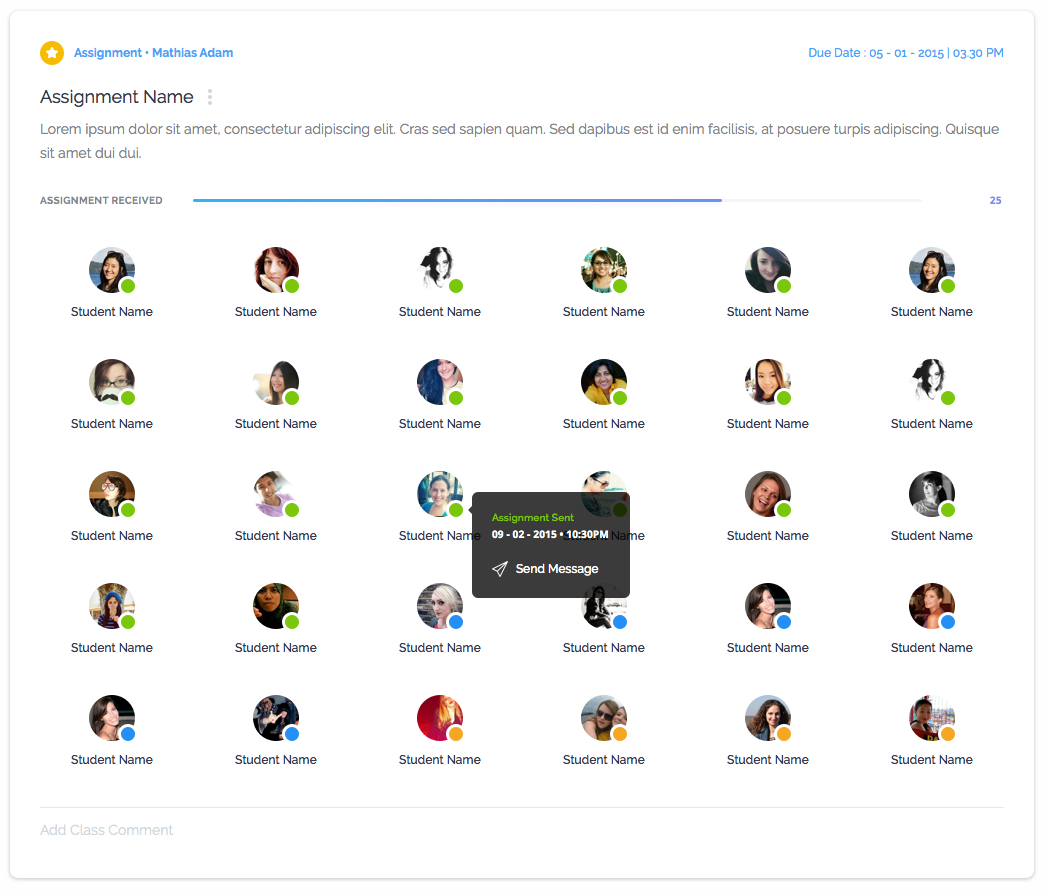
Your students can easily submit their work with any music score of their account directly when editing it:

Once they started an assignment, your students can see their submission details in the stream with a dedicated card presenting their work:
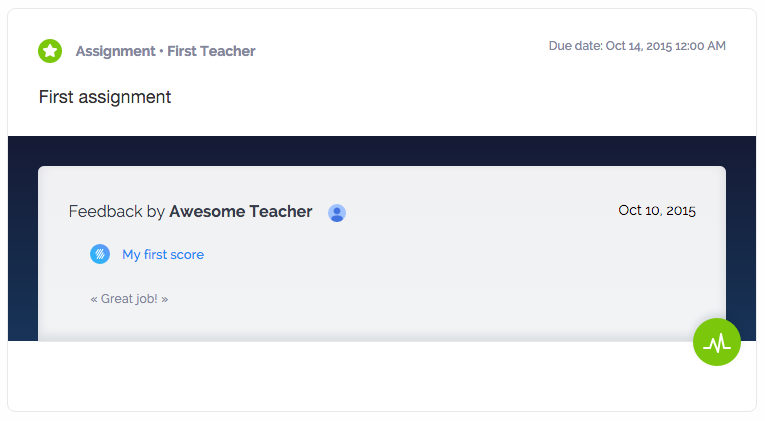
And finally once they sent an assignment submission, you can review their work using our new "Review" tool in the class space and share your feedback with them.
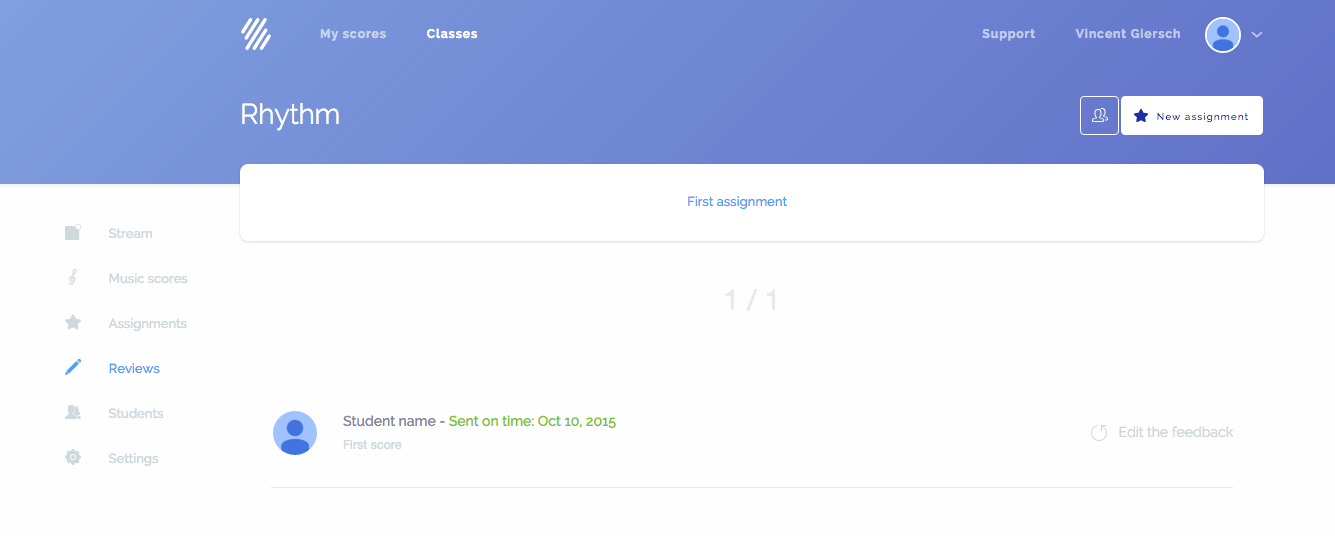
I believe you'll like these new workflows and activities possibilities with this new assignment feature. It definitely takes the usage of Flat in school classes at the next level.
New score permissions
For the new education account, we introduced a new privacy level for your scores: "Public in your school". This is great if you share the link of a score to your students without making it public on the internet.
The second added feature is the support of groups permissions. When you create a stream post or an assignment in a class, we automatically grant your co-teachers and students of a class to read or write the music score. If you grant them manually on a score within the editor, they'll be able to access to the score directly with the link and this one will be listed in the class when clicking on "Music Scores" in the side-menu.
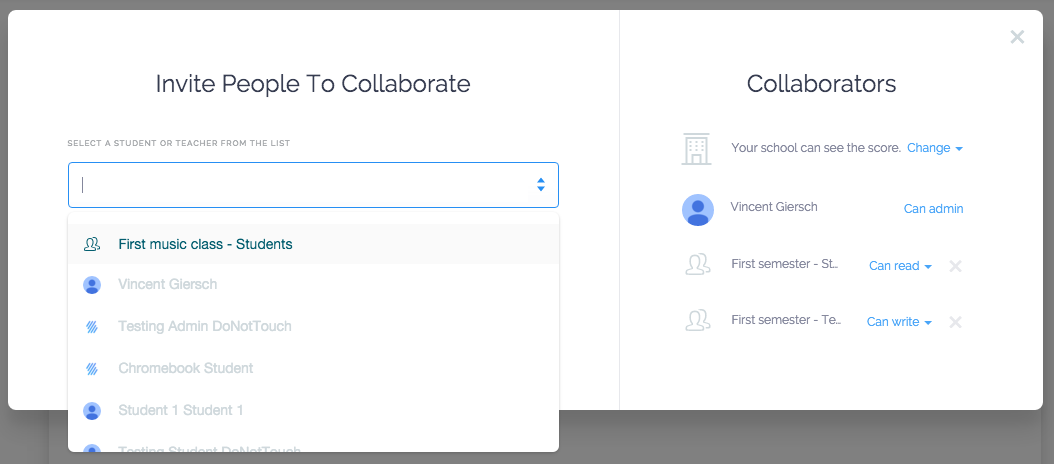
In a next future we plan to add the ability to synchronize users and groups from different sources, for example those created in Google Apps For Education.
Google Classroom
We introduced last June the Google Classroom share button on every public score created on Flat. I'm glad to tell you that it is now available for every score of your Flat organization!
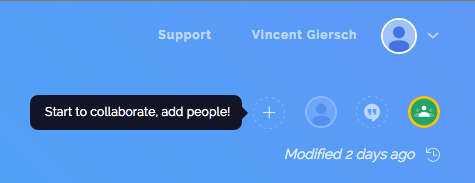
Moreover once you created a class on Flat, you can now synchronize the list of your students and get started in only a few seconds on Flat with them:
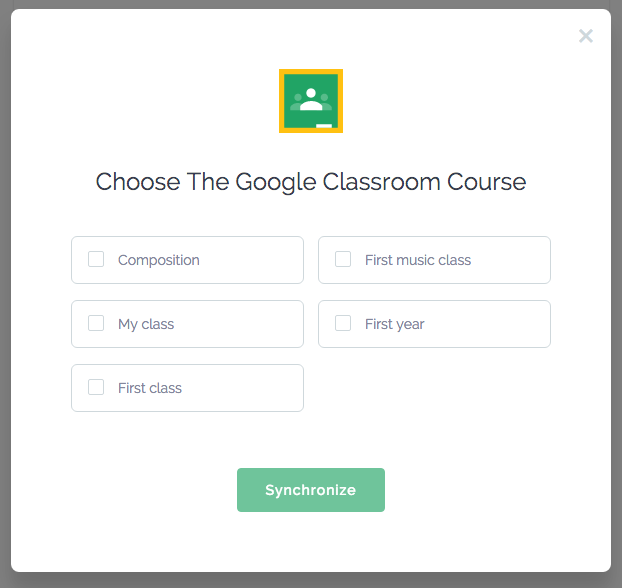
What's next?
We've several new features, integrations, improvements and surprises that'll be available in the next weeks. We still appreciate any feedback, suggestions and questions regarding this new product.
Regarding COPPA compliancy for the new US students on Flat for Education, we're currently working with our US lawyers to find the best workflow and features we can make available. More details should be available in the upcoming weeks.
A fair price with no hidden cost
Once the beta period is over, Flat for Education will be available at a clear and simple price of $2/user/year. The price doesn't require any minimum of users and doesn't have any setup fee.
I hope you'll enjoy this new version, we are available if you have any feedback about Flat for Education: by email (edu@flat.io) or directly in-app (Support > Contact us).
Have a wonderful day,
Vincent & The Flat Team
