Hello everyone,
As usual, we want to keep you informed about the updates around Flat for Education. In the coming months, our tech team is dedicated to enhancing our existing features, using the feedback you've provided. We're not stopping the introduction of new features altogether, but for now, our main focus is on improving the editor. We'll also be sharing more tips and insights about our most popular features, hoping to enhance your music lessons.
In this edition, we are focusing on how to effectively track and boost your students' progress when using Flat for Education. Let's check it out!
Staying on Top of Your Students Progress
Additional support for your students
Flat for Education Affiliate Program
Staying on Top of Your Students Progress
Assignment Progress Status
In Flat for Education, you can create various types of assignments for your students. You can even assign tasks to specific students or groups within a class for a more personalized learning experience.

Once you publish your assignments, you can monitor the class progress in the assignment dashboard.
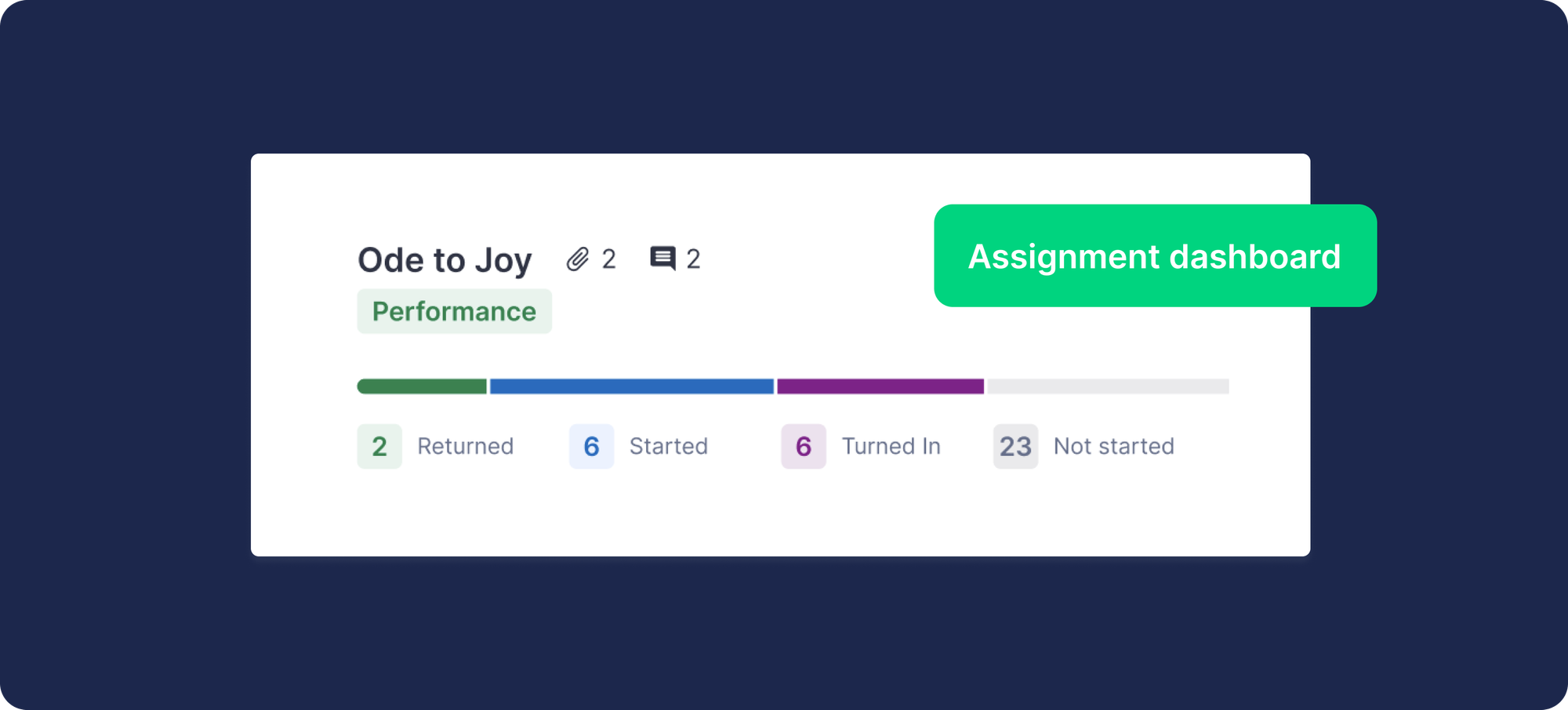
To check the progress of each individual student, simply open the assignment and click on ''students' work''. This allows you to stay informed about your students' progress and reach out to provide additional support or offer help if needed.
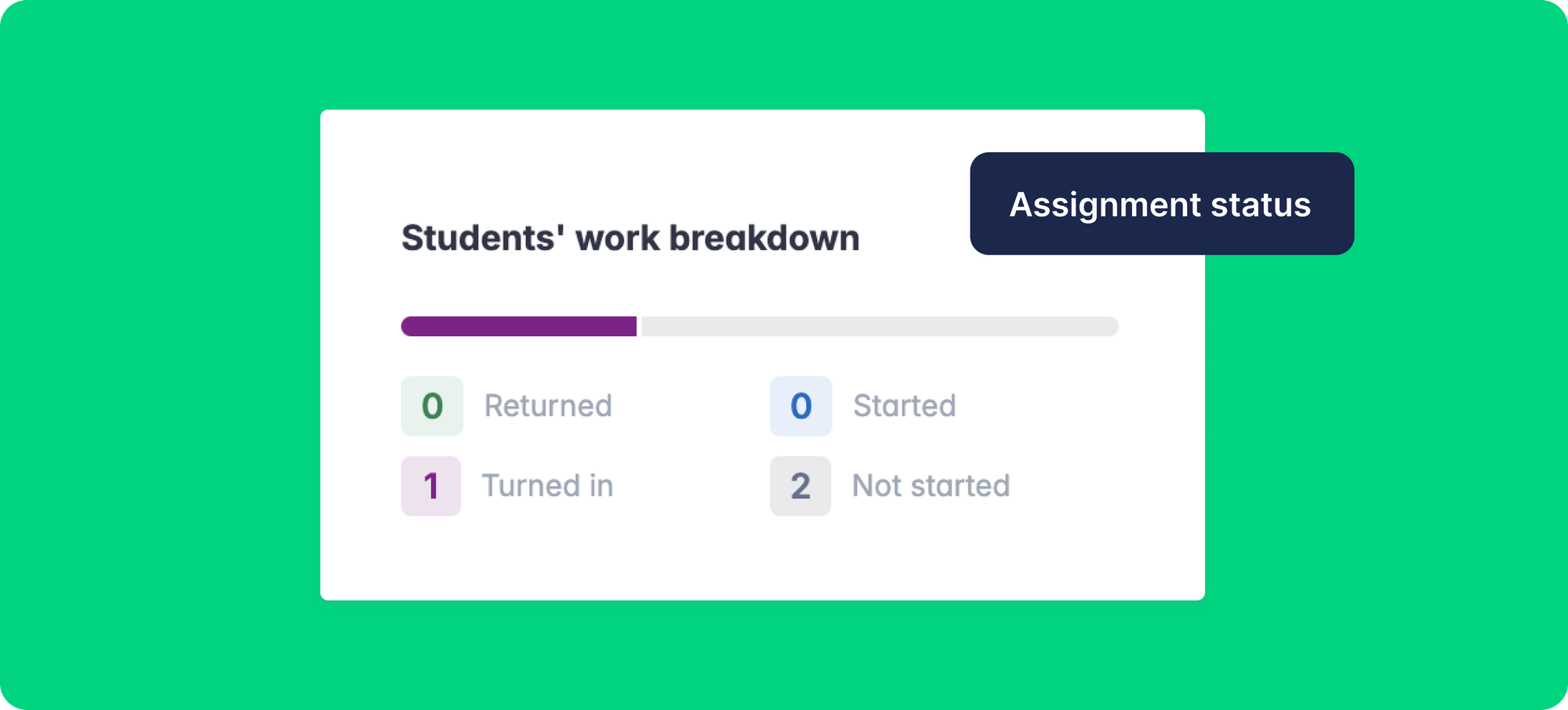
This system benefits teachers by providing real-time insights into student performance, enabling timely interventions, and fostering a supportive learning environment. For students, it ensures they receive personalized feedback and assistance, promoting better understanding and academic success.
💡 Remember, if you need inspiration to create engaging assignments, the Resource Library is available for you. There, you will find premade assignments that you can adapt with just a few clicks to use in your class.

Assignment Reviews and Comments
When reviewing your students' assignments, you can add grades and comments for them to review and improve their work. You can then return the assignments so students can see your feedback and make the necessary changes.

This provides a structured way to give detailed feedback, helping to identify areas where students may need additional support. For students, receiving both grades and comments helps them understand their strengths and areas for improvement.
Inline Comments and Real-Time Feedback
Enhance classroom interaction with our inline comments feature, tailored to improve both individual and group work. With this feature, the classroom becomes a dynamic space that supports each student's growth and sense achievement.

🙌🏻 The icing on the cake is that they can directly reply to your inline comments if they have further questions.
Additional Support For Your Students
Student Preview
The best way to understand your students' experience with assignments is to see things from their perspective. By experiencing the platform as a student, you can identify potential questions and create assignments that are clear and engaging. Flat for Education provides this insight through the Student Preview feature.

💡 Extra tip: We've created a manual that you can download and share with your students for better support on their learning process when using Flat for Education.
Extra Resources in the Assignments
Adding extra resources to your assignments can significantly improve your students' learning experience. With our platform, you can attach materials like extra scores or videos directly to assignments. This way, students can access everything they need without having to download files or leave the assignment page.
💡 Learn more about this and other features related to the assignments in our dedicated guide below.
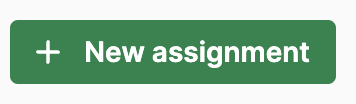
Flat for Education Affiliate Program
At Flat for Education, we’re all about building connections and celebrating our vibrant community of music teachers. We’re thrilled to introduce our new affiliate program for musicians and music teachers! 🎶
This unique opportunity allows you to share Flat for Education with your audience while earning money. Whether you run a blog, host a YouTube channel, or teach music online, this program is designed with you in mind. You’ll have the chance to inspire others and expand your reach in the music education world.
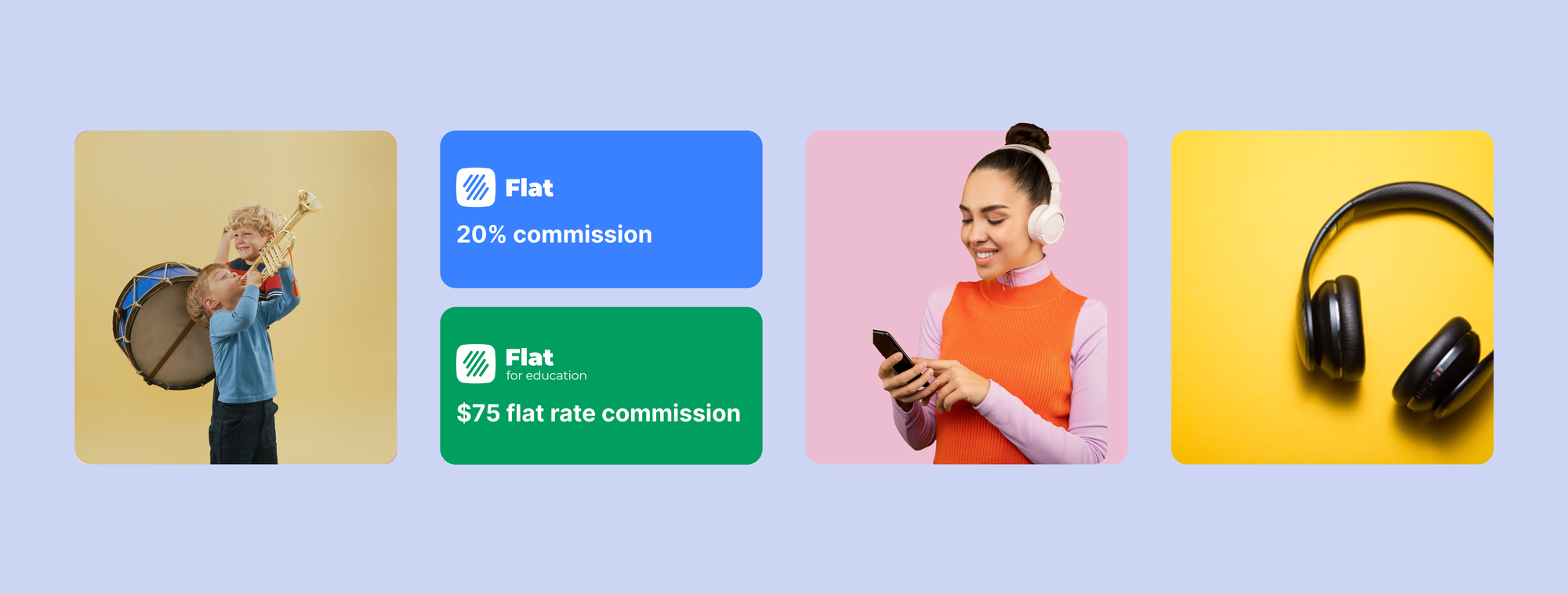
Top articles
Here are some recent articles you might be interested in:
✍🏽 Boomwhackers and custom noteheads on Flat for Education
✍🏽 How to choose music notation software for writing your education book
Feedback?
If you have any questions or suggestions for our product team, please reach out: edu@flat.io.
Have a wonderful day!

