✨ Happy New Year, Flat community! First and foremost, we want to thank you for coming along with this project. We're regularly amazed by what our members create with the Flat platform, and are honored to be part of your musical journey.
Let's take a quick trip down 2023's memory lane – it was a year full of learning, hard work, and tuning in to your awesome feedback! 🚀 In this article, we're recapping some of the coolest, most requested features we dropped last year. See if you missed any – there just might be something that will help take your scores to the next level!
Ready? Let's go 👇
- New instruments
- Flip slurs
- Interpretation of dynamics enhancement
- Brass fingering
- Tuning and capo in the tab
- Custom note color schemes
- Piano keys naming configuration
- Page breaks
- Roman numerals text input
- Rests within beams
- New music fonts
- Enhanced usability for touch devices
- Music Snippet updates
2023's Top New Features
New instruments
We've added more than 20 new instruments!
- HQ Horns
- HQ Baritones
- 10 new HQ Choir instruments
- Contrabassoon
- Woodblocks
- Erhu
- 9 bass synths
And we won't stop there – new instruments are coming very soon!
💡 In case you want to learn how to add, remove or re-order instruments in your score, we have a guide for you 👇🏼
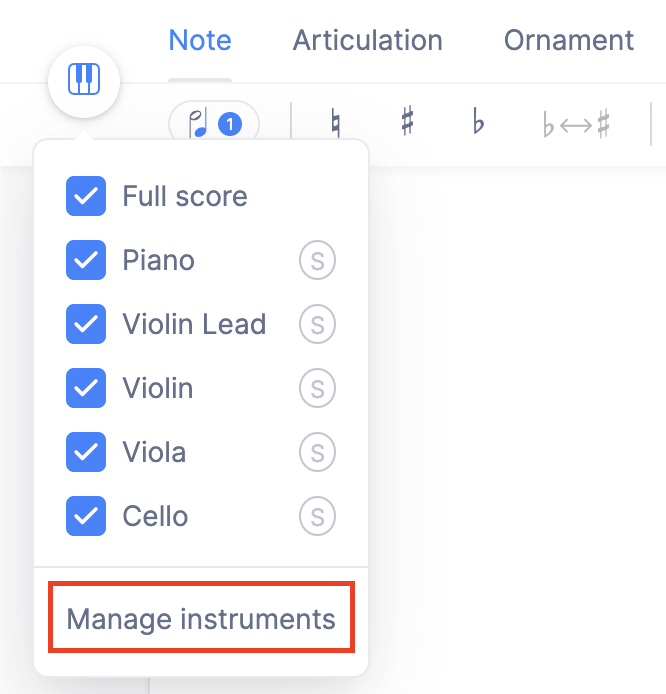
Flip slurs
In short, a slur is a curved line above or below a group of two or more notes of different pitches, specifying that the notes should be played smoothly, without any breaks.
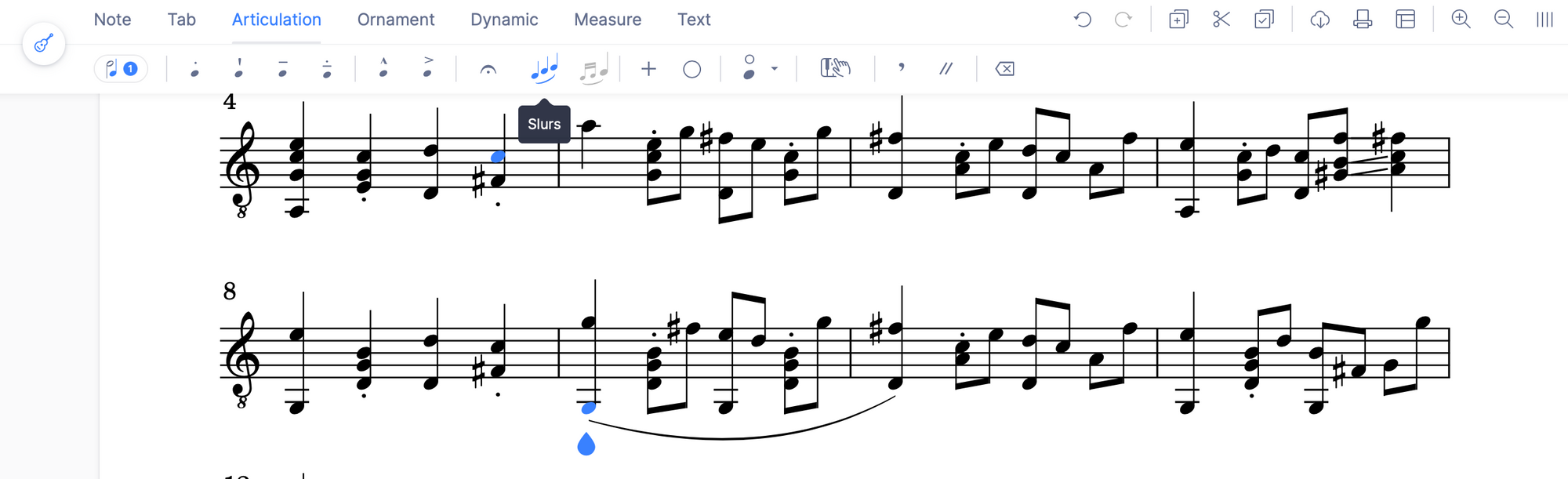
Our Flip Slur feature helps ensure that your slur marks are correctly positioned on the staff. This feature is especially useful when working with complex pieces. Quickly adjust the position of these marks and make your scores look polished and professional!
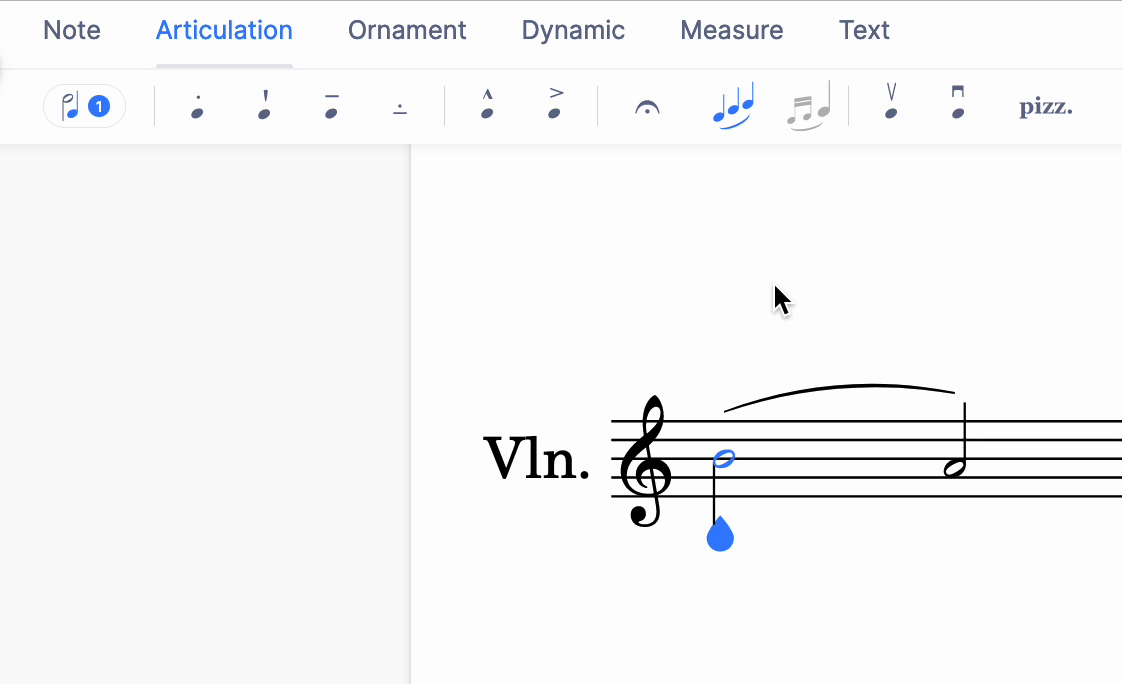
To learn more about the role of slurs in music notation, check out this article 👇🏼

Interpretation of dynamics enhancement
The playback engine now interprets dynamic markings (pp, fff…) located at the beginning and end of crescendos and diminuendos. In other words, it’s now possible to customize the intensity of crescendos and diminuendos!
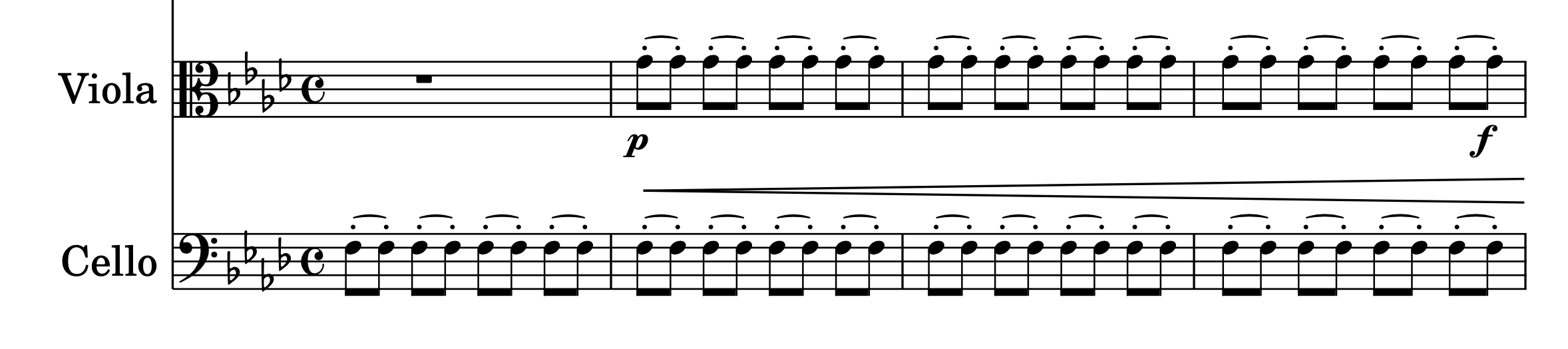
✨ This feature will allow you to add even more expression to your music, triggering stronger emotions in your audience!
💡 Below you can find a tutorial on how use the dynamics in your score:
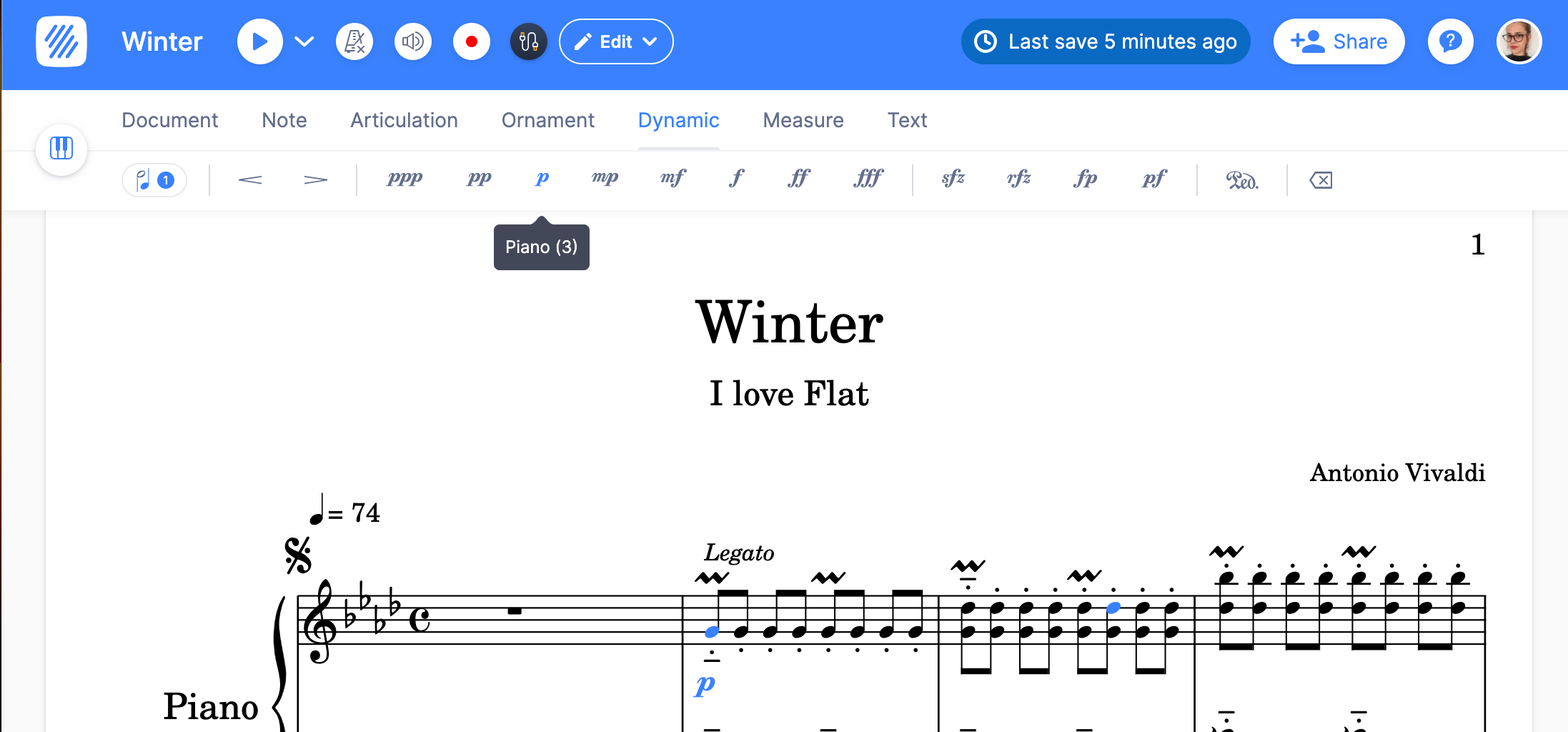
Brass fingering
Brass fingering is a visual guide for placing one's fingers on the instrument valves to generate different notes. This type of notation makes it easier to read and teach scores for brass instruments. To enable brass fingering in Flat, just go to your Instruments settings:
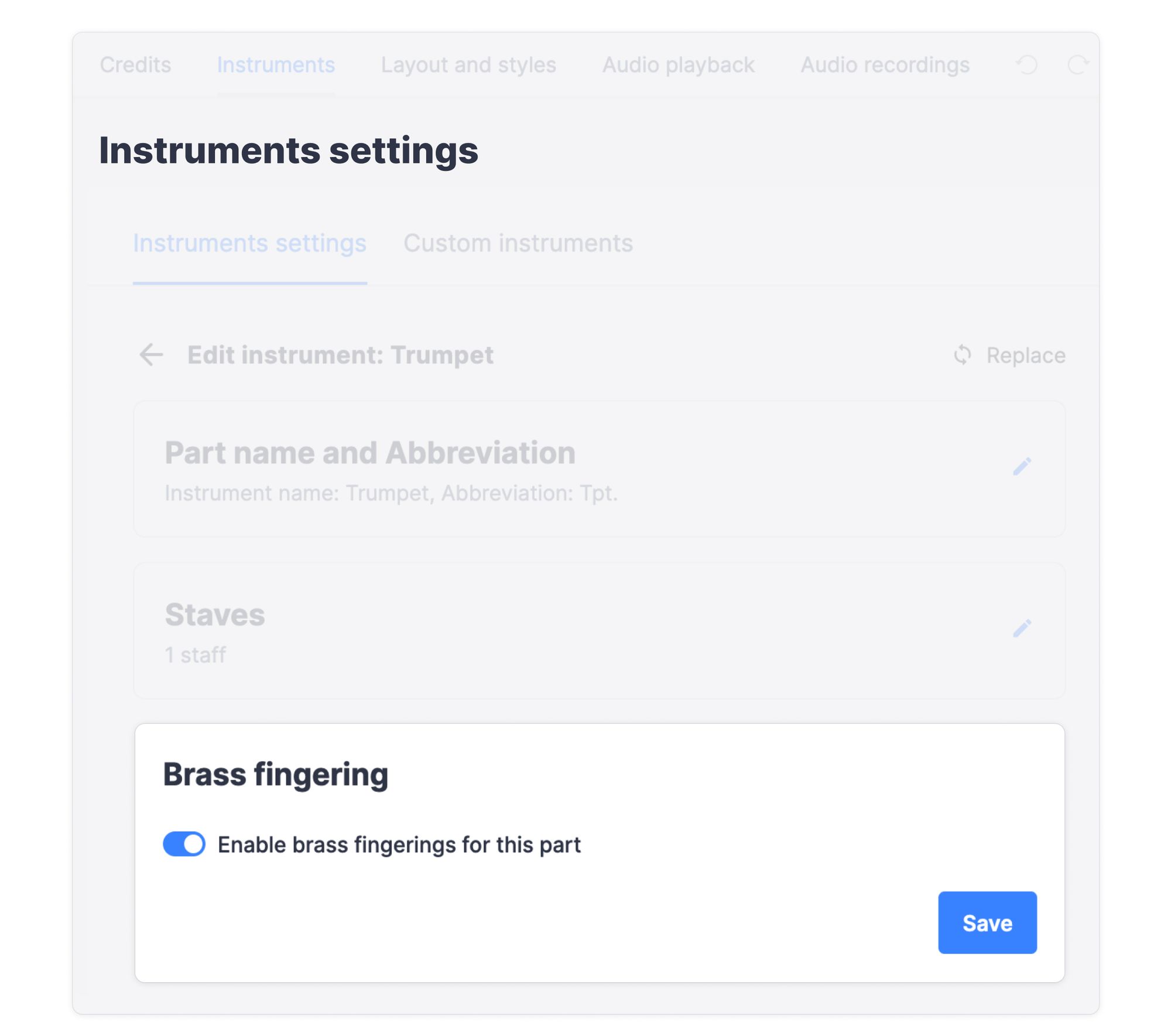
Whether you're just starting out or you've already developed some skills, this improvement will make learning and practicing music simpler and more enjoyable. Give it a try and watch your brass playing improve!
💡 Below you can find a step-by-step tutorial on how to use this feature in our platform:
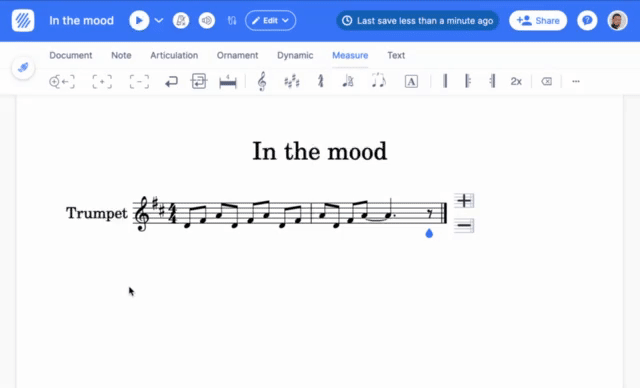
Trumpet fingering
To dig deeper on how to interpret and use trumpet fingering, we have a great resource for you 👇🏼
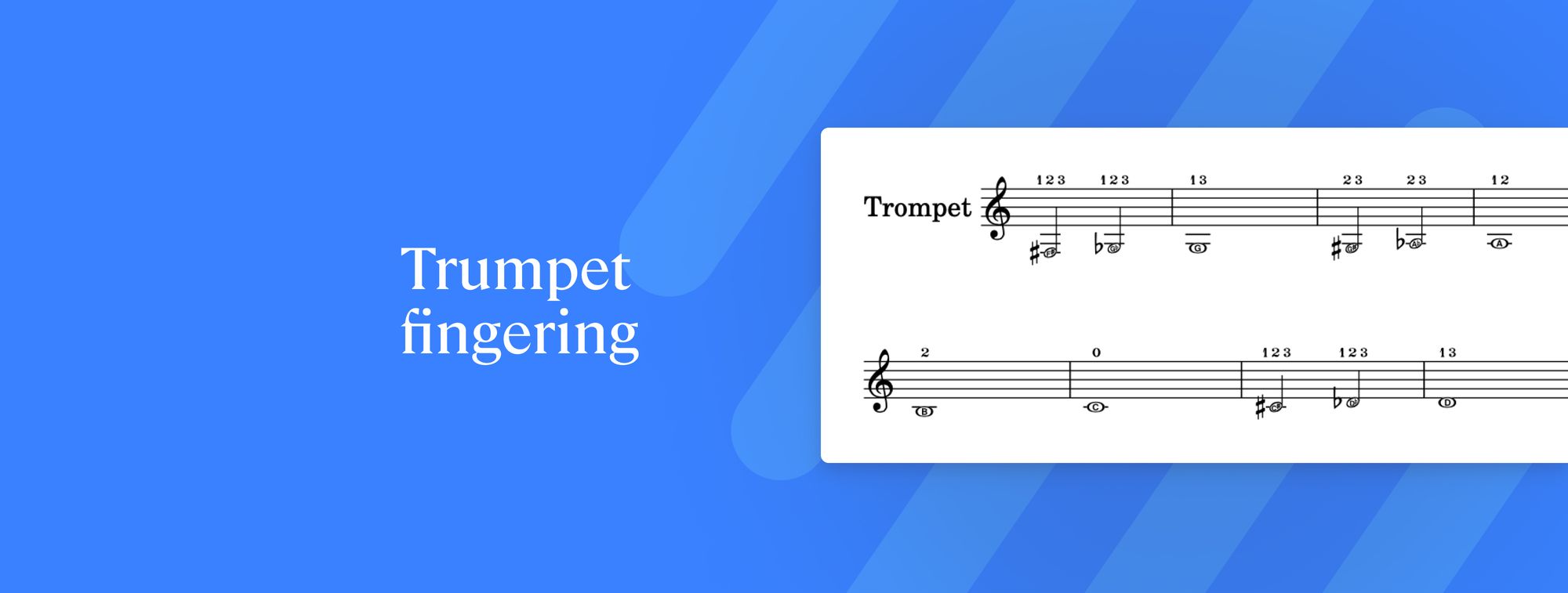
Horn in F fingering
If you are interested in learning more about how the different notes are produced in the horn in F and getting some great horn in F fingering charts, this is the article for you 👇🏼
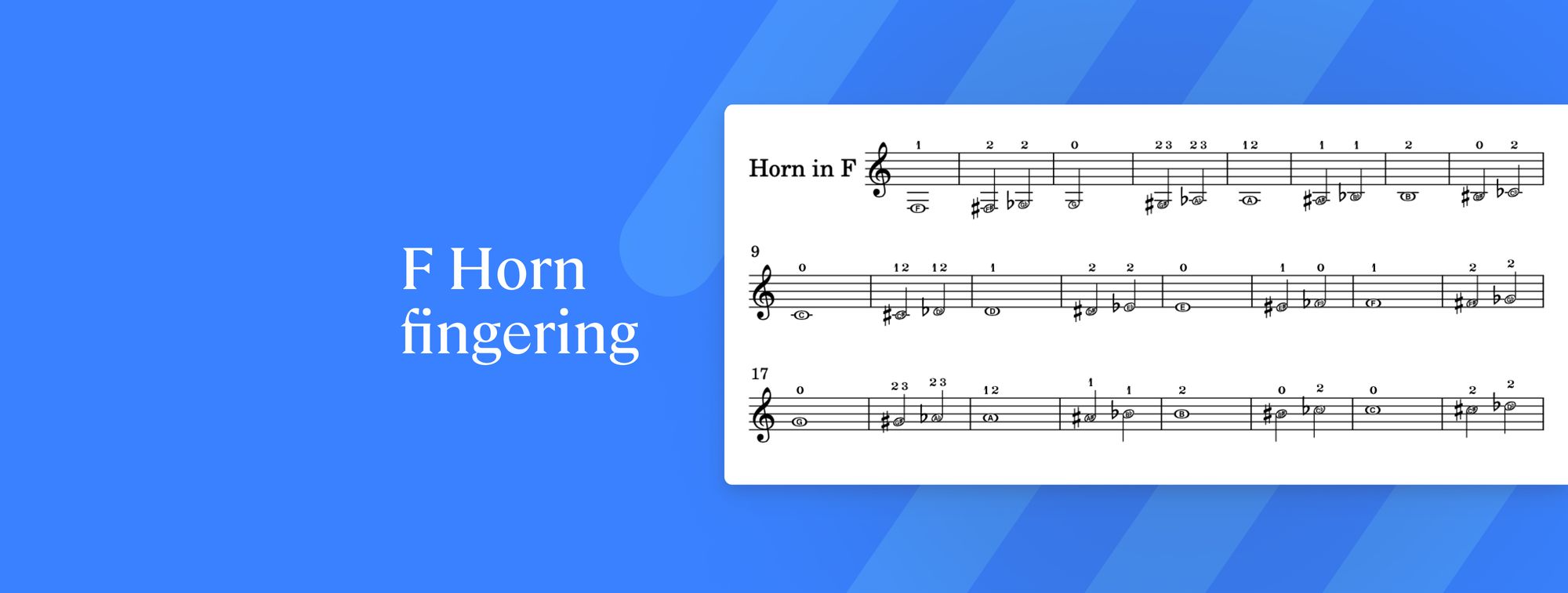
Tuning and capo in the tab
With Flat's music notation software, you have the power to personalize your instrument settings and craft tablatures that match your style! In just a few clicks, you can personalize the number of strings, tuning, and capo.
But we're always looking to improve, which is why now your tuning and capo are conveniently shown directly within the tab staff.
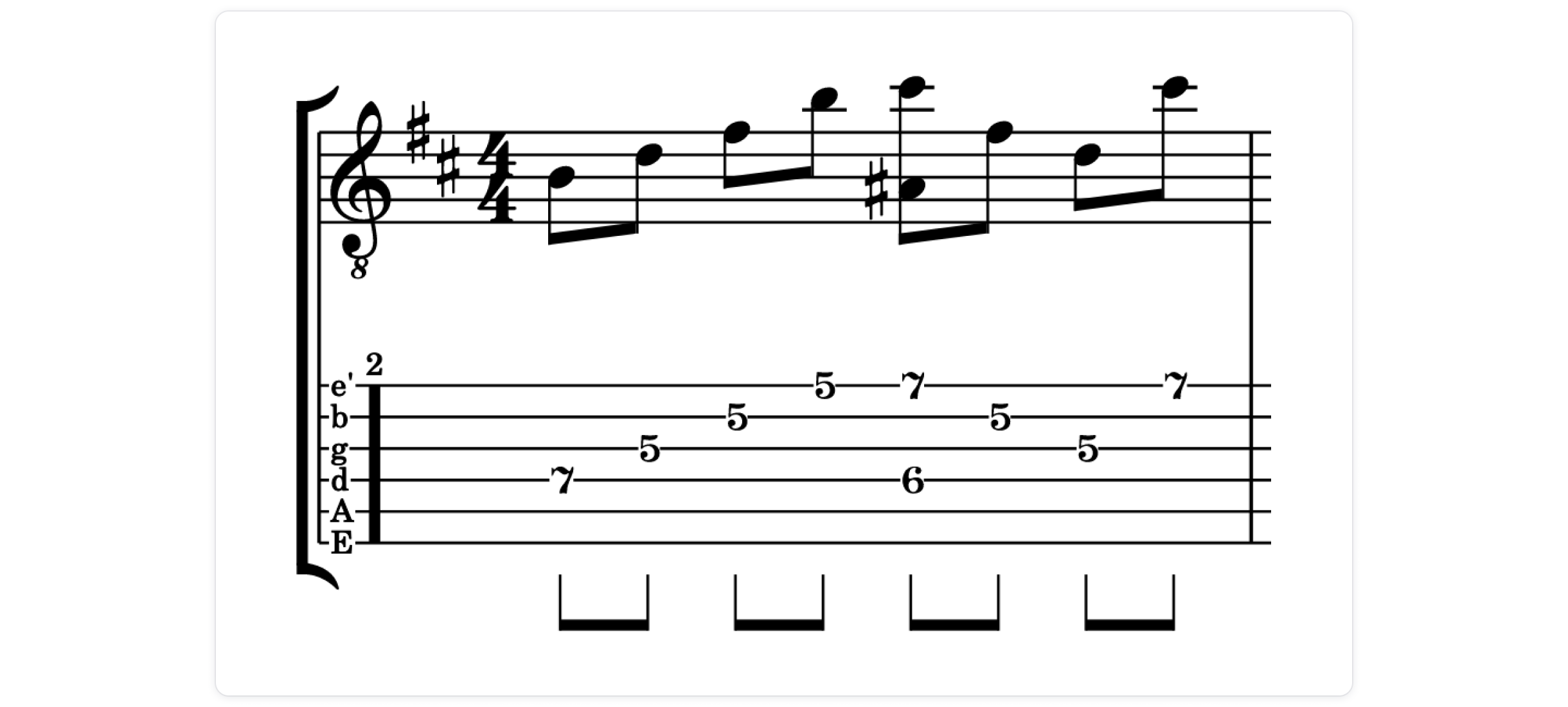
More information about this feature in the guide below 👇🏼
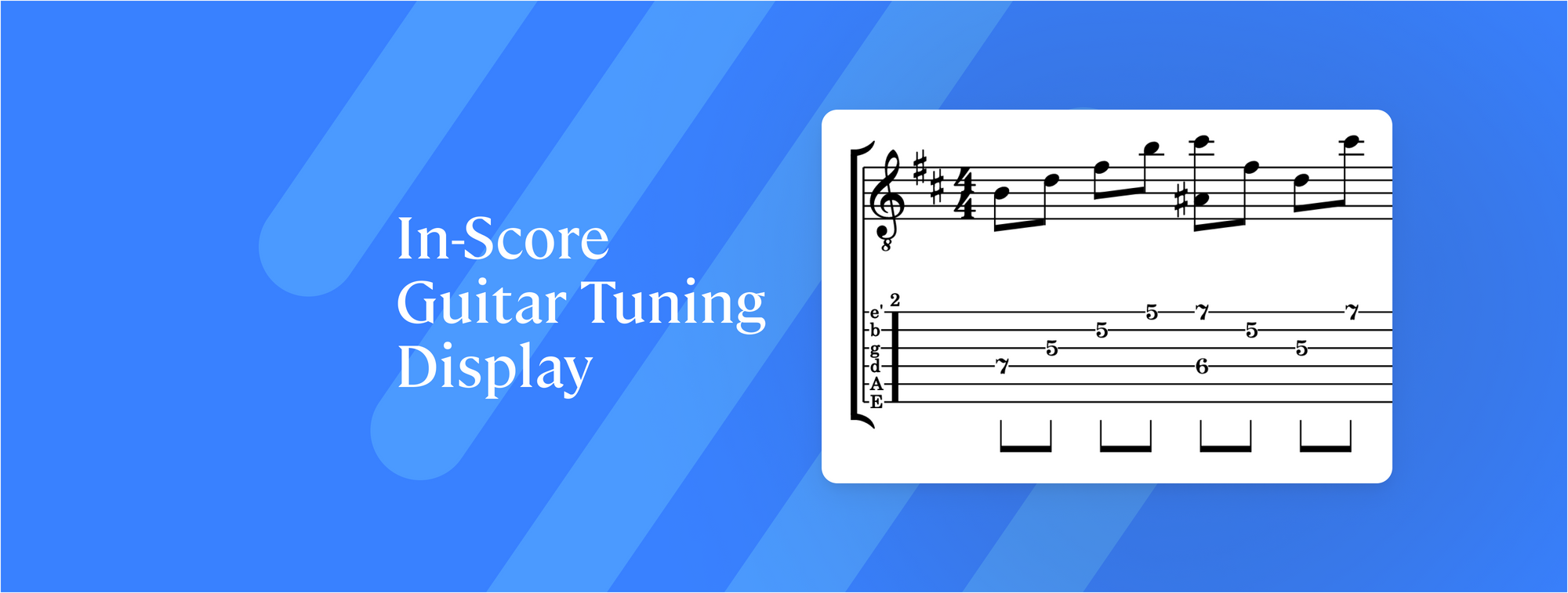
Custom note color schemes
🎨 Design your own color scheme for your noteheads with this feature! Just go to the layout settings and you'll see the options for selecting colors for each distinct note pitch.
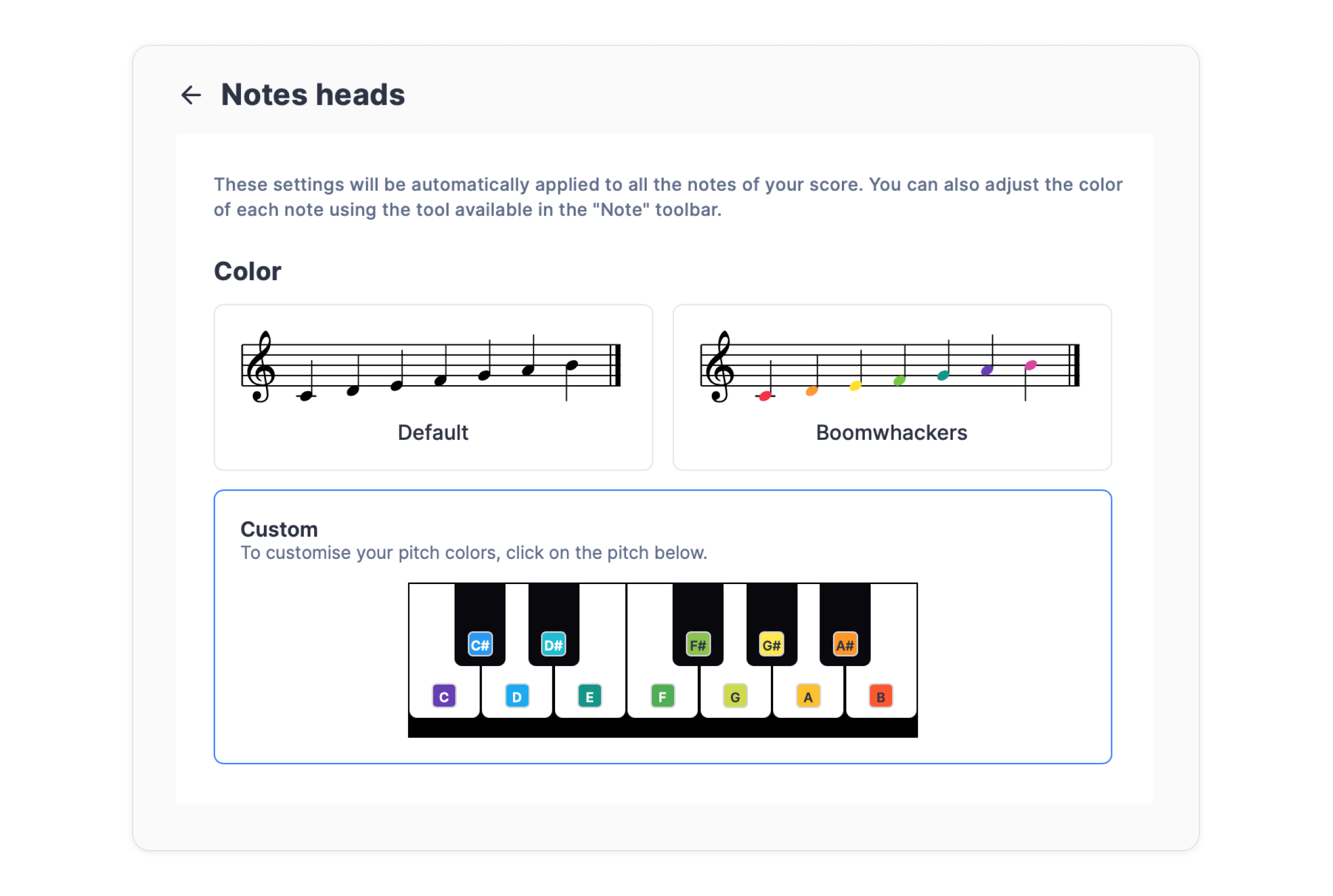
This grants you the artistic freedom to shape a musical journey that perfectly matches your style. Learn all about this feature and some use cases in our dedicated article:

Piano keys naming configuration
We released the option to easily customize how the piano keyboard appears on your screen, including a nifty selector for how to display pitch names.
✨ The default setting will automatically match your location, making it a breeze to start using.
To access this feature, just head to the "advanced options" menu in the editor.
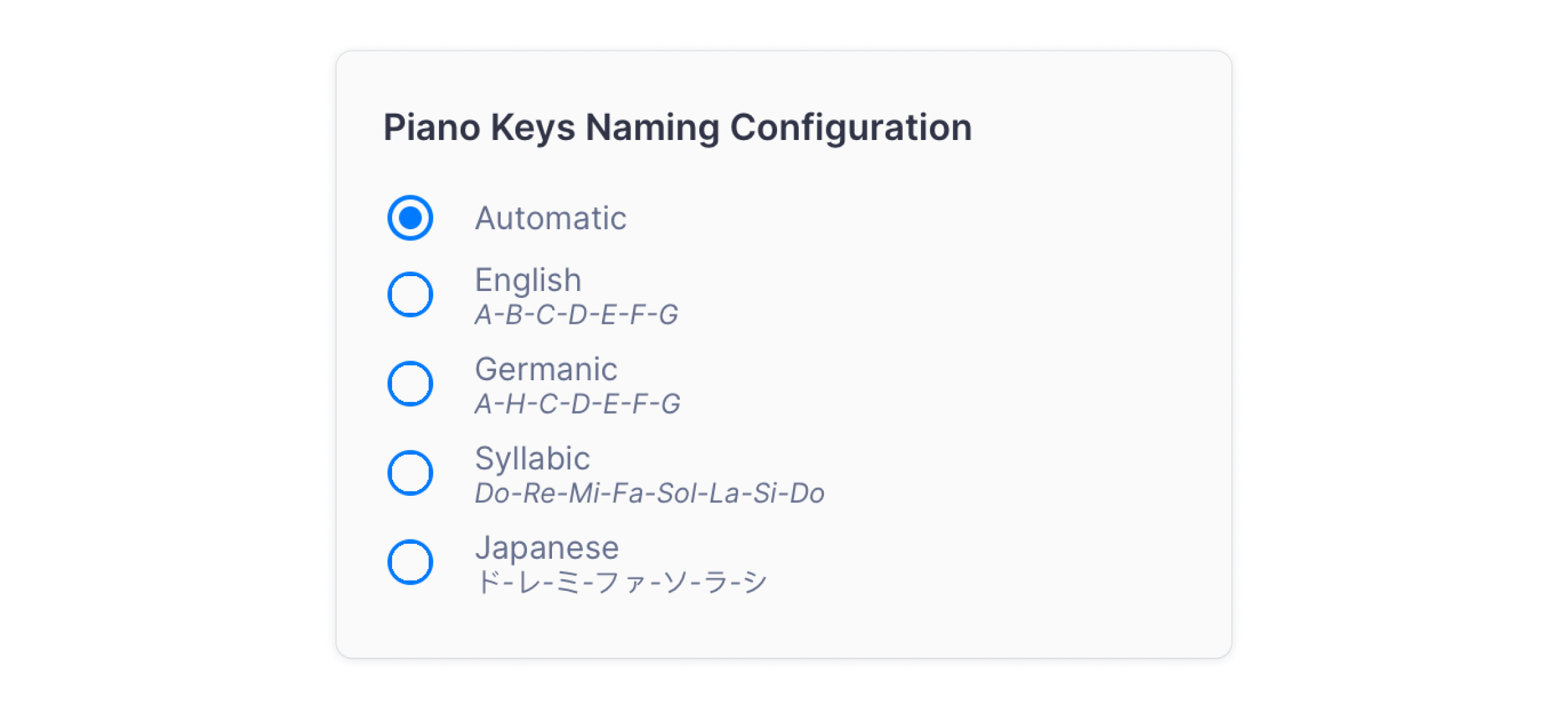
💡 This update not only gives you more control over how things look, it also makes the music-making process feel more tailored and straightforward.
Page breaks
With page breaks, you have more control over how you arrange your musical creations. This new feature allows you to:
✅ Include different scores in one document
✅ Separate orchestration parts into separate scores within one document
✅ Create entire concerts with various movements all in one place
... and much more!
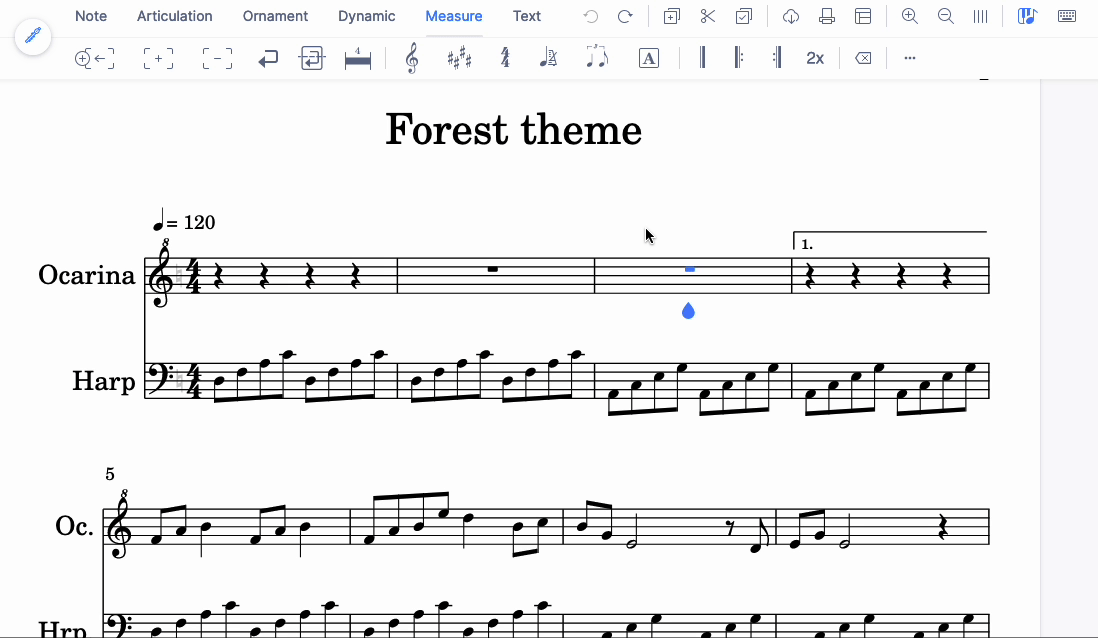
If you're interested in learning how to use this feature, check this out 👇🏼
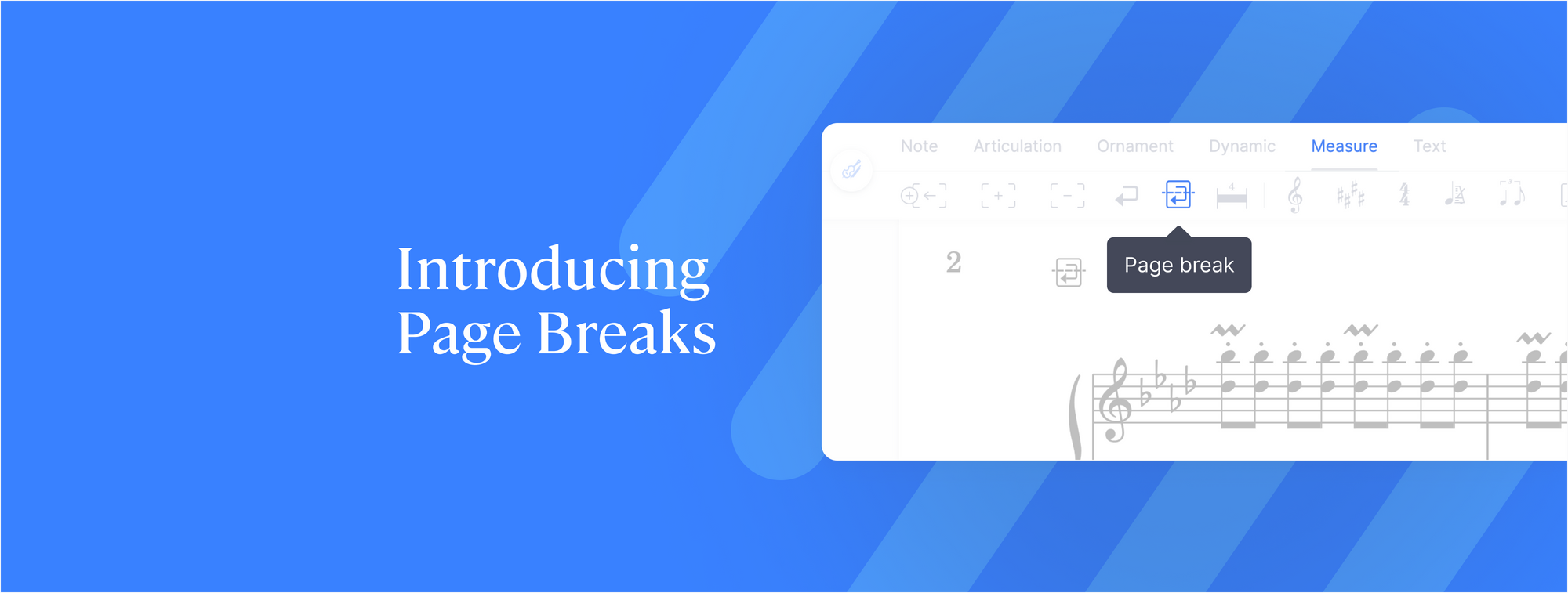
Roman numerals text input
In a nutshell, the Roman numerals notation system gives you all the details about the chords in a musical piece, covering their characteristics, inversions, and connections with other chords and the song's key.
To master this topic, we've crafted this guide for you:
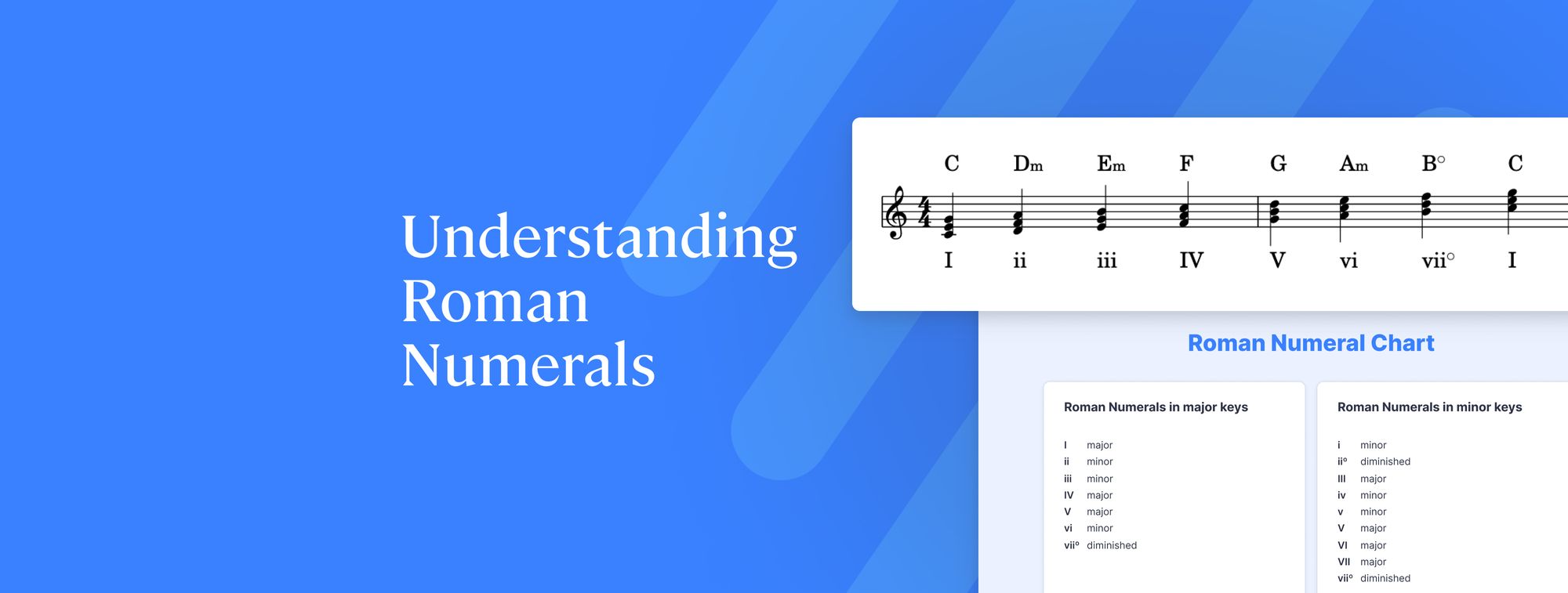
The option to add Roman numerals into your scores in Flat has been available for a while now.
💡Below you can find a step-by-step tutorial on how to use this feature 👇🏼

The news from 2023 is that we added a new text-based way of inputting Roman numerals to facilitate faster workflows.
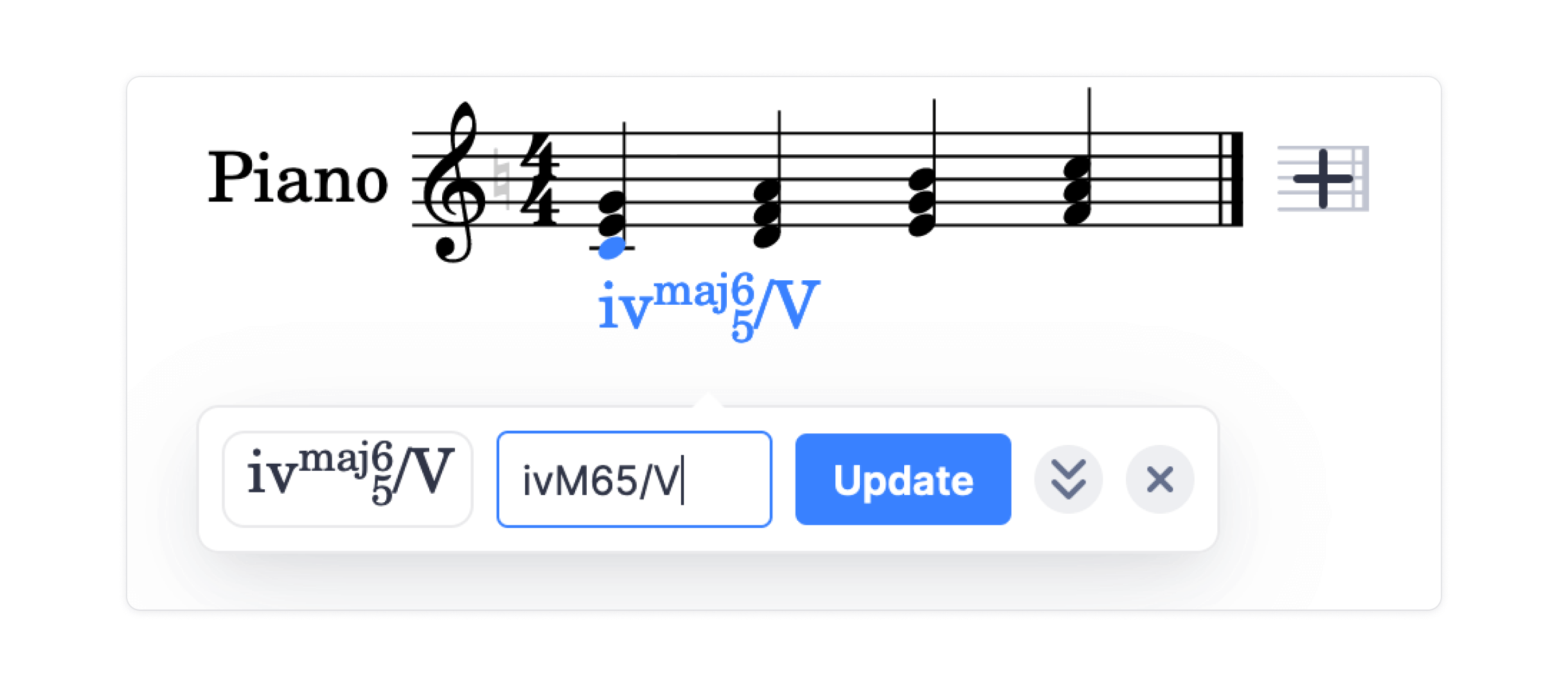
The system now displays the Roman numerals it reads from your score to the left of the text input.
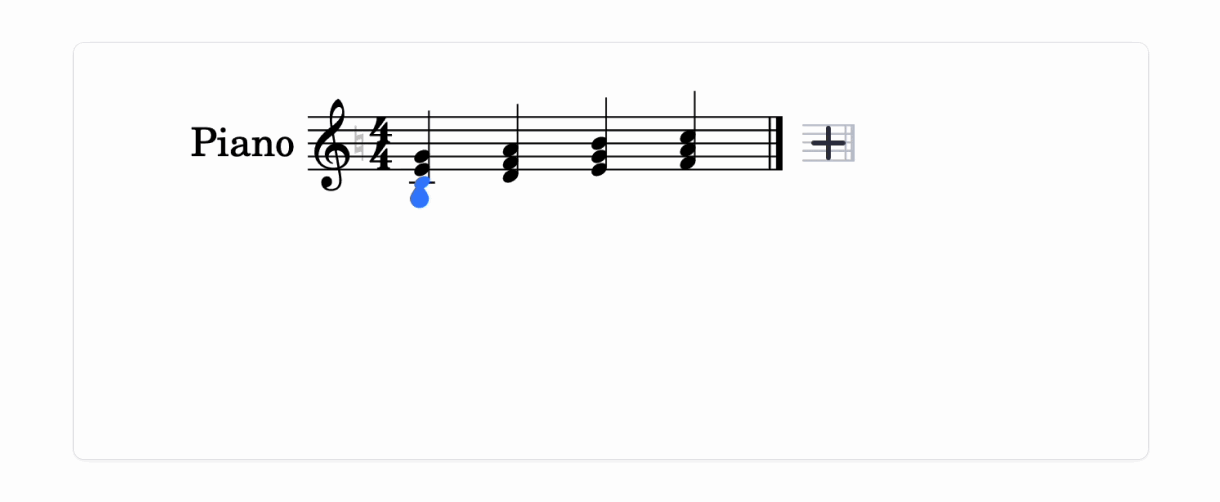
Rests within beams
In music, beaming means grouping together notes in a measure using horizontal lines called beams.
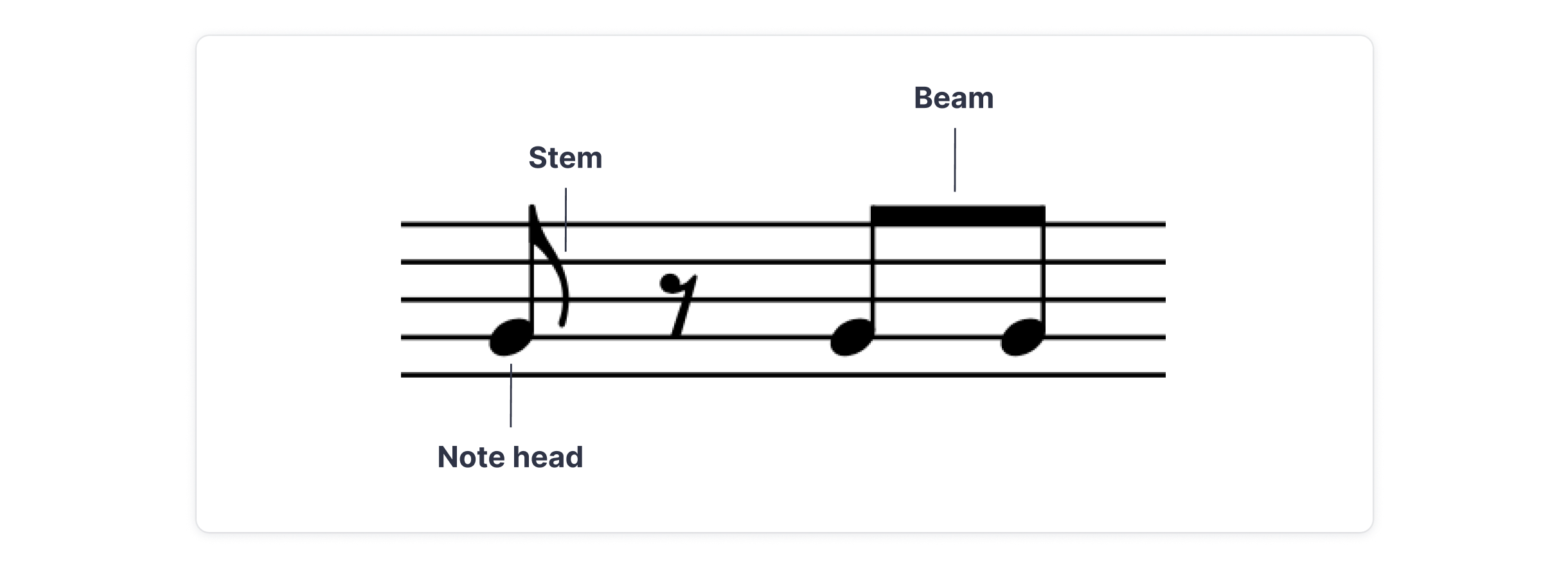
✨ Beams replace the individual stems on each note, making the notation simpler and clearer to read.
If you want a simple guide on how and why we use beams in music notation, this is the article for you:
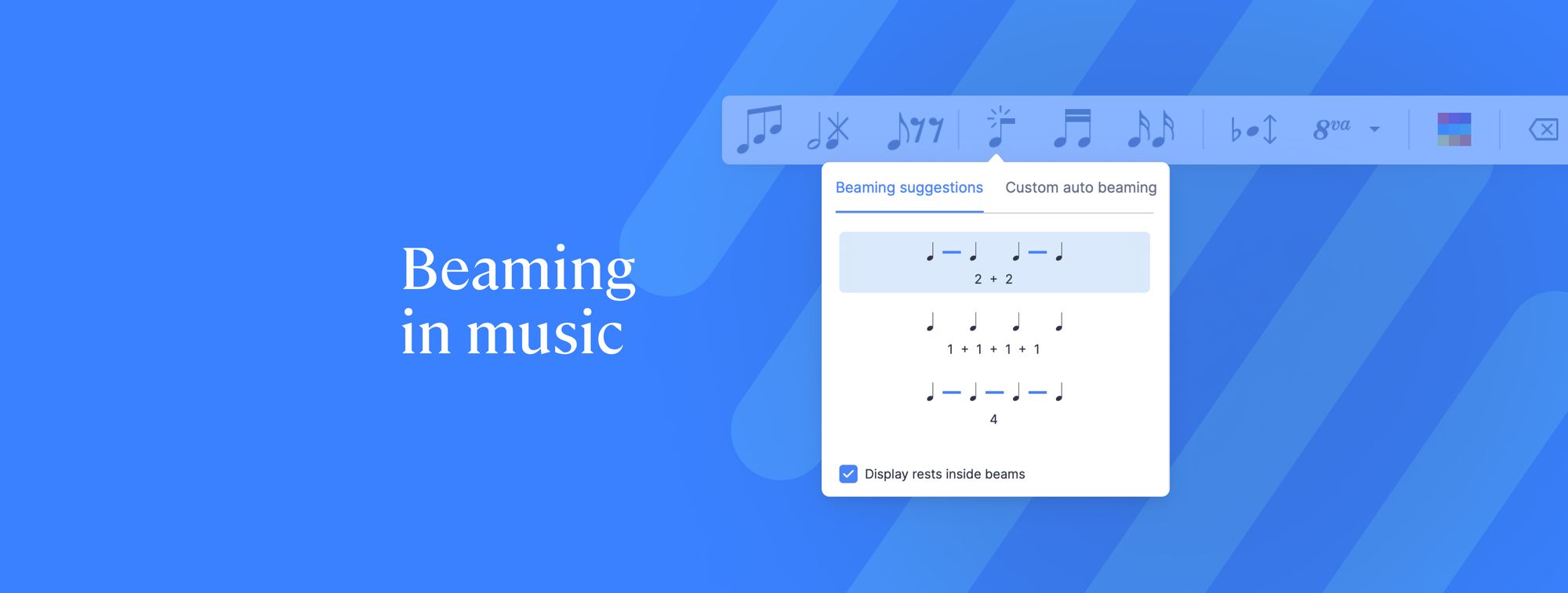
We added the possibility of having rests within the beam connecting 8th notes.

You can enable this option in the beaming pattern tool, located in the note toolbar.
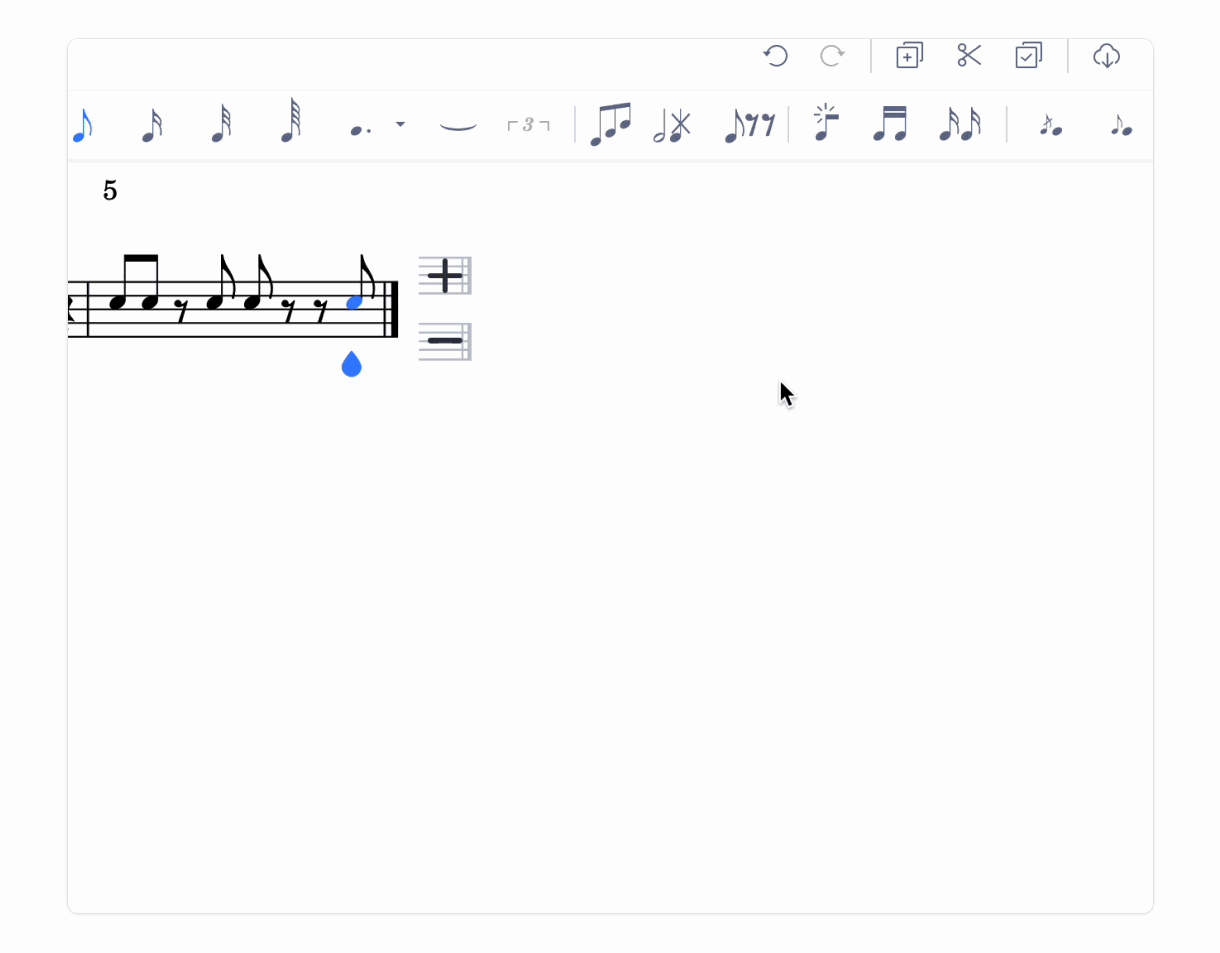
New music fonts
We've added many new music fonts to Flat. You can now choose from a total of 11 fonts to use in your compositions, giving you a range of styles and looks for your music!
As there are now a range of fonts to choose from, we've redesigned our font selection interface:
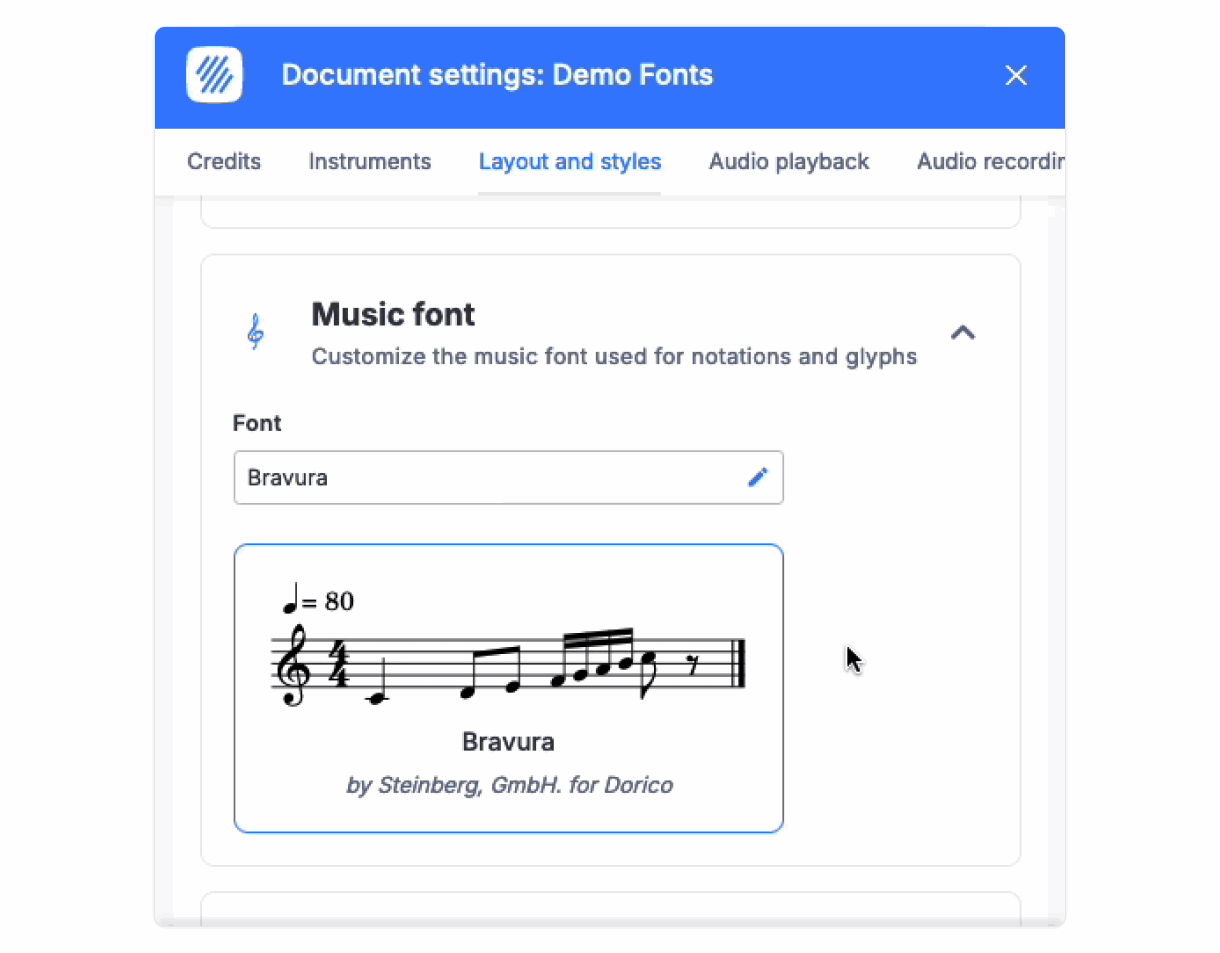
To dig deeper on this feature and how to further personalize your scores in Flat, check out this article:

Enhanced usability for touch devices
Thanks to your invaluable feedback coupled with our teammates' unwavering commitment, we made a significant update that enhances Flat's touch-based usability. This update includes:
- More precise note and range selections.
- Range selection now being initiated by a long press instead of a swipe movement.
- An improved, smoother anchor selection system.
- Scrolling through the score no longer cancels the range selection.
- The paste menu is now accessed by double tapping instead of a long touch or second touch.
- The paste menu is now located above the staff for consistency and easier access.
- Zooming now occurs from the pinched area.
- Easier updates of note pitch, done by clicking directly on the notehead and dragging the anchor to adjust the pitch.
💡 Go into more detail on using Flat with touch devices in our dedicated article:
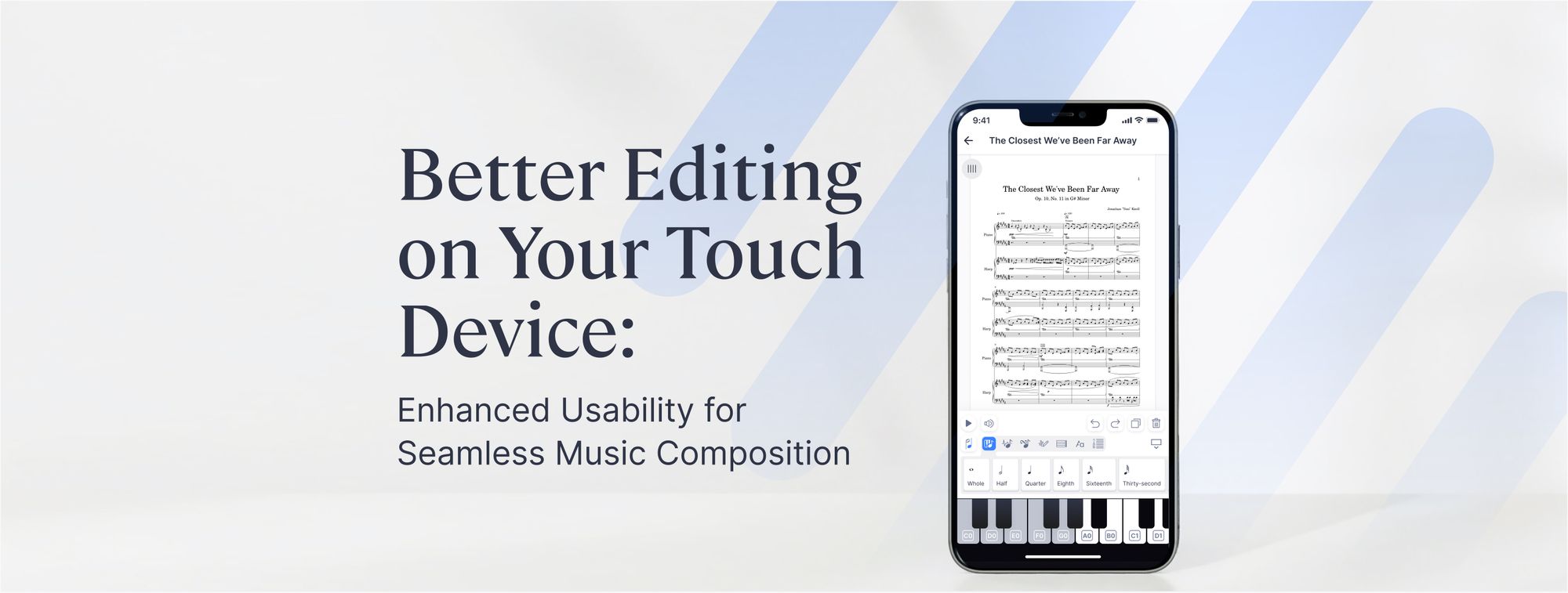
Music Snippet Updates
Music Snippet is the Google add-on for creating and embedding music notation into your Slides and Docs. The free version lets you insert short music snippets in your documents, which is amazing. But there's more...
✨If you have an education account or a Flat Power account, you can link it with Music Snippet and get access to awesome features that make your content even better! This option gives you the complete notation editor with premium features like colored notes, slurs, bows, Kodaly notation, and more. Plus, you can save, edit, and export your scores in different formats. That's a lot of creative power!

💡We've created a guide for you to make the most out of Music Snippet. Check it out 👇🏼

Feedback?
That's it for now. If you have any questions or suggestions for our product team, please reach out: hello@flat.io.
And once again, thanks for making 2023 a wonderful year! We hope the new year that's kicking off is filled with success and music for each and every one of you.
See you next time,

