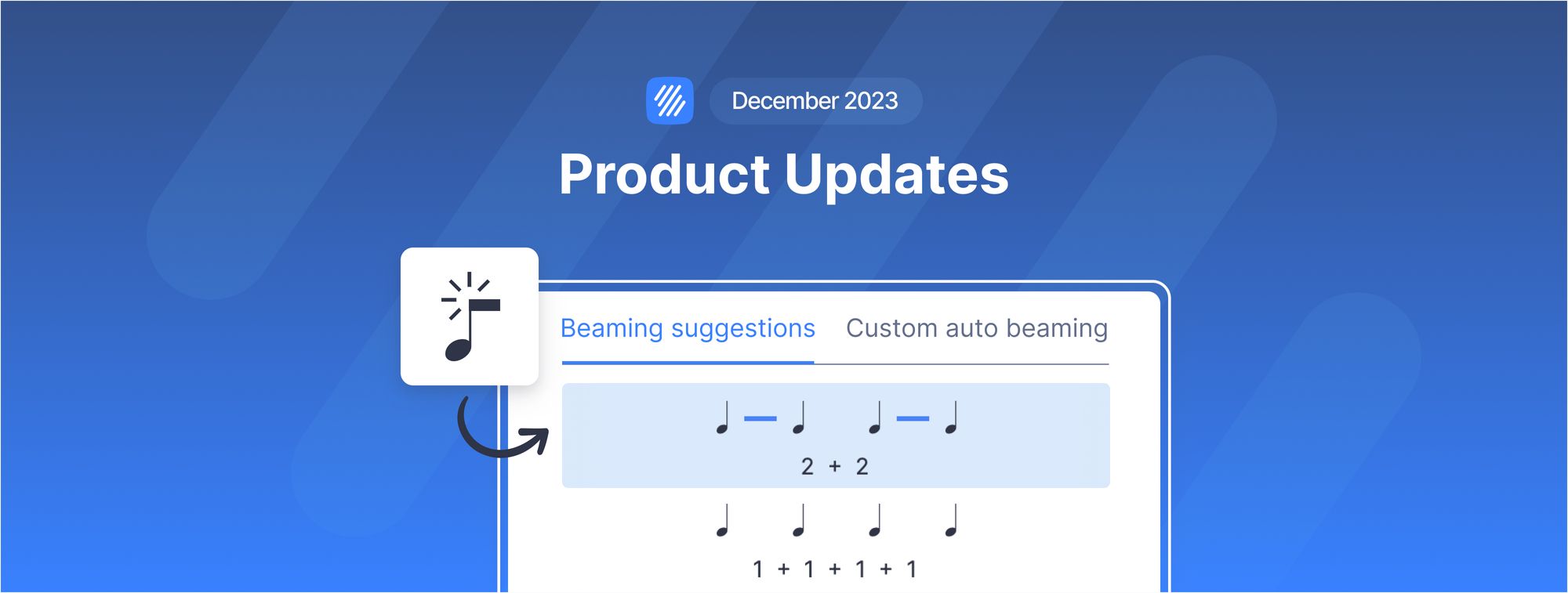Hello everyone,
As always, we want to keep you in the loop with our latest Flat product updates:
Editor
Trumpet and horn in F fingering
Brass fingering is a visual guide for placing one's fingers on the instrument valves to generate the different notes. This type of notation makes it easier to read and teach scores for brass instruments.
Making your lives easier is why we're happy to announce this new feature for trumpet and horn in F in Flat. To enable brass fingering, just go to your Instruments settings:
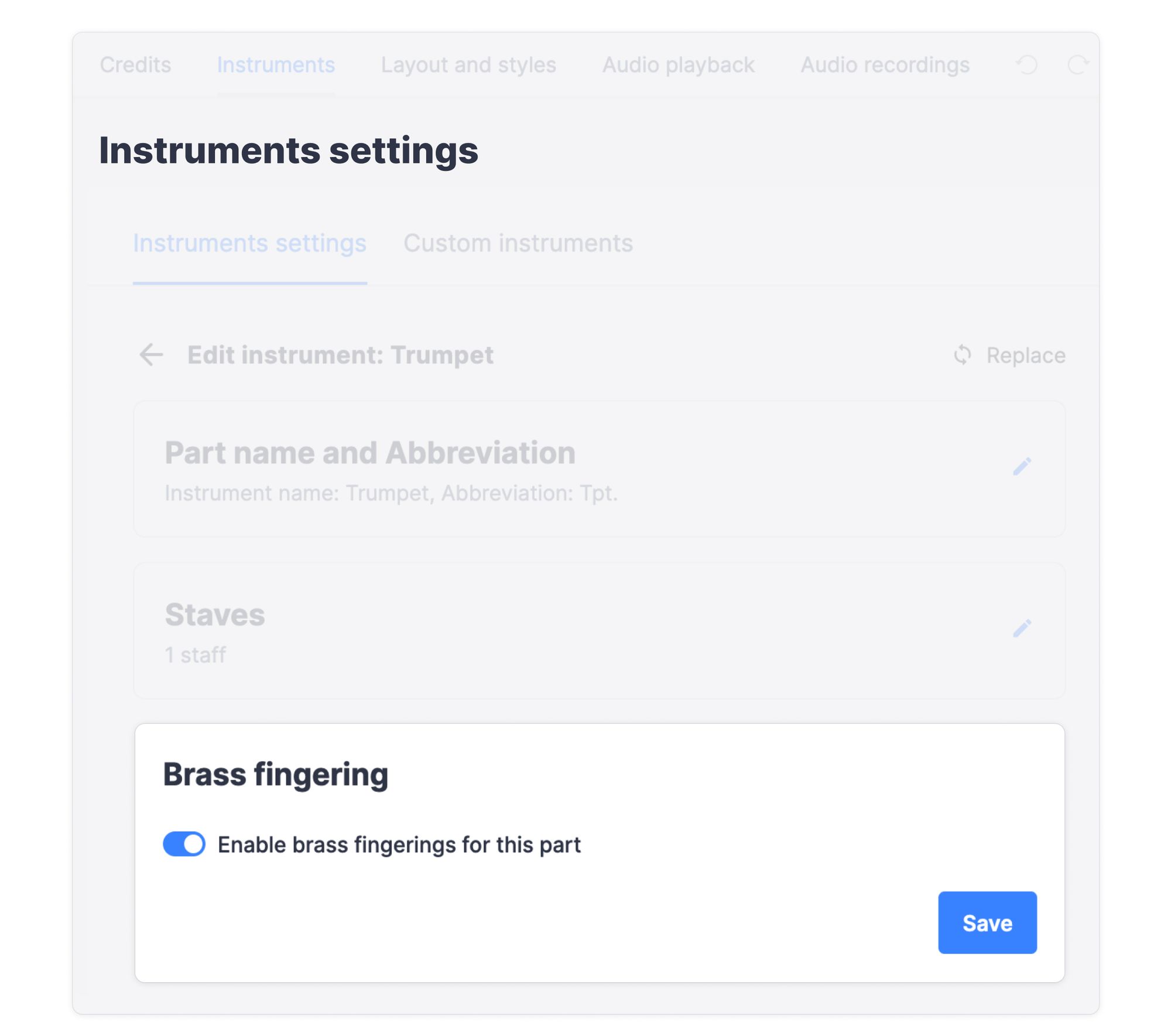
Below you can find a step-by-step tutorial on how to use this feature in our platform:
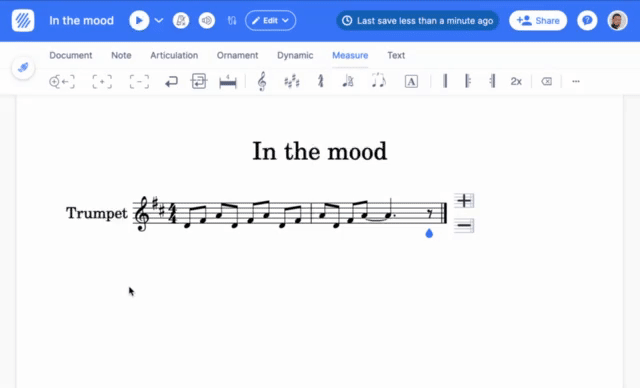
Trumpet fingering
To dig deeper on how to interpret and use trumpet fingering, we have a great resource for you 👇🏼
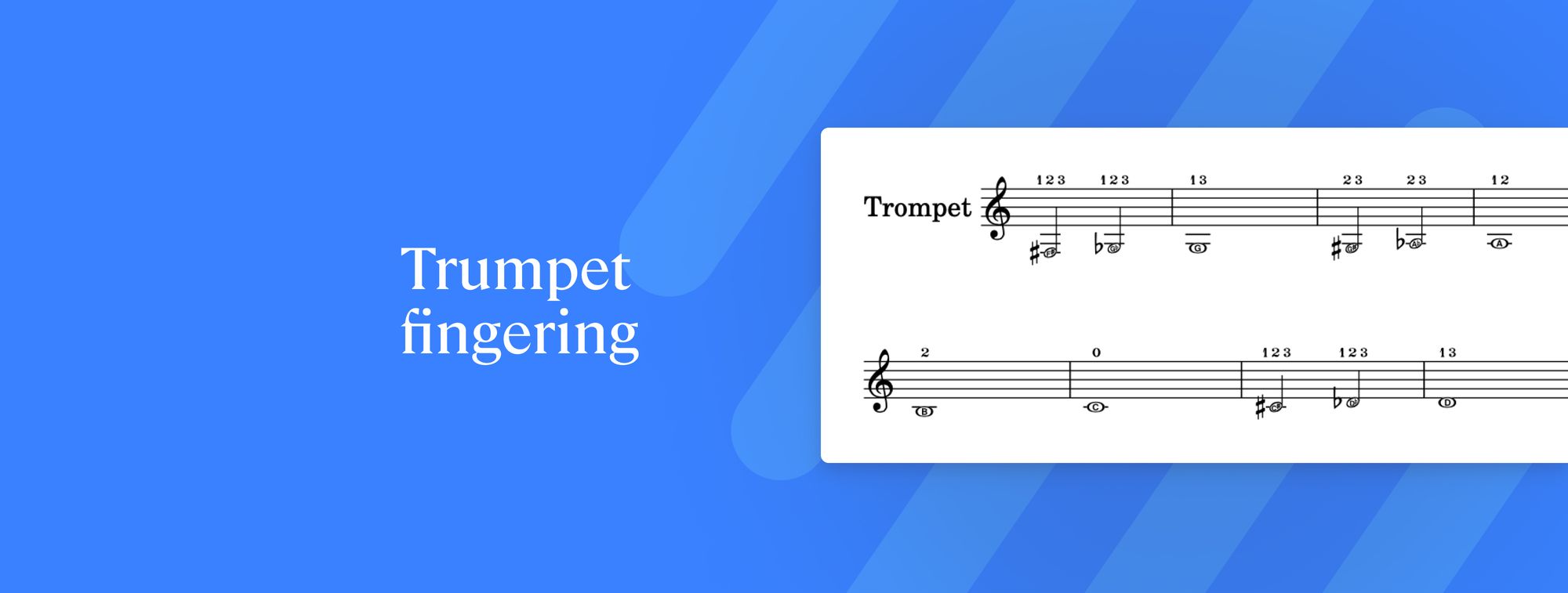
Horn in F fingering
If you are interested in learning more about how the different notes are produced in the horn in F and get some great horn in F fingering charts, this is the article for you 👇🏼
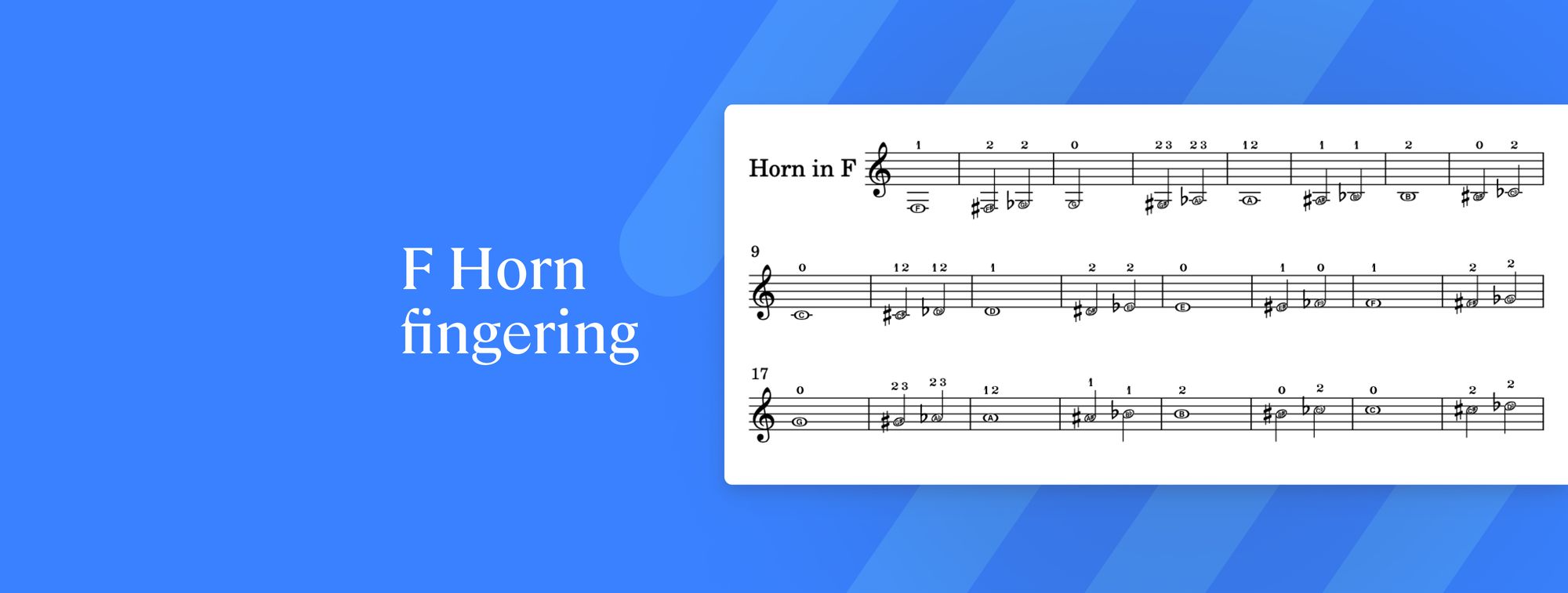
Roman numerals text input
In a nutshell, Roman numerals is a notation system that gives you all the details about the chords in a musical piece, covering their characteristics, inversions, and connections with other chords and the song's key.
To master this topic, we've crafted this guide for you:
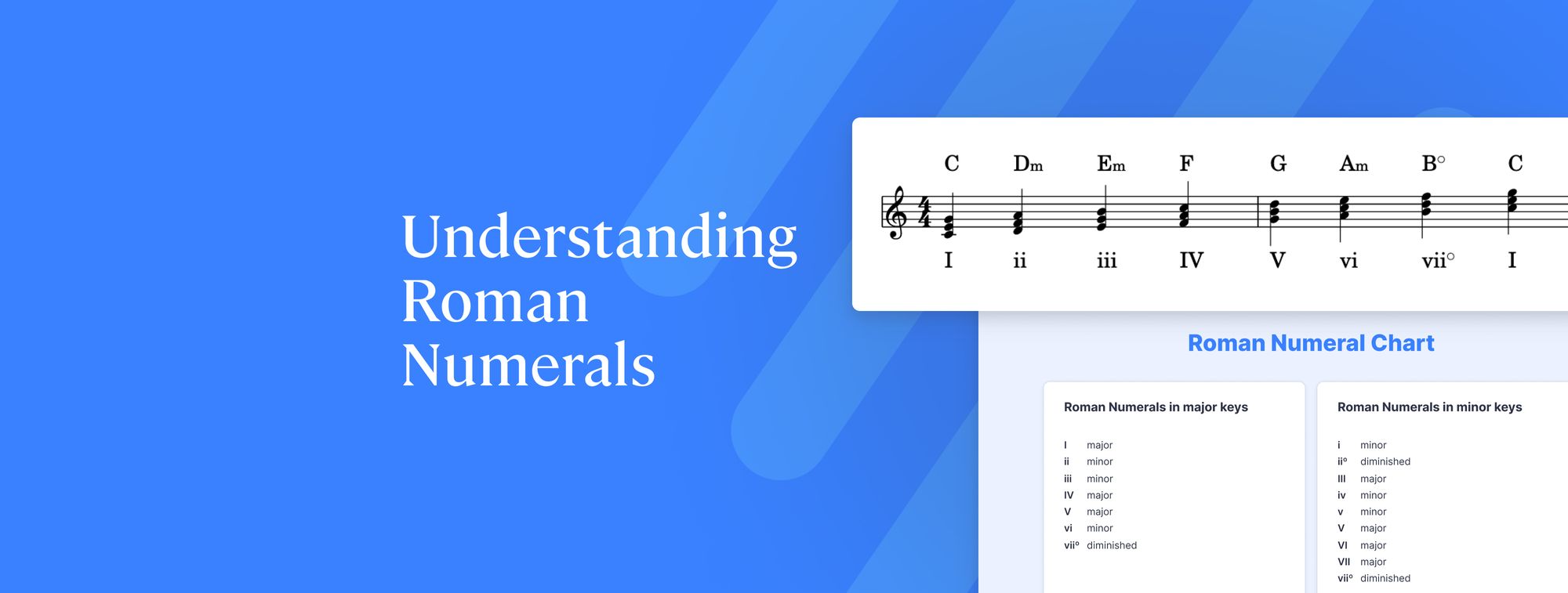
The option to add Roman numerals into your scores in Flat has been available for a while now.
💡Below you can find a step-by-step tutorial on how to use this feature 👇🏼

The fresh news this month is that we've added a new text-based way of inputting Roman numerals to facilitate faster workflows.
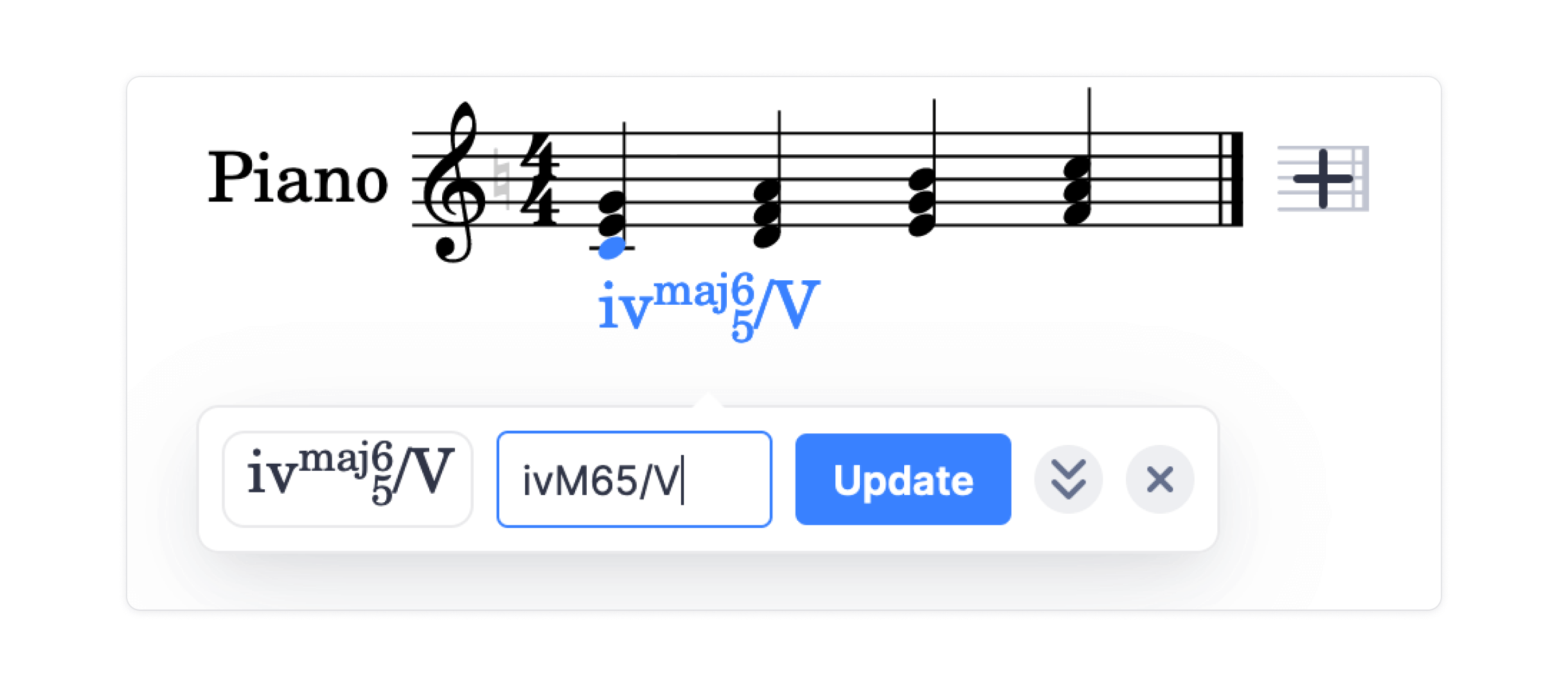
The system now displays the Roman numerals it reads from your score to the left of the text input.
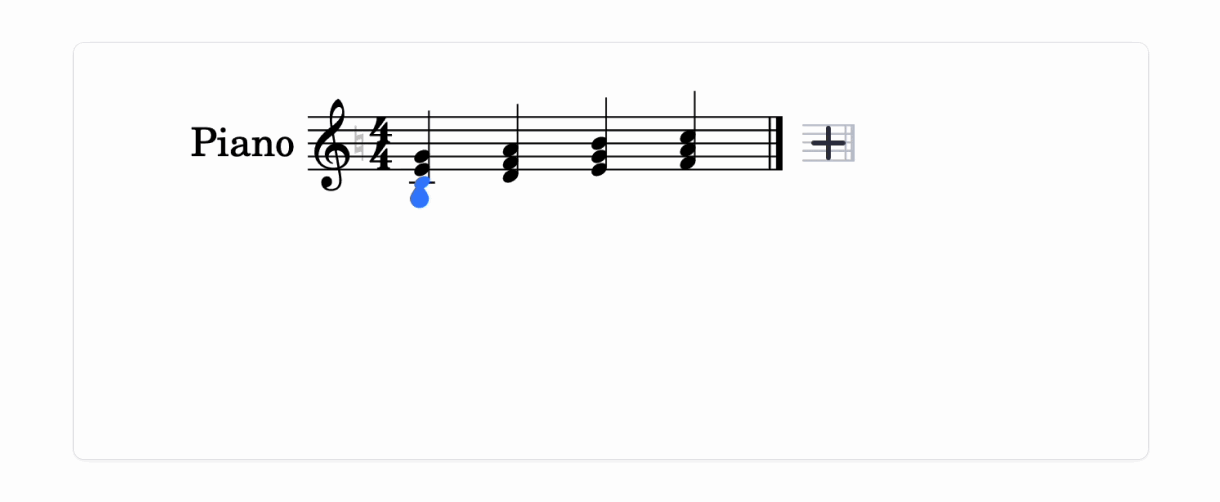
Rests within beams
In music, beaming means grouping notes in a measure together using horizontal lines called beams.
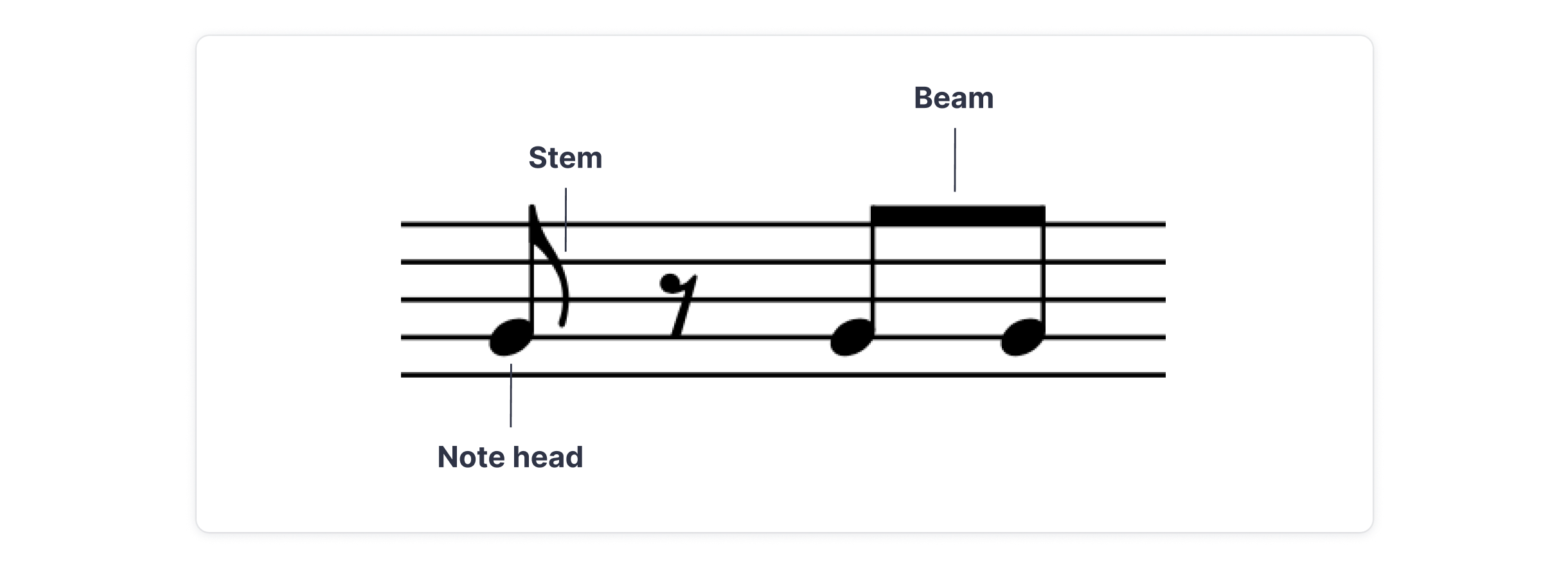
✨ Beams replace the individual stems on each note, making the notation simpler and clearer to read.
If you want a simple guide on how and why we use beams in music notation, this is the article for you:
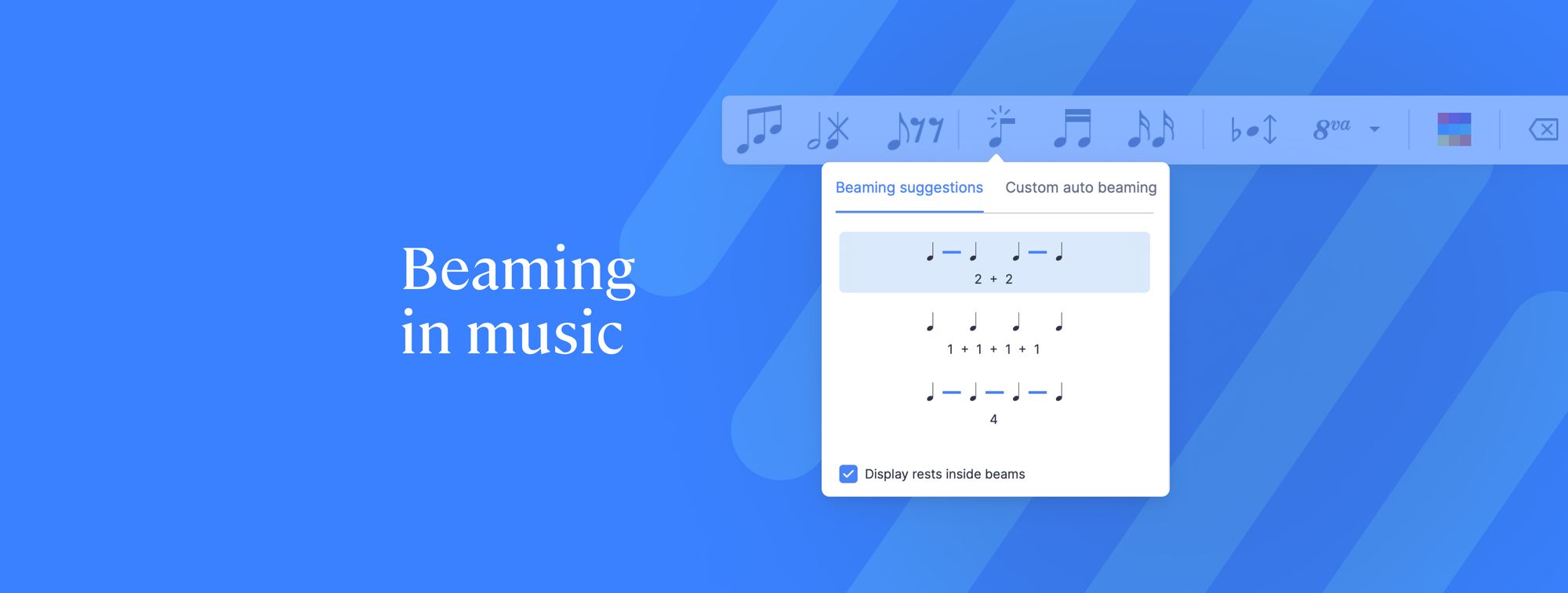
This month, we've added the possibility of having rests within the beam connecting 8th notes.

You can enable this option in the beaming pattern tool, located in the note toolbar.
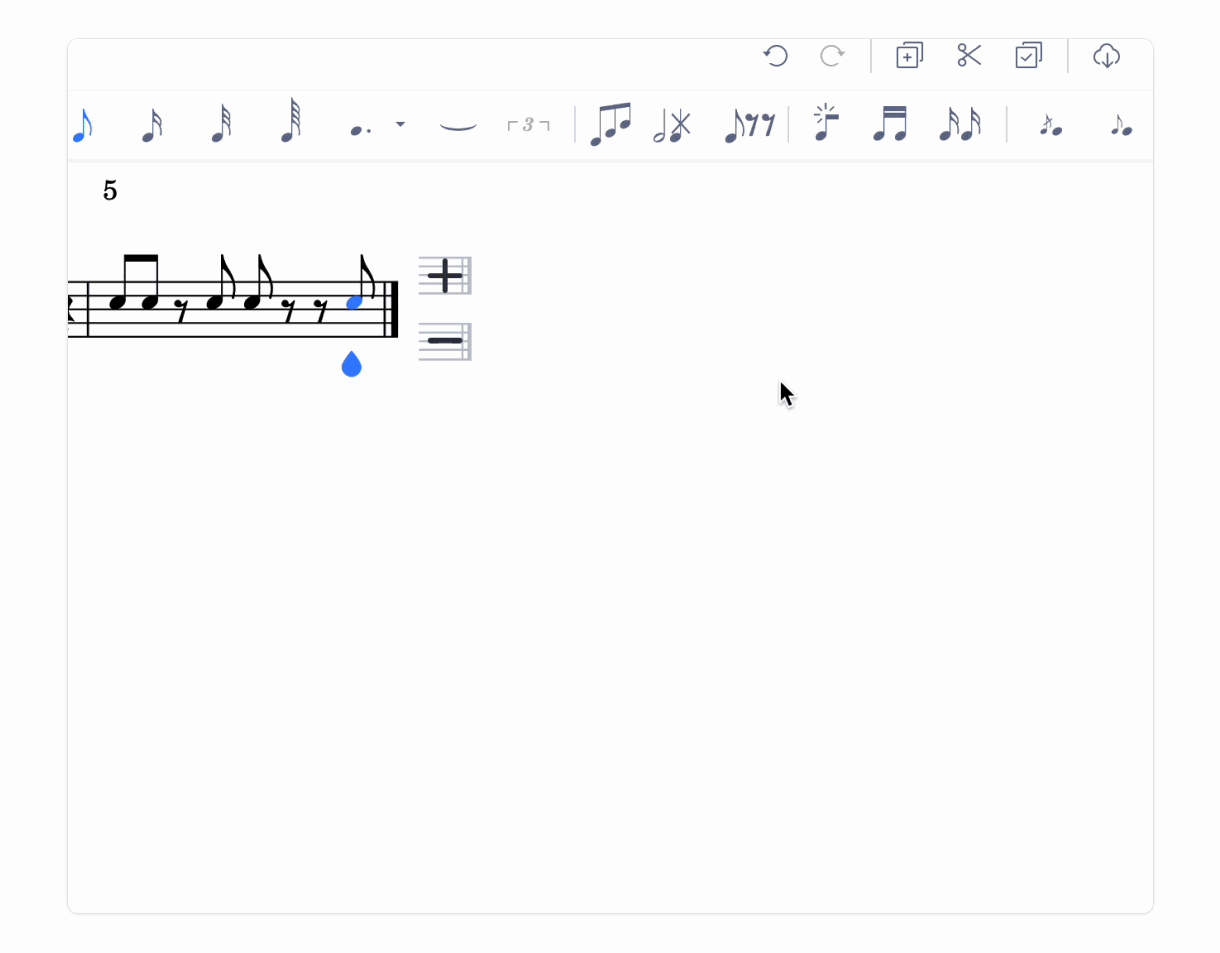
New music fonts
Until recently, our choices for music fonts were limited to just two options: Bravura and Petaluma.
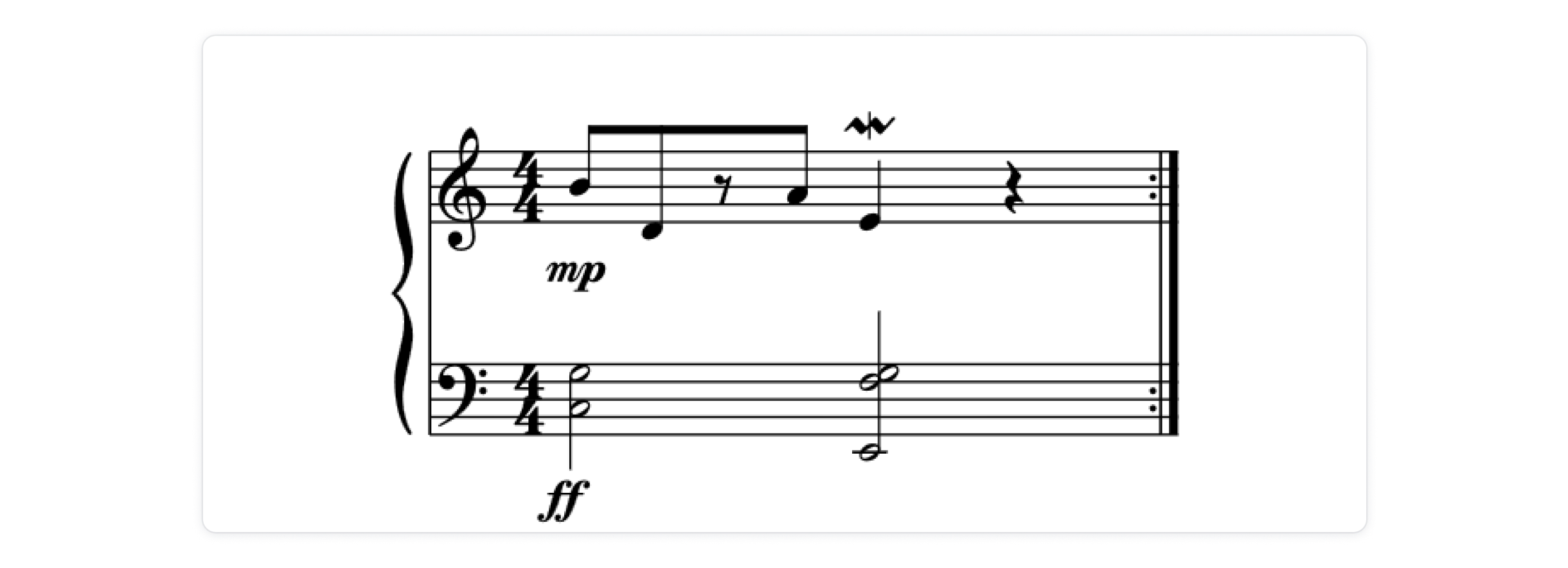
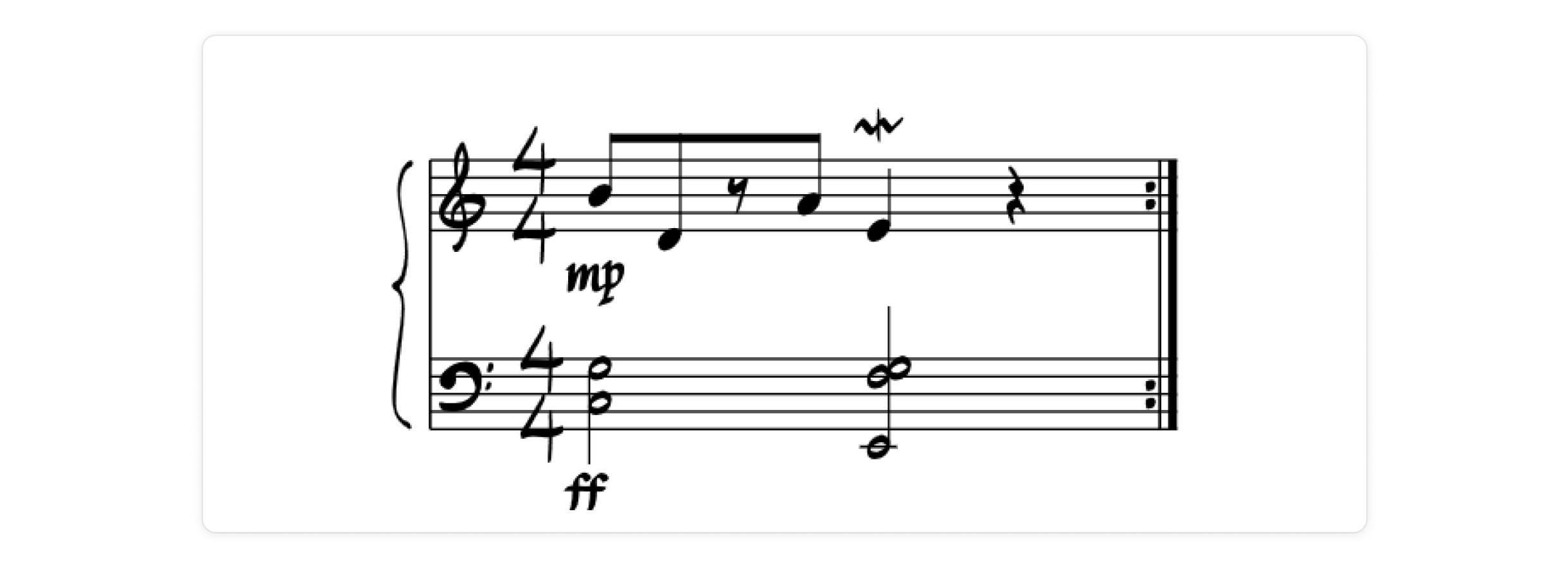
We've added many new music fonts to Flat, thanks to the SMuFL standard. You can now choose from a total of 11 fonts to use in your compositions, giving you a range of styles and looks for your music.
✨ We're excited to offer you a broader selection to enhance your creative experience on Flat.
As there are now a range of fonts to choose from, we've redesigned our font selection interface:
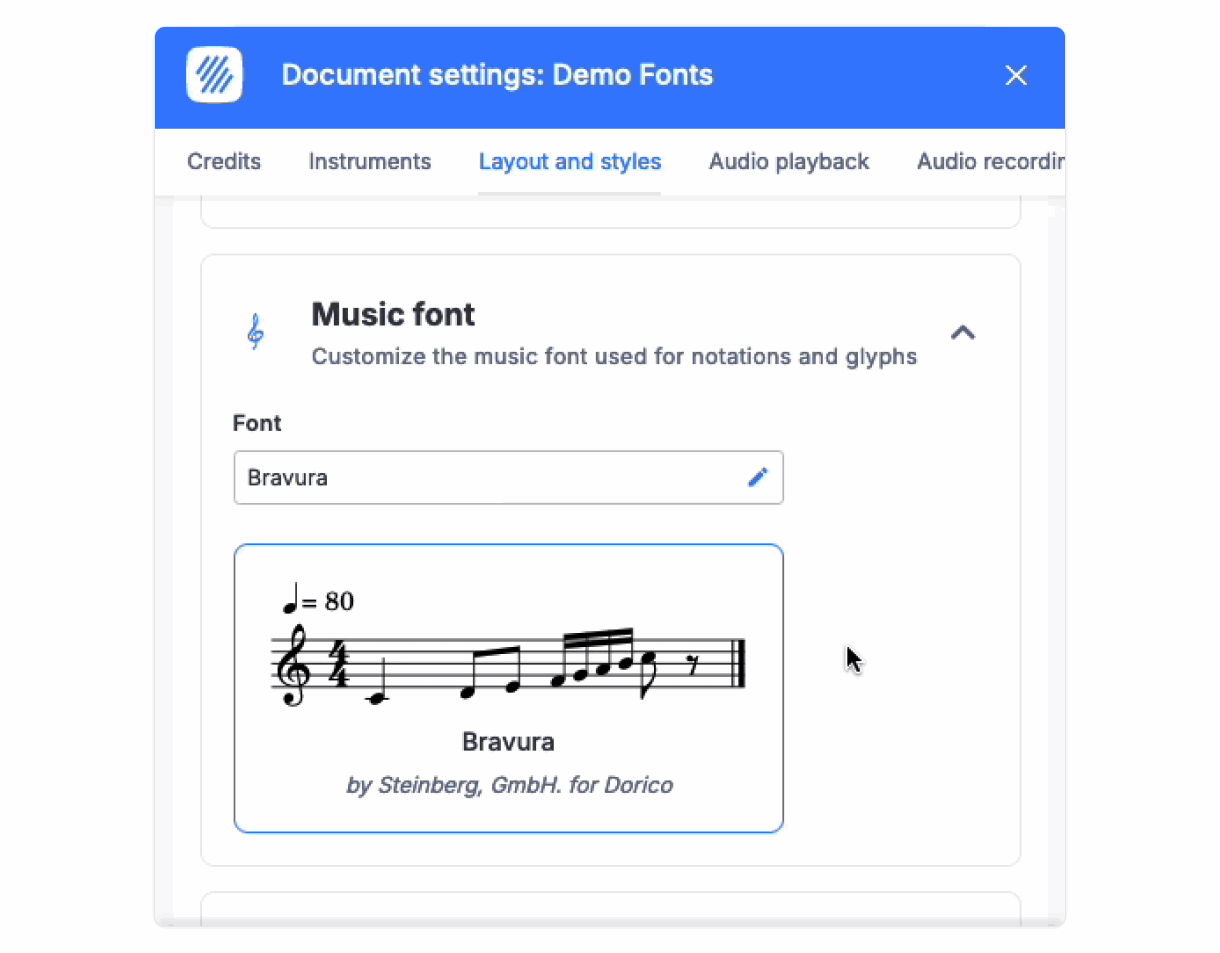
Android app
Social media links
Flat is an excellent platform for hosting and sharing your music globally. By linking your social media profiles, you can bring your audience closer to your musical journey. This feature was initially available on the web platform and is now also accessible in the Android app, making it even more convenient for you to connect with your listeners across different devices.
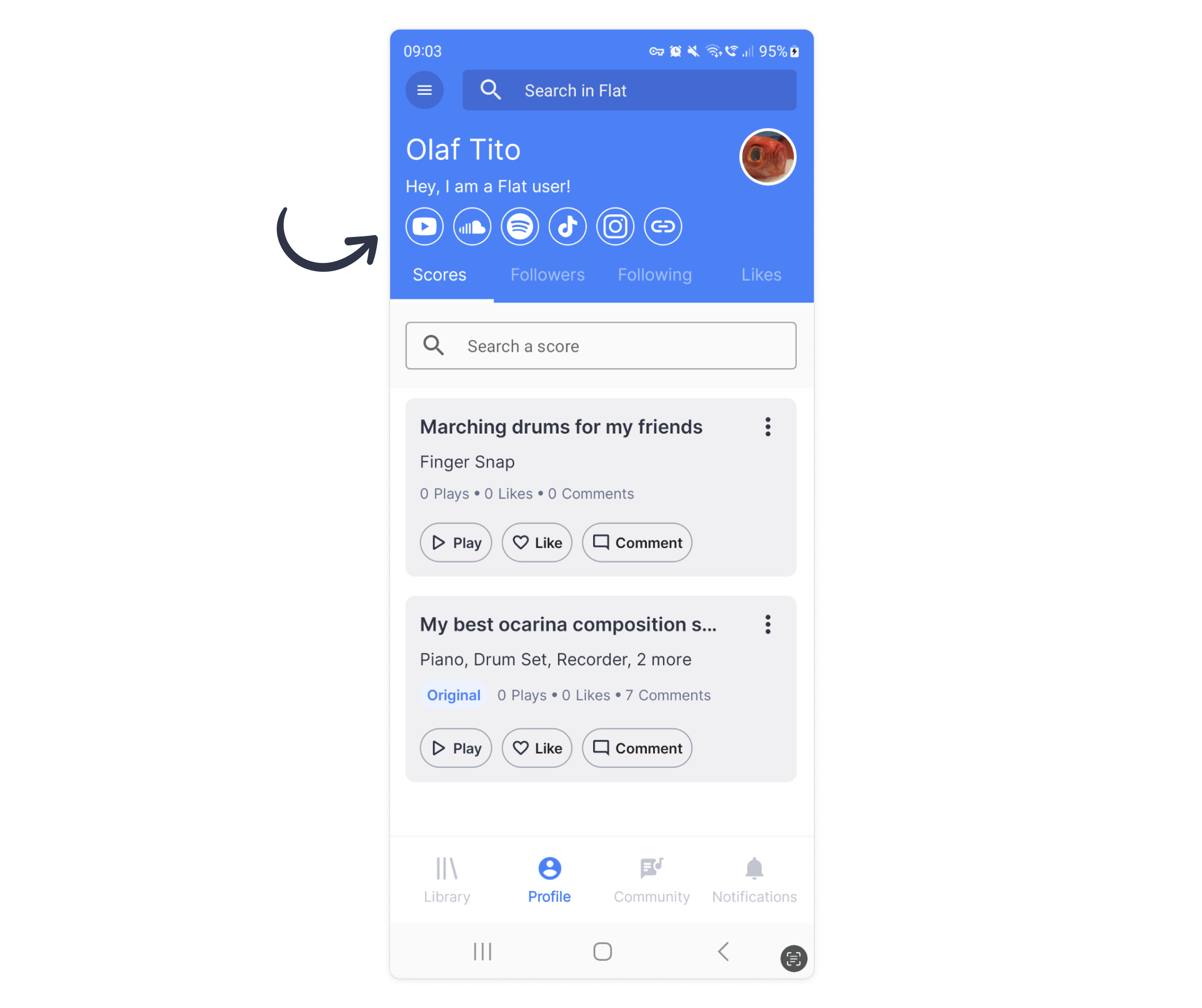
By the way, if you want to learn how to make the most out of Flat to promote your music, check out this guide 👇🏼
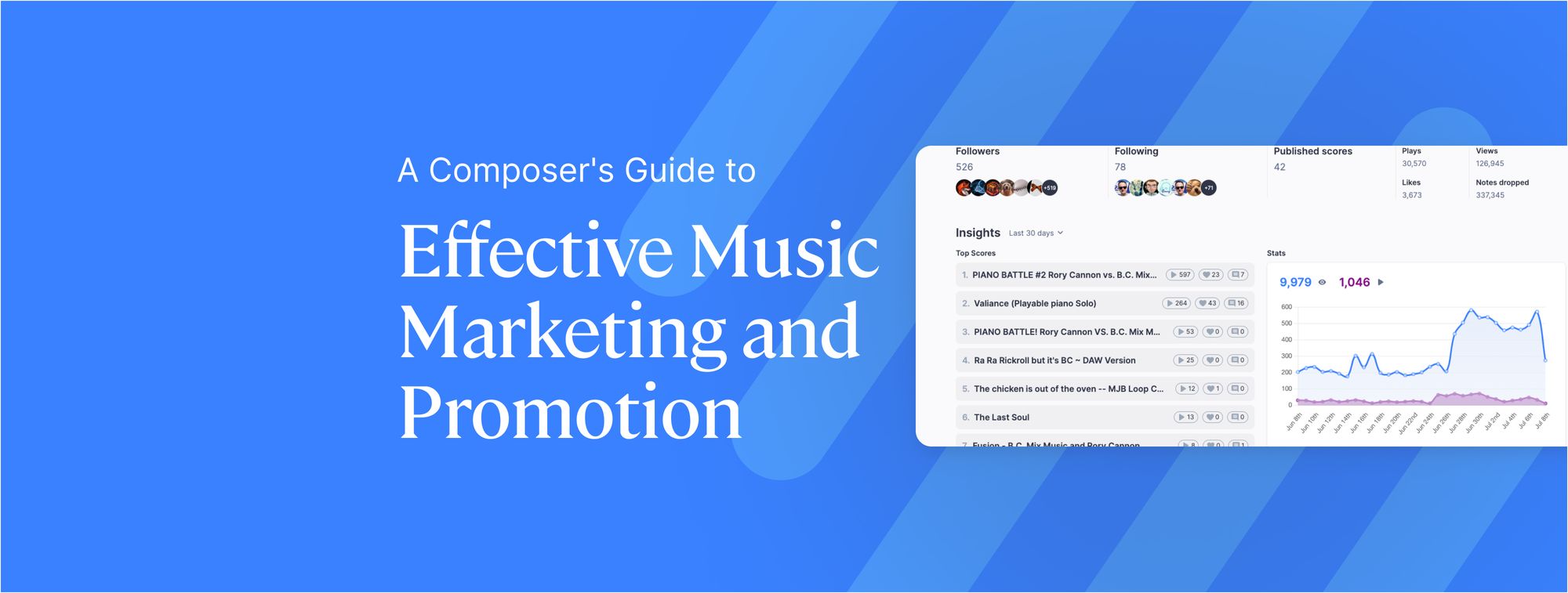
Flat Community News
November challenge
For this challenge, we invited you to write a haiku and then compose a score that personifies your poem in Flat. The essence of a haiku lies in its ability to capture a moment, emotion, or scene in a concise and impactful way.
🔥 We'll announce the winner very soon, so stay tuned! Find out more here.
New articles
If you haven't read them yet:
✍🏽 Trumpet Fingering: Charts and Tips for Learning
✍🏽 A Comprehensive Guide to Understanding Roman Numerals in Music
Follow us on social media
It would be fantastic if you'd follow us on Instagram and Twitter.
You'll get great content while also supporting our project 🤩
Feedback?
If you have any questions or suggestions for our product team, please reach out: hello@flat.io.
Have a wonderful day!