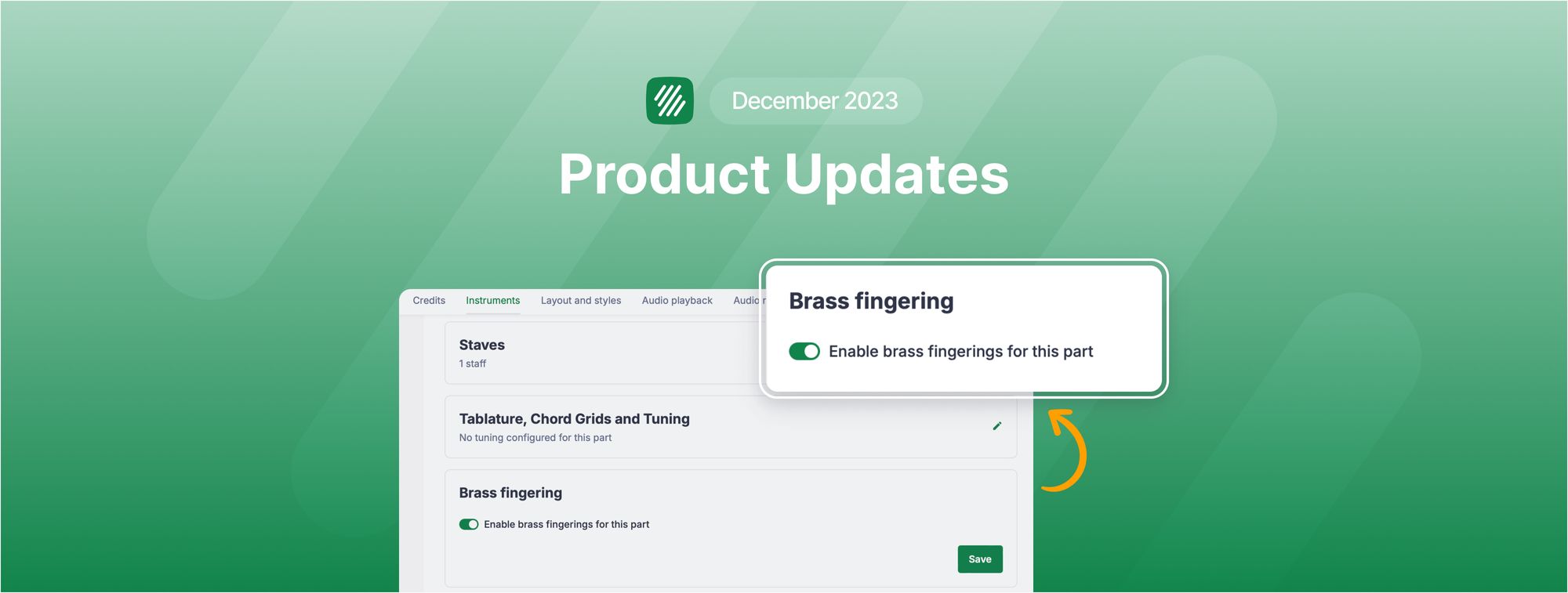Hello everyone,
As always, we want to keep you in the loop with our latest Flat product updates:
Editor
Trumpet & horn in F fingering
Brass fingering is a visual guide for placing one's fingers on the instrument valves to generate the different notes. This type of notation makes it easier to read and teach scores for brass instruments.
Making your lives easier is why we're happy to announce this new feature for trumpet and horn in F in Flat for Education. To enable brass fingering, just go to your Instruments settings:
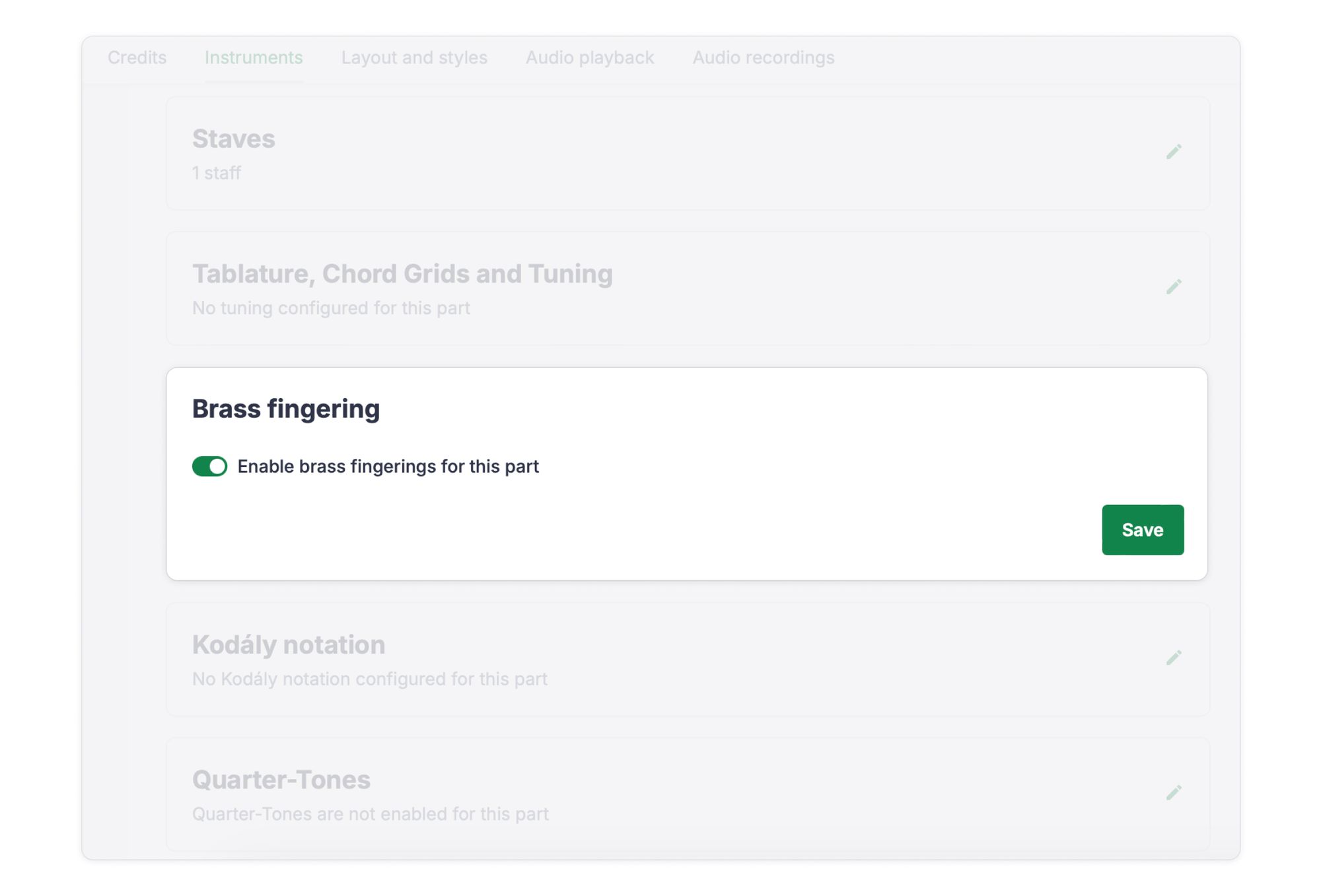
Below you can find a step-by-step tutorial on how to use this feature in our platform:
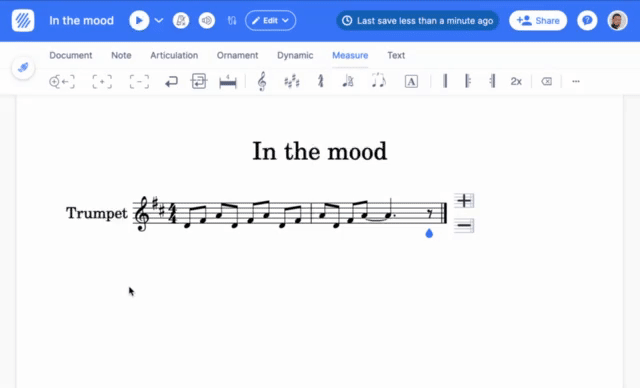
Trumpet fingering
We've also created a beginner's guide on how to interpret and use trumpet fingering, in case you want to share it with your students 👇🏼
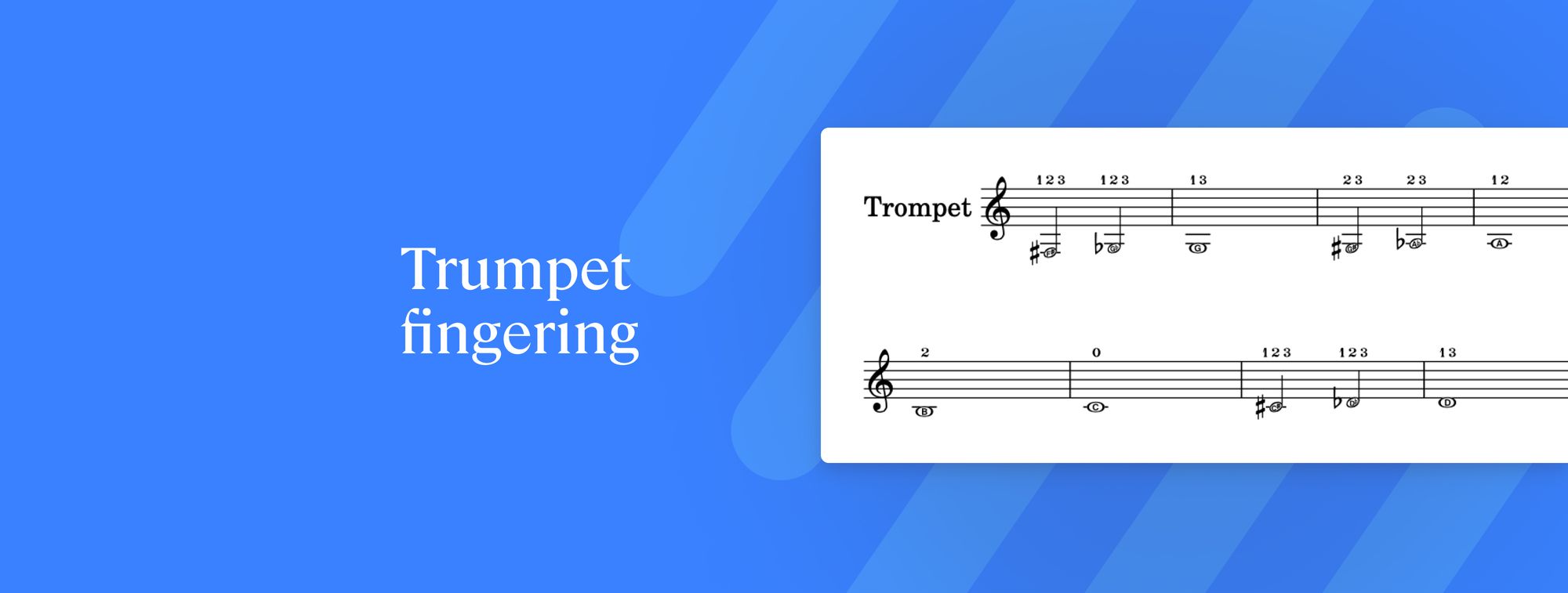
Horn in F fingering
And there's more! We also have a guide for students on how to interpret the horn in F fingering👇🏼
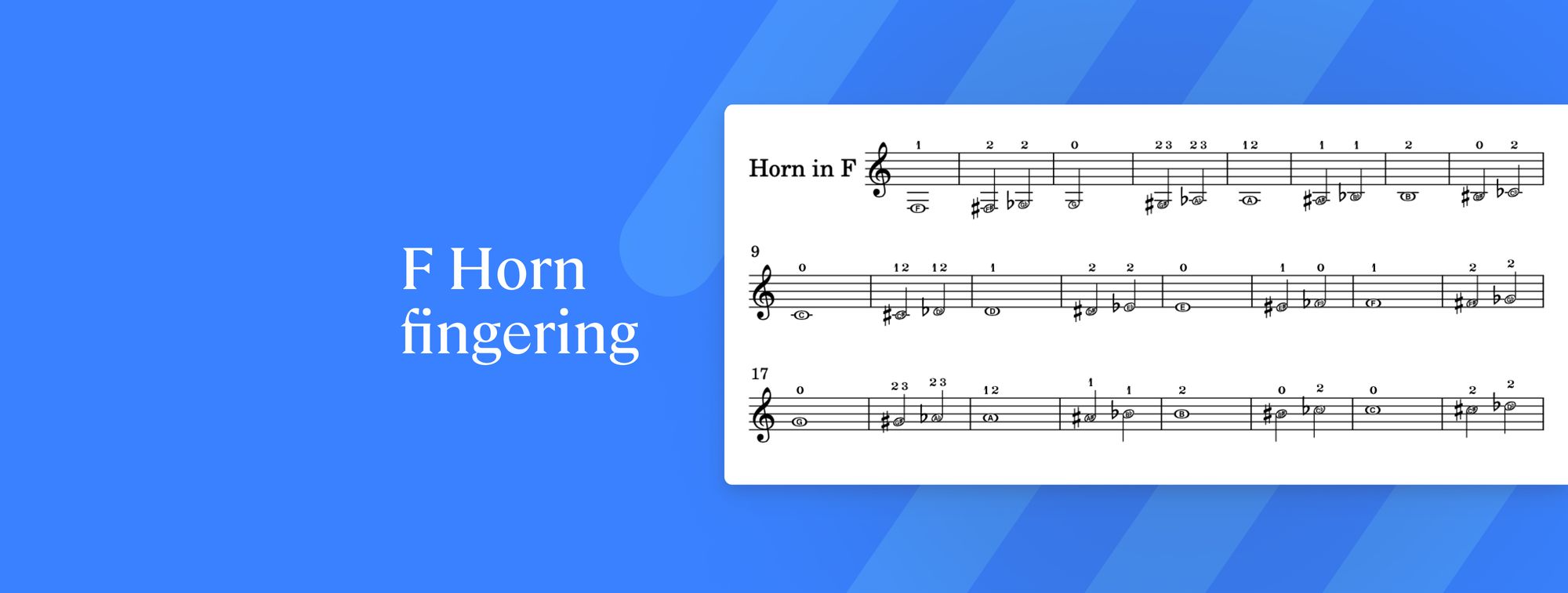
Roman numeral text input
Roman numerals are a vital feature for music teachers since they provide a simple, easy-to-understand notation system for learning how chords work in music.
💡 To master this topic, we've crafted this guide that you can share with your students:
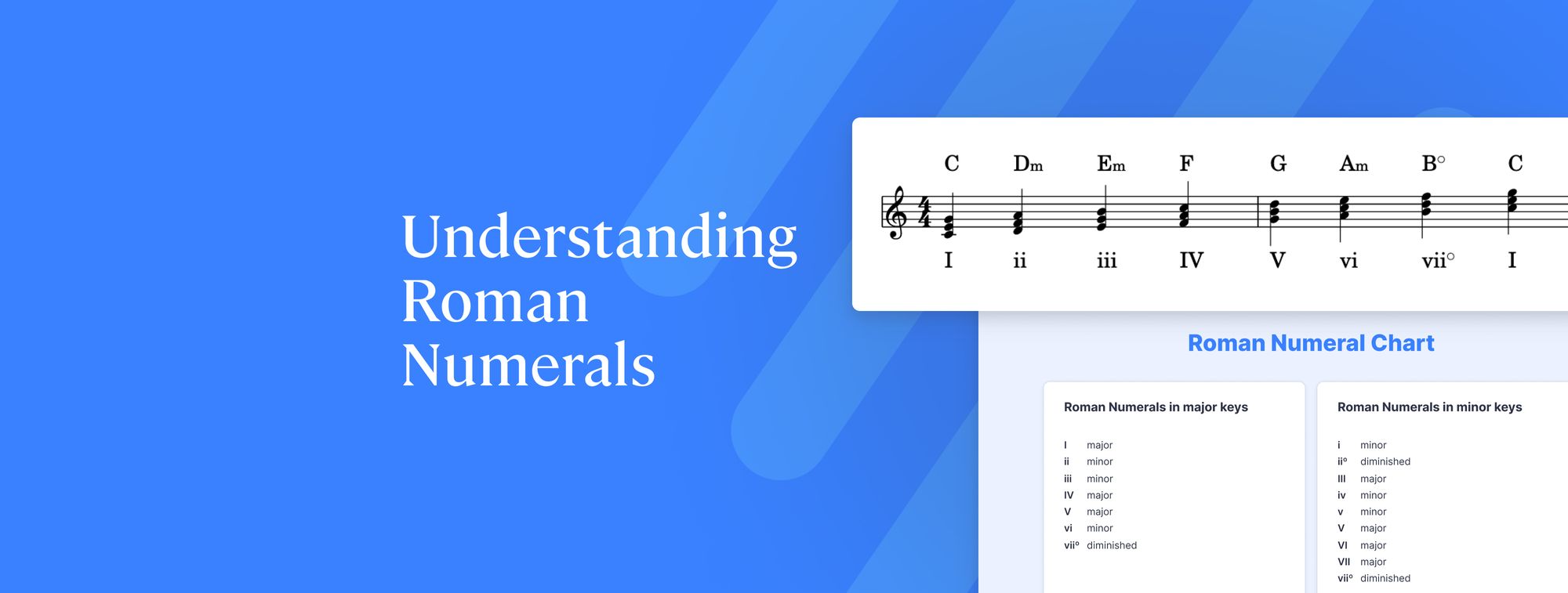
The option to add Roman numerals in your scores in Flat for Education has been available for a while now.
💡Below you can find a step-by-step tutorial on how to use this feature 👇🏼

But we also have some fresh news this month, namely that we've added a new text-based way of inputting Roman numerals to facilitate faster workflows.
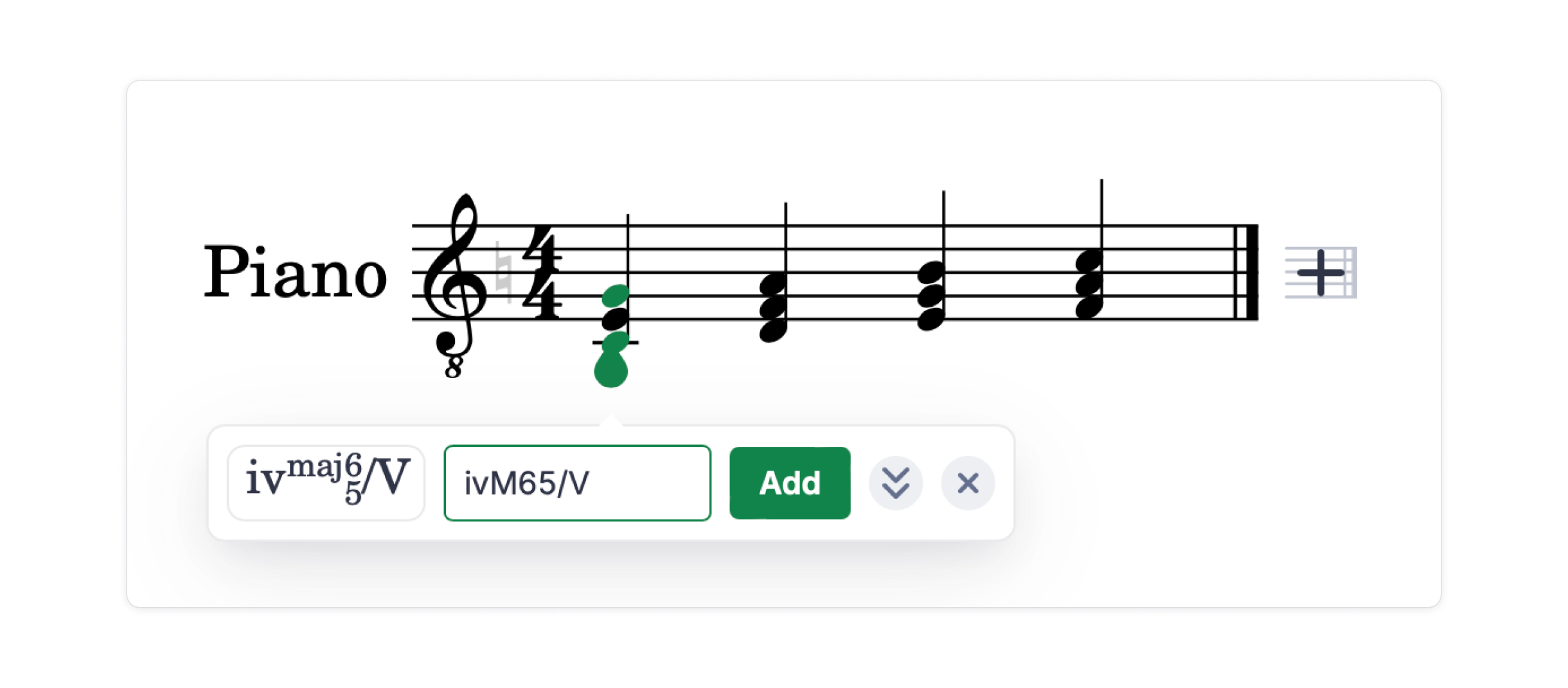
The system now displays the Roman numerals it reads from your score to the left of the text input.
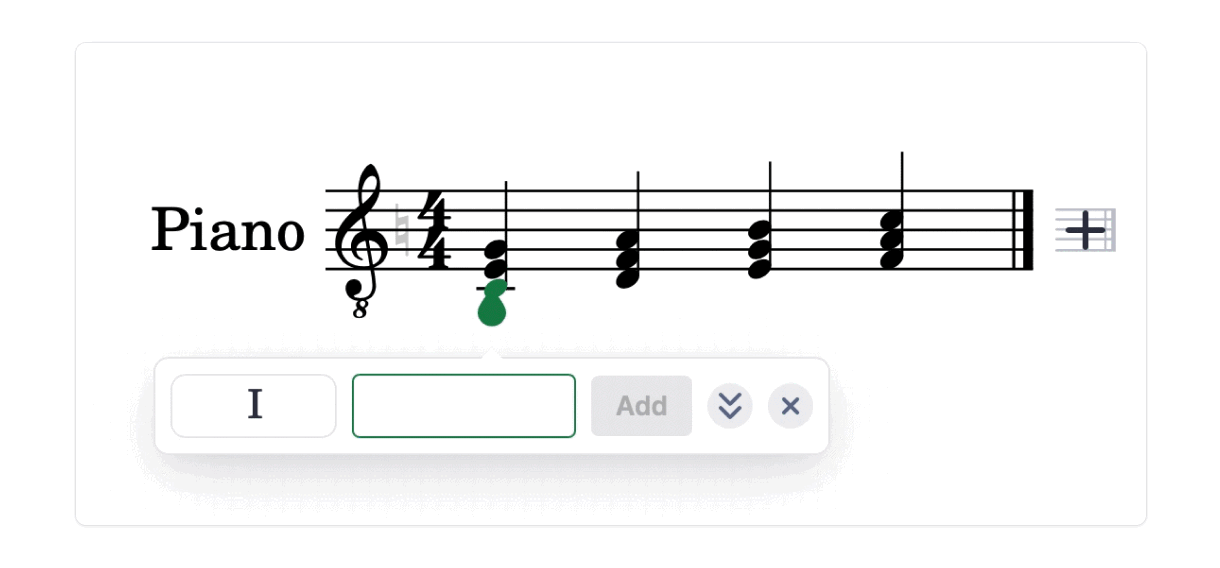
Rests within beams
This month, we've added the possibility of having rests within the beam connecting 8th notes.

You can enable this option in the beaming pattern tool, located in the note toolbar.
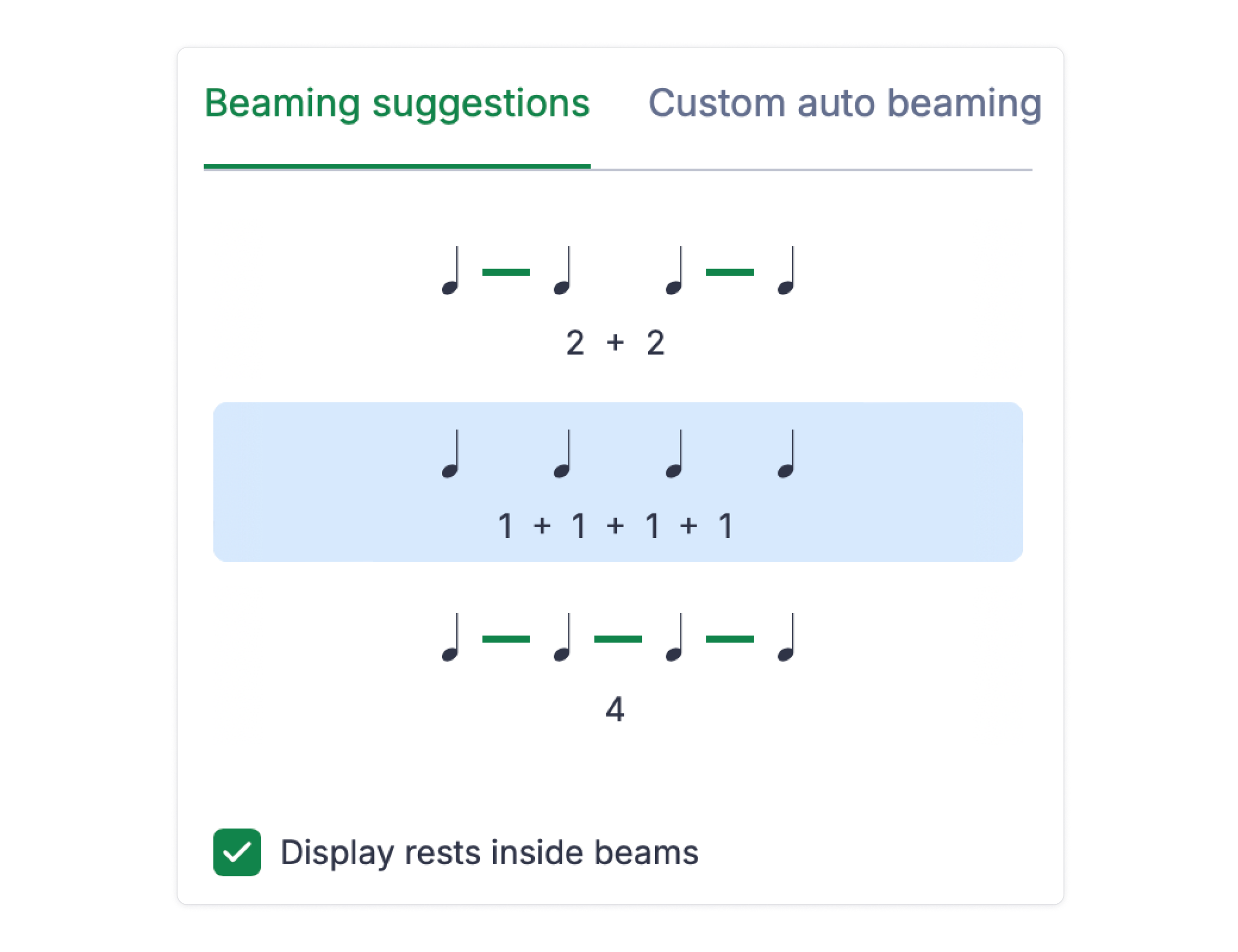
✨ Beams replace the individual stems on each note, making the notation simpler and clearer to read.
If you want a simple guide to share with your students on how and why we use beams in music notation, this is the resource for you:
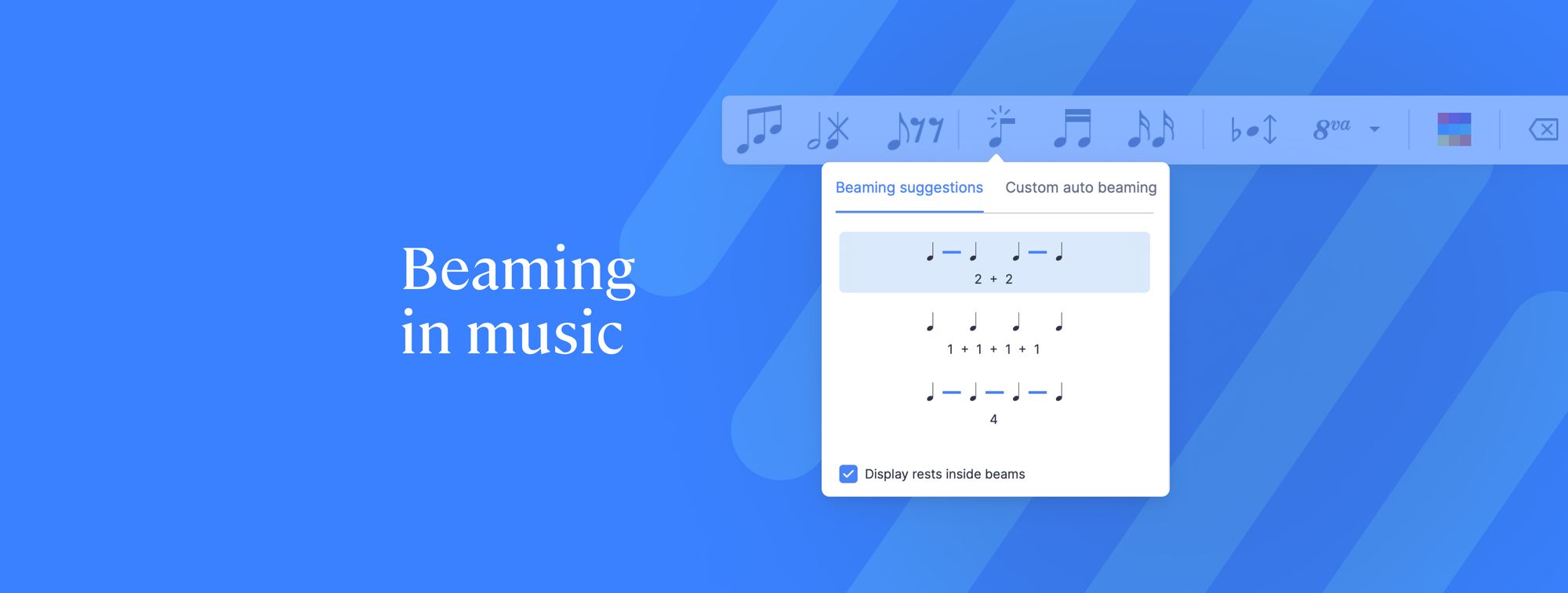
New music fonts
Until recently, our choices for music fonts were limited to just two options: Bravura and Petaluma.
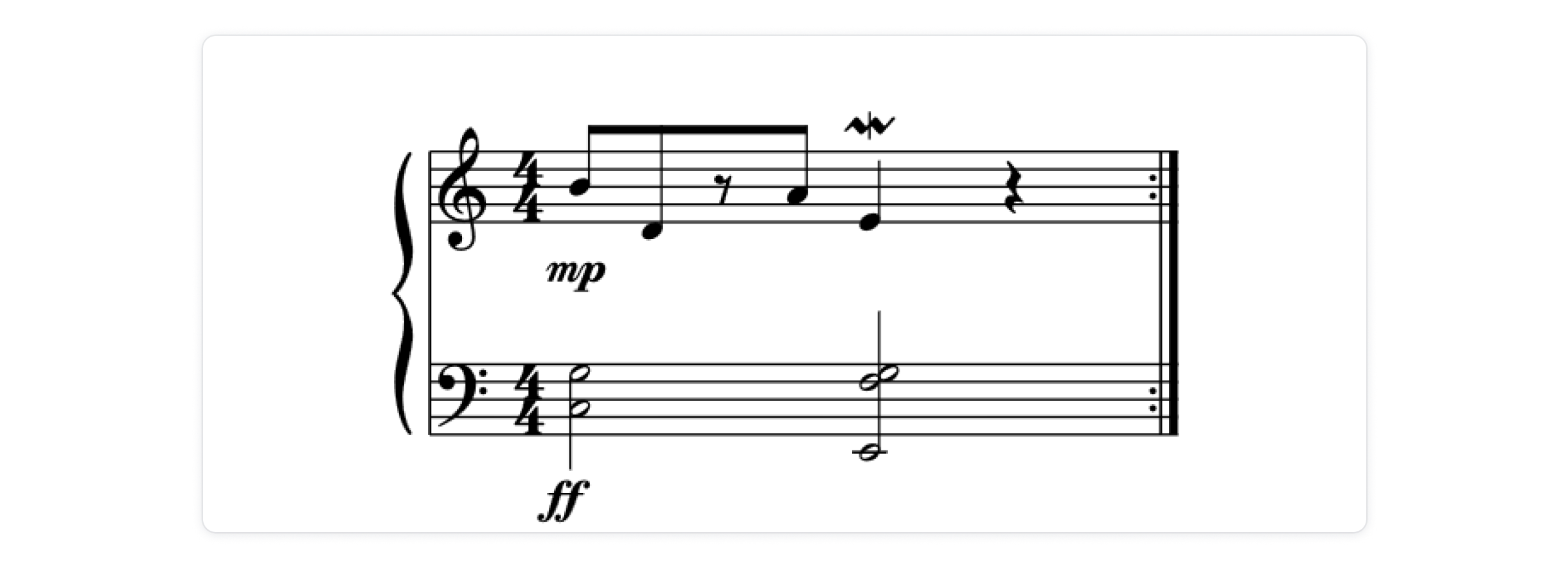
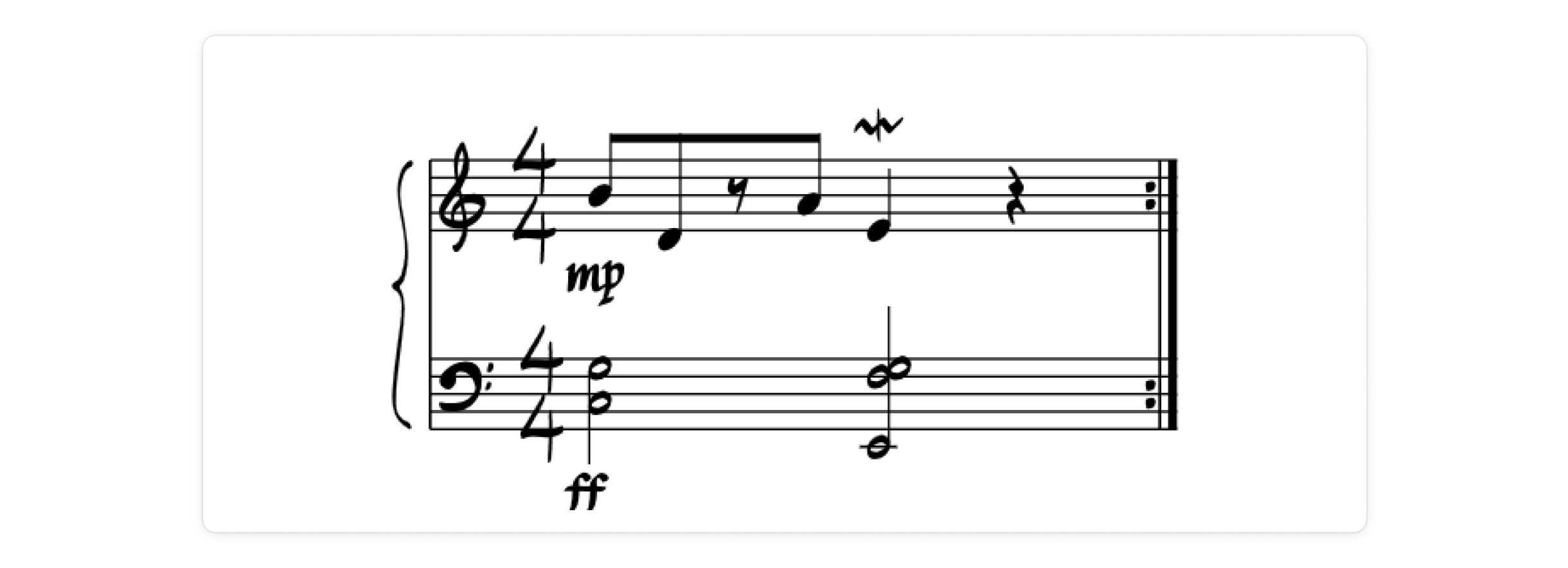
We've added many new music fonts to Flat for Education, thanks to the SMuFL standard. You can now choose from a total of 11 fonts to use in your compositions, giving you a range of styles and looks for your music.
✨ We're excited to offer you a broader selection to enhance the creative experience for you and your students!
As there are now a number of fonts to choose from, we've redesigned our font selection interface:
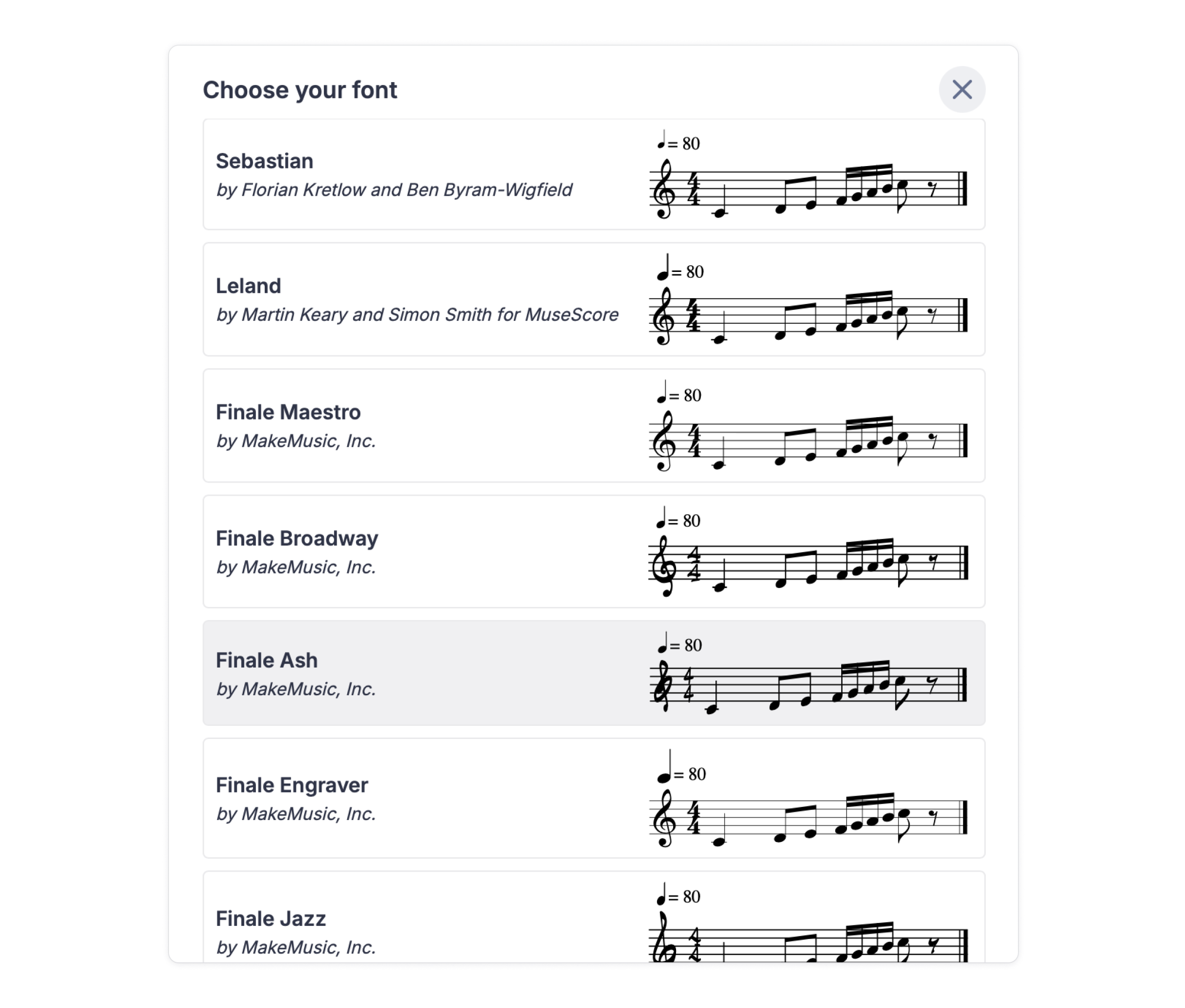
Edu resources
If you are looking for fresh inspiration for your music lessons, we have some ideas inspired by amazing composers:
- A Danse Macabre, with Camille Saint-Saens
- Gazing at the moonlight with Beethoven
- A December Classic: Tchaikovsky’s Nutcracker
- Music of hypnotic resonance: Dream, by J. Cage
Top articles
Here are some recent articles you might be interested in:
✍🏽 Trumpet Fingering: Charts and Tips for Learning
✍🏽 A Comprehensive Guide to Understanding Roman Numerals in Music
Feedback?
If you have any questions or suggestions for our product team, please reach out: edu@flat.io.
Have a wonderful day!